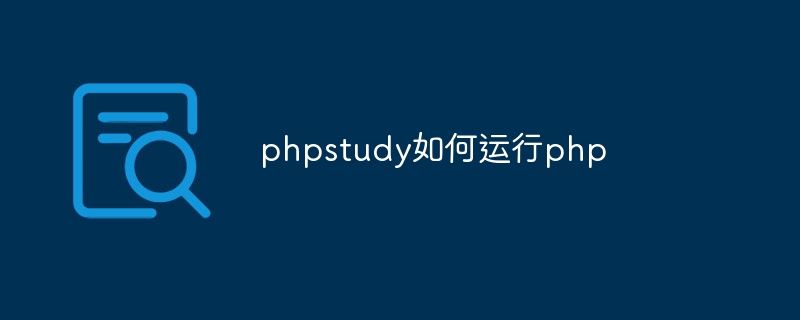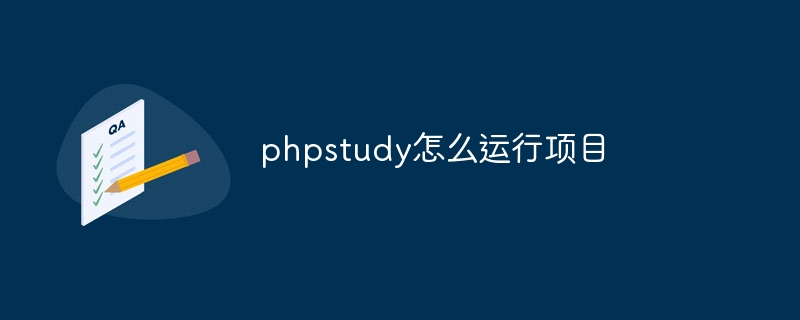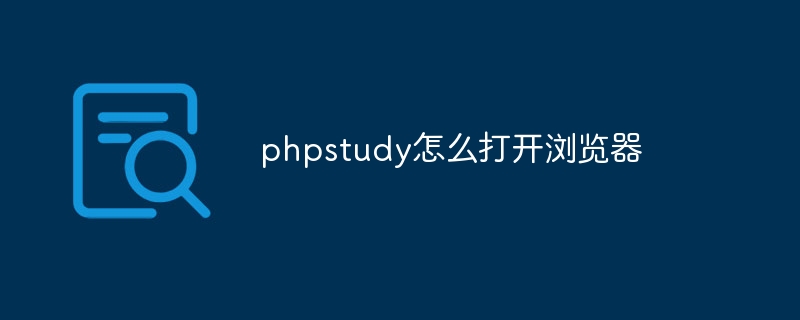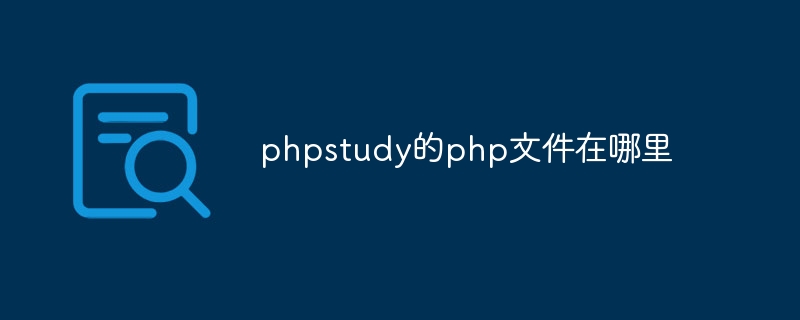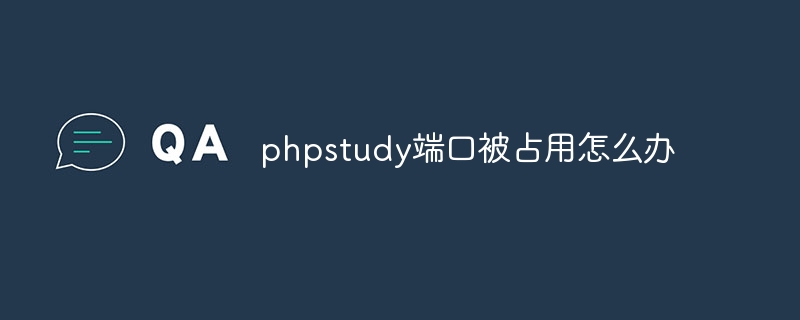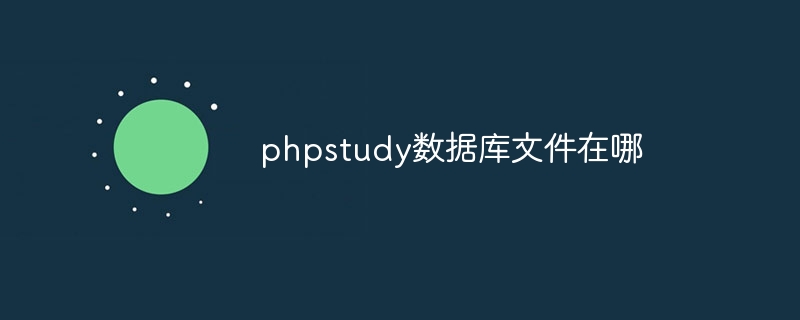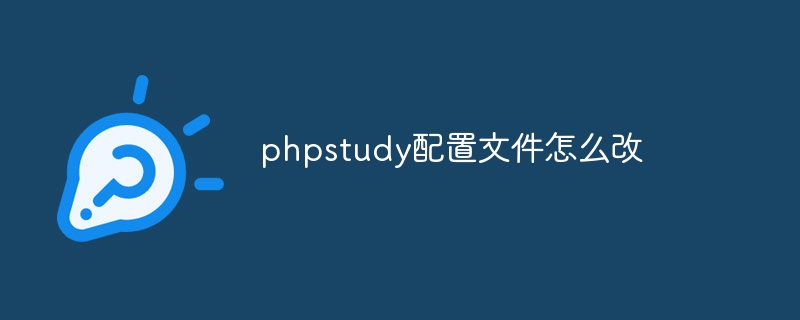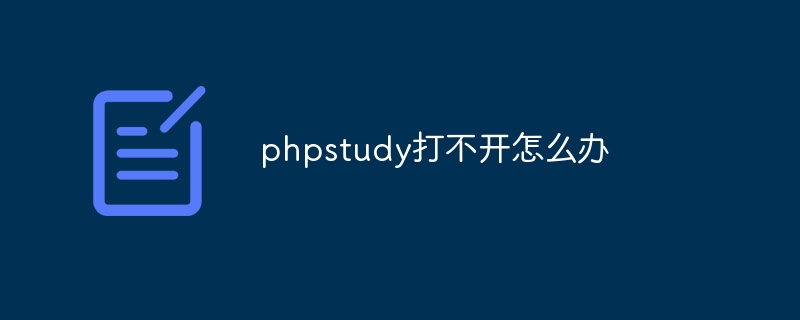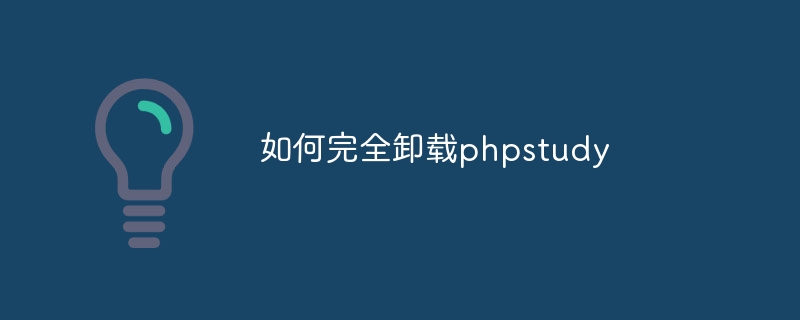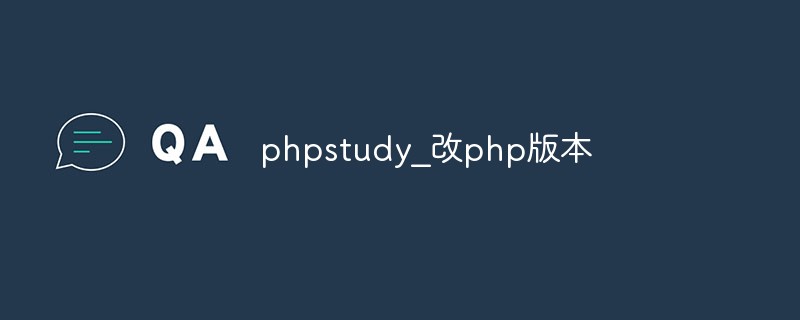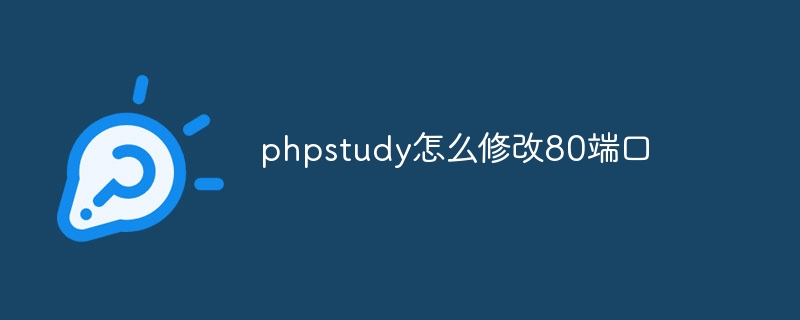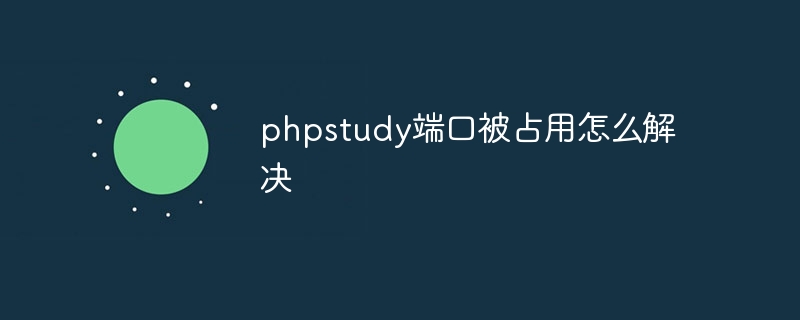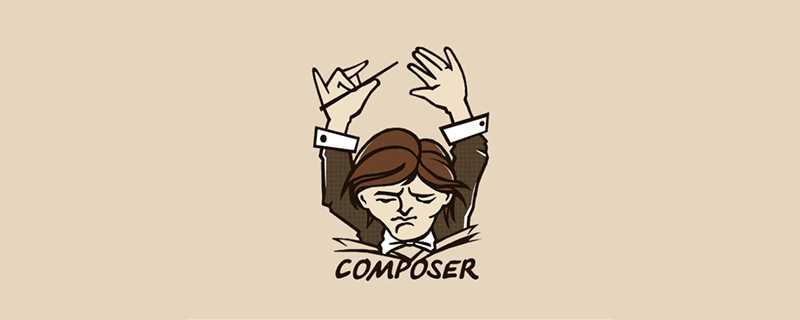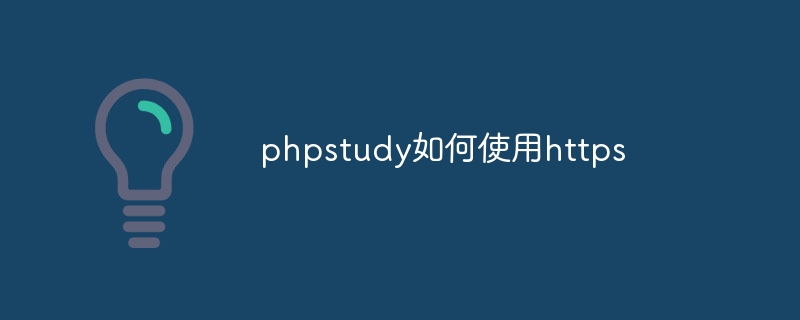Found a total of 78 related content

vue如何使用phpstudy
Article Introduction:使用 PHPStudy 集成 Vue.js需要:安装 PHPStudy、Nginx、MySQL、PHP、Vue.js CLI 和 Node.js。创建 Vue.js 项目,并将其配置为 PHPStudy 网站。在 PHPStudy 控制面板中运行项目,访问 http://localhost/my-vue-project 即可查看。
2024-08-05comment 0616

How to start phpstudy
Article Introduction:To launch phpStudy, follow these steps: Download and install phpStudy from the official website. Start phpStudy and select "Start Service" from the tray icon. Visit http://127.0.0.1/ to verify that it has started successfully.
2024-04-02comment764
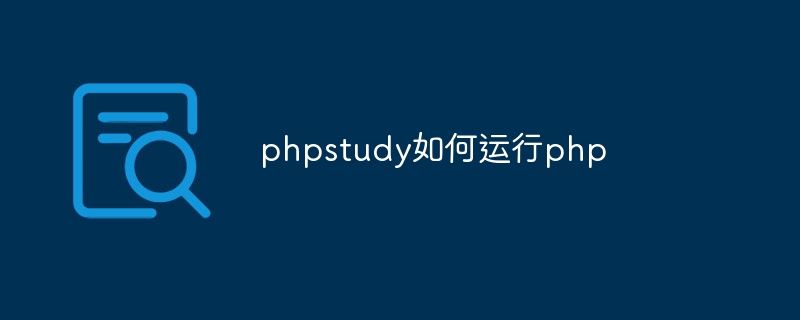
phpstudy如何运行php
Article Introduction:如何在 PHPstudy 中运行 PHP:安装并启动 PHPstudy。配置 PHP 设置(可选)。创建一个 PHP 文件,包含代码。通过 PHPstudy 内置服务器或命令行运行 PHP 文件。
2024-08-03comment 0485
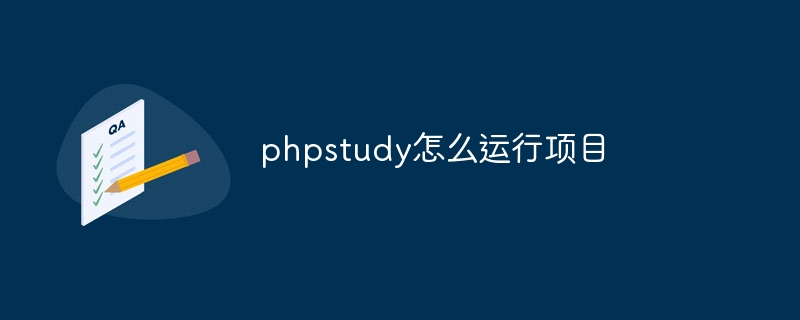
How to run the project in phpstudy
Article Introduction:Steps to run a PHP project using PHPStudy: Install PHPStudy; create a project directory and copy the project files to the directory; start PHPStudy; enter http://localhost/my_project in the browser to access the project. Frequently Asked Questions: PHPStudy cannot start Apache or MySQL: check the firewall settings and try to reinstall PHPStudy; the project cannot be displayed: ensure that the project directory is in the web root of PHPStudy, check for code syntax errors and refresh the browser or clear the browser cache.
2024-04-02comment 0975

phpstudy
Article Introduction:phpstudy is a very useful PHP development tool that provides the ability to quickly set up a development environment and provides many practical functions and tools to help developers write and debug PHP programs more efficiently. Whether you are a novice developer or a professional developer, phpstudy is an indispensable tool that makes PHP development easier and more convenient.
2023-08-02comment 01759
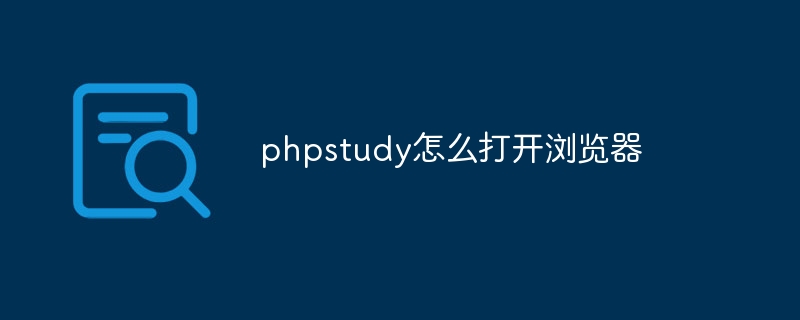
How to open the browser in phpstudy
Article Introduction:The steps to open a browser using PHPStudy are as follows: Start PHPStudy. Start the Apache web server. Click the "Browser" button. The browser will automatically open the PHPStudy default page.
2024-04-02comment856

How to configure phpstudy
Article Introduction:PHPStudy Configuration Guide: Install PHPStudy, configure PHP version, start MySQL and set a password, start Apache and add a virtual host, start phpMyAdmin and manage MySQL data, configure other settings as needed.
2024-04-02comment741
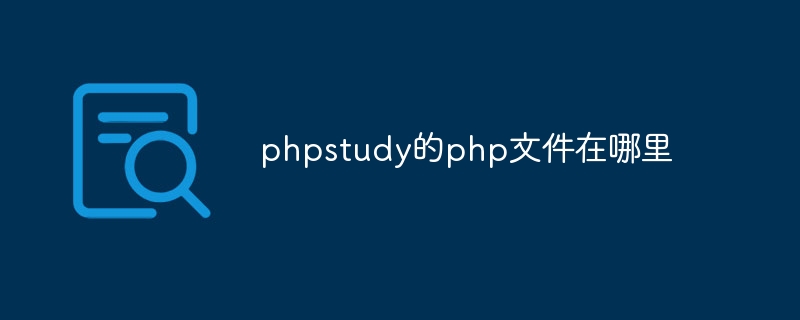
Where is the php file of phpstudy?
Article Introduction:PHP files in phpstudy are located in the root of the project folder, usually in D:\phpStudy\WWW[project name].
2024-04-02comment292
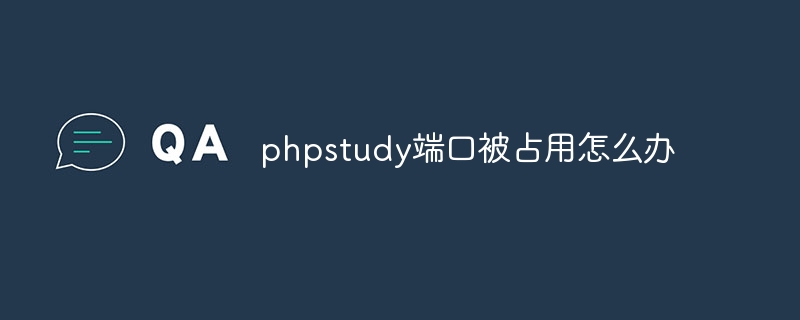
What to do if the phpstudy port is occupied
Article Introduction:When the PHPstudy port is occupied, you need to release the port through the following steps: Use the netstat command to confirm the port occupation and find out the process ID that occupies the port. Use Task Manager or the command line to end the process occupying the port. If the port cannot be released, you can modify the PHPstudy port: open the PHPstudy control panel, modify the "PHP Port" field, and restart PHPstudy.
2024-04-02comment694
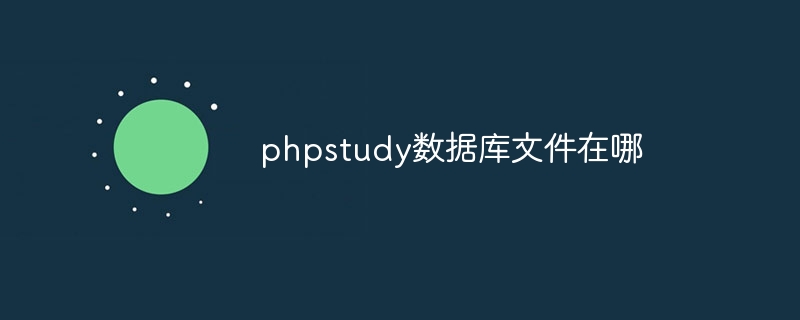
Where is the phpstudy database file?
Article Introduction:PHPstudy database files are saved in the following locations: Windows systems: C:\Program Files (x86)\PHPStudy\Extensions\MySQL5.7\datamacOS systems: /Applications/PHPStudy.app/Contents/Resources/Extensions/MySQL5.7/data
2024-04-02comment864
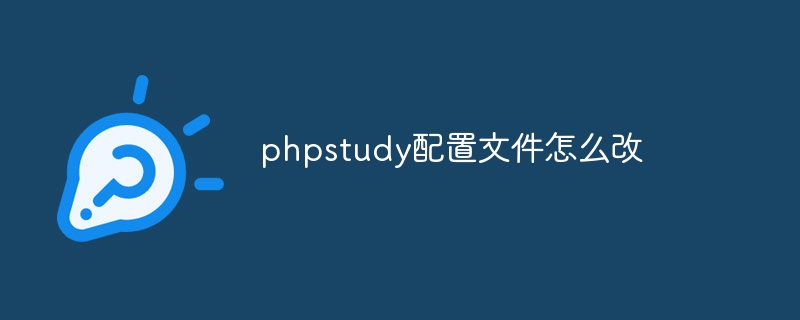
How to change the phpstudy configuration file
Article Introduction:You can modify the phpStudy configuration file through the following steps: Find the configuration file (Windows: C:\Windows\phpStudy\php\php.ini; Mac: /Applications/phpStudy/php/php.ini) Open it with a text editor and find the file you want to modify Edit the value of the setting, such as modifying the time zone: date.timezone = Asia/Shanghai Save the changes and restart the Apache service
2024-04-02comment830
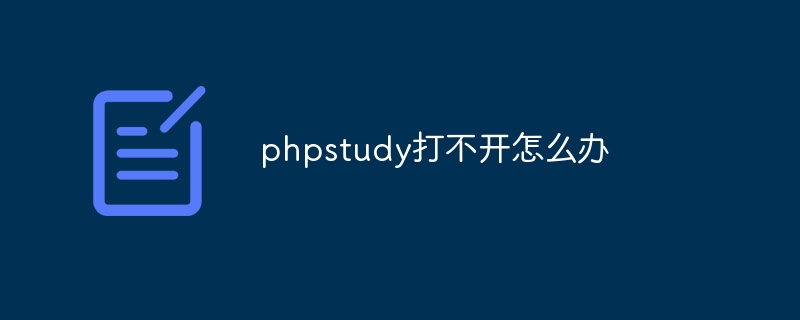
What should I do if phpstudy cannot be opened?
Article Introduction:Solution to the problem that PHPStudy cannot be opened: Make sure PHPStudy is installed. Check whether the Apache and MySQL services are started. Check whether port 80 is occupied. Reinstall PHPStudy. Disable antivirus or firewall software. Check environment variable settings. Verify PHP version compatibility. Consider other tips, such as restarting your computer or contacting support.
2024-04-02comment 0642
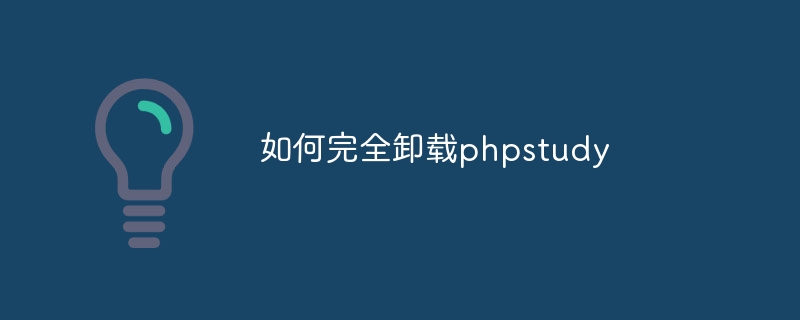
如何完全卸载phpstudy
Article Introduction:要完全卸载 phpStudy,请按照以下步骤操作:停止所有 phpStudy 服务。删除 phpStudy 文件夹和注册表项:手动方法:手动删除文件和注册表项。脚本方法:使用下载的卸载脚本。清理系统:卸载 MySQL 服务。清理 MySQL 相关的注册表项。删除残留文件。重新启动计算机。
2024-08-03comment252
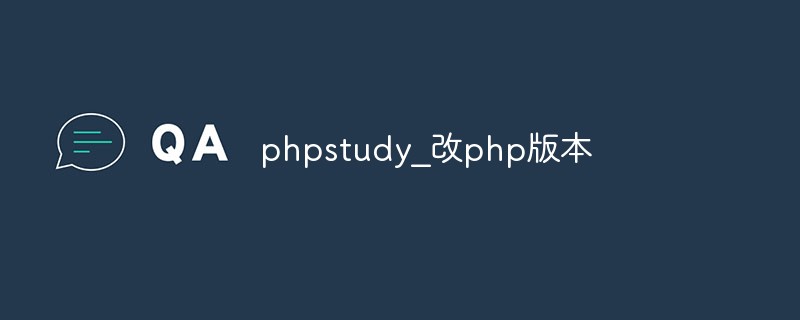
How to change PHP version using PHPStudy?
Article Introduction:How to change PHP version using PHPStudy? PHPStudy is a free PHP development environment that can help you install and configure PHP, MySQL and other web services. But some users may find that they need to use different versions of PHP for development and testing. This article will detail how to use PHPStudy to change the PHP version. Step 1: Download and install PHPStudy If you haven’t installed PHPStudy yet, you can download it from the official website (http://www.phpstud
2023-04-06comment 01637
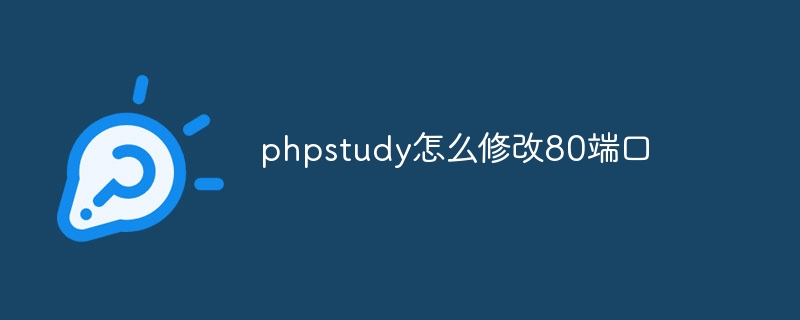
How to modify port 80 in phpstudy
Article Introduction:To modify port 80 of PHPstudy, you need to edit the hosts file to add the IP address and domain name of the PHPstudy website, and then restart the Apache HTTP Server service. Verify that the change was successful by visiting http://website.example.com.
2024-04-02comment647
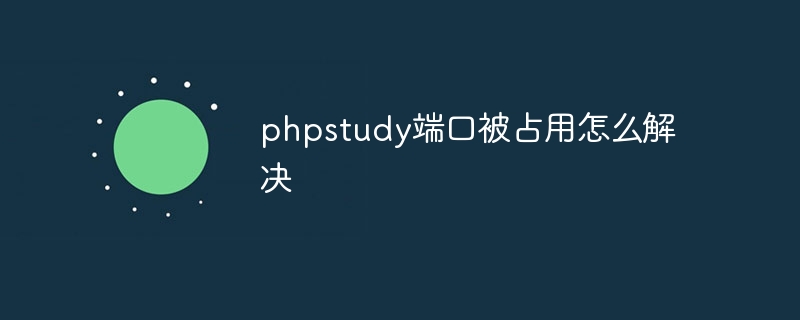
How to solve the problem that the phpstudy port is occupied
Article Introduction:Solution to PHPstudy port being occupied: Determine the occupied port (command: netstat -ano | findstr "443") Stop the occupying process (End the process in Task Manager) Modify the PHPstudy port (Enter the new port number in the Apache tab) Restart PHPstudy verification problem solved
2024-04-02comment262

phpstudy v8 quick start tutorial
Article Introduction:PHPStudy V8 is a brand new version. Compared with the previous version, it has changed a lot. Some novices don’t know how to use it. Therefore, this article teaches you how to quickly get started with PHPStudy V8, how to start the PHPStudy service (WNMP/WAMP), build a website and set a domain name, and what to pay attention to. , and test environment.
2020-04-27comment 09584
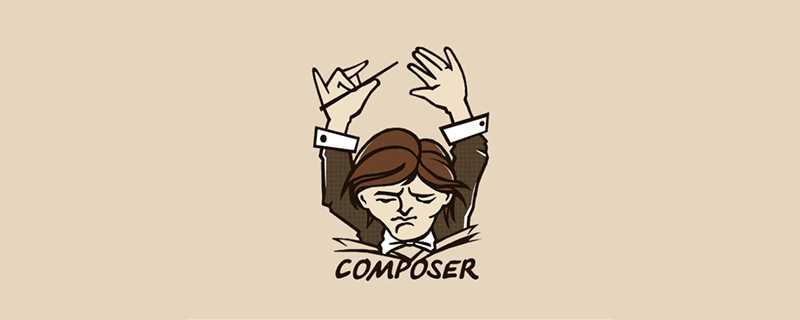
How to install phpstudy composer
Article Introduction:The composer tutorial column below will introduce you to the use and installation of phpstudy composer. I hope it will be helpful to friends in need! I am running a windows system, and phpstudy is the latest 2018 version. Let’s take installing the laravel framework as an example...
2020-09-14comment 08708
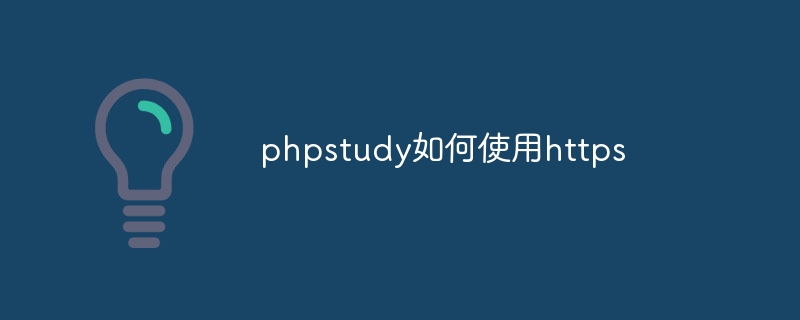
phpstudy如何使用https
Article Introduction:在 PHPstudy 中启用 HTTPS 需要执行以下步骤:1. 创建自签名证书;2. 配置虚拟主机(绑定 IP 地址和端口);3. 更新 hosts 文件;4. 重启 PHPstudy;5. 访问网站(https://your-website.com)。提示:可使用自定义域名并通过 DNS 管理器将其指向 127.0.0.1。
2024-08-05comment 0981

How to change the port number in phpstudy
Article Introduction:You can change the port number in the "Settings" tab of PHPstudy: 1. Find the "Server" section; 2. Enter the port number you want to use; 3. Save the changes and restart PHPstudy; 4. Use localhost and the new port number Verify the changes in your browser.
2024-04-02comment532