
You can modify the phpStudy configuration file through the following steps: Find the configuration file (Windows: C:\Windows\phpStudy\php\php.ini; Mac:/Applications/phpStudy/php/php.ini) and use text editing Open the browser and find the setting you want to modify. Edit the value of the setting, such as modifying the time zone: date.timezone = Asia/Shanghai. Save the changes and restart the Apache service
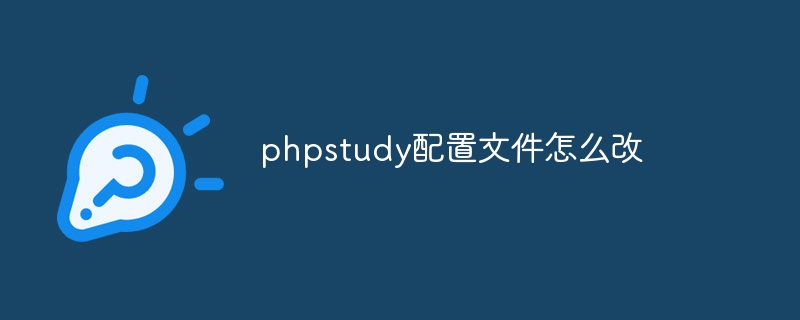
How to modify the phpStudy configuration file
Step 1: Find the configuration file
Step 2: Edit the configuration file
Common modifications
Time zone
To modify the time zone, search for the "date.timezone" setting and enter Enter the desired time zone after the equal sign.Example: date.timezone = Asia/Shanghai
Memory Limit
To modify the memory limit, search for the "memory_limit" setting and set it to what you want value.For example: memory_limit = 512M
Maximum upload file size
To modify the maximum upload file size, please search for "upload_max_filesize" and "post_max_size" settings and set them Set to the same value.For example:
upload_max_filesize = 10M
post_max_size = 10M
Step 3: Save changes
Note:
The above is the detailed content of How to change the phpstudy configuration file. For more information, please follow other related articles on the PHP Chinese website!




