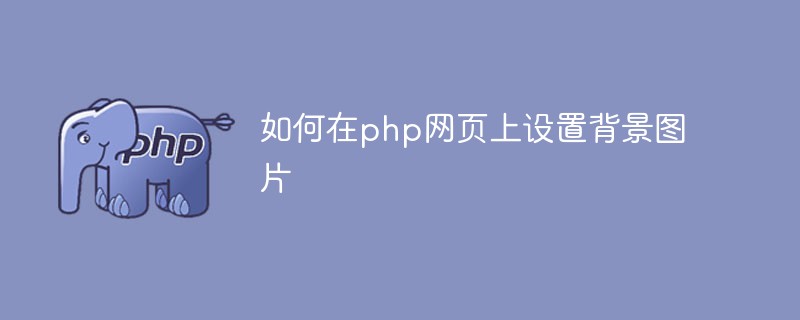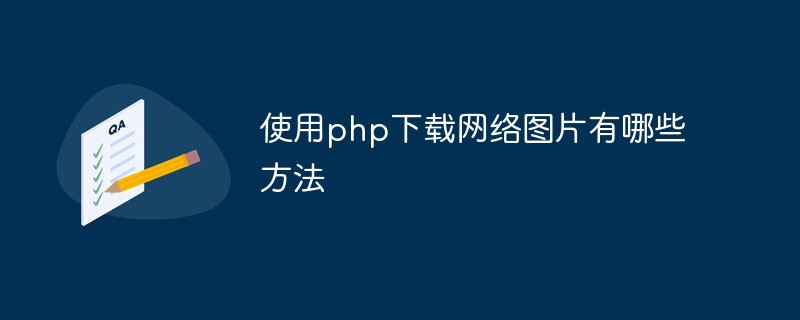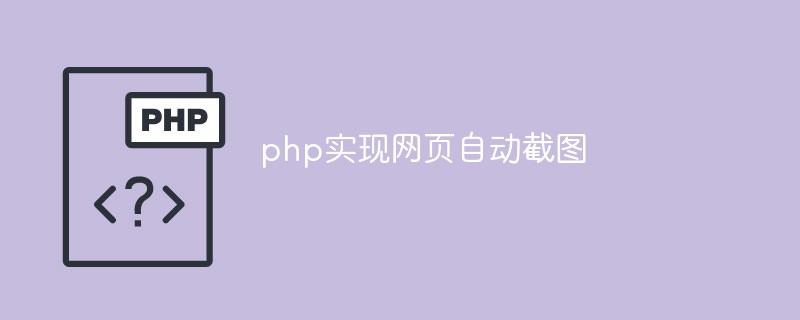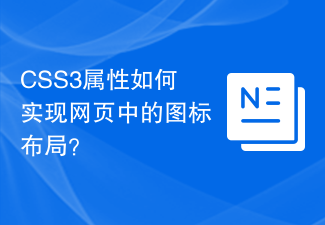Found a total of 10000 related content

The pictures in the database in the php web page are garbled
Article Introduction:The reason why the pictures in the database in the php web page are garbled is because the picture type is not declared. The solution is: you can add the code header("Content-Type:image/jpg") to the head of the page to set the image encoding.
2019-10-21
comment 0
3225

php web page pictures cannot display pictures
Article Introduction:With the rapid development of the Internet, web design and development has become a very important field. Among them, PHP, as a commonly used programming language, is widely used in web design and development. Websites developed through PHP allow users to create and display various images. However, sometimes in PHP web pages, we may encounter the problem that images cannot be displayed. This article will detail the causes and solutions to this problem. First, let's take a look at the common reasons why images won't display. The most common reason is the wrong image path.
2023-05-05
comment 0
811

How to realize web page screenshot in php
Article Introduction:How to implement web page screenshots in php: first install Qt47 and use CutyCapt to implement web page screenshots; then install CutyCapt and download [x-server]; then install the Chinese package and ImageMagick; finally test and download the 64-bit flash plug-in.
2020-08-24
comment 0
4271
Website Banner image switching effect code based on flash_javascript skills
Article Introduction:This article mainly introduces the banner image switching effect code implemented by the website based on flash. It is an automatic scheduled switching effect of the banner image based on Flash and js. It is accompanied by a complete sample source code. It is of great practical value. Friends in need can refer to it.
2016-05-16
comment 0
1345

How Can I Display a PHP Web Page as an Image?
Article Introduction:Displaying a Web Page as an Image in PHPIn web development, there may be scenarios where you need to transform a PHP page into an image format for...
2024-11-29
comment 0
901
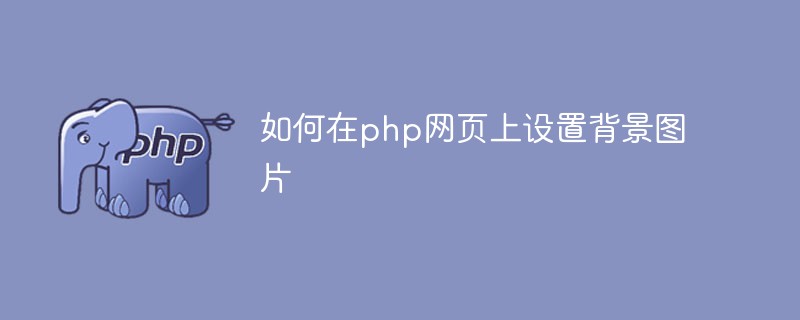
How to set background image on php web page
Article Introduction:In web design, background images are a very common design element, which can improve the beauty of the website and make it more attractive. How to set a background image in a PHP web page? Next, we will introduce how to set a background image on a PHP web page. 1. Set the background image in the CSS style sheet. In the PHP web page, we can set the background image through the CSS style sheet. The method is as follows: 1. Use the inline style sheet to set the background image in the PHP file. Use inline in the PHP file. The code for setting the background image in the style sheet is as follows: ``
2023-04-21
comment 0
3659

Example of using PHP to parse and process HTML/XML for web page screenshots
Article Introduction:Example of using PHP to parse and process HTML/XML for web page screenshots In the current era of rapid development of Internet information, web page screenshots are very important in many scenarios. For example, in web crawling, we may need to take screenshots of web pages for data analysis; in web page testing, we need to verify the display effect of web pages. This article will introduce an example of how to use PHP to parse and process HTML/XML for web page screenshots. 1. Preparation Before starting, we need to prepare the following working environment: Install PHP
2023-09-11
comment 0
1164
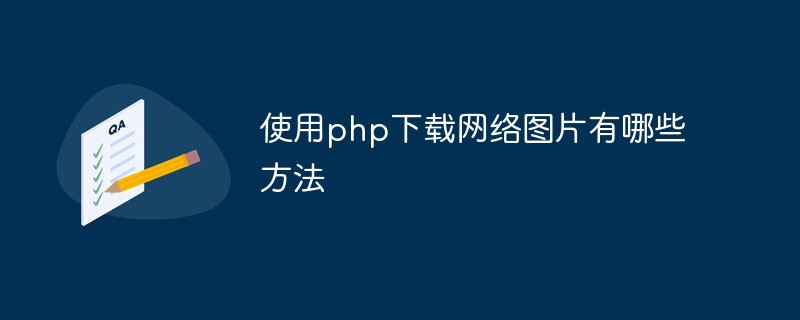
What are the methods to download Internet images using PHP?
Article Introduction:In websites, applications or other projects, there is often a need to download Internet images. PHP is a powerful server-side language that is also very convenient when processing network image downloads. This article will focus on how to download network images in PHP and introduce common download methods. 1. Introduction to downloading network images with PHP. Downloading network images in PHP is mainly implemented by using the network operation related function library provided by PHP. Commonly used functions include: 1. file_get_contents() function 2. fopen() function
2023-04-12
comment 0
1545

How to implement web page screenshots in PHP
Article Introduction:How to implement web page screenshots in PHP: first download CutyCapt; then unzip the tar package; and finally use the code "public function index(){echo '<pre>';echo date('Y-m-d H:m:s')...}" Just take a screenshot.
2020-08-15
comment 0
5507

How to use PHP to take screenshots of web pages by executing the CutyCapt command
Article Introduction:This article mainly introduces the method of using PHP to realize web page screenshots by executing the CutyCapt command. It analyzes the relevant operating techniques of PHP using the exec CutyCapt command to realize the web page screenshot function. Friends who need it can refer to the following.
2016-12-21
comment 0
1519

How to use PHP and WebDriver extension to implement web page screenshot function
Article Introduction:How to use PHP and WebDriver extensions to implement web page screenshot function With the rapid development of the Internet, web design plays an increasingly important role in our lives. Sometimes we need to capture screenshots of web pages and save them for subsequent analysis or display. This article will introduce how to use PHP and WebDriver extensions to implement the web page screenshot function, and attach relevant code examples. In order to achieve this, we first need to install and configure the PHP and WebDriver extensions. The following is the installation
2023-07-09
comment 0
1384

How to use PHP to implement webpage snapshots and page screenshots
Article Introduction:How to use PHP to implement webpage snapshots and page screenshots Summary: Using PHP to implement webpage snapshots and page screenshots is a very interesting and useful task. This article will introduce how to use PHP and some open source libraries to implement this function, and provide code examples to help readers better understand and apply. Introduction Web page snapshot and page screenshot functions are one of the functions that many web developers and application developers often need. It can help us record the appearance and content of the page, and can be used to create web page archives, user interface testing, network
2023-09-05
comment 0
1514


How to solve the problem that web page images cannot be loaded
Article Introduction:When many friends open a webpage, they find that the pictures on the webpage cannot be loaded and an × mark is displayed. What is going on? It may be that your Internet speed is too low, just wait for a while, or it may be that the relevant mode is not turned on in the settings. Let’s take a look at the solutions to the problem of web page images not being loaded. The webpage image cannot be loaded: 1. Internet speed problem. The webpage cannot display the image. It may be because the computer's Internet speed is relatively slow, there are many softwares opened on the computer, and the images we access are relatively large, which may be due to the loading timeout. As a result, the picture cannot be displayed. You can turn off the software that consumes more network speed. You can go to the task manager to check. 2. If there are too many visitors and the webpage cannot display the picture, it may be because of the webpage we visited.
2024-01-08
comment 0
3551

Using php to download network images does not display
Article Introduction:With the continuous development of the Internet era, pictures have become an indispensable element in modern life. In website development, we often need to use PHP to download images from the Internet and display them on the page. However, sometimes when using PHP to download network images, you may encounter situations where the images cannot be displayed. This article will discuss and solve this problem. 1. Methods for downloading images from the Internet. PHP provides a variety of ways to download images from the Internet. Here are two of the methods: 1. Use the curl function to download images. curl is a powerful open source library.
2023-05-06
comment 0
745
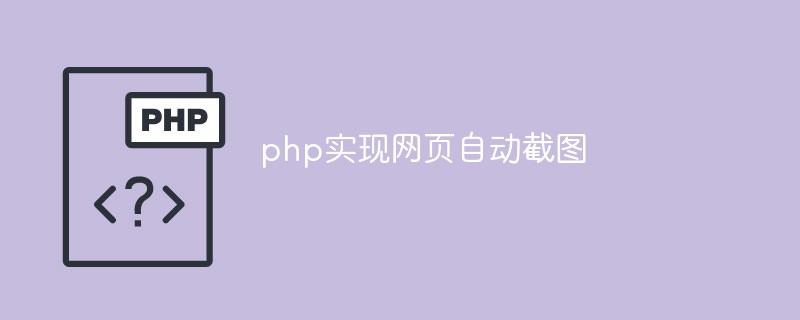
Detailed explanation of how to use PHP to realize the automatic screenshot function of web pages
Article Introduction:With the development of Internet technology, the web page screenshot function has become an important tool, used for website screenshots, page snapshots, photo proofs, etc. The automatic screenshot of web pages goes a step further. It can not only automatically intercept specified pages through programming, but also perform scheduled screenshots to easily complete monitoring tasks. In this article, we will introduce how to use PHP to realize the automatic screenshot function of web pages. 1. Preparation To realize automatic screenshots of web pages, we need to first install a software called "wkhtmltopdf". This is an open source tool for converting HTML pages into
2023-04-04
comment 0
1765
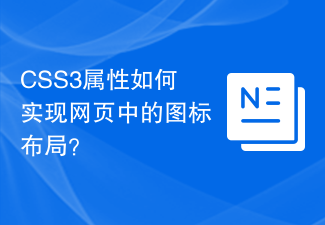
How do CSS3 properties implement icon layout in web pages?
Article Introduction:How do CSS3 properties implement icon layout in web pages? As web design becomes increasingly complex and diverse, icons are used more and more frequently in web design. CSS3 provides many new properties and functions, making it more convenient and flexible to implement icon layout in web pages. This article will introduce some commonly used CSS3 properties and how to use them to implement icon layout in web pages. 1. Font Icon A font icon is an icon composed of fonts. The display of the icon is achieved by setting the font. Compared with traditional image icons,
2023-09-08
comment 0
1070