
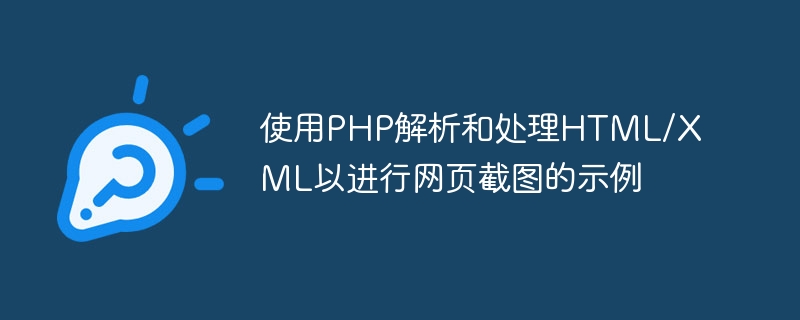
Example of using PHP to parse and process HTML/XML for web page screenshots
In the current era of rapid development of Internet information, web page screenshots are very important in many scenarios. For example, in web crawling, we may need to take screenshots of web pages for data analysis; in web page testing, we need to verify the display effect of web pages. This article will introduce an example of how to use PHP to parse and process HTML/XML for web page screenshots.
1. Preparation work
Before starting, we need to prepare the following working environment:
Install related dependency packages
2. Use PHP to parse HTML/XML
The most commonly used library for parsing HTML/XML in PHP is DOMDocument. DOMDocument is PHP's built-in class library for parsing XML and HTML documents.
The following is a simple example showing how to use DOMDocument to parse HTML and obtain the webpage content that needs to be screenshot:
<?php
// 创建一个DOMDocument对象
$dom = new DOMDocument();
// 加载HTML内容
$html = file_get_contents('http://example.com');
$dom->loadHTML($html);
// 使用XPath查询需要截图的元素
$xpath = new DOMXpath($dom);
$elements = $xpath->query("//div[@class='screenshot']");
// 遍历查询结果,获取元素位置和大小
foreach ($elements as $element) {
$x = $element->offsetLeft;
$y = $element->offsetTop;
$width = $element->offsetWidth;
$height = $element->offsetHeight;
// 对网页进行截图处理
// ...
}3. Use PHP to take webpage screenshots
Take webpage screenshots in PHP You need to use some third-party tools, such as PhantomJS. PhantomJS is an interfaceless WebKit browser that can be operated through a command line interface.
The following is a simple example showing how to use PhantomJS to take web page screenshots:
<?php // 调用系统命令行执行PhantomJS并截图 $command = "phantomjs rasterize.js http://example.com screenshot.png"; exec($command);
In the above example, we use PhantomJS’s rasterize.js script to implement web page screenshots. The rasterize.js script comes with PhantomJS and can be used to render web pages into images.
4. Combine HTML/XML parsing with web page screenshots
Now we will combine the above two examples to realize the function of using PHP to parse and process HTML/XML for web page screenshots.
<?php
// 创建一个DOMDocument对象
$dom = new DOMDocument();
// 加载HTML内容
$html = file_get_contents('http://example.com');
$dom->loadHTML($html);
// 使用XPath查询需要截图的元素
$xpath = new DOMXpath($dom);
$elements = $xpath->query("//div[@class='screenshot']");
// 遍历查询结果,获取元素位置和大小
foreach ($elements as $element) {
$x = $element->offsetLeft;
$y = $element->offsetTop;
$width = $element->offsetWidth;
$height = $element->offsetHeight;
// 调用系统命令行执行PhantomJS并截图
$command = "phantomjs rasterize.js http://example.com screenshot.png $x $y $width $height";
exec($command);
}In the above example, we first use DOMDocument to parse HTML and use XPath to query the elements that need to be screenshot. Then, we call PhantomJS through the system command line to take a screenshot of the web page, passing the position and size of the element that needs to be screenshot as parameters. Finally, we can obtain the corresponding screenshot under the specified path.
Summary
By using PHP to parse and process HTML/XML and combining it with PhantomJS to take screenshots of web pages, we can easily realize the screenshot function of web pages. This is very useful in many scenarios, such as web crawling, web testing, etc.
I hope this article can help readers quickly master the basic principles and methods of using PHP to take screenshots of web pages. Of course, there are many details to consider in practical applications, such as exception handling, image saving, etc. Readers can conduct further research and expansion based on actual needs.
The above is the detailed content of Example of using PHP to parse and process HTML/XML for web page screenshots. For more information, please follow other related articles on the PHP Chinese website!




