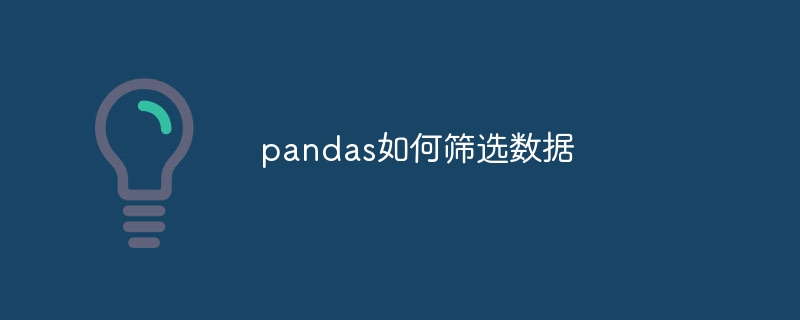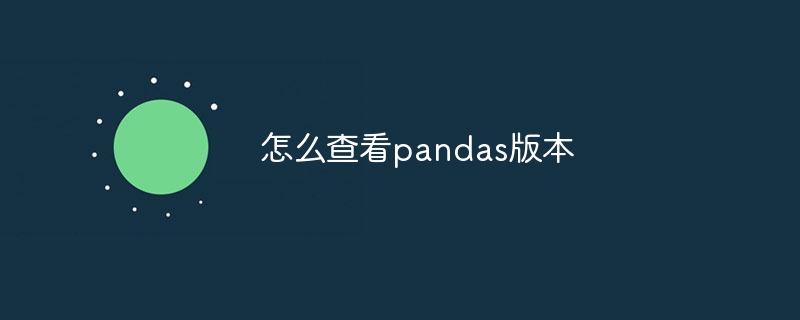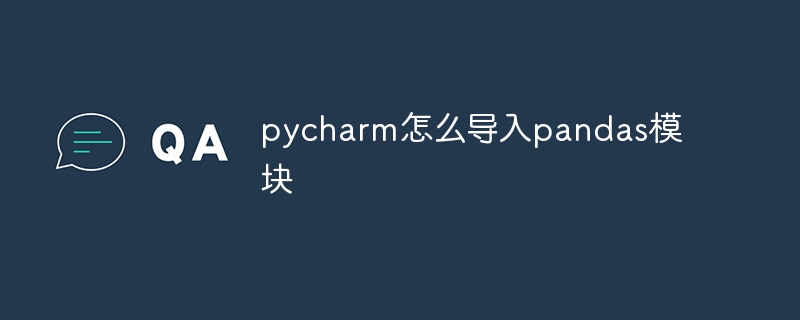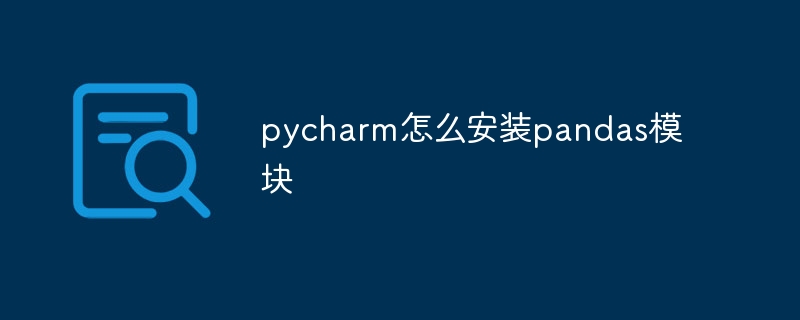Found a total of 191 related content

How to install pandas in python
Article Introduction:Steps to install pandas in python: 1. Open the terminal or command prompt; 2. Enter the "pip install pandas" command to install the pandas library; 3. Wait for the installation to complete, and you can import and use the pandas library in the Python script; 4. Use It is a specific virtual environment. Make sure to activate the corresponding virtual environment before installing pandas; 5. If you are using an integrated development environment, you can add the "import pandas as pd" code to import the pandas library.
2023-12-04comment 0785
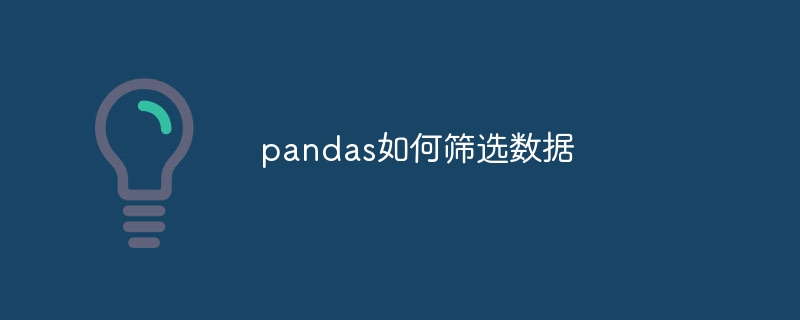
How to filter data in pandas
Article Introduction:Methods for filtering data in pandas: 1. Import the Pandas library; 2. Read the data; 3. Filter the data; 4. Sort the data; 5. Group and aggregate the data, etc. Detailed introduction: 1. Import the Pandas library. First, make sure that the Pandas library is installed. If it is not installed, you can use the "pip install pandas" command to install it, and then you can use the "import pandas as pd" command to import the Pandas library; 2. Read data , using the Pandas library and more.
2023-11-22comment 0549
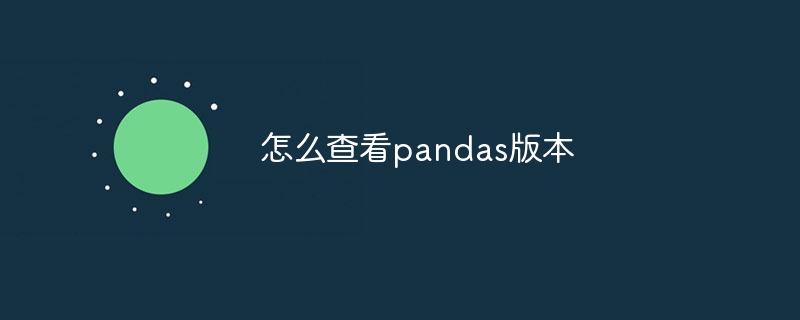
How to check pandas version
Article Introduction:How to check the pandas version: 1. Open the Python console or IPython console and enter the code "import pandas as pd print(pd.__version__)" to view the currently used Pandas version; 2. Use the help function to view the Pandas version; 3. View the version information in the Pandas source code; 4. Use the pip command to view the Pandas version; 5. After installing Pandas Check the version information and so on.
2023-12-01comment 0341

How to install pandas library
Article Introduction:How to install the pandas library: 1. Use pip to install Pandas; 2. Use conda to install Pandas; 3. Use the Python integrated development environment; 4. Use Anaconda Navigator; 5. Use the Python package manager easy_install to install Pandas. Detailed introduction: 1. Use pip to install Pandas. pip is a package management tool for Python. It is usually installed with Python. You can use pip and so on.
2023-11-27comment 0853

python pandas installation method
Article Introduction:Python can install pandas by using pip, using conda, from source code, and using the IDE integrated package management tool. Detailed introduction: 1. Use pip and run the pip install pandas command in the terminal or command prompt to install pandas; 2. Use conda and run the conda install pandas command in the terminal or command prompt to install pandas; 3. From Source code installation and more.
2023-11-22comment 0939
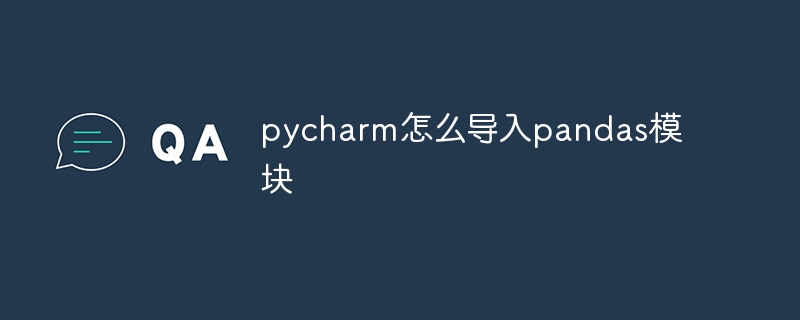
How to import pandas module in pycharm
Article Introduction:Import the Pandas module in PyCharm: Install Pandas: Use the pip install pandas command. Open the PyCharm project. Import Pandas: Add import pandas as pd statement. Verify imports: Use print(pd.__version__) to print the version number.
2024-04-25comment 0514

How to import pandas library in pycharm
Article Introduction:To import the Pandas library into PyCharm, you need to install it (pip install pandas), restart PyCharm, and then use import pandas as pd to import the library. This way you can see the "Pandas" variable in the code editor and check the version number using pd.__version__.
2024-04-25comment 0885

What is the pandas installation tutorial?
Article Introduction:Steps in the pandas installation tutorial: 1. Install Python; 2. Use pip to install Pandas; 3. Verify Pandas installation; 4. Upgrade Pandas. Detailed introduction: 1. To install Python, first make sure that Python has been installed on the computer. You can enter the "python --version" command on the command line to check whether Python has been installed; 2. Use pip to install Pandas. Pandas can be managed through Python packages. Tools and more.
2023-11-27comment 0655
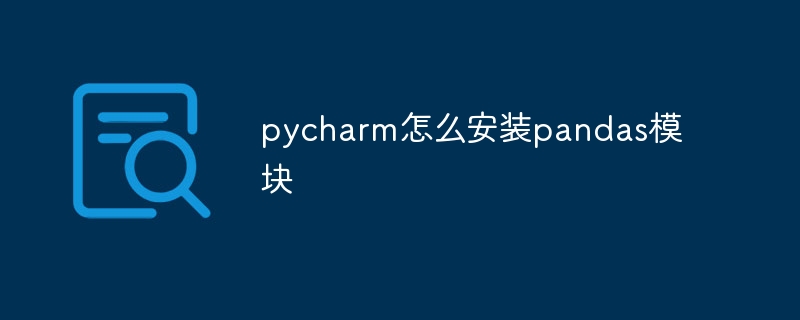
How to install pandas module in pycharm
Article Introduction:How to install the Pandas module using PyCharm: Open PyCharm, create a new project, and configure the Python interpreter. Enter the command pip install pandas in the terminal to install Pandas. Verify installation: Import pandas in PyCharm's Python script. If there are no errors, the installation is successful.
2024-04-25comment409

Detailed explanation of pandas library in Python
Article Introduction:Python is an efficient and easy-to-learn programming language that also excels in data processing. Among them, the pandas library has been widely welcomed and used, and has become one of the most commonly used and useful data processing tools in Python. This article will provide an in-depth introduction to the relevant concepts and usage of the pandas library so that readers can better understand and apply the pandas library. 1. Introduction to the pandas library The pandas library is a powerful data processing library in Python, which provides efficient data processing
2023-06-09comment 014854

How to check pandas version
Article Introduction:How to view pandas version information requires specific code examples. Pandas is a very popular data processing library in Python and is widely used in fields such as data analysis, data cleaning, and data conversion. Before using pandas, we usually need to know the currently installed pandas version to ensure that we are using the latest or compatible version. This article will introduce how to view pandas version information and provide specific code examples. To view pandas version information, we can use p
2024-01-10comment 0776

How to import pandas library
Article Introduction:How to import the pandas library: 1. Use the import statement to import the entire library; 2. Use the "from...import..." statement to import specific modules or functions; 3. Use the "import...as..." statement to import and rename modules or functions etc. Detailed introduction: 1. Use the import statement to import the entire library, the code is "import pandas as pd", use the import keyword to import the entire Pandas library, and use the as keyword to rename it, etc.
2023-11-22comment 0817

Explore tips for pandas version query
Article Introduction:Pandas version query skills sharing Pandas is one of the most popular data analysis and processing libraries in Python. Pandas has been updated and updated over time, with each new version bringing new features and improvements. In practical applications, we often need to query the version number of Pandas and adjust the code according to the version difference. This article will share some techniques for Pandas version query and provide specific code examples. Method 1: Use code to query the version number. Pandas provides a simple
2024-01-13comment 0578

How to read excel files with pandas
Article Introduction:Steps for pandas to read excel files: 1. Make sure the Pandas library has been installed; 2. Import the Pandas library and other libraries that may be needed; 3. Use Pandas's "read_excel()" function to read the Excel file; 4. Read the data Perform manipulation and analysis, such as viewing the first few rows of data, viewing basic statistics of data, selecting specific columns, filtering, sorting data, grouping and aggregating data, visualizing data, and more.
2023-11-21comment 0210

What are the methods for pandas to write to excel?
Article Introduction:The methods for pandas to write to excel are: 1. Install the required libraries; 2. Read the data set; 3. Write the Excel file; 4. Specify the worksheet name; 5. Format the output; 6. Customize the style. Pandas is a popular Python data analysis library that provides many powerful data cleaning and analysis functions. To write Pandas data to an Excel file, you can use the "to_excel()" method provided by Pandas.
2023-11-22comment 0351

What are the knowledge points of Python Pandas?
Article Introduction:Why should we learn Pandas? Then the question is: numpy can already help us process data and can be combined with matplotlib to solve our data analysis problems. So what is the purpose of learning pandas? Numpy can help us process numerical data, but this is not enough. In many cases, in addition to numerical values, our data also includes strings, time series, etc. For example: we obtain the data stored in the database through a crawler, so , pandas appeared. What is Pandas? The name Pandas comes from panel data. Pandas is a powerful toolset for analyzing structured data. It is built on NumPy and provides
2023-05-08comment 0765

Use examples to introduce how to import the pandas library
Article Introduction:Introduction to the practical guide for importing the pandas library: In the field of data analysis and machine learning, the pandas library is a very powerful tool. It provides rich functionality for data reading, processing and analysis. This article will provide you with a practical guide to importing the pandas library and present some specific code examples to help readers better understand and use the pandas library. 1. Install the pandas library. To use the pandas library, you need to install it first. There are many ways to install the pandas library, the most commonly used method is
2024-01-24comment832

Teach you step by step how to install and configure pandas: easily master how to use pandas
Article Introduction:Pandas installation tutorial from scratch: Quickly learn how to install and configure Pandas. Pandas is a powerful data processing and analysis tool that is widely used in the fields of data science and machine learning. This tutorial takes you step-by-step through how to install and configure Pandas from scratch, with concrete code examples. Installing Python Before you begin, you first need to install Python on your computer. You can visit the Python official website (https://www.python
2024-02-19comment642

Tutorial on deleting row data using pandas
Article Introduction:pandas tutorial: How to use pandas to delete row data, specific code examples are required Introduction: In data analysis and processing, data often needs to be cleaned and processed, and deleting unnecessary or invalid row data in the data set is a common operation. In Python, the pandas library provides powerful data manipulation tools. This article will introduce how to use pandas to delete row data and give specific code examples. Import the pandas library Before starting, you first need to import the pandas library. impo
2024-01-09comment 0957

How to use pandas to process excel in python
Article Introduction:How to use pandas to process excel in Python: First, you need to install the dependent modules of pandas. The installation command is pip install xlrd; then install the coding modules such as Net.4 required by pandas; finally, use read_excel in the code to read the table.
2020-02-11comment 039422