
Import the Pandas module in PyCharm: Install Pandas: Use the pip install pandas command. Open the PyCharm project. Import Pandas: Add import pandas as pd statement. Verify imports: Use print(pd.__version__) to print the version number.
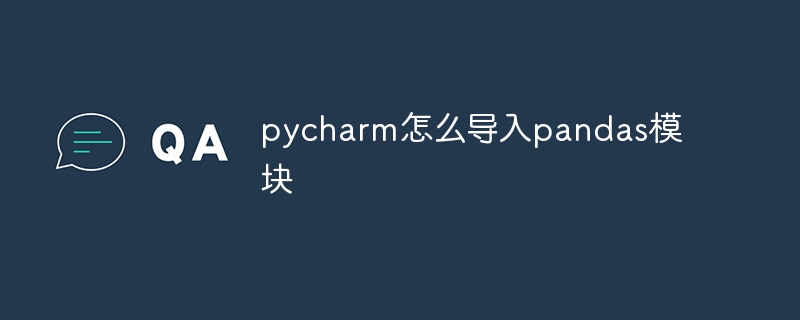
How to import the Pandas module in PyCharm
Pandas is a powerful data analysis and processing library in Python . To import the Pandas module into PyCharm, follow these steps:
Install the Pandas module
In the command prompt Or enter the following command in the terminal:
<code>pip install pandas</code>
Open the project in PyCharm
Import Pandas
In the Python file, above the block of code where you want to use Pandas, add The following line:
<code>import pandas as pd</code>
pd alias. Verify Import
You can use the following code to verify that Pandas has been successfully imported:
<code>print(pd.__version__)</code>
The above is the detailed content of How to import pandas module in pycharm. For more information, please follow other related articles on the PHP Chinese website!




