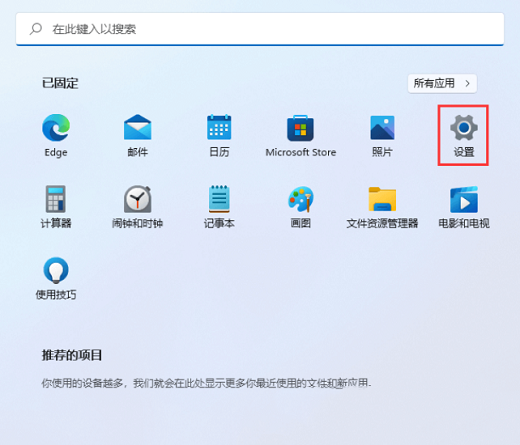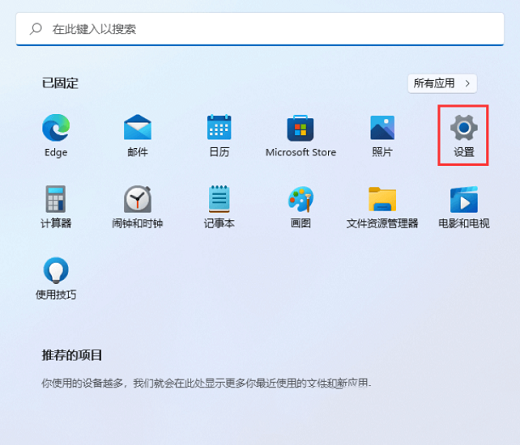Found a total of 10000 related content

Is there a mono solution if mono audio is turned off in win11?
Article Introduction:Is there a mono solution if mono audio is turned off in win11? When we use computers, many users turn off mono audio, but many users find that it is still mono after turning it off. So what should we do? Users can directly click on the settings under the start icon, and then select accessibility functions to operate. Let this site give users a detailed explanation of whether the mono audio in win11 is turned off or mono. Detailed explanation of whether win11 mono audio is turned off or mono. 1. First, press the Win key on the keyboard, or click the start icon at the bottom of the taskbar. 2. Next, click Settings (Win+i) under All Apps. 4. Under Hearing on the right side, click Audio (mono audio, audio notification).
2024-02-28
comment 0
1096

What should I do if the mono audio in win11 is turned off or still in mono?
Article Introduction:What should I do if the mono audio in win11 is turned off or still in mono? When we use computers, many users turn off mono audio, but many users find that it is still mono after turning it off. So what should we do? Users can directly click on the settings under the start icon, and then select accessibility functions to operate. Let this site give users a detailed explanation of whether the mono audio in win11 is turned off or mono. Detailed explanation of whether win11 mono audio is turned off or mono. 1. First, press the Win key on the keyboard, or click the start icon at the bottom of the taskbar. 2. Next, click Settings (Win i) under All Apps. 3. In the settings window that opens, click Accessibility on the left sidebar. 4. Right side
2024-03-15
comment 0
1208

What is the concept of linux mono
Article Introduction:Mono is a platform for developing and running cross-platform applications based on ECMA/ISO standards. It is a free and open source implementation of the Microsoft.NET framework; Mono's goal is to create a series of matching ECMA standards (Ecma-334 and Ecma-335) .NET tools, including C# compiler and common language framework. Mono can run not only on Windows and Linux systems, but also on FreeBSD, Unix, OSX and Solaris. What does mono mean? Mono is a platform, based on ECMA/ISO standards, for developing and running cross-platform applications. It is a free and open source implementation of Microsoft's .NET Framework. Mo
2023-05-11
comment 0
1779
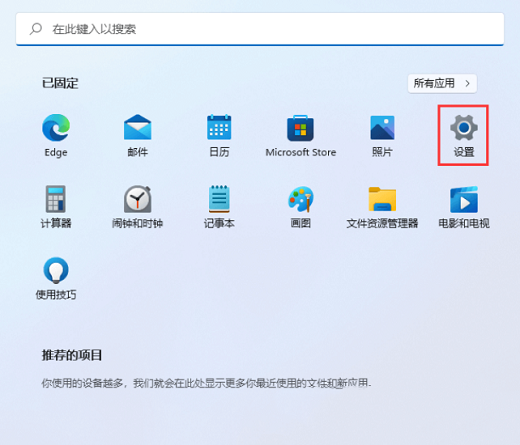
What should I do if the mono audio in win11 is turned off or still in mono?
Article Introduction:Do you know? Some people turn off mono audio when using computers, but some people find that after turning it off, they still only have mono audio. What to do? It’s actually very simple! Just find the start icon on your computer, click on Settings, and then select Accessibility. Now let me tell you in detail how to solve the problem of turning off the mono audio in win11 and maintaining it in mono! Detailed explanation of whether win11 mono audio is turned off or mono. 1. First, press the Win key on the keyboard, or click the start icon at the bottom of the taskbar. 2. Next, click Settings (Win i) under All Apps. 3. In the settings window that opens, click Accessibility on the left sidebar. 4. Under Hearing on the right side, click Audio (mono audio, audio notification). 5. When
2024-09-12
comment 0
517
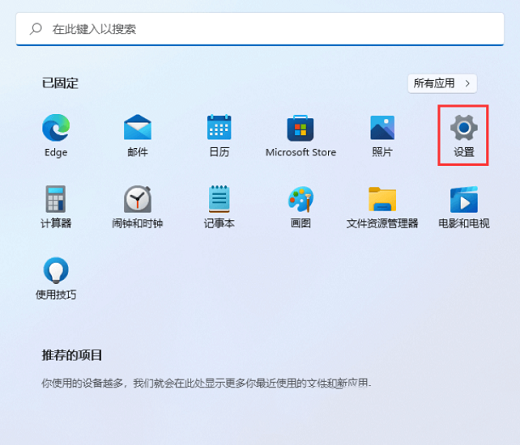
How to turn off mono in win11? How to turn off mono audio in win11
Article Introduction:When we were using win11, some friends accidentally turned on mono audio. When we watched some content, the overall sound effect was relatively poor. Many users want to know how to turn off mono audio mode. For everyone Questions raised, today’s win11 tutorial will share the setting method. Users in need are welcome to come to this site to obtain relevant operation steps. How to turn off mono audio in win11: 1. Click Start in the taskbar in the lower left corner, and click the Settings option. 3. Then find the mono audio on the right, and finally turn off its switch button.
2024-03-05
comment 0
930

What does linux mono mean?
Article Introduction:Mono is a platform for developing and running cross-platform applications based on ECMA/ISO standards. It is a free and open source implementation of the Microsoft .NET framework; Mono's goal is to create a series of matching ECMA standards (Ecma-334 and Ecma-335) .NET tools, including C# compiler and common language framework. Mono can run not only on Windows and Linux systems, but also on FreeBSD, Unix, OS X and Solaris.
2023-03-09
comment 0
2474

How to turn off mono in win11? How to turn off mono audio in win11
Article Introduction:When we were using win11, some friends accidentally turned on mono audio. When we watched some content, the overall sound effect was relatively poor. Many users want to know how to turn off mono audio mode. For everyone Questions raised, today’s win11 tutorial will share the setting method. Users in need are welcome to come to this site to obtain relevant operation steps. How to turn off mono audio in win11: 1. Click Start in the taskbar in the lower left corner, and click the "Settings" option. 2. After entering the new interface, click "Accessibility" in the left column. 3. Then find the "Mono Audio" on the right, and finally turn it on and off.
2024-03-16
comment 0
773

How to turn on mono audio in Win10 How to turn on mono audio in Win10
Article Introduction:Some friends want to turn on mono audio when using a Win10 computer but don't know how to do it. So how do you turn on mono audio in Win10? The editor below will give you a detailed introduction to how to open mono audio in Win10. If necessary, you can take a look. 1. Click Start in the taskbar below. 2. Select "Settings" in the menu option box to open. 3. After entering the new interface, click the "Accessibility" option in the left menu bar. 4. Then click the "Audio" option on the right. 5. Then find the "Mono Audio" option and turn on the switch button on the right side of it.
2024-09-19
comment 0
396