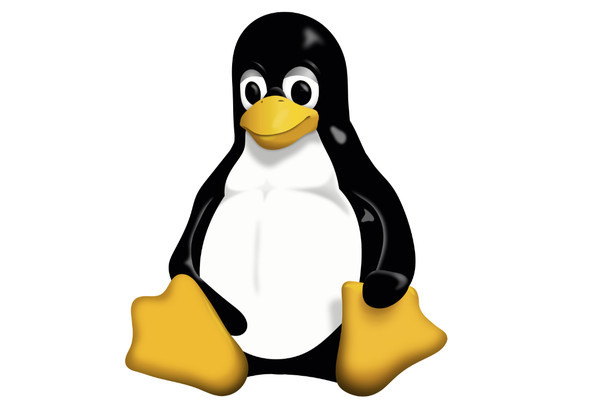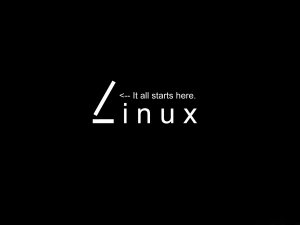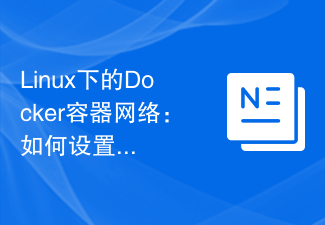Found a total of 10000 related content

Cloud storage solution: the efficiency and convenience of network USB flash drives
Article Introduction:Network USB flash drive: an efficient and convenient cloud storage solution In the digital age, data storage and transmission are becoming more and more important. Although traditional USB flash drives are portable, they have limited capacity and are easy to lose. As a new type of cloud storage solution, network USB flash drives are not only efficient and convenient, but can also effectively solve many problems of traditional USB flash drives. This article will illustrate the advantages of network USB flash drives through cases and arguments. Tool materials: Computer brand model: MacBookPro2020 Operating system version: macOS BigSur11.0.1 Software version: Network U disk v1.2.3 1. Convenience of network U disk 1. Access data anytime, anywhere Network U disk is stored in the cloud, and users can access it anytime, anywhere own data. Whether at home or office
2024-01-22
comment 0
890

Fix: Network storage drives not showing up in Windows 11
Article Introduction:NAS, or network-attached storage, has long been a viable solution and an effective alternative to cloud storage in smaller setups. But many people find that their NAS does not show up under the Network tab in Windows 11. Whether it's Synology, RasperryPi, Iomega, etc., as well as office and home setups, operating systems and manufacturers face this problem. Our research has found that this is usually a user-side error. Why is the NAS not visible on the network? SMB1 is not enabled Network discovery is turned off Broken DNS or IP cache Firewall or third-party application interfering with connection What should I do if my NAS drive is not visible on the network in Windows 11? at me
2023-09-23
comment 0
1298

A new cybersecurity/cryptography repo
Article Introduction:Hey, I'm currently working on an opensource cybersecurity and cryptography repo written in python for the moment, it is on github.
This repo currently has multiple function:
the xor operation.
the tidy ECB encryption/decryption function.
the tidy
2024-07-28
comment 0
862

Linux network commands revealed, easy to fix network faults
Article Introduction:This topic will deeply explore the core role of network commands in the Linux operating system. With these commands, we can check network conditions and correct network faults in real time, and at the same time understand the data flow of the network. The article strives to refine Linux timers and explain in detail my unique experience in using Linux network commands. 1.ifconfig-View network interface information As a key network management tool in the Linux system, ifconfig has outstanding advantages in network parameter configuration and status query. Especially when modifying core parameters such as network card IP address, MAC address and subnet mask, its performance is extremely good. The following is its detailed and accurate operation guide: ifconfigeth0 This system has the ability to obtain ethOS
2024-03-14
comment 0
826
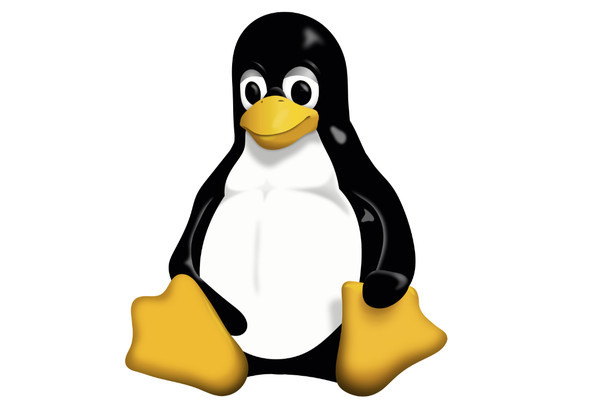
Linux network configuration and troubleshooting
Article Introduction:In today's era, the Internet has become an indispensable part of our lives and work. Network configuration and troubleshooting skills for Linux systems are crucial for every system administrator because Linux is the core of the network world. This article will lead readers to deeply explore the Linux network world, fully understand the basic concepts and methods of network configuration, and effectively solve network faults. Glossary: Network interface: a hardware device used to connect a computer to a network, such as an Ethernet card, a wireless network card, etc. In Linux, each network interface has a unique name, such as eth0, wlan0, etc. IP address: A numerical address that uniquely identifies a device on the Internet. Subnet mask: Used to divide the network part and main part of the IP address.
2024-02-19
comment 0
668
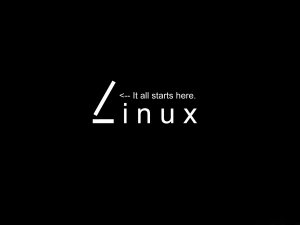
Quickly configure the network and master the Linux system
Article Introduction:In the modern information society, the Internet has become an indispensable part of people's life and work. In Linux systems, network configuration often requires the use of some commands and tools, which may be difficult for novices. Today, we will introduce you to several common Linux network configuration tools to help you complete network configuration quickly and efficiently. This article introduces RHEL8 network services and network configuration tools, as well as network firewall and rule management tools. NetworkManagerThe network management tool NetworkManager provides RHEL8 network services. Each network device is associated with a NetworkManagerdevice, and the configuration of the network device is saved in Ne
2024-02-10
comment 0
754

How to use Linux for network performance tuning
Article Introduction:How to use Linux for network performance tuning Network performance is a very important indicator in computer networks, and it is directly related to the user's network experience. In Linux systems, we can improve the transmission speed and stability of the network through some simple network performance tuning. This article will introduce common Linux network performance tuning methods and provide code examples. MTU adjustment MTU is the abbreviation of maximum transmission unit in network transmission, which represents the maximum packet size of a network transmission. By default, Linux systems
2023-08-02
comment 0
1339
PHP判断网络文件存在
Article Introduction:PHP判断网络文件存在
2016-05-25
comment 0
983

How to perform network configuration and network troubleshooting on Linux systems
Article Introduction:As a powerful server operating system, Linux system, network configuration and network troubleshooting are indispensable skills for operation and maintenance personnel. This article will introduce in detail how to perform network configuration and network troubleshooting on Linux systems, and provide specific code examples to help readers understand and master the relevant knowledge more deeply. 1. Network configuration Configure IP address In the Linux system, the command to configure the IP address is to use ifconfig. We can configure the IP address through the following command: ifconfiget
2023-11-07
comment 0
1315

How to use Linux for network security scanning
Article Introduction:Network security scanning is one of the key steps in protecting your network from malicious attacks. Linux is a popular operating system with powerful network security tools, so conducting network security scans on Linux is a good choice. This article will introduce how to use Linux for network security scanning. Step 1: Install Network Security Scanning Tool Ubuntu is one of the widely used Linux distributions. For Ubuntu users, you can use the APT (Advanced Package Tool) package manager to install Network Security
2023-06-18
comment 0
2345

How to use PHP cache development to reduce network bandwidth consumption
Article Introduction:How to use PHP to develop cache to reduce network bandwidth consumption Network bandwidth consumption is a headache, especially when the website has a large number of visits and a huge amount of data. To reduce network bandwidth consumption, an effective method is to use caching. In this article, we will introduce how to use PHP to develop cache to reduce network bandwidth consumption, and attach specific code examples. Understand the principles of caching Before you start using caching, you must first understand the principles of caching. Simply put, caching is to store some frequently accessed data in memory or files.
2023-11-07
comment 0
1438
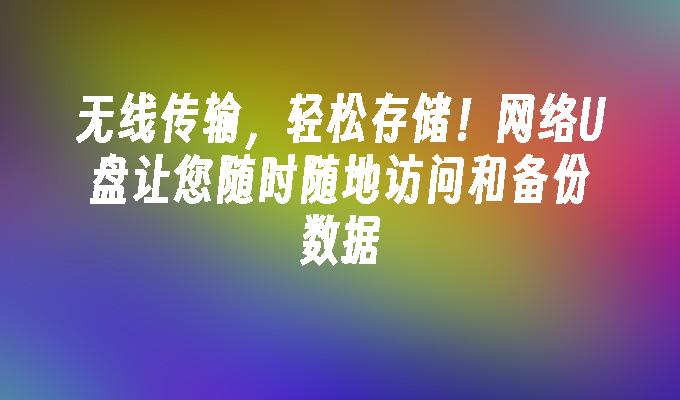
Wireless transmission, easy storage! Network USB flash drive allows you to access and back up data anytime, anywhere
Article Introduction:Wireless transmission, easy storage! Network USB drives allow you to access and back up data anytime, anywhere. In modern society, the storage and transmission of data are becoming increasingly important. However, traditional USB flash drives require physical connections to realize data transmission and backup, which brings inconvenience to people's work and life. Now, with a network USB flash drive, you can access and back up data anytime and anywhere, easily solving the pain points of traditional USB flash drives. For example, suppose you are working away from home and suddenly need to view an important file, but you forget to copy the file to a USB flash drive. If you have a network USB flash drive, you can access your files at any time by simply connecting to the network through your mobile phone or computer, without having to worry about forgetting the USB flash drive. This article will introduce the tool materials, usage methods and advantages of network USB flash drives.
2024-02-27
comment 0
1314
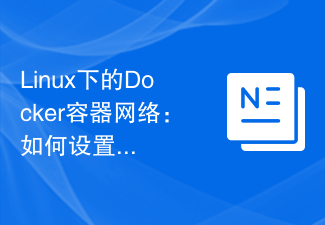
Docker container network under Linux: How to set up network connections and communication between containers?
Article Introduction:Docker container network under Linux: How to set up network connections and communication between containers? When using Docker for application deployment, network connection and communication between containers is a very important issue. This article will introduce how to set up a container's network connection in a Linux environment and provide some common code examples. There are multiple network modes to choose from in Docker, the three most commonly used ones are: bridge mode, host mode and Overlay network mode. In bridge mode, Docker will
2023-08-01
comment 0
1889

How to use Linux for network traffic analysis
Article Introduction:In the field of network security, network traffic analysis is a very important task. By analyzing the data traffic in the network, abnormal behaviors and suspected attack behaviors in the network can be discovered, so that timely measures can be taken to prevent attacks from continuing to occur. As a free and open source operating system, Linux system has very powerful network traffic analysis tools. This article will introduce how to use Linux for network traffic analysis. 1. Install packet capture tools. In Linux systems, the most commonly used packet capture tools are tcpdump and wire.
2023-06-18
comment 0
1938

Where is the storage location of Baidu Cloud Disk files? The path to the storage location of Baidu Cloud Disk files.
Article Introduction:Where are Baidu Netdisk files stored? You can upload and share your own files on Baidu Netdisk, and you can also download files from the cloud. Many friends still don’t know where Baidu Netdisk files are stored. Here is an introduction to the Baidu Netdisk file storage locations. Let’s take a look. Where is the storage location of Baidu Netdisk files? 1. First open the Baidu Netdisk app on your mobile phone, click on the navigation bar below to switch to the [My] page; 2. On the My page, slide up and down, find and click at the bottom [Settings], enter Baidu Netdisk settings; 3. Then click [Download Settings] in Baidu Netdisk settings to manage Baidu Netdisk downloads; 4. View the current file storage folder through [Default Download Location] to find the download. file; 5. Point
2024-06-28
comment 0
1223

How to configure a network share on Linux
Article Introduction:Introduction to how to configure network sharing on Linux: In the Linux operating system, we can achieve file and resource sharing between multiple computers by configuring network sharing. Network sharing can greatly facilitate our work and life, and it can also improve work efficiency. This article will introduce how to configure network sharing on Linux and give corresponding code examples. Step 1: Install and configure the Samba server. Open the terminal and log in with root privileges. Install Samba server:sudoapt-ge
2023-07-05
comment 0
3549

Optimize Linux network performance and increase connection speed
Article Introduction:How to optimize and adjust the network connection performance of Linux systems Summary: In modern society, network connections have become an indispensable part of people's lives. However, due to various factors, we often encounter problems such as network delays and unstable connections. This article will introduce how to solve these problems by optimizing and adjusting the network connection performance of Linux systems. Keywords: Linux system, network connection, performance optimization, adjustment method 1. Background With the progress of society and the development of science and technology, the network has become an indispensable part of people’s lives.
2023-06-30
comment 0
2194

Microsoft Windows 11 Android subsystem 2306 preview update, improves network, picture-in-picture, storage, etc.
Article Introduction:Microsoft is rolling out a series of new improvements to the Windows Subsystem for Android (WSA) that runs Android apps on Windows 11. Version 2306 is now available for testing in the preview channel, and the update will be rolled out to all users in the future. Microsoft Win11 Android subsystem 2306 preview version update, improves network, picture-in-picture, storage, etc. The update brings improvements to networking, picture-in-picture, storage, OneDrive, advanced settings, security, and more. Microsoft also emphasized that this version contains several user-requested features. WSA preview version is a program independent of WindowsInsiderProgram, IT Home
2023-07-12
comment 0
826

A powerful tool to defend against network attacks: the use of Linux commands
Article Introduction:A powerful tool to defend against network attacks: Use of Linux commands Network attacks have become a major challenge in today's Internet era. In order to protect the network security of individuals, organizations and enterprises, we need to master some powerful tools to defend against network attacks. In Linux systems, many powerful commands can help us improve network security. This article will introduce several commonly used Linux commands and provide corresponding code examples to help readers better understand and use these commands. View network connections netstat-annetstat command
2023-09-08
comment 0
1022