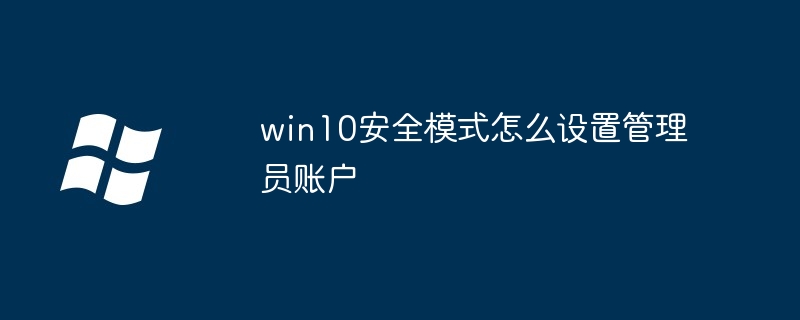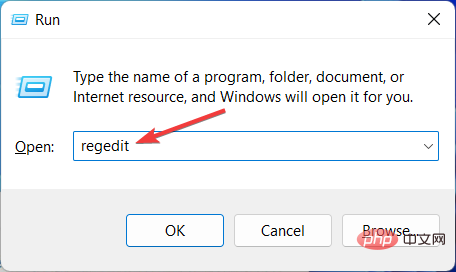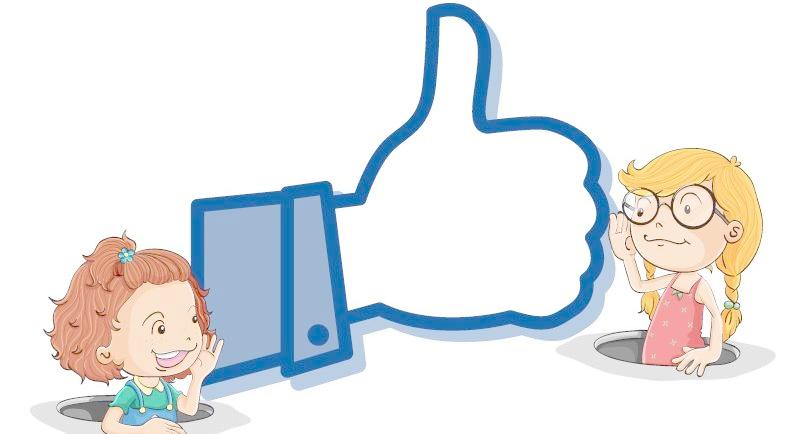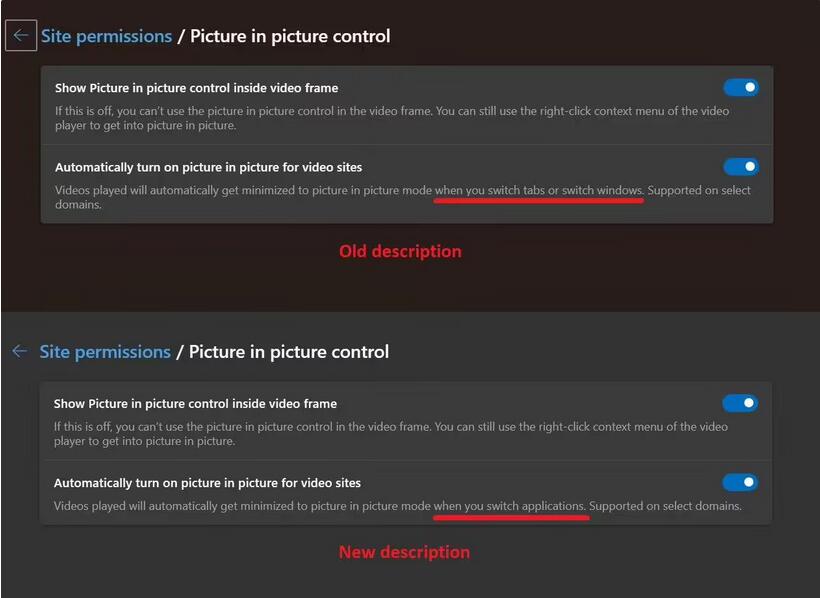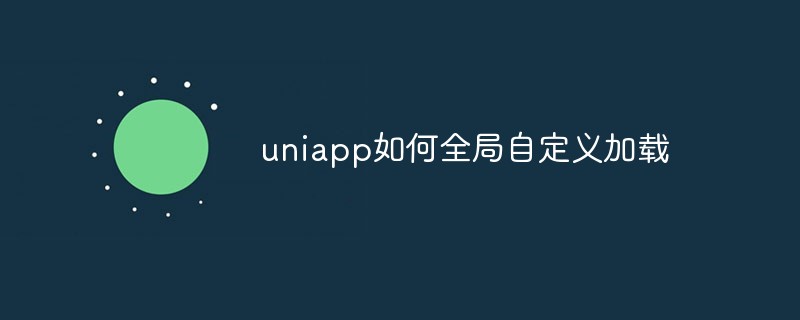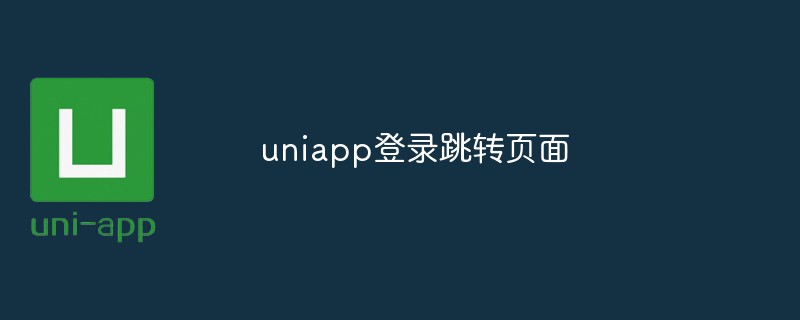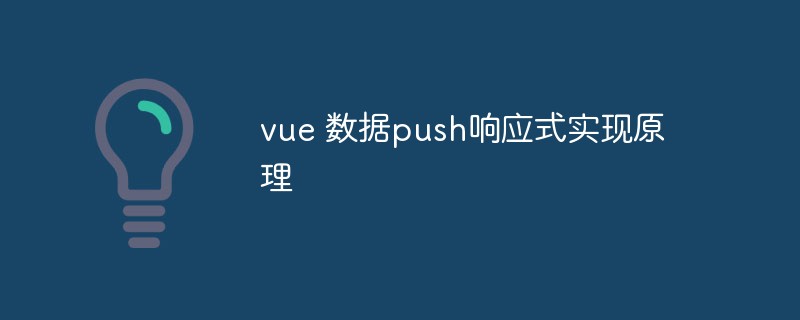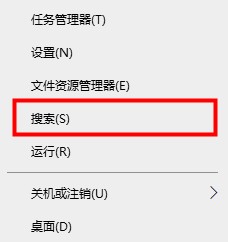Found a total of 10000 related content
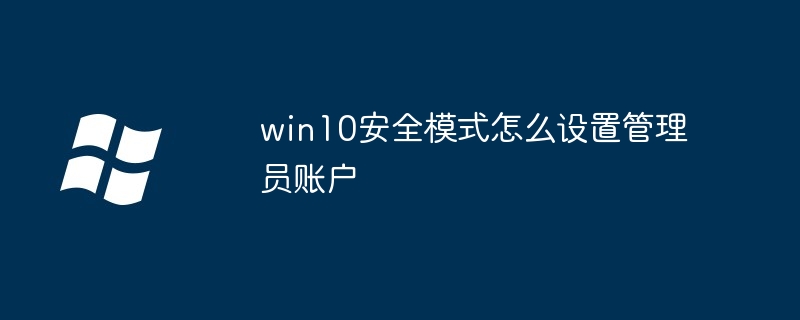
How to set up an administrator account in win10 safe mode
Article Introduction:Set up an administrator account in Windows 10 safe mode: Enter safe mode through system settings or the login screen. Once logged in, go to the User Accounts control panel, add a new user, and grant it administrator rights. Reboot and log in with the newly created administrator account.
2024-04-14
comment 0
1670

How to use Layui to implement responsive time selector function
Article Introduction:How to use Layui to implement a responsive time picker function In modern web development, responsive design has become an important trend. Web pages that provide a good user experience on both mobile and desktop devices can be called responsive web pages. The time picker is one of the common functions in web pages, so this article will introduce how to use the Layui framework to implement a responsive time picker function. Layui is a classic modular front-end framework that provides a series of easy-to-use UI components to facilitate developers to quickly build
2023-10-24
comment 0
906
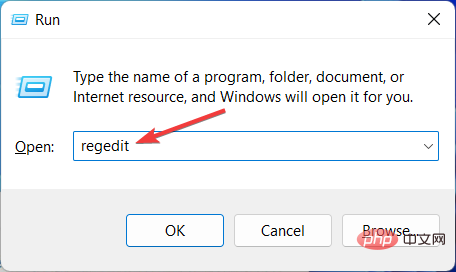
How to speed up animation effects in Windows 11: 2 methods explained
Article Introduction:When Microsoft launched Windows 11, it brought a lot of changes. One of the changes is an increase in the number of user interface animations. Some users want to change the way things appear, and they have to find a way to do it. Having animations makes it feel better and more user-friendly. Animation uses visual effects to make the computer look more attractive and responsive. Some of them include sliding menus after a few seconds or minutes. There are many animations on your computer that can affect PC performance, slow it down, and interfere with your work. In this case you have to turn off animation. This article will introduce several ways that users can improve the speed of their animations on PC. You can apply the changes using Registry Editor or a custom file you run. How to improve animations in Windows 11
2023-04-24
comment 0
3274

How to use Vue to implement login and registration animation effects
Article Introduction:How to use Vue to implement login and registration animation special effects In the current Internet era, the login and registration function is one of the necessary functions for most web applications. In order to increase the user experience, we can add some animation effects to the login and registration interface to make the user feel more smooth and interesting during use. This article will introduce how to use Vue to implement login and registration animation effects, and provide corresponding code examples. 1. Project initialization First, we need to create a new Vue project. Execute the following command in the terminal: vuecr
2023-09-21
comment 0
1771
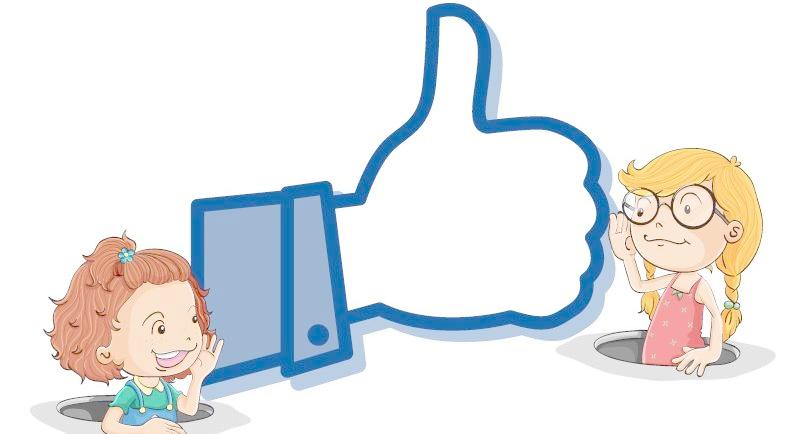
Recommended JPanel special effects (collection)
Article Introduction:Customizing the JPanel panel background 1. Introduction 1. The full name of GUI is Graphical User Interface, which is the graphical user interface. JAVA's GUI applications are widespread and common in our lives. Many applications use this GUI programming design, such as clicking the QQ icon to pop up the corresponding login form. Generally, the interaction between programs and users is based on the running interface of the corresponding program. 2. The JPanel panel is a panel container class under SWING. The panel supports nesting, the layout mode can be set, and different layout managers can be set to add other controls like JBu...
2017-06-15
comment 0
2126

How to use Layui to implement responsive tab functionality
Article Introduction:How to use Layui to implement responsive tab function In front-end development, tabs are a common interaction method that can effectively organize page content and improve user experience. When implementing the tab function, Layui is a very practical tool library. This article will introduce how to use Layui to implement responsive tab functions and provide specific code examples. 1. Introduction to Layui Layui is a front-end UI framework developed by Xianxin (Xianxin is a famous domestic front-end developer). It is lightweight, easy to use, and efficient.
2023-10-27
comment 0
1519
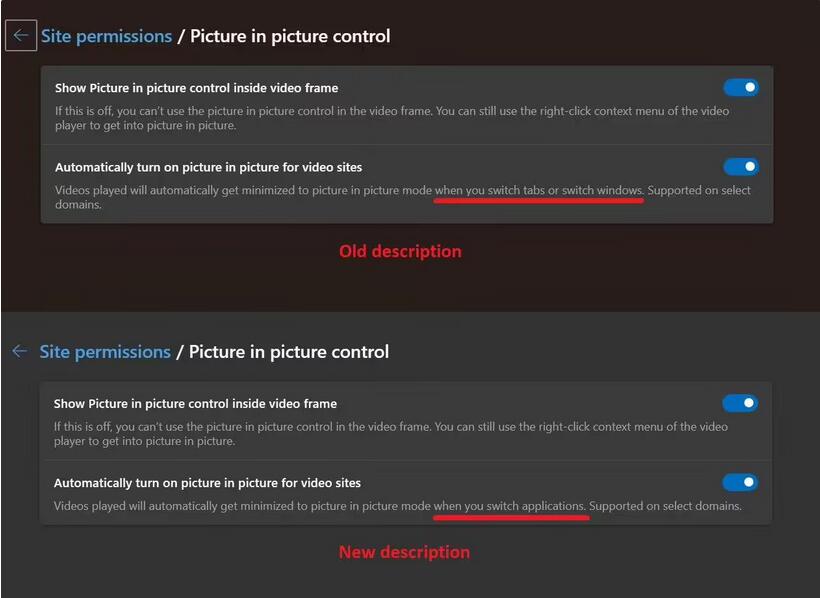
Microsoft Edge browser introduces automatic picture-in-picture feature
Article Introduction:The editor learned that Microsoft Edge browser has introduced a new automatic picture-in-picture feature. When you switch from a certain video page tab to another tab, the picture-in-picture mode will be automatically activated. According to the latest tweet shared by enthusiast @Leopeva64, Microsoft is adjusting this feature and will only automatically enable picture-in-picture mode when users switch applications. Picture-in-picture mode is no longer automatically enabled when the user switches tabs or windows. After switching the Edge browser to Outlook, the picture-in-picture mode will be automatically turned on, but switching tabs will not be enabled. Microsoft also introduced "Seekbackward" (go back 10 seconds) and "Seekforward" (forward 10 seconds) buttons in picture-in-picture mode. That’s the editor above
2024-03-05
comment 0
668
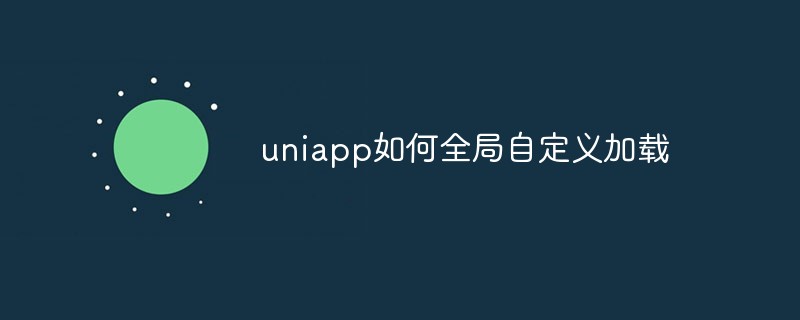
How to customize loading globally in uniapp
Article Introduction:With the rapid development of mobile Internet, mobile applications have become an indispensable part of people's lives. In mobile application development, loading animation is particularly important. It can significantly improve the user experience and allow users to perceive application feedback faster. This article will introduce how to use uniapp to implement global custom loading animation and improve user experience. 1. Why do you need to customize loading animation? In an application, loading animation is a very common feedback method. It is generally divided into two situations: 1. Waiting for interaction with the background: for example, you need to wait when requesting the background interface.
2023-05-22
comment 0
3071

How to use Layui to implement responsive navigation tab function
Article Introduction:How to use Layui to implement responsive navigation tab function. The navigation tab function is a common web page layout component, which can provide the function of quickly switching between different content modules. Using Layui, an excellent front-end framework, we can easily implement a responsive navigation tab function. This article will introduce how to use Layui to implement this function, and attach detailed code examples. 1. Introduce Layui First, introduce Layui related resources into the page. You can download it from layui official website (http
2023-10-27
comment 0
1247
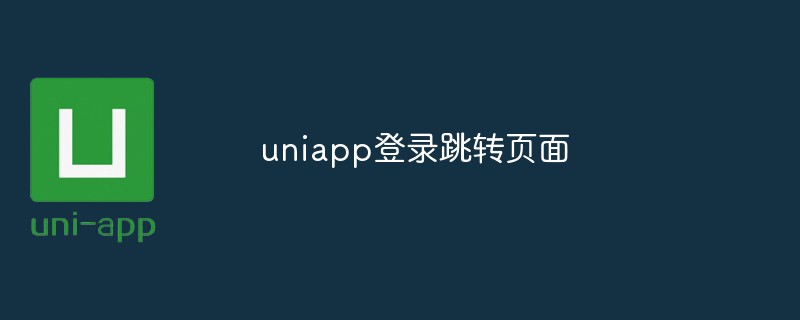
uniapp login jump page
Article Introduction:With the development of mobile applications, many developers choose to use uniapp for application development. A major feature of uniapp is that it supports cross-platform, which not only improves development efficiency, but also makes application operation and maintenance simpler and more convenient. In uniapp applications, the login jump page is a common function. Let's discuss the specific steps on how to implement the uniapp login jump page. 1. First create a login page. You can use the template provided by uniapp, or you can write your own code to implement it. 2. On board
2023-05-25
comment 0
620

How to use Layui to develop a full-screen scrolling animation effect
Article Introduction:How to use Layui to develop a full-screen scrolling animation effect Layui is a simple and easy-to-use front-end UI framework. It provides a set of simple CSS and JavaScript components to facilitate developers to quickly build pages. Among them, the full-screen scrolling animation effect is a common effect in many web designs. Below, I will introduce in detail how to use Layui to implement a full-screen scrolling animation effect and provide specific code examples. 1. Preparation Before starting, we need to ensure that the relevant files of Layui have been introduced.
2023-10-27
comment 0
956
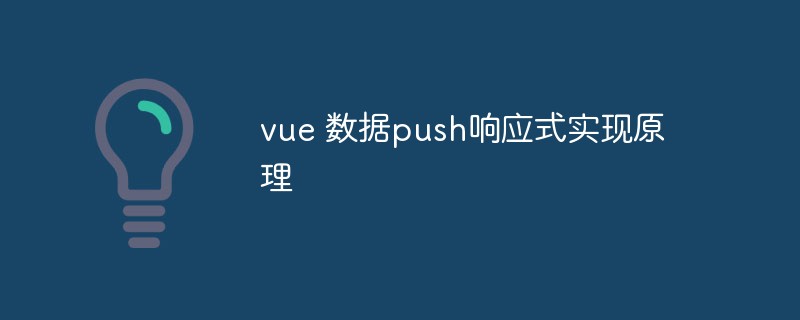
An in-depth discussion of the implementation principles of Vue's responsive system
Article Introduction:Vue is a popular front-end framework whose main function is to facilitate developers to create interactive user interfaces. Vue uses a special mechanism to implement data responsiveness, which is called a "responsive system". In this article, we will delve into the implementation principles of Vue's reactive system, focusing on the implementation of data push. ## What is Vue reactive system? The Vue reactive system is a mechanism that automatically tracks data changes and re-renders the user interface. When a Vue instance is created, reactive
2023-04-12
comment 0
538

A deep dive into the reactive process with Vue.js
Article Introduction:Vue.js is a popular JavaScript framework that allows you to build responsive user interfaces. At its core, Vue.js is a reactive system that allows you to create data models and automatically update views when the data changes. In this article, we’ll take a deep dive into the reactive process of Vue.js. Vue.js responsive process 1. Data responsiveness In Vue.js, you can use new Vue ({…}) to create a Vue instance. The Vue instance has a data attribute that contains the Ja that is used as the data model
2023-04-17
comment 0
572

How to achieve smooth switching effect of single-page application through CSS
Article Introduction:How to achieve smooth switching effect of single-page applications through CSS In modern Web development, single-page applications have become a popular development model. When users perform different operations in a single-page application, the content of the page will switch smoothly, giving users a good user experience. This article will introduce how to use CSS to achieve smooth switching effects in single-page applications, and provide specific code examples. 1. Use CSS animation to achieve smooth transition CSS animation is a technology that achieves dynamic effects by specifying animation key frames. Be realistic
2023-10-18
comment 0
1199

What are the applications of combining C++ templates with design patterns?
Article Introduction:The combination of templates and design patterns creates powerful code: Templates create reusable code while maintaining type safety. The factory pattern separates object creation through interfaces, and templates create universal factories. The Builder pattern handles complex objects through step-by-step construction, and templates create universal builders. The publish-subscribe pattern uses events to achieve loose coupling and templates to create generic publishers and subscribers. A practical case demonstrates the factory mode's application of dynamically creating user types in the user account management system.
2024-06-02
comment 0
429
How to use HTML, CSS and jQuery to create a responsive login and registration interface
Article Introduction:How to use HTML, CSS and jQuery to create a responsive login and registration interface Introduction: In today's Internet era, the login and registration function is one of the necessary functions for almost all websites. A good-looking and friendly login and registration interface can not only improve the user experience, but also increase the professionalism of the website. This article will teach you how to use HTML, CSS and jQuery to create a responsive login and registration interface, and provide specific code examples. 1. Preparation work Before starting production, we need to prepare the development environment first
2023-10-27
comment 0
1351

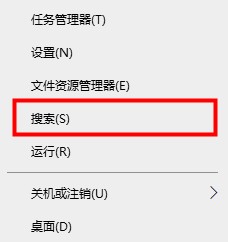
An effective method to solve the problem of screen gesture failure in win10 tablet mode
Article Introduction:When using win10 tablet mode, the screen gestures of win10 tablet mode are invalid. Users don’t know the solution. So let’s take a look at the solutions to the problem of invalid screen gestures of win10 tablet mode! Screen gestures in win10 tablet mode are invalid: 1. Right-click the win start icon - click search - regedit and press Enter to enter the registry editor 2. Navigate to - HKEY_LOCAL_MACHINE\SOFTWARE\Policies\Microsoft\Windows\EdgeUI Note : Users who do not have an EdgeUI item need to create a new one manually. They can right-click on Windows and select New → Item (as shown above).
2023-12-28
comment 0
1173

An article to understand the relevant knowledge points of Vue
Article Introduction:How to meet Vue.jsVue.js is a popular JavaScript framework for developing web applications. It is widely used to build Single Page Applications (SPA), complex web applications, and interactive user interfaces (UI). The strength of Vue.js is its ease of use and excellent performance. Responsive data binding and componentized view templates make it easy to develop, while the underlying
2023-04-12
comment 0
441