
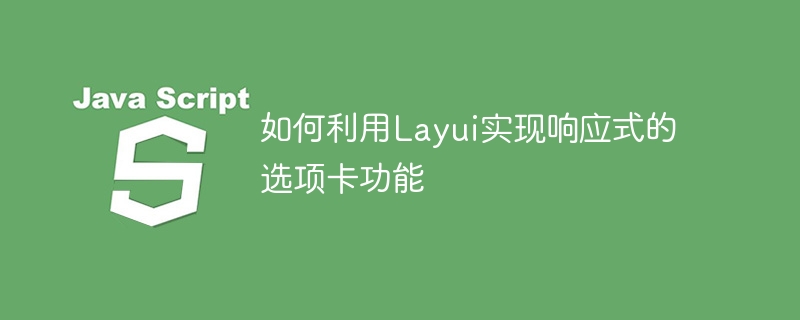
How to use Layui to implement responsive tab function
In front-end development, tabs are a common interaction method that can effectively organize page content. Improve user experience. When implementing the tab function, Layui is a very practical tool library. This article will introduce how to use Layui to implement responsive tab functions and provide specific code examples.
1. Introduction to Layui
Layui is a front-end UI framework developed by Xianxin (Xianxin is a famous domestic front-end developer). It is lightweight, easy to use, and efficient. Layui provides a wealth of components and interfaces to quickly build beautiful and feature-rich front-end pages.
2. The HTML structure of the tab
In Layui, the HTML structure of the tab follows certain specifications. The following is the standard structure of the tab:
- 选项卡1
- 选项卡2
- 选项卡3
内容1内容2内容3
In the above code, 3. Use Layui to achieve the tab effect First, in the After the page is loaded, call Layui’s In order to achieve a responsive tab effect, you can use Layui's 4. Complete sample code The following is a complete sample code that shows how to use Layui to implement responsive tab functionality. Please introduce the CSS and JS files of the Layui library before use. Through the above code examples, we can easily use Layui to implement responsive tab functions. In actual development, you can modify the style and content of the tab according to your own needs, and add some other functions. Hope this article helps you! The above is the detailed content of How to use Layui to implement responsive tab functionality. For more information, please follow other related articles on the PHP Chinese website!.layui-tabis the container of the entire tab, which contains.layui-tab-titleand.layui-tab-contentare two parts..layui-tab-titleis the container of the tab title. Each tab title corresponds to aelement, where.layui-thismeans The currently selected tab..layui-tab-contentis a container for tab content. Each tab content corresponds to a.layui-showmeans The currently displayed tab content.
tag Introduce Layui’s CSS and JS files:
elementmoduleinit()Method to initialize the tab:layui.use('element', function(){ var element = layui.element; // 初始化选项卡 element.init(); });
Responsivemodule. Wrap aclass="layui-tab layui-tab-card"to implement a card-style tab layout. Then, call theresize()method of theResponsivemodule to re-render the tab when the window size changes:
layui.use('element', function(){ var element = layui.element; // 响应式选项卡布局 $(window).on('resize', function(){ element.tabResize(); }); });