
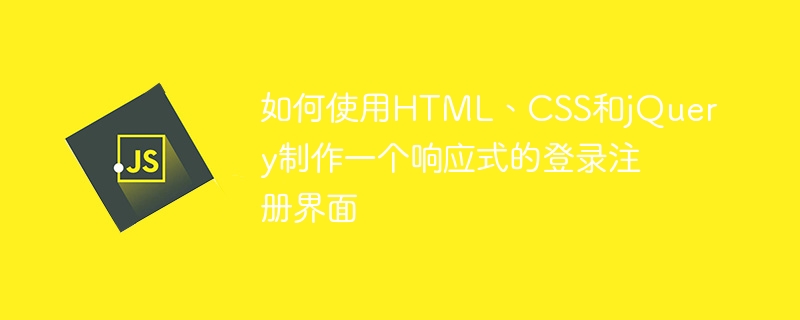
How to use HTML, CSS and jQuery to make a responsive login and registration interface
Introduction:
In today’s Internet era, the login and registration function is almost all One of the must-have features for any website. A good-looking and friendly login and registration interface can not only improve the user experience, but also increase the professionalism of the website. This article will teach you how to use HTML, CSS and jQuery to create a responsive login and registration interface, and provide specific code examples.
1. Preparation
Before starting production, we need to prepare the development environment. You need a code editor, such as Sublime Text, Visual Studio Code, etc., and a browser to preview the page effect.
2. HTML Layout
Let’s first design the HTML layout of the login registration page. The following is a simple example:
<!DOCTYPE html>
<html lang="zh-CN">
<head>
<meta charset="UTF-8">
<title>登录注册页面</title>
<link rel="stylesheet" type="text/css" href="style.css">
<script src="jquery.min.js"></script>
<script src="script.js"></script>
</head>
<body>
<div class="container">
<div class="form-container">
<div class="tab-content">
<div id="login">
<h1>登录</h1>
<form>
<input type="text" placeholder="用户名">
<input type="password" placeholder="密码">
<input type="submit" value="登录">
</form>
</div>
<div id="register">
<h1>注册</h1>
<form>
<input type="text" placeholder="用户名">
<input type="password" placeholder="密码">
<input type="password" placeholder="确认密码">
<input type="submit" value="注册">
</form>
</div>
</div>
</div>
</div>
</body>
</html>3. CSS style
Next, we need to add styles to the login registration page. The following is a simple example:
/* Reset CSS */
* {
margin: 0;
padding: 0;
box-sizing: border-box;
}
body {
font-family: 'Arial', sans-serif;
}
.container {
display: flex;
justify-content: center;
align-items: center;
height: 100vh;
}
.form-container {
width: 100%;
max-width: 400px;
padding: 20px;
background-color: #f0f0f0;
border-radius: 10px;
box-shadow: 0 0 10px rgba(0, 0, 0, 0.1);
}
h1 {
text-align: center;
margin-bottom: 20px;
}
form {
display: flex;
flex-direction: column;
}
input {
margin-bottom: 10px;
padding: 10px;
border: 1px solid #ccc;
border-radius: 5px;
}
input[type="submit"] {
background-color: #4CAF50;
color: white;
cursor: pointer;
}4. jQuery interaction
Finally, we use jQuery to add interactive effects to the login registration page. The following is a simple example:
$(document).ready(function() {
// 切换到注册页面
$("#register-link").click(function() {
$("#login").slideUp("fast", function() {
$("#register").slideDown("fast");
});
});
// 切换到登录页面
$("#login-link").click(function() {
$("#register").slideUp("fast", function() {
$("#login").slideDown("fast");
});
});
});Conclusion:
Through the combination of HTML, CSS and jQuery, we can create a responsive login registration page. I hope the sample code in this article can be helpful to you and inspire you to design a better login and registration interface. come on!
The above is the detailed content of How to use HTML, CSS and jQuery to create a responsive login and registration interface. For more information, please follow other related articles on the PHP Chinese website!