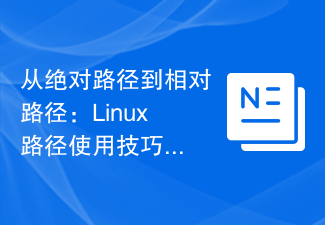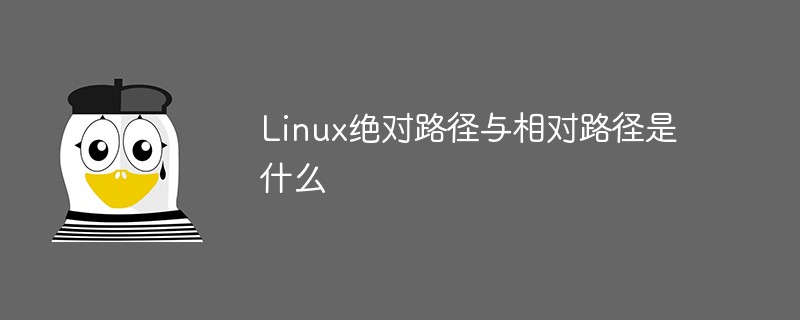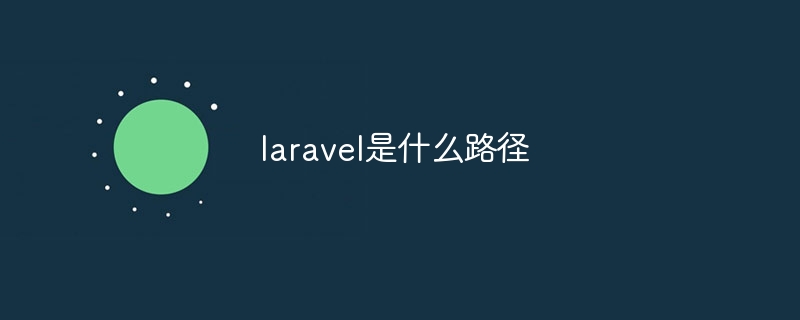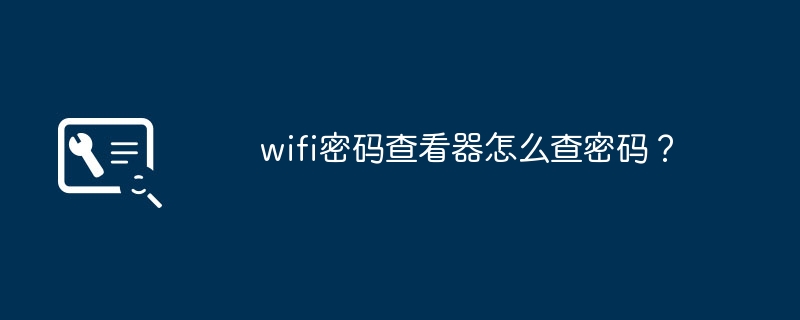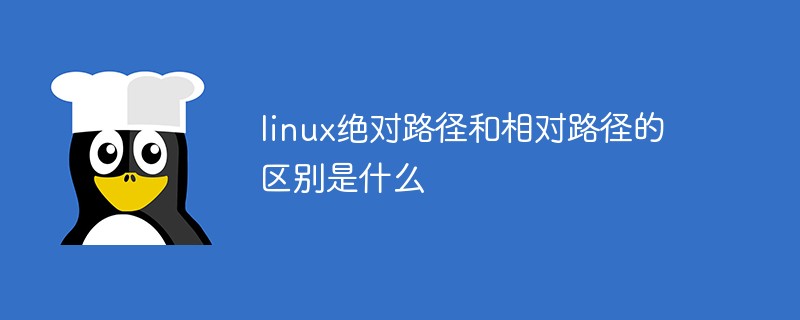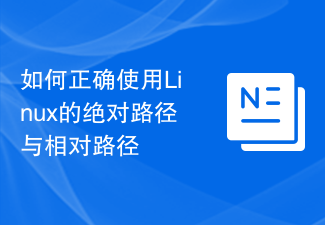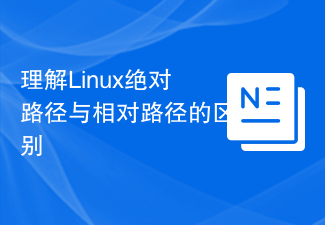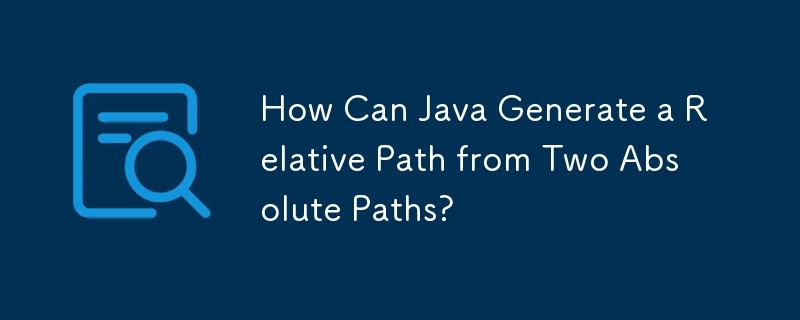Found a total of 10000 related content
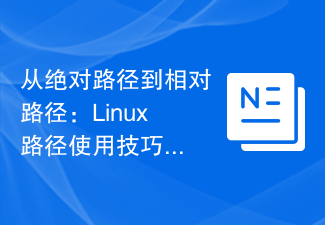
From absolute paths to relative paths: Linux path usage tips
Article Introduction:From absolute path to relative path: Linux path usage tips In Linux systems, path is an important concept that we often encounter when operating files and directories. In the use of paths, absolute paths and relative paths are two common representation methods. This article will delve into how to flexibly use paths in Linux systems, especially the technique of converting from absolute paths to relative paths, and demonstrate it through specific code examples. What are absolute paths and relative paths? First, we need to clarify the absolute path and relative path
2024-02-23
comment 0
803

Master the path representation in Linux system: absolute path and relative path
Article Introduction:Master path representation in Linux systems: absolute paths and relative paths. In Linux systems, path representation is very important basic knowledge, especially for developers and system administrators. Path representation is mainly divided into two types: absolute path and relative path. This article will illustrate the difference and usage of these two path representations through specific code examples. 1. Absolute path An absolute path is a complete path starting from the root directory, indicating the location of a file or directory in the entire file system. Absolute paths start with a slash "/", for example: /h
2024-02-21
comment 0
845
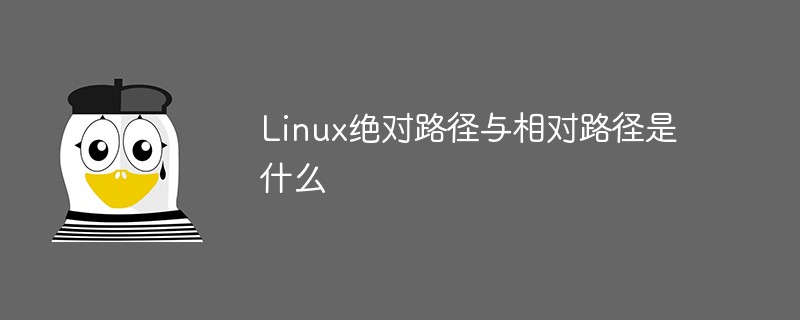
What are Linux absolute paths and relative paths?
Article Introduction:In Linux, the absolute path refers to the file path that always starts from the root directory "/", and the relative path refers to the file path that starts from the current working directory. The absolute path is relative to the root path "/". As long as the file does not move, its absolute path is constant; while the relative path is relative to the current directory. As the program executes, the current location Directories may change, so relative paths to files are not fixed.
2023-01-31
comment 0
8347

Get the filename portion of a file path using the path/filepath.Base function
Article Introduction:Introduction to using the path/filepath.Base function to obtain the file name part of the file path: When processing file paths, sometimes it is necessary to obtain the file name part of the file path for operation. In the Go language, you can use the Base function of the path/filepath package to implement this function. This article will introduce the use of Base function in detail and give corresponding code examples. The definition and function of the Base function The Base function is a function in the path/filepath package.
2023-07-24
comment 0
1648

What is the use of route routing in thinkphp
Article Introduction:In thinkphp, the function of route is to simplify the URL access address and make correct parsing according to the defined route type. The purpose of routing is to simplify the path and define some rules while simplifying the path.
2022-02-18
comment 0
2142

A brief analysis of node's path module
Article Introduction:The path module is a built-in module in nodejs for processing file/directory paths. It can be regarded as a toolbox, providing many methods for us to use, of course all related to path processing. At the same time, the path module appears frequently in front-end development, such as when configuring webpack. This article will talk about the path module of node.
2023-02-17
comment 0
2525
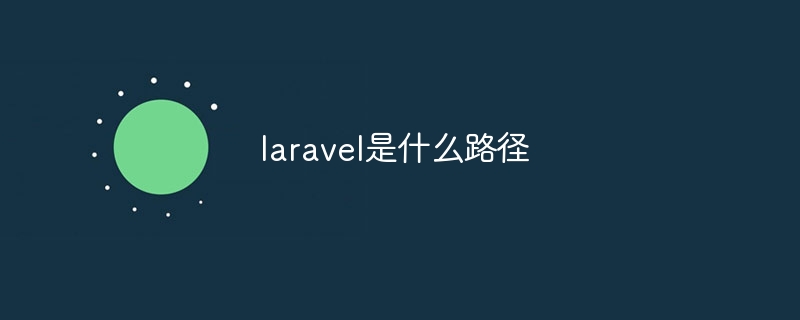
What is the path of laravel?
Article Introduction:Laravel's path: 1. Routing path, which defines the URL path and corresponding logic in the application; 2. File path, the path to access the file resources in the application; 3. View path, the path to access the view file in Laravel; 4 , Controller path, the path to define and access the controller class in Laravel; 5. Configuration path, the path to access the application configuration file.
2023-08-16
comment 0
857
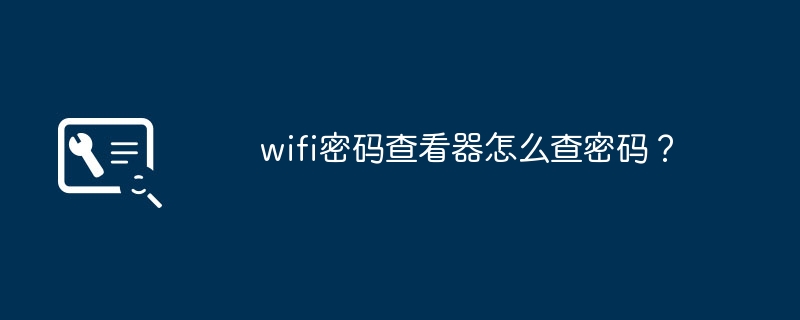
How to check password with wifi password viewer?
Article Introduction:1. How to check the password with wifi password viewer? To check the password with the WiFi Password Viewer, click on the switch of the WiFi Password Viewer, select the WiFi you want to connect to, and then click Password Query to display the password. You can use it if you forget the password. 2. How to view passwords with a password viewer? Password Viewer You can view passwords by following these steps: First, open the password viewer app or tool. Next, select the account or service whose password you want to view. Then, enter the correct user credentials such as username and password. Once you successfully log in, the password viewer will display the password for that account or service. In some cases, additional authentication information is required, such as a key or verification code. Keep your passwords private and secure when viewing them
2024-08-23
comment 0
851

Application scenarios of absolute paths and relative paths in Linux
Article Introduction:Application scenarios of absolute paths and relative paths in Linux In Linux systems, there are two common forms of path representation for files and directories, namely absolute paths and relative paths. In practical applications, choosing an appropriate path representation method can improve work efficiency and simplify operating procedures according to different needs and scenarios. 1. Absolute path An absolute path is a path expression that describes the location of a file or directory starting from the root directory. In the Linux system, the root directory is represented by "/", and the directories below it are subdirectories in turn, until they finally point to
2024-02-22
comment 0
1195

What is the mac password? (What is the mac password?)
Article Introduction:Introduction: This article is here to introduce you to the relevant content about what the Mac password is. I hope it will be helpful to you, let’s take a look. Enter the mac password which is the password in Apple computer password is the user password used to log in and access information on the Mac, also known as the login password. The login password is set when you enter personal information during the system installation process. It is recommended to choose a password that is easy to remember and keep it in a safe place. The login password is the password required to log in to the Mac computer system. It is designed to protect the security of your computer and personal information. As part of authentication, it ensures that only authorized users can access and use the device. During initial setup, you will be asked to create a new login password. The account is
2024-02-14
comment 0
1507

A brief analysis of Angular learning route by Route Guards
Article Introduction:This article will take you to learn about Route Guards in Angular, and introduce how to create route guards, control whether routes can be activated, and control whether routes can be exited. I hope it will be helpful to everyone!
2021-11-04
comment 0
3890
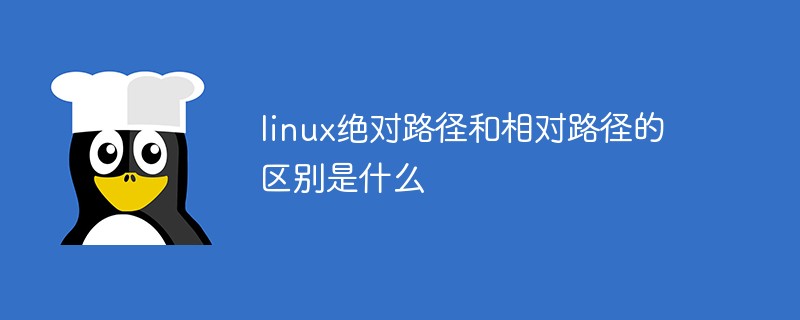
What is the difference between absolute path and relative path in linux
Article Introduction:The difference between absolute paths and relative paths in Linux is: the absolute path is calculated from the bottom root directory "/" in Linux, and it definitely starts with "/"; while the relative path is the path relative to the current location. Starting from the beginning, the path does not start with "/".
2022-03-11
comment 0
19588
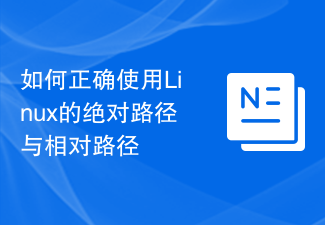
How to correctly use absolute paths and relative paths in Linux
Article Introduction:How to correctly use Linux’s absolute paths and relative paths. As a commonly used operating system, Linux’s file system path is an integral part of user operations. In Linux systems, there are two commonly used path representation methods, namely absolute paths and relative paths. Correct use of absolute paths and relative paths is the key to improving work efficiency. The following will introduce how to correctly use absolute paths and relative paths in Linux with specific code examples. 1. Absolute path The absolute path refers to starting from the root directory until the file
2024-02-22
comment 0
1016
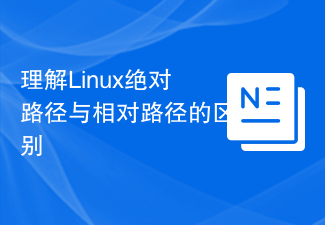
Understand the difference between absolute paths and relative paths in Linux
Article Introduction:Understand the difference between Linux absolute paths and relative paths. In Linux systems, the file system is organized in a tree structure, and each file or directory has a unique path to locate their location in the file system. When using a Linux system, the concepts of absolute paths and relative paths are often involved. This article will explain the difference between absolute paths and relative paths in detail, and use code examples to illustrate their application. An absolute path is a complete path starting from the root directory describing the location of a file or directory. Root directory in Linux
2024-02-21
comment 0
1206

nodejs path settings
Article Introduction:Node.js is a popular JavaScript runtime environment that is often used for server-side development. In Node.js, path setting is a very important skill, because setting the path correctly can help us find the files or directories we need to use. In this article, we will explore some practical tips for setting paths in Node.js. 1. Relative paths and absolute paths Paths in Node.js can be divided into relative paths and absolute paths. A relative path is relative to the current file or directory, while an absolute path is relative to the file system
2023-05-14
comment 0
1473
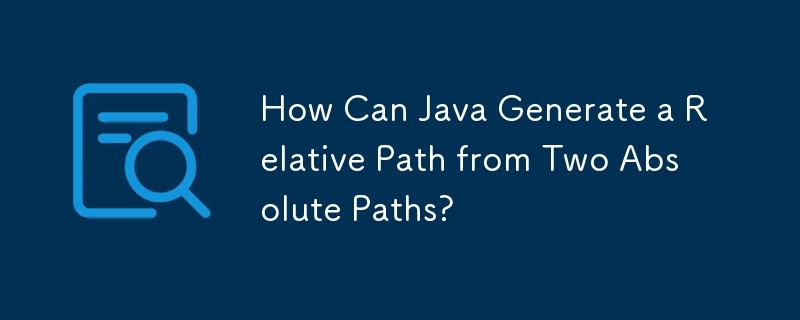

Summary of Magic Tower electronic password lock passwords
Article Introduction:There is a lot of plot content in the Fantasy Tower mobile game. Players can explore different areas. Each scenic area will have various hidden tasks. Some tasks require passwords. Below, the editor will bring you the password for the Magic Tower electronic password lock. Encyclopedia. Complete collection of Magic Tower passwords 1. 1. Truck password in the northern part of Seven Days Forest: 22022. Minyu Island transport truck password: 33443. Minyu Tower signal tower password: 5972 2. 1. Jump gate-Bangis Refuge-HT201 refuge The password for the electronic code lock at the door of the old lady: 1647 3. 1. The password for the barrier on the bottom of the Lumina ship: 10242. The password for the pdc2 on the top of the Lumina ship: 72683. The password for the abandoned building in the middle of Crohn's Mining Area - pdc1 password: 47534. Entering the sea Pier password: 3594 4.
2024-04-02
comment 0
980

How to add passwords in the password manager with Bandizip Tutorial on how to add passwords in the password manager with Bandizip
Article Introduction:When using Bandizip, many friends don’t know how to add passwords in the password manager. The editor will bring you a tutorial below. Don’t miss it if you need it. How to add passwords in Bandizip password manager? Bandizip's tutorial on adding passwords to the password manager. The first step is to open Bandizip and find [Password Manager] under [Options] on the menu bar. In the second step, you can click [Add] in the pop-up window. In the third step, enter [Password] and [Display Name] to add successfully.
2024-08-08
comment 0
597

How to change QQ password-Change QQ password tutorial
Article Introduction:How to change the password of QQ? What software do you use most when surfing the Internet? There is no doubt that it is the instant messaging software QQ. Its account security issues are always related to our lives, so some users want to You want to improve the security level of your account by changing the password, but you don’t know how to change the QQ password. Here, the editor will bring you a tutorial on changing the QQ password. Tutorial on changing QQ password 1. Changing the password requires password protection prompts. First open the start menu, and then enter the security center homepage. 2. Then choose to change the password in the navigation password management. 3. Then select the password verification method. 4. Then fill in the password verification information. 5. After the password protection is successfully verified, you can enter the new password.
2023-04-06
comment 0
7353