
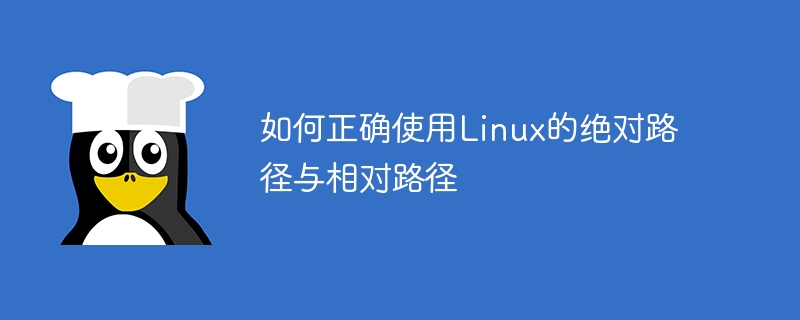
How to correctly use the absolute path and relative path of Linux
Linux is a commonly used operating system, and the path of its file system is indispensable in user operations. part. In Linux systems, there are two commonly used path representation methods, namely absolute paths and relative paths. Correct use of absolute paths and relative paths is the key to improving work efficiency. The following will introduce how to correctly use absolute paths and relative paths in Linux with specific code examples.
1. Absolute path
The absolute path refers to the complete path starting from the root directory to the file or directory. In Linux systems, the root directory is generally represented as "/", and the absolute path generally starts with the root directory "/". The advantage of an absolute path is that it is positioned accurately, is always unique, and will not be affected by the current working directory. Next, we demonstrate how to use absolute paths through a concrete example.
Suppose we want to find and enter the directory named "test", first we can use the "ls" command to view the contents of the current directory:
ls
Then we can use the absolute path to find And enter the "test" directory, assuming that the "test" directory is in a subdirectory of the root directory:
cd /root/test
With the above code example, we successfully used the absolute path to enter the target directory. It should be noted that the absolute path includes not only the name of the directory, but also the full path and name of the file.
2. Relative path
The relative path is the path relative to the current working directory, and the relative path does not start with "/". The advantage of relative paths is that they are concise and easy to remember, and are suitable for operations in the same directory. Next, we demonstrate how to use relative paths through a concrete example.
Assume we are in the "/root" directory and want to enter the "test" directory, we can use relative paths:
cd test
Through the above code example, we successfully used relative paths to Enter the target directory. It should be noted that relative paths are relative to the current working directory, so relative paths may have different meanings in different working directories.
Summary
The correct use of absolute paths and relative paths in Linux is the key to improving work efficiency. In actual work, choosing the appropriate path representation method according to different situations can manage and operate files and directories more efficiently. I hope that through the introduction of this article, readers can correctly understand and flexibly use Linux's absolute paths and relative paths.
The above is the detailed content of How to correctly use absolute paths and relative paths in Linux. For more information, please follow other related articles on the PHP Chinese website!




