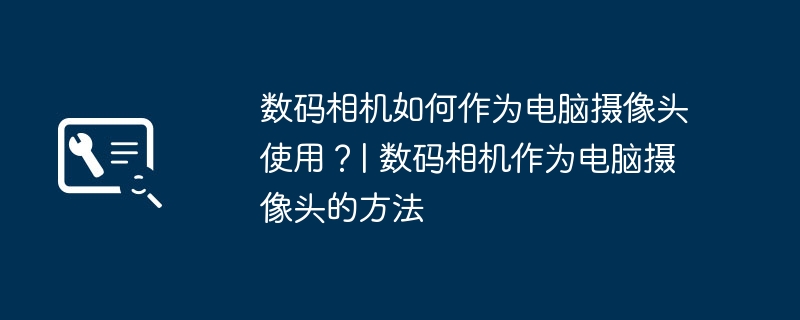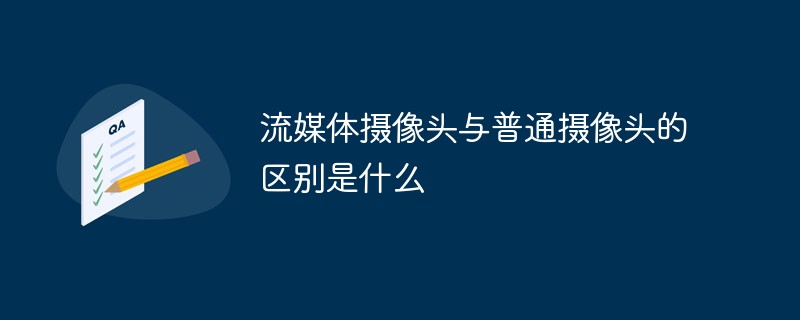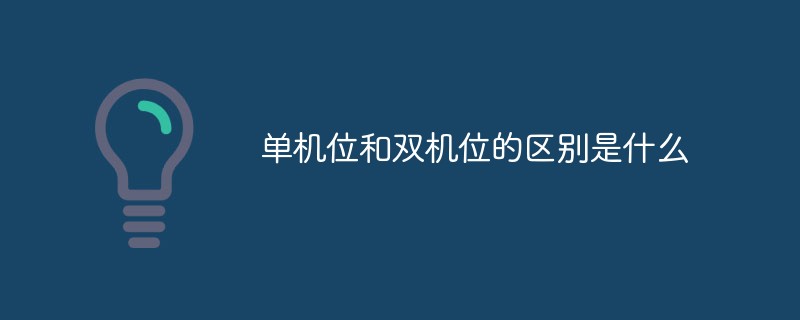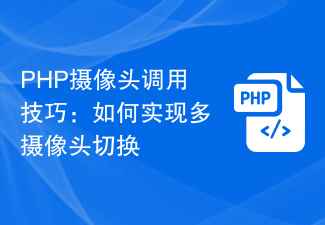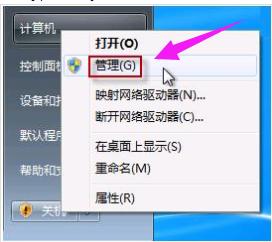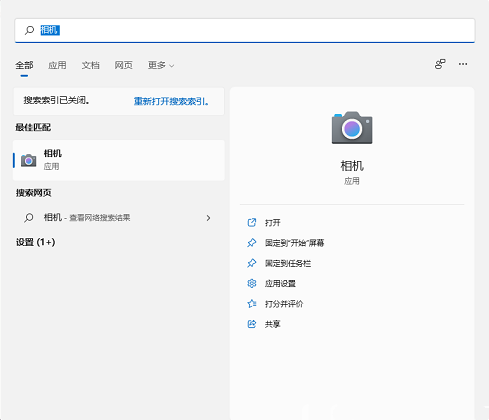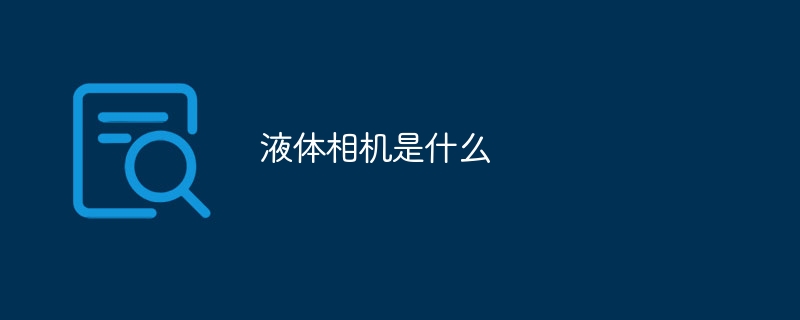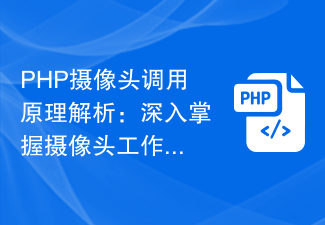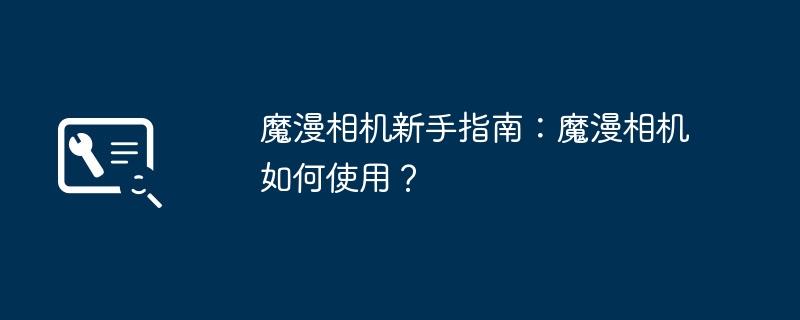Found a total of 10000 related content
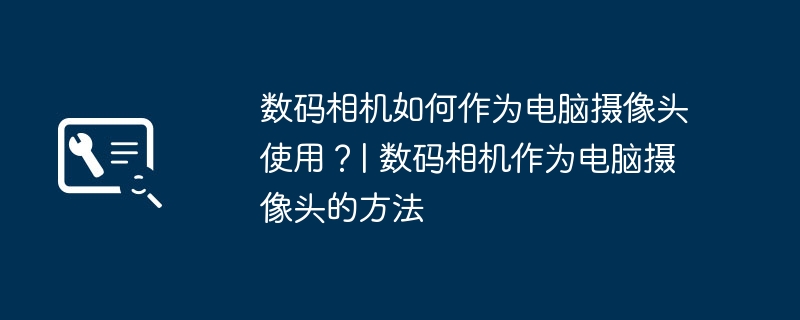
How to use a digital camera as a computer camera? | How to use a digital camera as a computer camera
Article Introduction:1. How to use a digital camera as a computer camera? |Digital camera as a computer camera In the current digital era, digital cameras have long become a common tool for people to record their lives and take photos. In addition to taking pictures, did you know that your digital camera can also be used as a computer camera? This article will introduce you to how a digital camera can be used as a computer camera, so that your digital camera can play a greater role. Why use a digital camera as a computer camera? There are many benefits to using a digital camera as a computer camera. First of all, digital cameras usually have higher shooting quality and better image sensors. Compared with ordinary computer built-in cameras, digital cameras can provide clearer and more vivid images. Secondly, digital cameras usually have more functions
2024-09-02
comment 0
1170

Is a CCD camera a film camera?
Article Introduction:CCD cameras are not film cameras. CCD cameras are digital cameras. CCDs with grid-arranged pixels are used in photosensitive components of digital cameras, optical scanners and video cameras. Its light efficiency can reach 70%, which is better than the 2% of traditional film. Therefore, CCDs quickly gained widespread adoption among astronomers.
2022-11-23
comment 0
10206
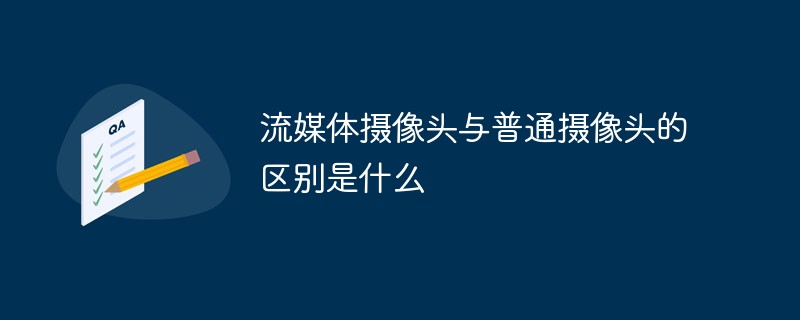
What is the difference between streaming media cameras and ordinary cameras?
Article Introduction:The difference between streaming media cameras and ordinary cameras: 1. Ordinary cameras refer to cameras for online chatting, while streaming media cameras are cameras that use streaming media technology; 2. Ordinary cameras are mainly used for photography and other activities, while streaming media cameras have Remote unlimited operation, anti-bright light, anti-vibration and night vision functions, etc.
2021-12-07
comment 0
8275
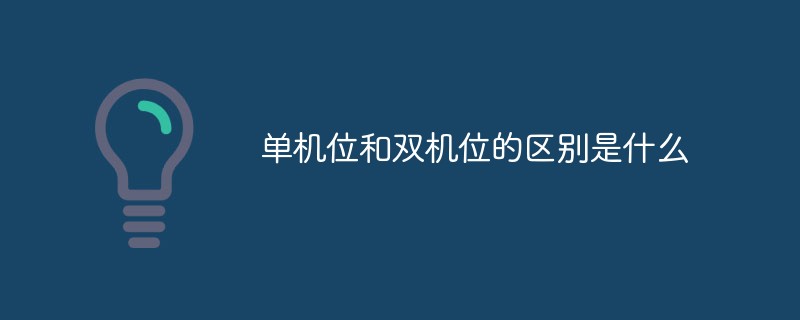
What is the difference between single camera and double camera?
Article Introduction:The difference between single camera and dual camera: 1. Double camera uses two cameras at the same time to shoot the same event from different directions, while single camera shooting is limited by conditions, and the shooting lens is relatively single; 2. Single camera The cost of shooting is lower than that of a two-camera shot; 3. The content, expressiveness and visual impact of a single-camera shot are relatively flat, while a two-camera shot can shoot the same event from different directions, and the angle will be more comprehensive.
2022-11-10
comment 0
30744

How is the camera effect of Huawei Mate70Pro_Detailed introduction of camera parameters of Huawei Mate70Pro
Article Introduction:As the latest member of Huawei's flagship series, Huawei Mate70Pro's camera effect is undoubtedly one of the most important focuses for users. So what is the specific camera effect of this phone? Next, follow the editor to take a look! How is the camera effect of Huawei Mate70 Pro? Answer: The photo effect has been greatly improved. Huawei Mate70 Pro's rear three-camera system includes: 50-megapixel super light-changing camera, 12-megapixel ultra-wide-angle camera, 48-megapixel macro telephoto camera, supporting multiple shooting modes and functions, such as: optical image stabilization, super night scene treasure chest, front-facing camera Equipped with a 13-megapixel ultra-wide-angle camera and a 3D depth-sensing camera, the selfie effect is even better. Battery life and fast charging
2024-08-12
comment 0
703
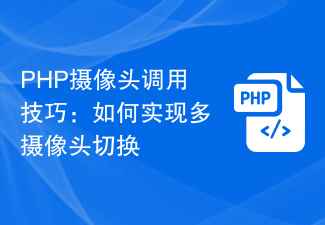
PHP camera calling skills: How to implement multi-camera switching
Article Introduction:PHP camera calling skills: How to switch between multiple cameras. Camera applications have become an important part of many web applications, such as video conferencing, real-time monitoring, etc. In PHP, we can use various technologies to call and operate the camera. This article will focus on how to implement multi-camera switching and provide some sample code to help readers better understand. Basics of camera calling In PHP, we can call the camera by calling the JavaScript API. Specifically, we
2023-08-04
comment 0
1747
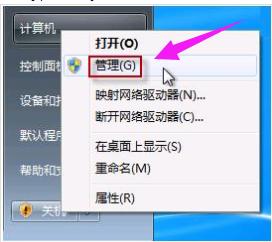
How to open the camera. Teach you how to open the Win7 camera.
Article Introduction:I believe some users have encountered such a problem. The Win7 system cannot find the camera shortcut. They can only call up the camera function from the program. People who don’t know the inside story think that the camera driver is not installed, so I will give it to those who need it. Win7 users have caused a lot of trouble when using the camera. Next, the editor will bring you a tutorial on how to open the Win7 camera. Users who use laptops all know that laptops have built-in camera functions. Unlike desktop computers that need to connect the camera, you can directly open the camera in the laptop win7 system and use it, which is very convenient. However, some users usually do not try to explore it, and try many methods but still fail. Now, the editor will tell you how to open the Win7 camera.
2024-01-11
comment 0
2059

How to install win7 camera driver-win7 camera driver installation tutorial
Article Introduction:How to install the win7 camera driver? When we use computers, the camera is a piece of hardware that we often use. Using it requires us to have the computer camera hardware and the camera driver software. Many users do not know how to install the camera driver. , resulting in the camera not being able to be used normally, the editor will bring you a win7 camera driver installation tutorial below. Win7 camera driver installation tutorial 1. Right-click Computer on the computer and select Manage 2. Select Device Manager, right-click the image device and select Update Driver 3. The wizard pops up, click - No, not yet, and select - Next. Select "Install from a list or specific location" and click "Next". 4. Change "Include this location in search (o):
2023-05-29
comment 0
3307
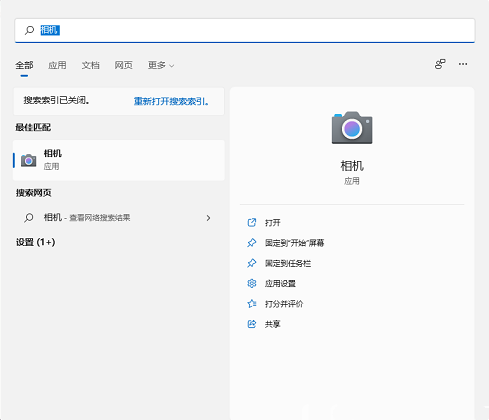
How to open the camera in win11? How to open the camera in win11
Article Introduction:Many win11 users will use this function of the camera when using their computers, so how to open the camera in win11? Users can directly search for the camera in the search box or click on the start menu to find the camera in all applications and click to open it. Let this site introduce to users in detail how to open the win11 camera. How to open the camera in Win11 Method 1. The more convenient way to open the camera is to directly enter the camera in the search box of Win11 to search for it. 2. Then click on the camera in the search results to open it. After turning on the camera, we can take photos or videos. (If the win11 camera cannot be opened, it is probably a driver problem. Update
2024-02-11
comment 0
1271
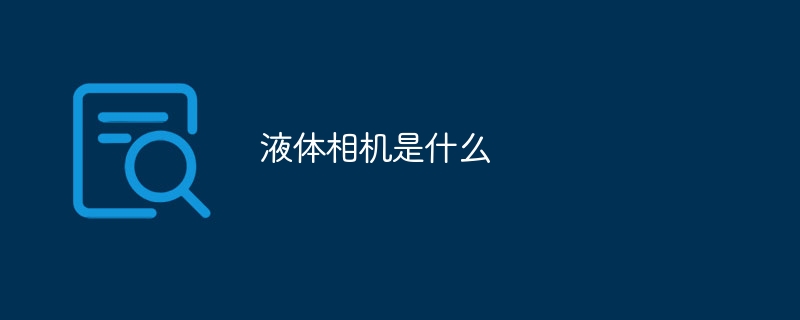
What is a liquid camera
Article Introduction:Liquid camera is a promising camera technology that uses a liquid lens to adjust the focal length and has higher flexibility and adjustability. Liquid cameras have a wide range of application potential and can be used in consumer electronics, medical and industrial fields. However, liquid cameras also face some challenges, including manufacturing costs, technology development and reliability. With the continuous advancement and improvement of technology, liquid cameras are expected to become an important innovation in the camera field in the future.
2023-09-21
comment 0
1973

iPhone15 camera specifications, Apple 15 main camera sensor model
Article Introduction:Every time Apple launches a new generation of iPhone, it adds new features to the camera system. According to MacRumors, the iPhone 15 series is no exception. The regular version of the iPhone 15 will be equipped with an upgraded 48-megapixel camera, while the iPhone 15 Pro Max will be equipped with a new periscope telephoto lens. These camera system upgrades will further enhance the user experience of taking photos and recording videos. Whether you are an ordinary user or a professional photographer, you can expect better camera performance from the iPhone15 series. iPhone 15 and 15 Plus main camera: 48-megapixel image sensor, f/1.6 aperture Ultra-wide-angle camera: 12-megapixel image sensor, f/2.
2024-02-05
comment 0
1370

Computer Camera Installation Guide
Article Introduction:1. Computer Camera Installation Guide Introduction Computer cameras are important equipment used for video calls, online meetings, and taking photos or recording videos. But for some users who are not familiar with technology, installing the camera can be a bit confusing. This article will provide you with a detailed computer camera installation guide to help you easily install the camera and enjoy the fun of video calls. Step 1: Preparation First, you need to confirm whether your computer is equipped with a camera. Most laptops have built-in cameras, while desktop computers require an external camera. If your computer does not have a built-in camera, you will need to purchase a suitable external camera in advance. When buying a camera, you need to consider some basic requirements, such as resolution, frame rate, and compatible platforms.
2024-08-24
comment 0
845

How about Huawei P70 camera_Huawei P70 camera pixel introduction
Article Introduction:The pixels of the mobile phone camera determine the resolution of the pictures taken by the camera. The higher the pixels, the larger the size of the picture, but it does not mean that the picture is clearer. So what about the Huawei P70 camera? Let me introduce it to you in detail below. How about the camera of Huawei P70? The camera performance of Huawei P70 is very good. It adopts a rear three-camera design. The main camera has up to 50 million pixels. The sensor is OmniVision OV50H, which has a 13-megapixel ultra-wide-angle lens and a 12-megapixel telephoto micro lens. distance lens, supports OIS optical image stabilization and 4K video recording. The shooting effect is very good and can take very clear photos. So there is no need to question it when it comes to shooting.
2024-03-22
comment 0
878

Where to open windows7 camera How to open windows7 camera
Article Introduction:The camera is a common hardware device that many consumers use when using computers. Where to open the windows7 camera? First of all, users need to make sure that they have connected to the camera, then right-click the computer to open the management panel, select the network adapter, find the camera under the imaging device, and then open its properties dialog box and switch to Driver software, follow the detailed information to find the camera location. Where to turn on the Windows 7 camera: Generally, computers do not have built-in cameras. We must ensure that we have assembled the camera ourselves. 1. First, right-click "Computer" and select "Manage". 2. Then open the "Network Adapter" inside and click on the image device
2023-07-13
comment 0
3688

win10 test camera
Article Introduction:1. First check whether the camera permission is turned on. The "wini" shortcut key opens the settings window, click on the privacy entry to view the camera below. Find the camera in the left column, and it says access is turned off on the right. Click Change to Open. Enter camera in the Cortana search box, and then open the computer camera. You can also right-click and pin to the Start screen or taskbar. The editor has not installed a camera and cannot display this interface. If the camera is installed but not showing up, the driver may be missing. If the camera is not installed, the imaging device will not be found in Device Manager. In this case, you can use the network card device as a demonstration. Follow these steps: Right-click This PC, select Manage, and then expand Device Manager. Find net in list
2024-02-12
comment 0
786

How about Xiaomi Civi4Pro camera_Detailed list of Xiaomi Civi4Pro camera parameters
Article Introduction:Xiaomi Civi4Pro focuses on high-end photography. It introduces Leica's professional imaging technology and becomes the only mobile phone in its class with camera-certified professional imaging capabilities. So what about the Xiaomi Civi4Pro camera? Come and find out more with the editor. How about the camera of Xiaomi Civi4Pro? Xiaomi Civi4Pro has a front-facing 50-megapixel + 32-megapixel dual front camera and a rear 50-megapixel main camera + telephoto lens. Xiaomi Civi4Pro has flagship Leica optics and Master Portrait. It may be equipped with a front dual camera composed of 50 million pixels + 32 million pixels, and a rear camera composed of the same 50 million pixel OV50H main camera CMOS and Leica optical certified lens of Xiaomi 14. set
2024-03-21
comment 0
908
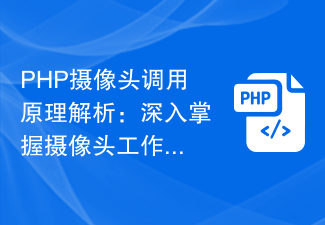
Analysis of PHP camera calling principle: in-depth understanding of the working principle of the camera
Article Introduction:Analysis of the PHP camera calling principle: In-depth understanding of the working principle of the camera. The camera is one of the ubiquitous devices in our lives today. It can capture images and videos and display and process them in real time through computers or other devices. In PHP development, we usually face situations where we need to use cameras, such as video chat, real-time monitoring and other functions. This article will delve into the principle of PHP calling the camera and demonstrate the implementation method through code examples. 1. The working principle of the camera. Understanding the working principle of the camera is very important for us to understand PH.
2023-07-29
comment 0
1369

How about the realme gt6 camera? List of realme gt6 camera parameters
Article Introduction:How about the realme gt6 camera? What are the camera configuration parameters of the realme gt6? Recently, the realme gt6 has overtaken Apple and ranked eighth in the sales list with its super cost-effective starting price of 2799. It can be said that it is very powerful, so not Many netizens are asking questions about the camera of this mobile phone, so hurry up and take a look! Realme GT6 camera review 1. Camera configuration Realme GT6 uses a rear three-camera combination: 50 million pixels + IMX890 main camera, native OIS anti-shake ultra-wide-angle lens macro lens 2. Shooting experience IMX890 main camera provides high resolution and excellent Imaging quality. Native OIS anti-shake can effectively reduce shake when shooting handheld. The super light and shadow engine enhances shooting effects under lighting conditions.
2024-07-17
comment 0
1063

How to blur photos with Yitian Camera How to blur photos with Yitian Camera
Article Introduction:Yitian camera, also known as Yitian beauty camera, Yitian camera beauty, Yitian camera beauty camera, Yitian camera takes pictures. Kuaishou's high-quality shooting software is highly recommended ~ Through the blur function of Yitian Camera, clear photos can be blurred. Let's take a look at an example demonstration: Click "Retouch" on the homepage of Yitian Camera. Click "Picture Materials" on the camera roll interface. Click "*" on the photo editing interface. *Click "Blur" on the interface. Open the blur interface. The system defaults to the "spot" blur effect. Press and hold the slider and drag it to the right to increase the spot blur effect.
2024-09-24
comment 0
589
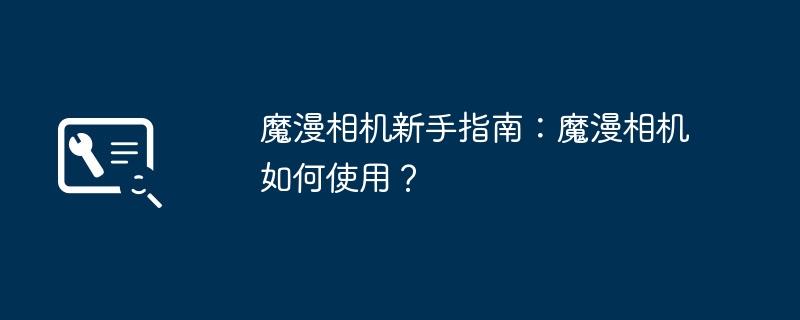
Moman Camera Beginner's Guide: How to use Moman Camera?
Article Introduction:1. Beginner’s Guide to Magic Camera: How to use Magic Camera? What is Magic Camera? Moman Camera is a smart camera launched by Moman Camera Technology Co., Ltd., which brings users a new shooting experience through AR augmented reality technology. Basic operations of Moman Camera: First, open the Moman Camera App, and then select the shooting mode. Moman Camera supports multiple shooting modes such as normal photography, portrait mode, landscape mode, etc. You can choose according to your needs. When shooting, you can touch the screen to focus and then click the photo button to complete the shooting. Use of AR function Moman Camera also supports AR function. Users can add various AR props during the shooting process, such as stickers, filters, three-dimensional special effects, etc., to enhance the fun and creativity of photos. Select the AR function in shooting mode, then
2024-08-20
comment 0
701