
The difference between single camera and double camera: 1. Double camera is to use two cameras at the same time to shoot the same event from different directions, while single camera shooting is limited by conditions, and the shooting lenses are relatively different. Single; 2. The cost of single-camera shooting is lower than that of dual-camera; 3. The content, expressiveness and visual impact of single-camera shots are relatively flat, while dual-camera can shoot the same event from different directions. The perspective will be more comprehensive.
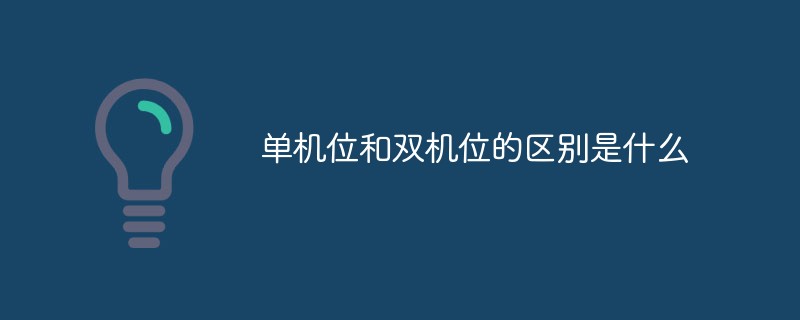
#The operating environment of this tutorial: Windows 11 system, Dell G3 computer.
What is the difference between single camera and double camera?
The difference between dual-camera and single-camera photography:
1. Dual-camera photography means using two cameras at the same time to capture the same event from different directions. Filming is mostly used for live broadcast or post-production of major themes. Due to the limited conditions of single-camera shooting, the shooting lens is relatively single, and many wonderful scenes will be missed, because it is difficult for a single-camera cameraman to take care of both the scene and the details.
2. The cost of single-camera shooting is lower than that of dual-camera shooting. This is its advantage.
3. The content, expressiveness and visual impact of single-camera shots are relatively flat and cannot be fully displayed in an all-round way. The dual camera can shoot the same event from different directions, and the angle will be more comprehensive.

Extended information:
Double camera refers to using two cameras to shoot the same event at the same time from different angles. In a sense, this is the so-called dual-camera shooting, but this does not mean that our two cameras record their own things, and finally give the client two unrelated tapes. Instead, all the videos are put together through a series of post-production, and all angles are captured and recorded.
1. Need to communicate with customers
Communication with customers is especially important for dual-camera shooting. If we do not communicate with customers in advance, then our two cameramen will have no way to start. They can each perform camera work based on their own understanding. The materials recorded by the two cameramen are all similar or repeated scenes, and neither film is complete. In order to avoid this situation from happening, it is necessary to communicate with the customer in advance, understand all aspects of the event, and design each link.
2. Communication between cameramen
Cameragraphers also need to communicate with each other. The cameramen research and design each link and divide the labor. If there is no design division of labor in advance, there will be a situation like this: for some shots, cameraman A thinks cameraman B will record them, while cameraman B thinks cameraman A will record them. The result is likely to be a key shot. Just ignored. Therefore, in advance, the cameramen must research and design all aspects of the entire event based on what they learned from the client, and clarify their respective divisions of labor.
3. Try to use two identical cameras
Try to choose two identical cameras for dual-camera shooting. Before shooting, the two cameras must be debugged so that the two cameras The selected aperture, color filter, recording format, etc. are the same. In this way, the images captured by the two cameras will be consistent.
For more related knowledge, please visit the FAQ column!
The above is the detailed content of What is the difference between single camera and double camera?. For more information, please follow other related articles on the PHP Chinese website!
 How to set both ends to be aligned in css
How to set both ends to be aligned in css
 telnet command
telnet command
 How to configure maven in idea
How to configure maven in idea
 How to solve dns_probe_possible
How to solve dns_probe_possible
 What are the formal digital currency trading platforms?
What are the formal digital currency trading platforms?
 What does it mean when a message has been sent but rejected by the other party?
What does it mean when a message has been sent but rejected by the other party?
 How to implement jsp paging function
How to implement jsp paging function
 Registration domain name query tool
Registration domain name query tool




