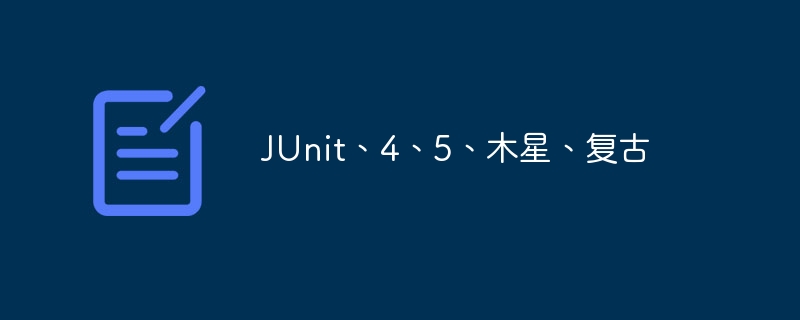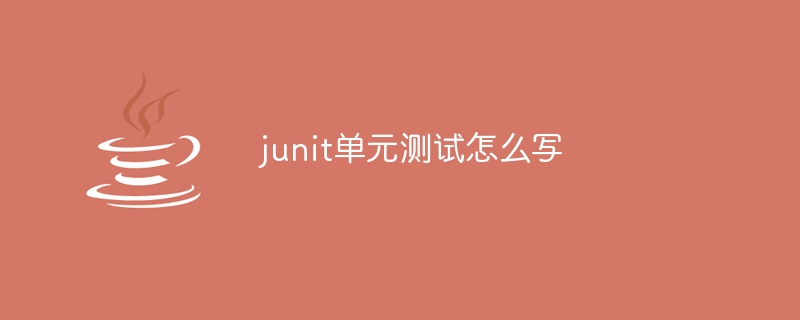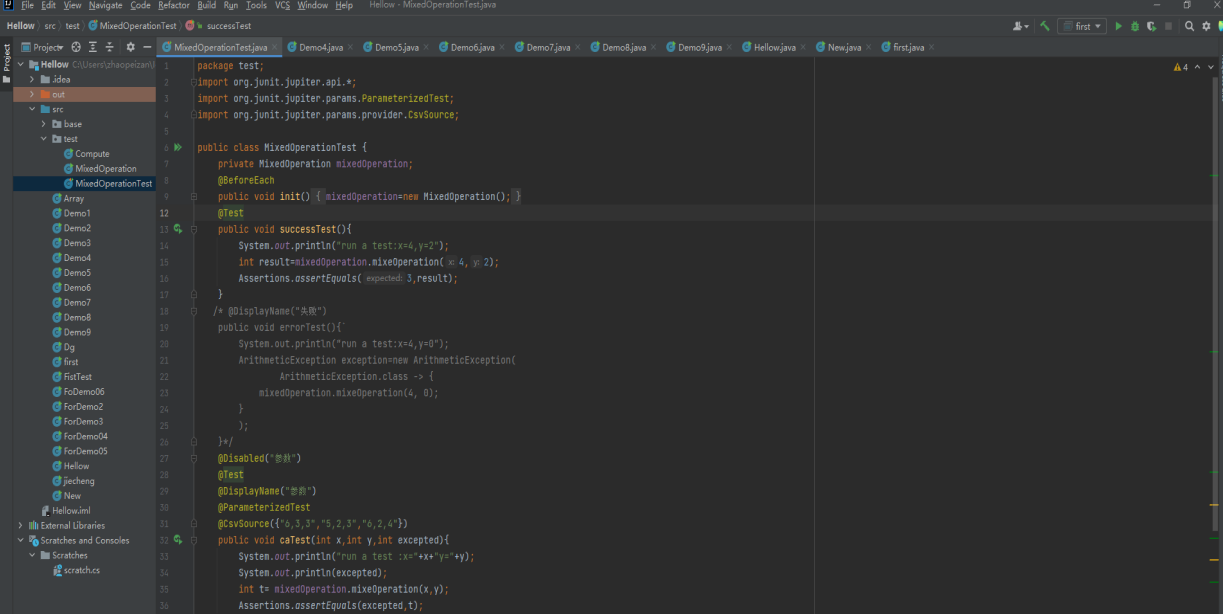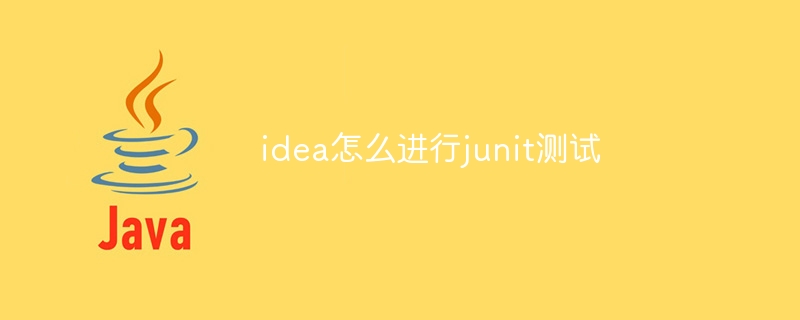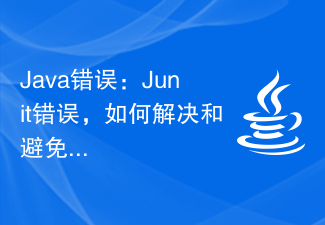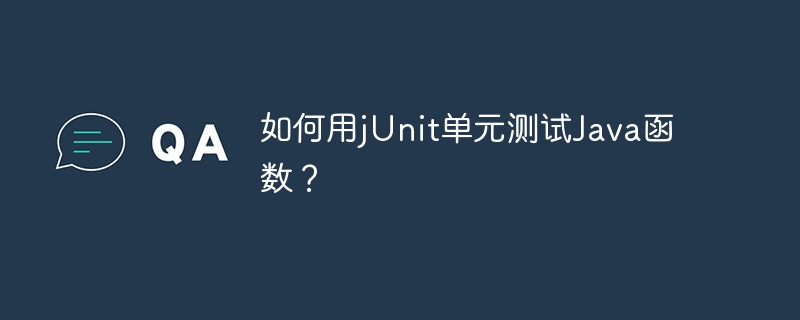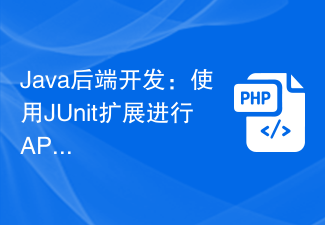Found a total of 60 related content
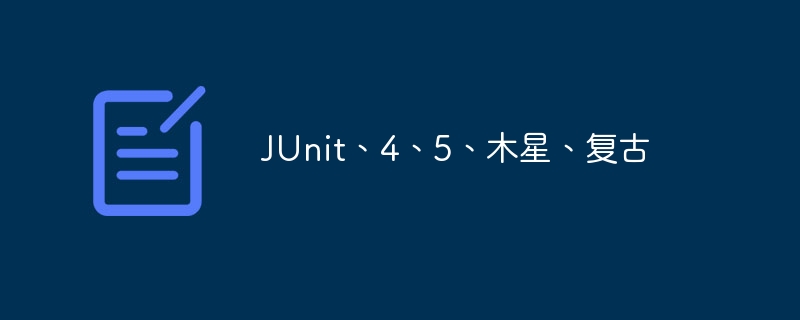
JUnit, 4, 5, Jupiter, Retro
Article Introduction:The release of JUnit 5 simplifies integrating this library into projects since there is no need to migrate from JUnit 4. However, in a large project using both JUnit 5 and 4, this coexistence can cause confusion and maintenance difficulties. To solve this problem, this article recommends taking the following steps: informing teams about new features in JUnit 5, encouraging writing new tests using JUnit 5, and following the Scout rule when removing JUnit 4. Additionally, this article explores notable changes in JUnit 5, including updates to annotations, methods, and test configurations, as well as the new @ParameterizedTest annotation. Finally, the article emphasizes excluding dependencies, creating
2024-03-27comment

Introducing junit testing methods
Article Introduction:JUnit is one of the most commonly used unit testing frameworks in Java and is used to test the correctness and performance of Java code. This article will briefly describe how to use JUnit and provide specific code examples. The steps to use JUnit are as follows: Import the JUnit library: Add the JUnit library file to the project's build path. The latest version is JUnit5, which can be downloaded from the JUnit official website. Create a test class: Create a new Java class in the project as a test class, with the naming convention to be tested
2024-02-18comment 0121
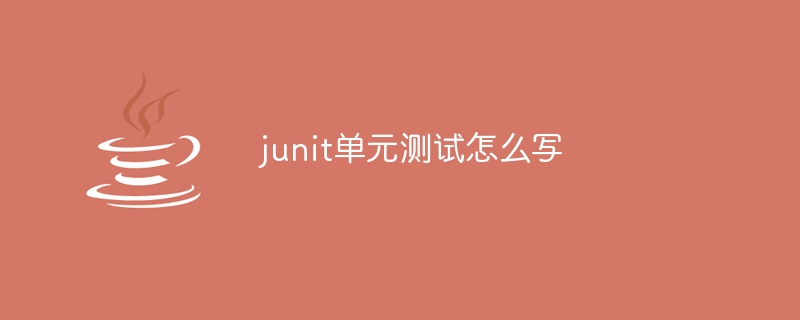
How to write junit unit test
Article Introduction:Steps for writing junit unit tests: 1. Add JUnit dependencies; 2. Create test classes; 3. Import necessary packages and classes; 4. Write test methods; 5. Run test cases; 6. Write more test cases; 7. The difference between integration testing and unit testing; 8. Use other JUnit features. Detailed introduction: 1. Add JUnit dependencies, first make sure that JUnit dependencies have been added to the project; 2. Create a test class, create a Java class, name it YourClassNameTest, etc.
2024-01-15comment 0843
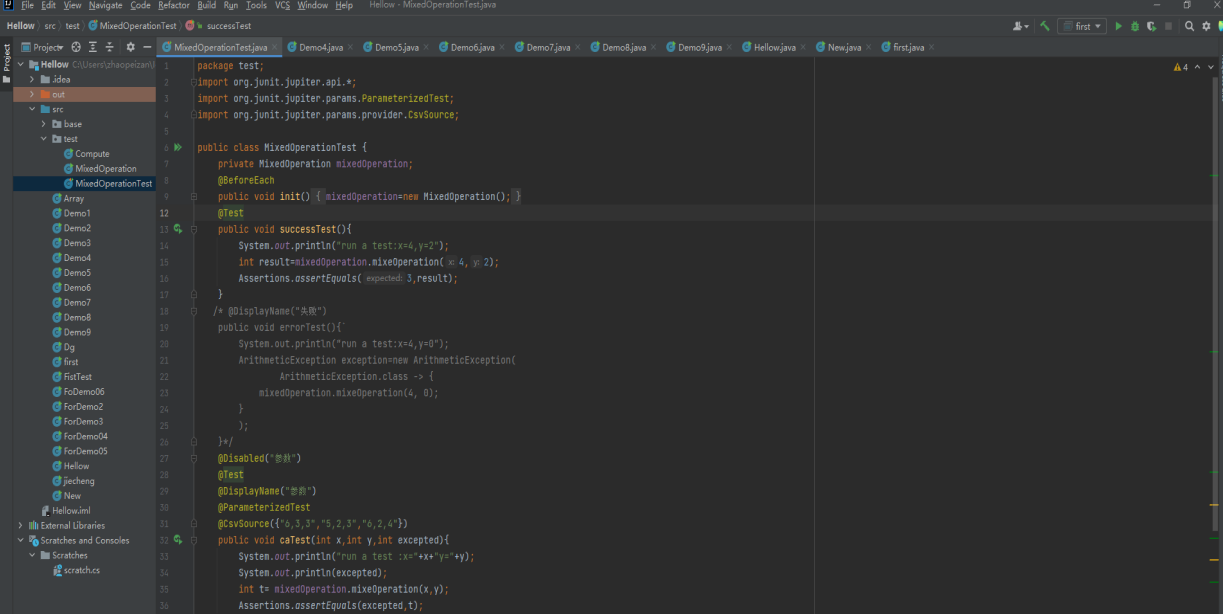
Use of white-box testing framework (JUnit)
Article Introduction:Today we will introduce junit5. junit5 consists of three different sub-project modules, including Junit Platform, Junit Jupiter and Junit Vintage.
2021-11-29comment 02883

The Power of Java JUnit: A Comprehensive Guide
Article Introduction:Getting Started with Java, JUnit, Unit Testing, Assertions, and Exceptions In order to use JUnit, you first need to add JUnit dependencies to your project. For Maven projects, you can add the following dependency to the pom.xml file: junitjunit4.13.2test
2024-02-19comment104

Write junit unit test cases
Article Introduction:Junit is a popular Java unit testing framework that helps developers conduct automated unit testing. By using Junit for unit testing, developers can quickly verify the correctness of their code and ensure it behaves as expected under various circumstances. This article will introduce the basic concepts of Junit unit testing and provide several specific code examples. 1. Basic concepts of Junit Before starting to write Junit tests, you first need to understand several basic concepts. 1.1 Test class A test class is a class that contains
2024-02-23comment 0919
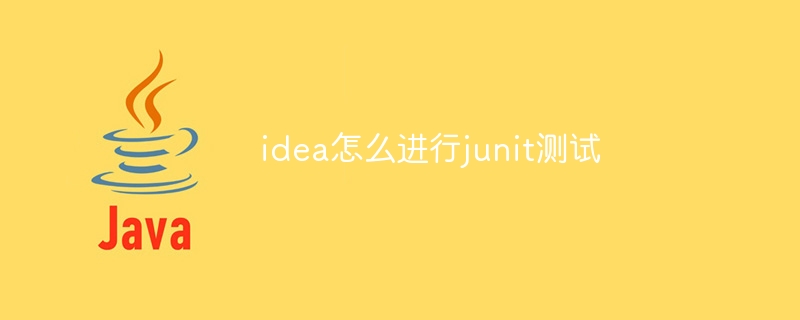
idea怎么进行junit测试
Article Introduction:JUnit是一个开源框架,用于在Java中进行单元测试,检查代码各个部分是否按预期工作。安装JUnit库并创建测试类,在测试类中使用@Test注解标记测试方法。单元测试包括:设置测试环境(@Before)执行测试,使用断言验证输出清理测试环境(@After)JUnit提供丰富的断言类,如assertEquals()、assertTrue()和assertThat()。
2024-06-13comment 0999

Step by step analysis of JUnit unit tests and examples
Article Introduction:JUnit unit testing steps and case analysis In the software development process, unit testing is one of the important links to ensure software quality and stability. As one of the most commonly used unit testing tools in the Java language, JUnit can help developers test code quickly and accurately. This article will introduce the basic steps of JUnit unit testing, and give specific code examples combined with case analysis. Step 1: Import the JUnit library. Before using JUnit for unit testing in the project, you first need to import the JUnit library into the project.
2024-02-18comment154
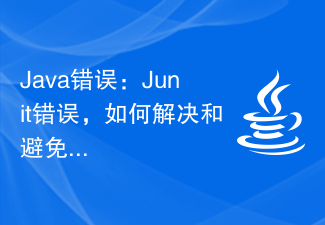
Java Errors: Junit Errors, How to Solve and Avoid
Article Introduction:During the development of Java programs, JUnit is a tool kit that needs to be used frequently. JUnit is an open source testing framework that can be used for unit testing, code refactoring and regression testing. JUnit provides many simple methods and assertions to easily test the correctness and quality of your code. However, JUnit will encounter many errors. This article will introduce some common JUnit errors, solutions and avoidance methods, hoping to be helpful to Java programmers. 1. About JUnitJUn
2023-06-25comment 0892

Uncovering the Mysteries of Java JUnit: A Deep Dive
Article Introduction:Basics of JUnit JUnit is an annotation-based framework that uses the @Test annotation to identify test methods to be executed. These methods must return no value and must not throw any checked exceptions. JUnit automatically runs all methods annotated with @Test and reports any failures or errors. Example: importorg.junit.Test;publicclassMyTestClass{@TestpublicvoidtestMethod(){//Writing test code}} Assertion JUnit provides a series of assertion methods that allow developers to verify test results. Commonly used assertions include: assertEquals(expe
2024-02-19comment 0847
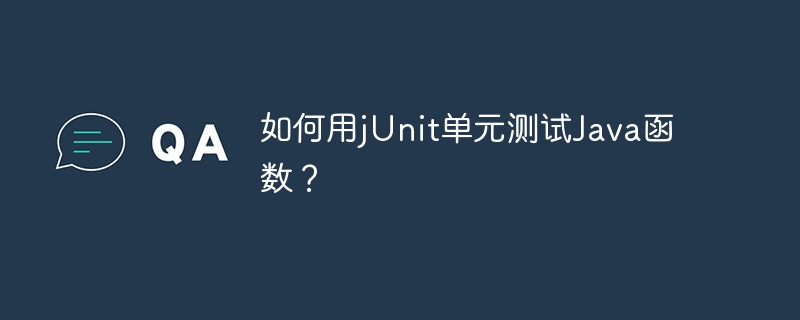
How to unit test Java functions with jUnit?
Article Introduction:JUnit is a unit testing framework in Java used for testing individual methods or classes. Add JUnit dependencies: JUnit dependencies can be installed via Maven or Gradle. Create a test case: Mark a method with the @Test annotation and write the code to be tested. Assert results: Use assertEquals, assertTrue, assertFalse and other assertion methods to check the test results. Practical case: The sample test case shows how to test the function getFullName, which combines firstName and lastName into a complete name. Run tests: Use an IDE or command line tool to run JUnit tests.
2024-04-27comment 0283

How to write effective JUnit unit tests
Article Introduction:How to write efficient JUnit unit tests JUnit is one of the most commonly used unit testing frameworks in Java development. It is designed to help developers write reliable and efficient unit tests to ensure the correctness and stability of software. This article will introduce how to write efficient JUnit unit tests and provide specific code examples to help readers better understand. 1. Choose the appropriate assertion When writing JUnit unit tests, it is very important to choose the appropriate assertion. JUnit provides a variety of assertion methods for developers to use.
2024-02-24comment 0138

Demystifying Java JUnit: The Ultimate Guide
Article Introduction:Demystifying JavaJUnit Overview JUnit is an open source Java unit testing framework that allows developers to write concise and maintainable tests for Java code. JUnit provides a series of annotations and assertions that allow developers to verify the expected behavior of the code and find errors. Features of JUnit The JUnit framework provides the following major features: Assertions: Used to compare actual results with expected results. Annotations: Define the behavior and metadata of the test case. Runner: Responsible for executing tests and reporting results. Extensions: Provide mechanisms for customizing test behavior. Reports: Generate detailed reports of test executions. Testing with JUnit In order to test with JUnit, the following steps are required: Create a test class:
2024-02-20comment515

Java JUnit 101: A Beginner's Guide to Unit Testing
Article Introduction:IntroductionUnit testing is a type of software testing in which automated testing is performed against individual units of an application, such as methods or classes. JUnit is a widely used unit testing framework in Java that provides a set of annotations and assertions for writing and running tests. Setup To use JUnit, add the JUnit library to your project. Gradle users can use the following dependencies: assertEquals(expected,actual);assertTrue(condition);assertFalse(condition); Example Here is a simple example showing how to test a Java class using JUnit: @Testpubl
2024-02-19comment 0148

Excellent JUnit Unit Testing Practice Advice
Article Introduction:JUnit Unit Testing Best Practice Guide Introduction: In software development, unit testing is one of the important means to ensure code quality and stability. JUnit is the most commonly used unit testing framework in Java. It is simple, easy to use and powerful. This article will introduce the best practices for JUnit unit testing, including writing maintainable test cases, using assertions, using annotations and naming conventions, etc. 1. Write maintainable test cases Writing maintainable test cases is the basis of JUnit unit testing. Here are some ways to write maintainable
2024-02-19comment533

Mastering Java JUnit: From Novice to Expert
Article Introduction:Introduction JavaJUnit is a popular unit testing framework for writing and running unit tests in Java applications. Unit testing enhances code quality and reliability by verifying that each unit (class, method, or function) works as expected. This article is designed to guide you from a basic understanding of JUnit to becoming a proficient unit testing expert. Installation and Configuration To start using JUnit, you need to install it in your project. You can use the Maven or Gradle build tools or download the JUnitjar file manually. Configuring JUnit involves setting up the test executor and assertion library.
2024-02-19comment281
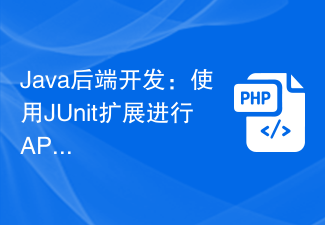
Java backend development: API integration testing using JUnit extensions
Article Introduction:In Java back-end development, the normal testing process includes unit testing and integration testing. Although unit testing can test the independence of code, it usually only tests the functionality of a method, class, or module. Integration testing tests the collaboration between different modules and the correctness of the interfaces. In this article, we will discuss how to use JUnit extensions for API integration testing. What are JUnit extensions? JUnit is a Java testing framework for writing and running tests. JUnit extension is a functional extension of JUnit
2023-06-17comment 0794

JUnit Unit Testing Framework in Maven: A Getting Started Guide
Article Introduction:Integrate the JUnit unit testing framework in Maven: add dependencies (junit:junit:4.13.2), write JUnit test classes (marked with @Test annotation), use the mvntest command to run tests, and improve the quality and reliability of Java code.
2024-04-18comment457

Common JUnit unit testing tips and considerations
Article Introduction:Common tips and precautions for JUnit unit testing Unit testing is an indispensable part of software development, which can ensure the quality and stability of the code. JUnit is the most commonly used unit testing framework in the Java field, providing a wealth of functions and tools to simplify the test writing and running process. This article will introduce some common techniques and precautions for JUnit unit testing, and provide specific code examples. 1. Basic principles and usage of unit testing 1.1 Use of assertion methods The assertion method is the most common in JUnit testing.
2024-02-18comment 0645

Java JUnit Practical Guide: Writing Reliable Tests
Article Introduction:1. Introduction JUnit is the most popular unit testing framework in the Java language, which makes it easy to write and maintain readable, maintainable and reliable test code. This guide will provide step-by-step instructions, code examples, and best practice tips to help you effectively use JUnit for Java application testing. 2. Getting Started 2.1 Set up the test project Add JUnit dependency to the project to enable testing functionality. When using Maven, add the following dependency in the pom.xml file: junitjunit
2024-02-19comment194