
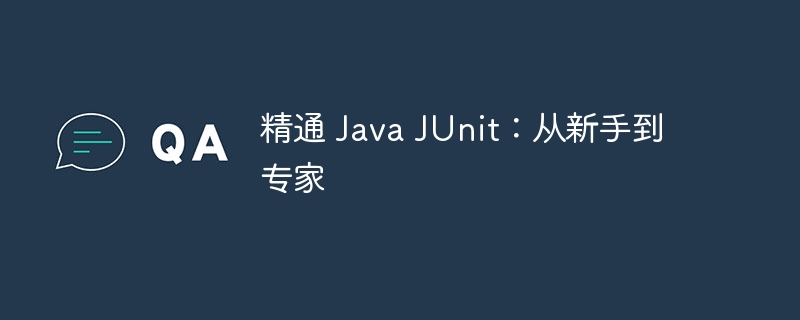
php editor Zimo brings you "Mastering Java JUnit: From Novice to Expert". This book is suitable for Java developers and can benefit from entry-level to professional levels. Through in-depth explanations and practical cases, you will master all aspects of the JUnit testing framework and lay a solid foundation for improving your programming skills. Start learning now and become a JUnit testing expert!
Java JUnit is a popular unittestingframeworkfor writing and running unit tests in Java applications. Unit testing enhances code quality and reliability by verifying that each unit (class, method, or function) works as expected. This article is designed to guide you from a basic understanding of JUnit to becoming a proficient unit testing expert.
Installation and Configuration
To start using JUnit, you need to install it in yourproject. You can useMavenor Gradle buildtoolsor manually download the JUnitjarfile. Configuring JUnit involves setting up the test executor and assertion library.
junit junit 4.13.2
// Gradle dependencies { testImplementation "junit:junit:4.13.2" }
Writing unit tests
Unit testing consists of the following:
public class SimpleCalculatorTest { @Test public void testAdd() { SimpleCalculator calculator = new SimpleCalculator(); int result = calculator.add(10, 5); assertEquals(15, result); } }
Test Runner
The test executor is responsible for running tests. JUnit provides a variety of test executors, such as JUnitCore and Test Runner. JUnitCore runs tests directly, while Test Runner provides a graphical user interface (GUI) to execute and view test results.
Mock
Mock object is a fake (fake) object used to simulate actual dependencies in unit tests. Using Mock objects allows you to isolate the unit under test and control its behavior, simplifying testing.
public class PaymentServiceTest { @Mock private PaymentGateway paymentGateway; @Test public void testProcessPaymentSuccess() { // 设置 Mock 对象行为 when(paymentGateway.processPayment(any(Payment.class))).thenReturn(true); // 创建 PaymentService 实例 PaymentService paymentService = new PaymentService(paymentGateway); // 执行测试 boolean success = paymentService.processPayment(new Payment()); // 验证结果 assertTrue(success); } }
Parameterized testing
Use parameterized testing to run the same test method, using different parameter values each time. This is useful for testing different inputs or boundary conditions.
@RunWith(Parameterized.class) public class DataProviderTest { @Parameterized.Parameters public static Collection data() { return Arrays.asList(new Object[][] { { 1, 2, 3 }, { 4, 5, 9 } }); } @Parameterized.Parameter(0) private int a; @Parameterized.Parameter(1) private int b; @Parameterized.Parameter(2) private int expected; @Test public void testSum() { assertEquals(expected, a + b); } }
Continuous Integration
Continuous integration (CI) is anautomatedprocess that runs unit tests after each code commit. CI helps quickly detect and prevent bugs from entering the production environment.
Best Practices
in conclusion
Mastering Java JUnit is the key to writing reliable and maintainable code. By following the best practices and tips outlined in this article, you can become a proficient unit testing expert, improve the quality of your applications and gain recognition from the developer community.
The above is the detailed content of Mastering Java JUnit: From Novice to Expert. For more information, please follow other related articles on the PHP Chinese website!
