
Junit unit test writing steps: 1. Add JUnit dependencies; 2. Create test classes; 3. Import necessary packages and classes; 4. Write test methods; 5. Run test cases; 6. Write updates Multiple test cases; 7. The difference between integration testing and unit testing; 8. Using other JUnit features. Detailed introduction: 1. Add JUnit dependencies, first make sure that JUnit dependencies have been added to the project; 2. Create a test class, create a Java class, name it YourClassNameTest, etc.
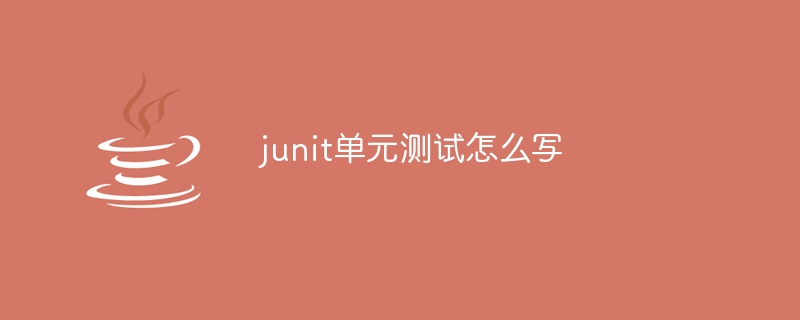
The operating system for this tutorial: Windows 10 system, DELL G3 computer.
JUnit is a popular Java unit testing framework that helps developers write and execute test cases to ensure the correctness and reliability of the code. The following are the steps for writing JUnit unit tests:
1. Add JUnit dependencies
First, make sure that JUnit dependencies have been added to your project. If you are using Maven, you can add the following dependencies in the pom.xml file:
junit junit 4.13.2 test
If you are using Gradle, you can add the following dependencies in the build.gradle file:
testImplementation 'junit:junit:4.13.2'
2. Create a test class
Create a Java class named YourClassNameTest, where YourClassName is the name of the class you want to test. Make sure that the test class is in the same package as the class to be tested. For example, if you want to test a class named Calculator, you can create a test class named CalculatorTest.
3. Import the necessary packages and classes
In the test class, import the class to be tested and JUnit-related packages. For example:
import org.junit.Test; import static org.junit.Assert.*; import your.package.name.Calculator; // 替换为你要测试的类的实际包名和类名
4. Write test methods
In the test class, write one or more test methods. Each test method should test a specific aspect or behavior of the code. Test methods should be marked with the @Test annotation. For example:
@Test public void testAddition() { Calculator calculator = new Calculator(); int result = calculator.add(2, 3); assertEquals(5, result); // 断言计算器的加法结果为5 }
In the above example, we wrote a test method named testAddition to test the addition function of the Calculator class. Use the assertEquals method to verify that the calculator's addition result is 5.
5. Run test cases
Use an IDE or build tool (such as Maven or Gradle) to run test cases. If all tests pass, it means the code works as expected. If any test fails, it means there is a problem with the code that needs further debugging and fixing.
6. Write more test cases
In order to ensure that all aspects of the code are fully tested, more test cases should be written to cover different scenarios. and boundary conditions. For example, you can write a test method to test the subtraction function, and a test method to verify the behavior when the input parameter is a negative number.
7. The difference between integration testing and unit testing
Although JUnit is mainly used for unit testing, sometimes it is also necessary to write integration tests. Unit tests focus on the behavior of a single class or method, while integration tests focus on the interactions between multiple classes or modules. To write integration tests, you can use other frameworks (such as TestNG) or extend the functionality of JUnit (such as using a dependency injection container).
8. Use other JUnit features
JUnit provides many other useful features that can help you write and execute test cases more efficiently. For example, you can use @Before and @After annotations to perform some initialization and cleanup operations, use @Ignore annotation to temporarily skip a test case, and use parameterized testing to execute multiple identical test cases with different input parameters.
The above is the detailed content of How to write junit unit test. For more information, please follow other related articles on the PHP Chinese website!
 Common tools for software testing
Common tools for software testing What are the java testing tools?
What are the java testing tools? How to decrypt bitlocker encryption
How to decrypt bitlocker encryption What to do if postscript cannot be parsed
What to do if postscript cannot be parsed The role of int() function in python
The role of int() function in python Where is the audio interface located on the motherboard?
Where is the audio interface located on the motherboard? The difference between recv and recvfrom
The difference between recv and recvfrom Usage of exit function in c language
Usage of exit function in c language



