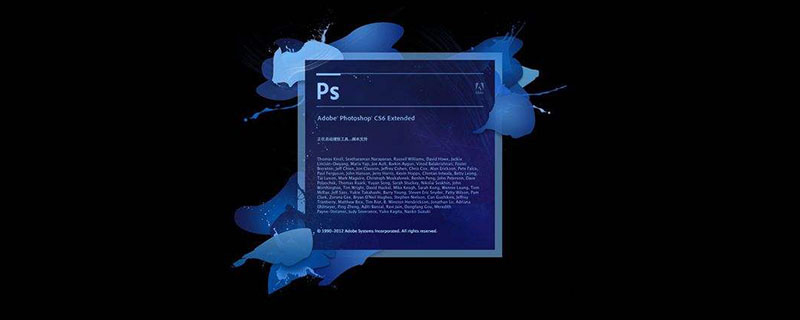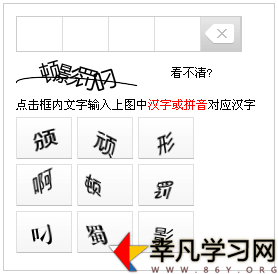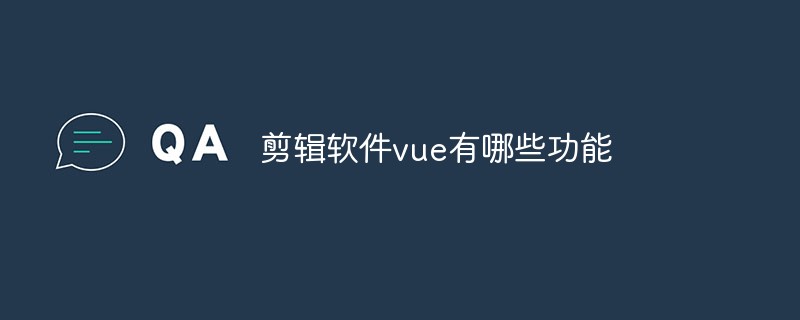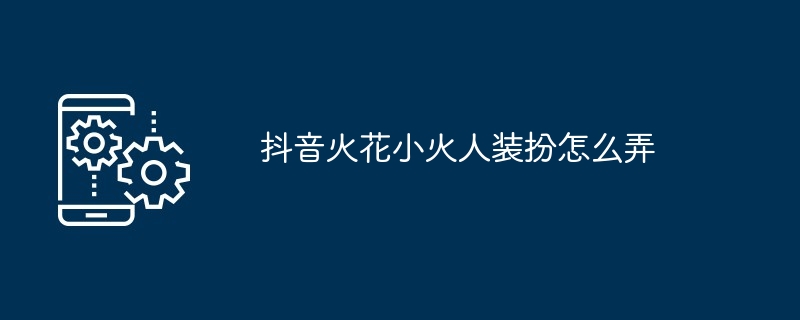Found a total of 10000 related content

iOS 17: How to add effects to stickers in Messages
Article Introduction:In iOS17, Apple has added several new features to its Messages app to make communicating with other Apple users more creative and fun. One of the features is the ability to add effects to your stickers. Read on to learn how it works. iMessage stickers arrived as early as iOS 10, allowing users to resize stickers, place them on chat bubbles, add them to photos, and attach them to other stickers with simple drag controls. Stickers have come a long way since then. For example, in iOS 17, users can now create their own stickers from photo themes and even add neat little effects to individual stickers to change their appearance. Many effects can be added to stylize
2023-09-10
comment 0
924

'Glory of the King' How to obtain the special effects of Paper Kite's wish to return to the city 2024 latest
Article Introduction:After the update of Honor of Kings on April 2, everyone will have the opportunity to redeem the special effects of the paper kite for free! So how do you get the special effect of the King of Glory Paper Kite's wish to return to the city? At present, everyone is participating in the Qingming Festival activity canyon outing. If you collect 15 apricot blossom branches, you can get a paper kite to send a wish back to the city and a treasure chest of your choice X1. The apricot blossom branches can be obtained by participating in the game or signing in! "King of Glory" How to obtain the special effects of paper kites to send wishes back to the city 2024 latest canyon outing - special effects to send back to the city Participate in the event to collect apricot branches and send paper kites to send wishes back to the city special effects, limited-time voice and other gifts Event time: After the update on April 2nd - 4 Event redemption details at 23:59 on November 10th: Paper Kite sends a wish to return to the city. Optional treasure box: After opening, you can choose one of the following rewards: Paper Kite to send a wish to return to the city special effects, diamond x100 event collection details:
2024-04-04
comment 0
814
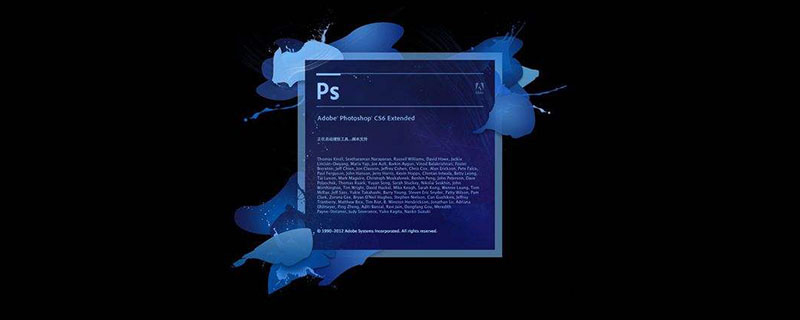
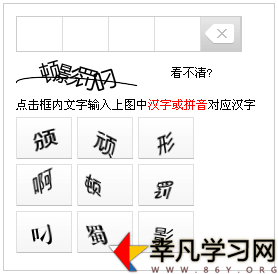

17 Tips to Learn How to Make and Apply Personalized Stickers on iPhone
Article Introduction:For users who have upgraded to iOS17 or newer versions, you can create personalized stickers from your own photos of cute pets, plants, etc. It supports turning live photos into moving stickers. It also supports adding various effects and storing them in the sticker drawer. , for easy pasting to other locations. Here's how to do it in detail. 1. Make stickers 1. Open a taken photo, press and hold the subject, the iPhone will automatically cut out the picture, and the "Add Sticker" option will appear. Tap the option to save it as a sticker. 2. Stickers will be automatically placed into the sticker drawer. If you need to add special effects to it, press and hold the sticker and click "Add Effect". 2. Paste stickers After making stickers, you can paste them into messages, memos, photos, etc. 1. Paste into iMessage
2024-01-12
comment 0
1325

How to use stickers to take photos with B612 Kaji B612 Kaji use stickers to take photos tutorial sharing
Article Introduction:B612 Kaji is an all-in-one photo app that has functions such as stickers, video recording, and beautification. It is very popular among young people. The B612 clicker can capture various sticker effects. For those who don’t know how to exclude sticker effects, come and find out! The detailed tutorial has been included in the article! How to use stickers to take pictures on B612 Kaji 1. First open the B612 Kaji APP and slide down the page. 2. Then come to the sticker function page and select the sticker you want. 3. Finally, click the capture button at the bottom of the page to take a photo with the sticker, and then save it to the album.
2024-07-11
comment 0
398
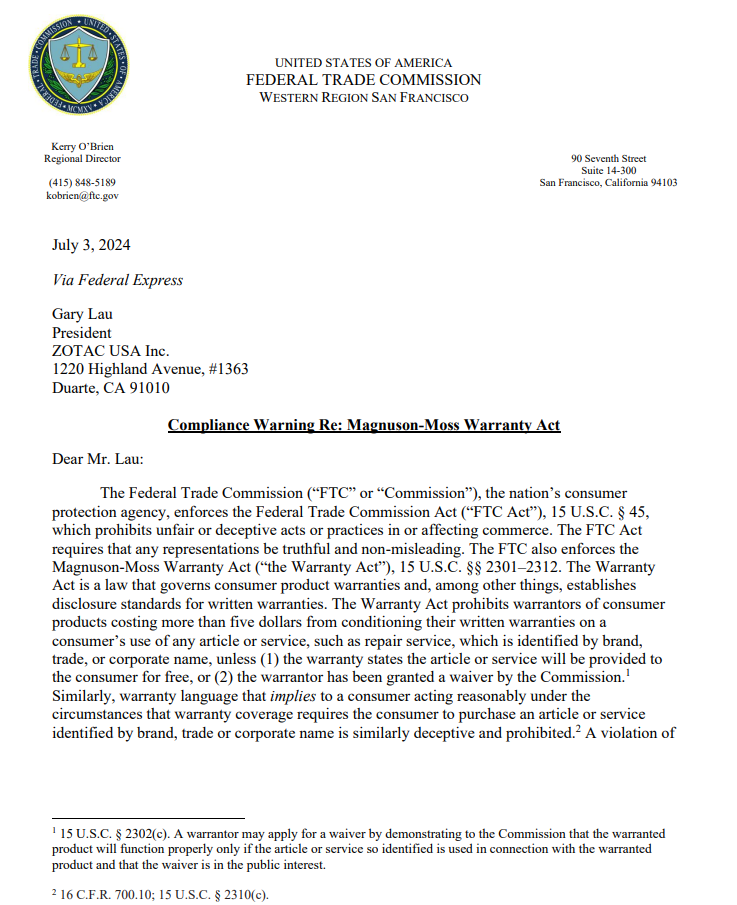
Will the warranty be void if the sticker is torn off? US FTC has issued warnings to ASRock, Zotac and Gigabyte
Article Introduction:According to news from this website on July 4, you may have seen the kind of "warranty mark, invalid if torn off" stickers affixed to the screw holes of electronic products. The US Federal Trade Commission (FTC) is now reminding ASRock, Gigabyte and Zotac: such regulations It is actually an illegal policy. ▲In addition to the warning letters received by Zotac, air purifier developers AerisHealth, Blueair, MedifyAir and Oransi, as well as treadmill company InMovement, have also been warned due to some of their illegal warranty provisions. ▲The warning letter received by ASRock The law cited by the U.S. Federal Trade Commission is not the "right to repair" laws of various states, but the federal "Magnuson-Moss Warranty Act (MMWA)." The bill aims to avoid
2024-07-12
comment 0
379

How to use stickers to take photos with B612 Kaji How to use stickers to take photos
Article Introduction:B612 Kaji is a popular camera application that provides rich stickers and filter functions, allowing users to take pictures in a fun and creative way. By using the B612’s sticker photo feature, users can easily add personalized decorations and special effects to their photos. So how to use stickers to take photos? Follow us below to take a look. How to use stickers to take pictures 1. First open the B612 Kaji APP and slide down the page. 2. Then come to the sticker function page and select the sticker you want. 3. Finally, click the capture button at the bottom of the page to take a photo with the sticker, and then save it to the album.
2024-06-03
comment 0
494

How to add stickers in PR
Article Introduction:How to add stickers in PR: First drag the sticker image directly onto the video layer of the timeline; then open its "Special Effects Console" and adjust the scaling and rotation angle of the image; then add key points to achieve scaling and rotation Just animation.
2020-03-24
comment 0
15766

An innovative iPhone feature: Turn photos into stickers with iOS 17
Article Introduction:After upgrading to iOS17 and newer versions, you can make the subject in the photo or live photo as a sticker in the "Photo App". Stickers can be put into a dedicated "sticker drawer" in the emoji keyboard, so stickers can be used wherever emojis can be used, including in various apps downloaded from the App Store. With the markup feature, you can also add stickers to photos, documents, and screenshots. Make photos as stickers: 1. Open the "Photos" App on your iPhone. 2. Tap a photo to open it in full-screen view. 3. Press and hold the subject, then tap "Add Sticker." Stickers appear in a sticker drawer, accessible when using the iPhone on-screen keyboard or the Markup tool. Tap Add Effect
2024-01-14
comment 0
1362

How to add stickers to photos on iPhone?
Article Introduction:1. Add stickers to photos using camera in messages Messages app allows you to add stickers to photos using the built-in camera. To do this, your iPhone must be running the latest iOS version. Here are the steps: Step 1: Open the Messages app and create a new message Step 2: Tap the camera and capture an image Step 3: Tap the emoji sticker in the bottom left corner to select the effect icon. Step 4: Add emoji stickers on your image and press send. 2. Add stickers using Telegram Telegram has more features to add stickers to photos. You can add animated stickers to create GIFs and standard stickers. You need to get Telegr from the app store first
2023-04-26
comment 0
22753

What are the new features of the Messages app in iOS 17?
Article Introduction:In the new iOS17 system, Apple has brought major upgrades to the messaging application: including new stickers, optimized search, returning to the last location where you left the conversation, real-time location sharing, and safe confirmation functions. Let’s take a look at these new content. 1. Emoji Stickers Users can use new emoji stickers, extract objects from photos, create live stickers, and add special effects to live stickers to make conversations more vivid. A new "drawer" in the keyboard can accommodate users' All stickers for easy use everywhere on iOS. 2. Improve the search experience. Search filter conditions make the search experience more powerful and accurate. Users can add more conditions after starting the search, narrow the search scope, and accurately find what they are looking for. 3. Return to the conversation location with the new catch-up arrow
2024-01-13
comment 0
831

What information app functions has Apple iOS 17 updated?
Article Introduction:In the new iOS17 system, Apple has brought major upgrades to the Message APP: including new stickers, optimized search, returning to the location where you last left the conversation, real-time location sharing, safety confirmation functions, etc. The following are the specific improvements of Apple’s iOS17 Message APP: 1: Emoji Stickers Users can use new emoji stickers, extract objects from photos, create live stickers, and add special effects to live stickers to make conversations more vivid. Keyboard A new “drawer” in 2019 holds a user’s entire collection of stickers for easy use across iOS. Two: Improve the search experience. Search filter conditions make the search experience more powerful and accurate. Users can add more conditions after starting the search, narrow the search scope, and accurately find what they are looking for. Three: Return to the conversation location
2024-01-13
comment 0
690

How to get Star Dome Railway Dancer stickers in 'Honkai Impact'
Article Introduction:Want to collect Honken Dome Rail Dancer stickers? Don't worry! Here are the answers for you. To obtain these precious stickers, you can obtain them by participating in in-game activities, completing specific tasks, participating in limited-time mall redemptions, etc. In addition, you can also try to communicate and cooperate with other players, send stickers to each other, or find your favorite stickers in the trading market. Come explore this diverse world and collect your favorite stickers! 1. [Dancer One] Go to the location shown below in [Pinoconi Theater] and directly pick up the sticker [Dancer One]. 2. [Dancer 2] Go to the location shown below in [Pinoconi Theater] and directly pick up the sticker [Dancer 2]. 3. [Dancer 3] Go to the location shown below in [Pinoconi Theater] and directly pick up the sticker [Dancer 3].
2024-06-03
comment 0
1036
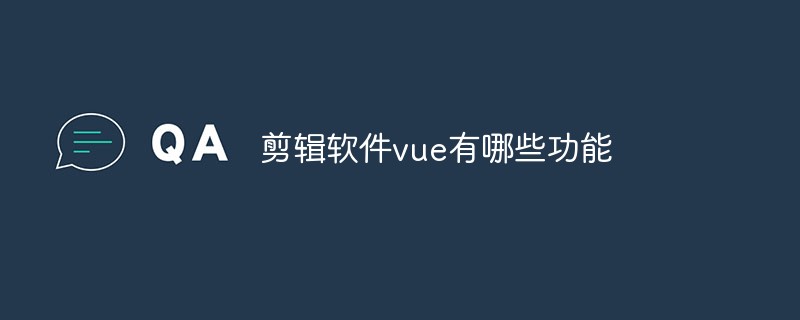
What functions does the editing software vue have?
Article Introduction:The functions of the editing software vue: 1. "Split Shots", which can achieve simple editing effects by changing the number of split shots of the video by clicking on it; 2. "Real-time Filters", switching to the front camera will display a natural selfie beauty function; 3. , "Stickers", supports 40 types of hand-drawn stickers, and you can also edit the appearance time of stickers; 4. "Free frame settings"; 5. "Share".
2022-01-10
comment 0
2872

Collection location of the little character stickers in the Big Dream of 'Honken Dome Railroad'
Article Introduction:In the Collapsed Sky Railway Dream, small character stickers are a very special collection item that can not only increase the player's collection value, but also obtain many rewards. However, many players may not know where these stickers are collected. Today, we will introduce to you the collection locations of these little character stickers, so that you can easily complete the task of collecting stickers.
List of stickers (order)
* There are a total of 12 stickers for the little people in the big dream (two of them are must-gets, so I won’t go over them again). They are sorted according to the default sorting, mainly to check for omissions and fill in the gaps.
sticker collection
1. Urban sand table: foundation
Located in the north of [Chaolu Mansion], deliver the Emotional Gear and complete the Clock Trick mission.
2. City
2024-07-12
comment 0
836

How to add mosaic to the video of BiJi app_Tutorial on adding mosaic to video of BiJi app
Article Introduction:1. Enter the video editing that must be cut and click the [Sticker] option below. 2. Select the [Props] option on the right side of the sticker toolbar. 3. Enter the must-cut props and select the type of [Mosaic]. 4. Drag the mosaic sticker to cover personal privacy information and click the check button on the right. 5. Return to the video panel and click Play [Preview Mosaic Effect]. 6. Select the mosaic editing column below [Set the duration] to complete the operation.
2024-06-12
comment 0
805

PS Tips: How to quickly create a dreamy spot effect (Collection)
Article Introduction:In the previous article "One trick teaches you how to use PS to add sticker effects to characters, creative poster (share)", I introduced you how to use PS to add sticker effects to characters. The following article will introduce to you how to quickly create a dreamy spot effect using PS. Let’s see how to do it together.
2021-09-01
comment 0
4226
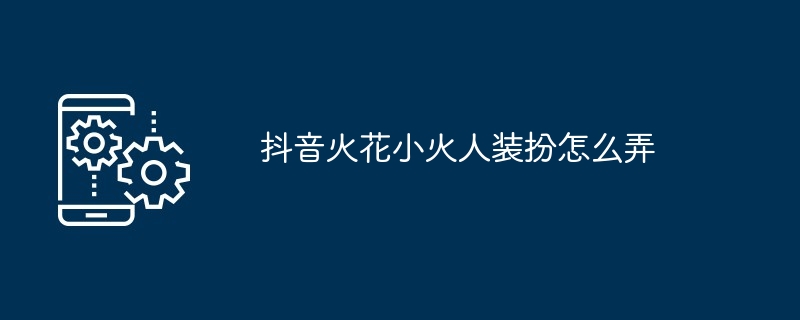
How to dress up Douyin Spark Little Fire Man
Article Introduction:Through the following steps, you can dress up as a Sparkling Man on Douyin: 1. Download the "Sparking Man" sticker; 2. Record the video material; 3. Add the sticker; 4. Adjust the size and position; 5. Record the dressing effect ;6. Save and publish.
2024-05-04
comment 0
565

How to customize stickers on Meitu Xiuxiu. List of steps to customize stickers on Meitu Xiuxiu.
Article Introduction:The custom sticker function of Meitu Xiu Xiu is very practical. Users can create their own according to their personal preferences or specific needs, or use functions such as cutout to make stickers out of some elements of the picture, and perform secondary creation and processing of the picture and image, so that users can easily Create images with a personal touch. Next, the editor will introduce the steps to you. How to customize stickers on Meitu Xiuxiu Step 1: Open the Meitu Xiuxiu app, click Picture Beautification, and import local pictures. Step 2: Click on the bottom sticker. Step 3: Click Customize and upload the image as a sticker.
2024-07-02
comment 0
605