
The Messages app allows you to add stickers to photos using the built-in camera. To do this, your iPhone must be running the latest iOS version. Here are the steps:
Step 1: Open the Messages app and create a new message
Step 2: Tap the camera and capture the image
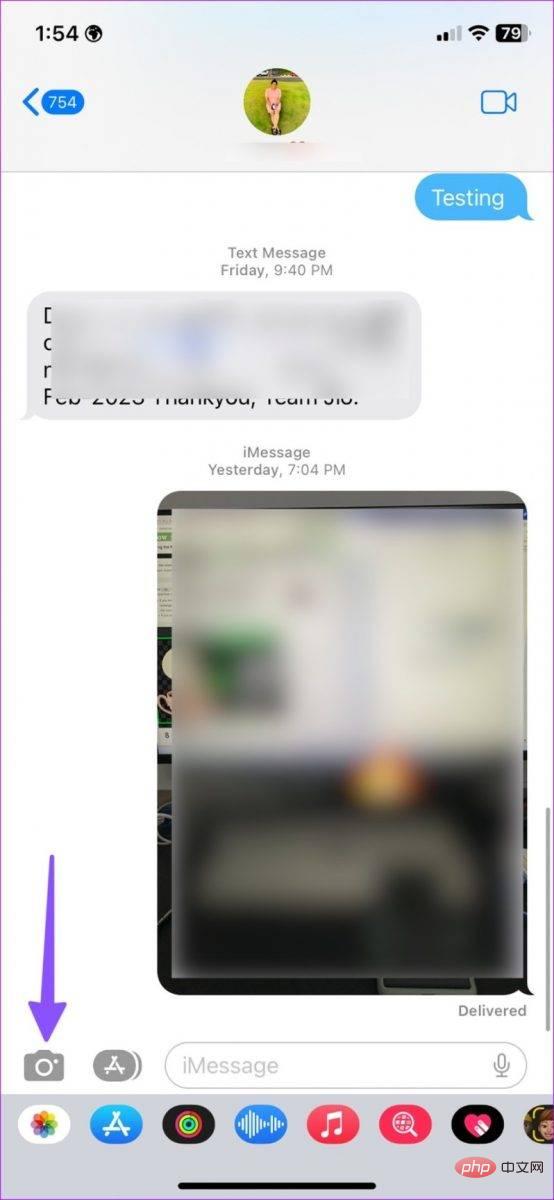
Step 3: Click on the emoji sticker in the lower left corner to select the effect icon.
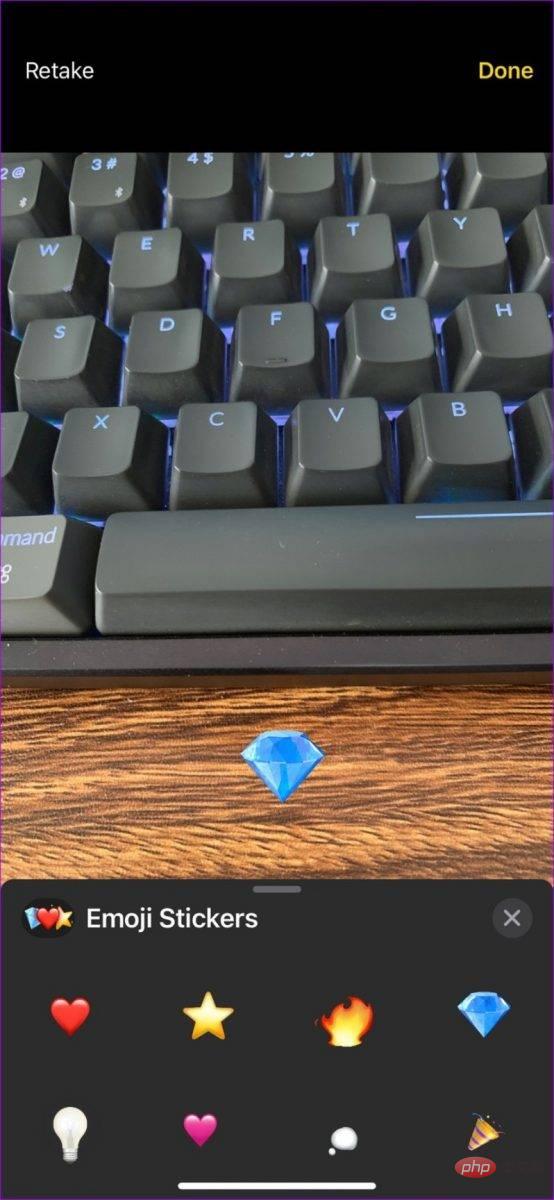
Telegram has more features and can Add stickers to photos. You can add animated stickers to create GIFs and standard stickers. You need to get the Telegram app from the app store first.
Step 1: Open the saved message chat
Step 2: Select a photo and click on the pin icon. The default editor menu opens.
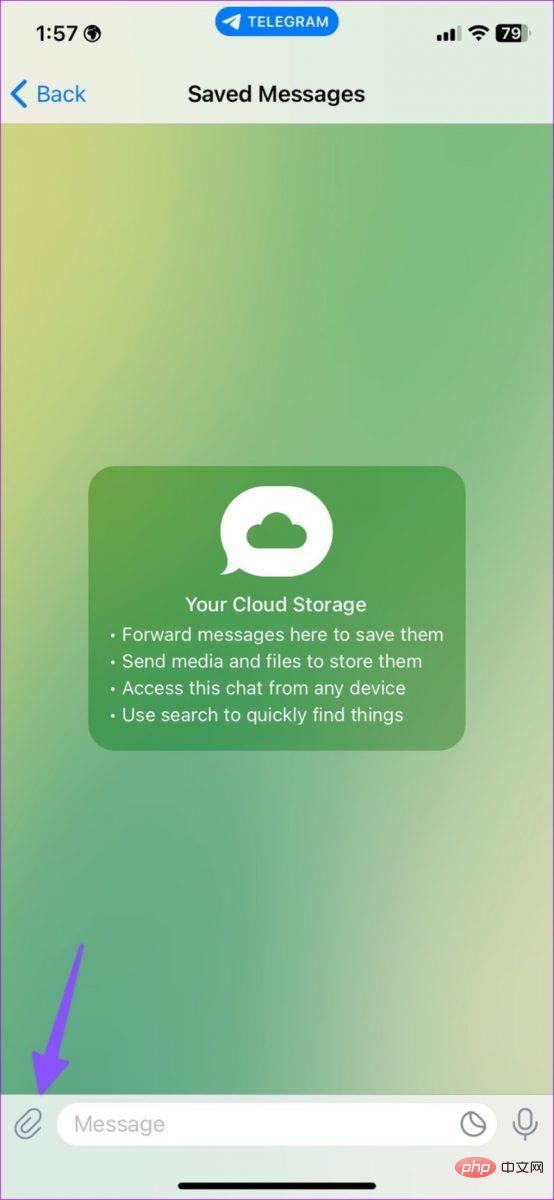
Step 3: Select the highlighter icon at the bottom and move to the Stickers tab.
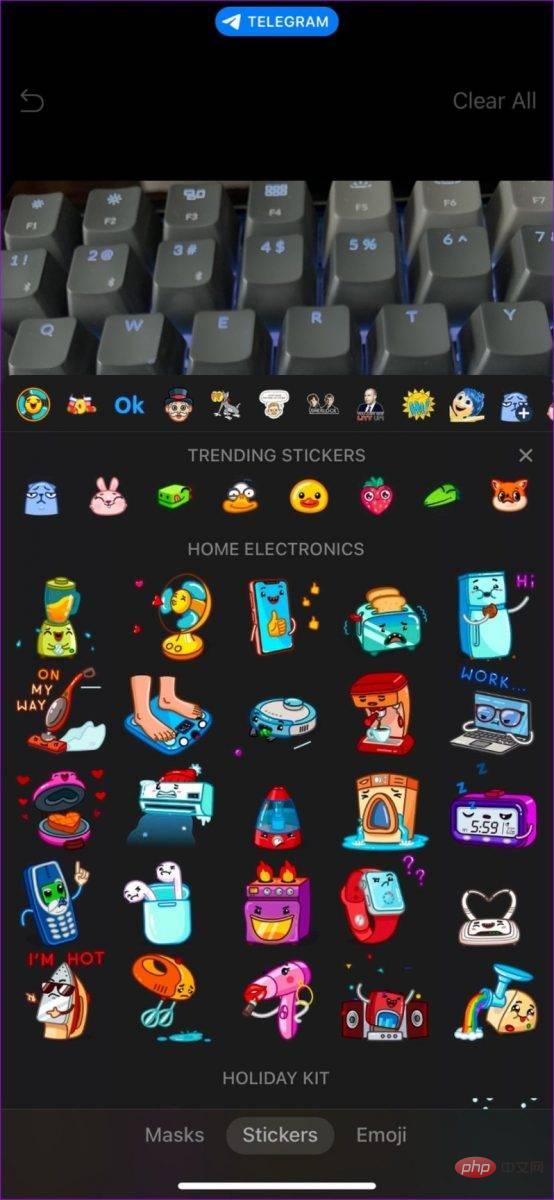
Step 4: Select a sticker from the sticker library. When you add animated stickers to your photos, telegram automatically converts them into videos.
Step 5: You can resize the sticker and tap the check mark
Step 6: Tap send and check your edited photo
Step 7: Long press Edit the picture and save it.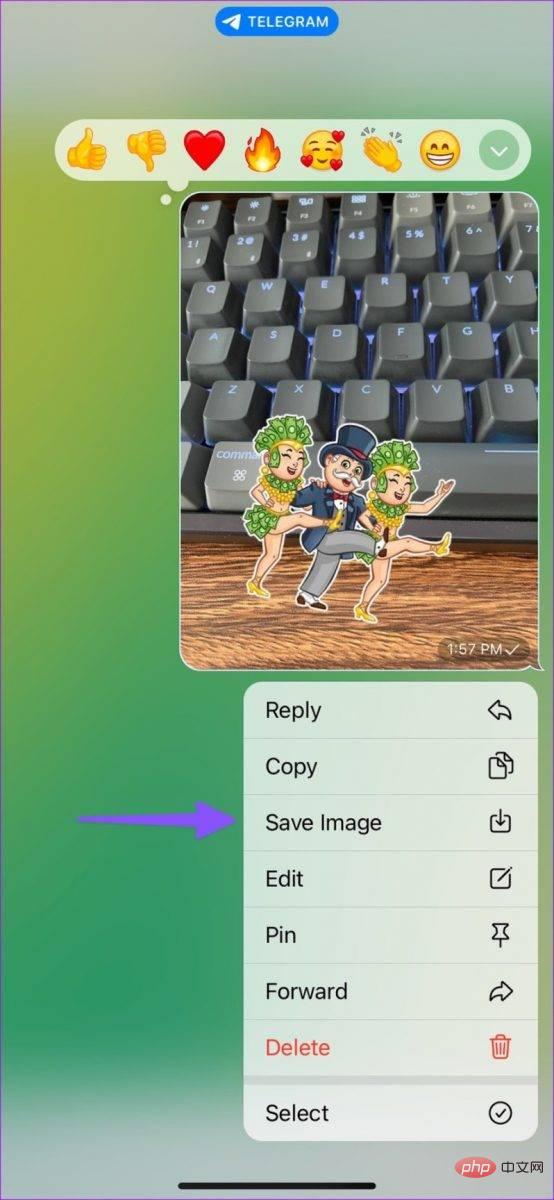
Alternatively, you can use WhatsApp to add stickers to images to share on the platform. You can chat with yourself or send the edited picture to yourself. You can also download the edited pictures to your phone and share them on other platforms. Here’s how to add stickers on WhatsApp:
Step 1: Open WhatsApp
Step 2: Select the person or group you want to send the photo to
Step 3: Click at the bottom and select the video gallery and photo
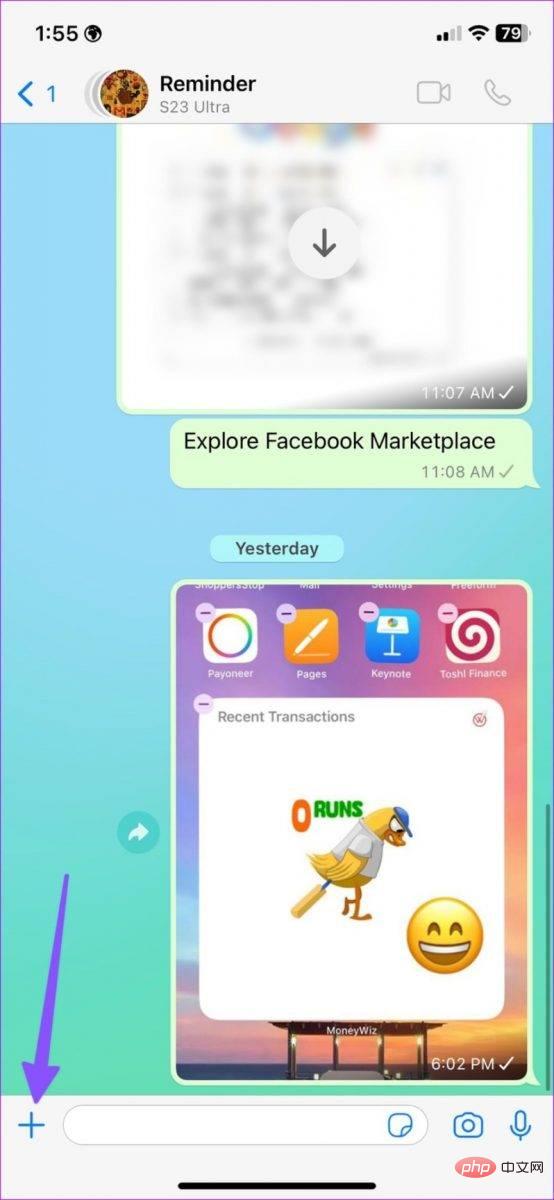
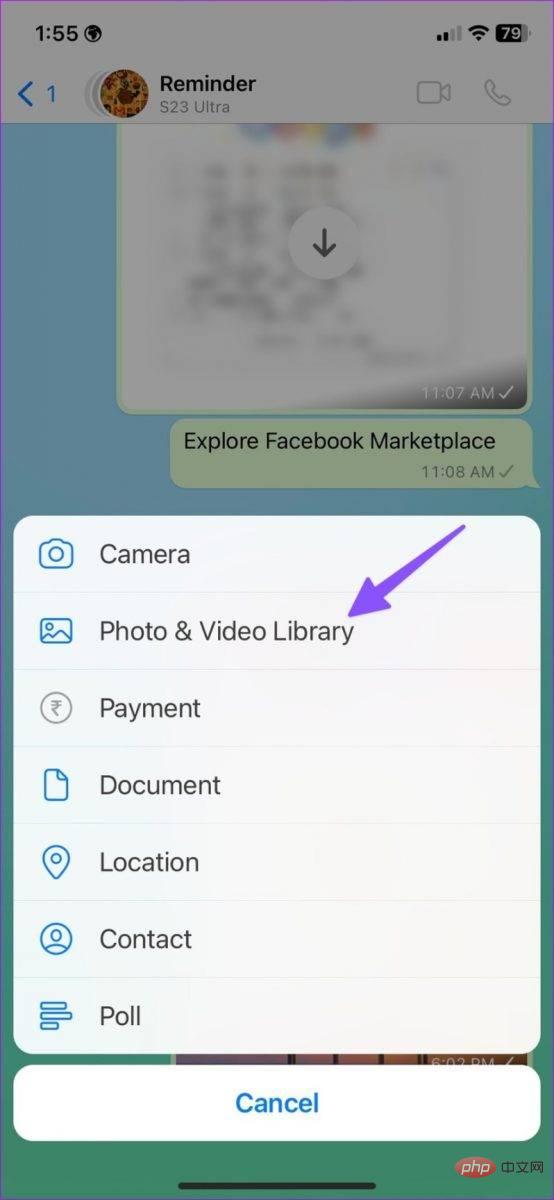
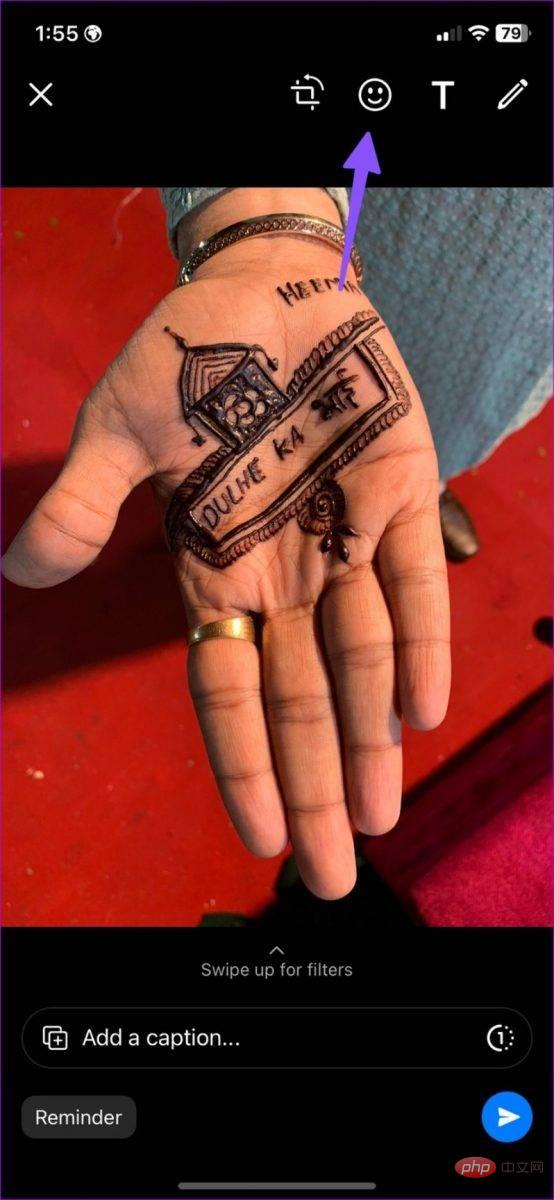
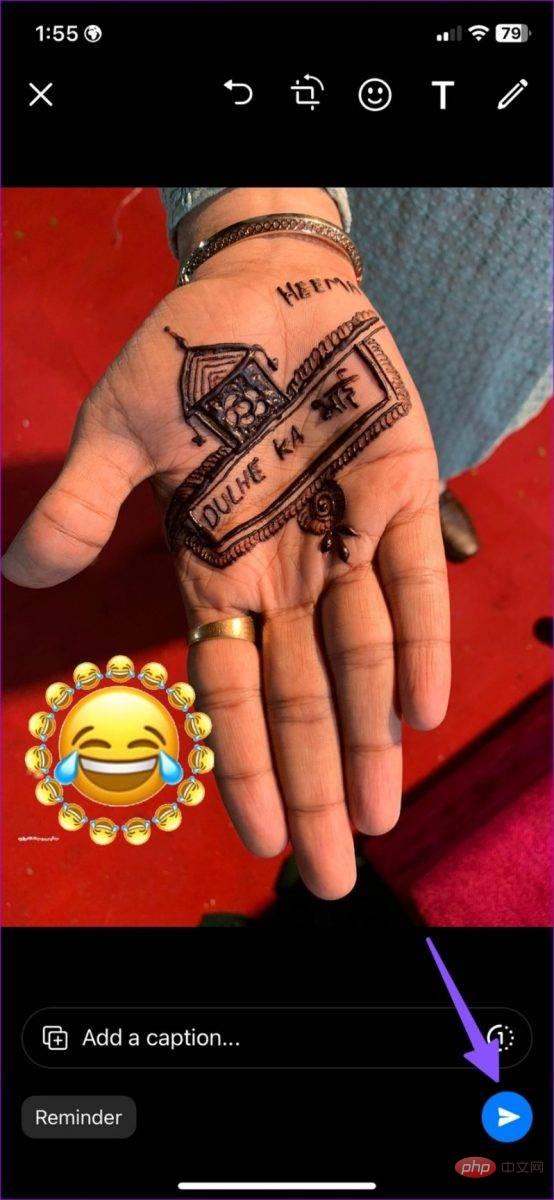
The above is the detailed content of How to add stickers to photos on iPhone?. For more information, please follow other related articles on the PHP Chinese website!




