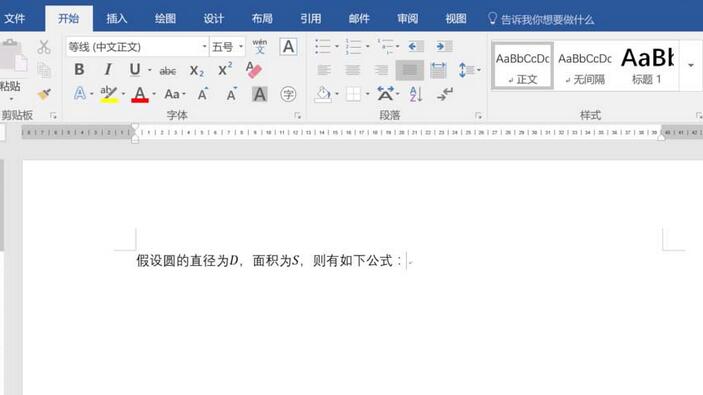Found a total of 10000 related content

Tips and methods for using CSS to achieve pop-up effects when the mouse is hovering
Article Introduction:Techniques and methods of using CSS to implement pop-up special effects when the mouse is hovering. In the design of web pages, we often encounter the need for pop-up special effects when the mouse is hovering. This special effect can improve the user experience and page interactivity. This article will introduce the techniques and methods of using CSS to achieve pop-up effects when the mouse is hovering, and provide specific code examples. 1. Use the transition attribute of CSS3 to realize gradient animation. The transition attribute of CSS3 can realize the gradient animation of elements by setting the appropriate transition time and transition.
2023-10-26
comment 0
1426
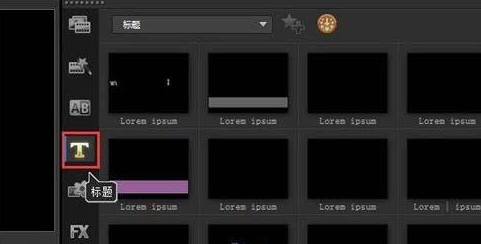
How to edit and modify the title library template special effects in VideoStudio x10 - How to edit and modify the title library template special effects in VideoStudio x10
Article Introduction:Many office workers will use the VideoStudio x10 software, so how do you edit and modify the title library template special effects in VideoStudio x10? The following content describes the method of editing and modifying the title library template special effects in VideoStudio x10. Let’s read together. Study and study. First, start the VideoStudio X10 software, then find the "T" title button on the interface, select a suitable subtitle effect, and drag it to the text track or overlay track. Then, after double-clicking the subtitle, the subtitle will appear in the preview box, as shown in Figure 2. Then double-click the subtitle in the preview box again. When the mouse turns into a blinking cursor, you can modify the subtitle. If you are not satisfied with the movement of the subtitles, you can modify the animation of the subtitles. Double-click the subtitle and select "Properties" in the pop-up box.
2024-03-04
comment 0
875

How to express numbers as uppercase Chinese numeric amounts in Excel
Article Introduction:Right-click the cell where the amount needs to be displayed in uppercase, and select [Format Cells] from the pop-up shortcut menu. Select the [Number] tab in the pop-up dialog box, select [Special] in the [Category] list, select [Chinese uppercase numbers] in the type box, and click [OK] to select this type. After setting, Excel numbers will automatically be converted into uppercase amounts, so you don’t have to worry about entering uppercase numbers every time.
2024-04-17
comment 0
629
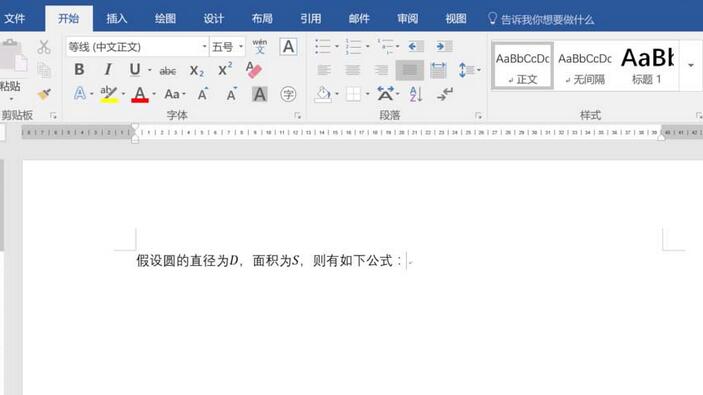
How to convert ink to mathematical formulas in word2016
Article Introduction:When editing a document, it is very troublesome to enter formulas. By inserting input, you often need to find letter symbols one by one, which is quite troublesome. This experience introduces how to quickly enter documents. You need to have a Word version of 2016. Position the mouse where you want to insert the formula and click on the drawing in the red box. In the drawing ribbon, find the item in the red box [Convert ink to mathematical formulas]. After clicking, a window will pop up, as shown in the red box below. At this time, you can use the mouse to write formulas in the yellow area. This is actually quite troublesome, but if the computer supports touch screen and can use handwriting or pen strokes, the efficiency will be different. Then he spoke. After the formula is written, the system automatically recognizes it and displays it in the line above. Check whether
2024-04-26
comment 0
1033

Detailed tutorial on importing PPT into seewo whiteboard
Article Introduction:Enter the seewo whiteboard software. If you have already created courseware and want to directly import PPT courseware, just click on the seewo whiteboard in the upper left corner and click the [Import Courseware] option to start importing. A window interface for importing courseware will pop up. , you can select the courseware format you want to import on your computer. The software supports most courseware, including enb, enbx, ppt and pptx. After selecting, just open it. The software will pop up the prompt below. During the process of importing PPT, animations, text effects and hyperlinks may be lost. This is something that everyone needs to pay attention to, as shown in the figure: Just wait for the PPT to be imported successfully, and you can see it in the software. Import the title and content of the PPT, as shown in the figure: If not yet
2024-04-23
comment 0
839

How to import PPT into seewo whiteboard
Article Introduction:First, you need to enter the seewo whiteboard software. If you have already created the courseware and want to directly import the PPT courseware, just click on the seewo whiteboard in the upper left corner and click the [Import Courseware] option to start the import. The import will pop up. In the courseware window interface, you can select the courseware format you want to import on your computer. The software supports most courseware, including enb, enbx, ppt and pptx. After selecting, just open it and the software will pop up. As a reminder below, users may lose animations, text effects, and hyperlinks during the process of importing PPT. This is something that everyone needs to pay attention to. After that, you only need to wait for the PPT to be imported successfully, and you can view it in the software. Go to the title and content of the imported PPT, as shown in the figure below
2024-04-23
comment 0
1040

How to import PPT into seewo whiteboard_ Tutorial on how to import PPT into seewo whiteboard
Article Introduction:1. First, you need to enter the seewo whiteboard software. If you have already created the courseware and want to directly import the PPT courseware, just click on the seewo whiteboard in the upper left corner and click the [Import Courseware] option to start the import. , as shown in the figure below: 2. The window interface for importing courseware pops up. You can select the courseware format you want to import on your computer. The software supports most courseware, including enb, enbx, ppt and pptx. After the selection is completed, Just open it, as shown in the figure below: 3. The software will pop up the prompt below. During the process of importing PPT, users may lose animations, text effects and hyperlinks. This is something that everyone needs to pay attention to. place, as shown in the figure below: 4. Then just wait for the PPT to be imported
2024-04-23
comment 0
1013

How to import PPT into seewo Whiteboard_How to import document courseware
Article Introduction:1. First, you need to enter the seewo whiteboard software. If you have already created the courseware and want to directly import the PPT courseware, just click on the seewo whiteboard in the upper left corner and click the [Import Courseware] option to start the import. , as shown in the figure below: In the window interface for importing courseware, you can select the courseware format you want to import on your computer. The software supports most courseware, including enb, enbx, ppt and pptx. After the selection is completed, just enter and open it, as shown in the figure below: 3. The software will pop up the prompt below. During the process of importing PPT, users may lose animations, text effects and hyperlinks. This is for everyone One thing that needs attention is as shown in the figure below: 4. Then just wait for the PPT to be imported successfully.
2024-06-07
comment 0
401

How to install win7 operating system on computer
Article Introduction:Among computer operating systems, WIN7 system is a very classic computer operating system, so how to install win7 system? The editor below will introduce in detail how to install the win7 system on your computer. 1. First download the Xiaoyu system and reinstall the system software on your desktop computer. 2. Select the win7 system and click "Install this system". 3. Then start downloading the image of the win7 system. 4. After downloading, deploy the environment, and then click Restart Now after completion. 5. After restarting the computer, the Windows Manager page will appear. We choose the second one. 6. Return to the computer pe interface to continue the installation. 7. After completion, restart the computer. 8. Finally come to the desktop and the system installation is completed. One-click installation of win7 system
2023-07-16
comment 0
1190
php-insertion sort
Article Introduction::This article mainly introduces php-insertion sort. Students who are interested in PHP tutorials can refer to it.
2016-08-08
comment 0
1045
Graphical method to find the path of the PHP configuration file php.ini, _PHP tutorial
Article Introduction:Illustrated method to find the path of the PHP configuration file php.ini. Graphical method to find the path of the PHP configuration file php.ini. Recently, some bloggers asked in which directory php.ini exists? Or why does it not take effect after modifying php.ini? Based on the above two questions,
2016-07-13
comment 0
789

Huawei launches two new commercial AI large model storage products, supporting 12 million IOPS performance
Article Introduction:IT House reported on July 14 that Huawei recently released new commercial AI storage products "OceanStorA310 deep learning data lake storage" and "FusionCubeA3000 training/pushing hyper-converged all-in-one machine". Officials said that "these two products can train basic AI models." , industry model training, and segmented scenario model training and inference provide new momentum." ▲ Picture source Huawei IT Home compiled and summarized: OceanStorA310 deep learning data lake storage is mainly oriented to basic/industry large model data lake scenarios to achieve data regression from Massive data management in the entire AI process from collection and preprocessing to model training and inference application. Officially stated that OceanStorA310 single frame 5U supports the industry’s highest 400GB/s
2023-07-16
comment 0
1523
PHP function container ing...
Article Introduction::This article mainly introduces the PHP function container ing..., students who are interested in PHP tutorials can refer to it.
2016-08-08
comment 0
1090