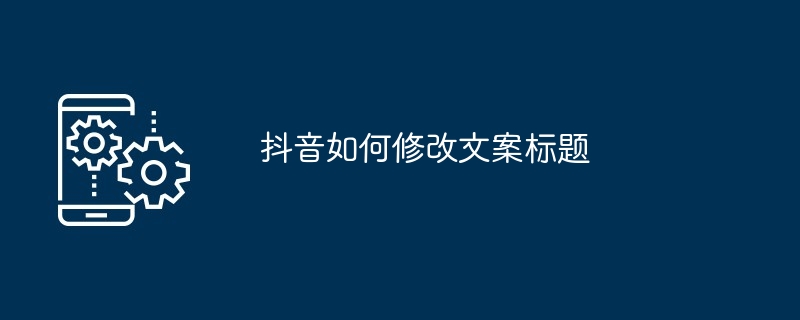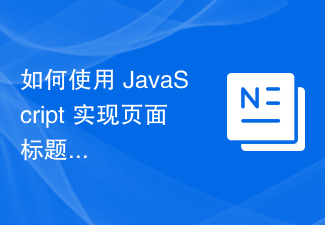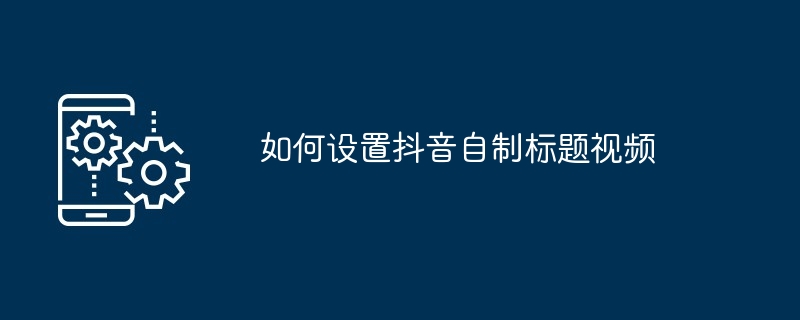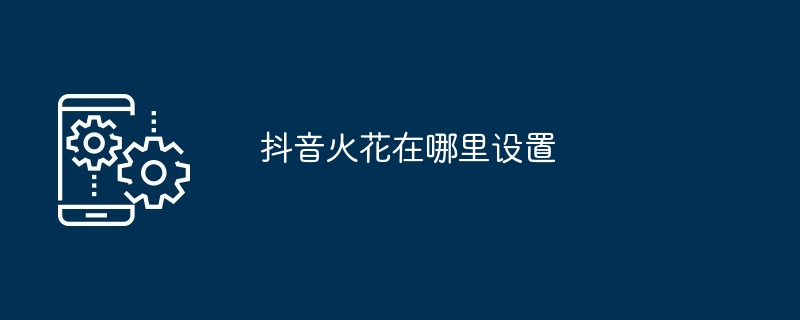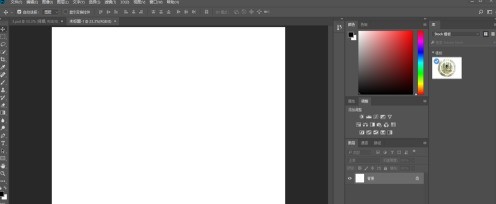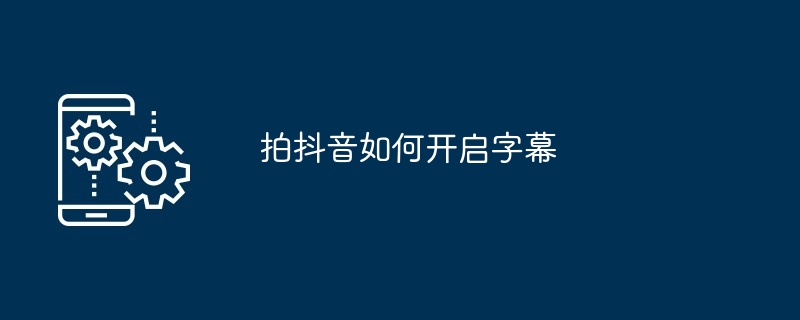Found a total of 10000 related content

CSS methods and techniques to achieve title text animation effects
Article Introduction:CSS methods and techniques to achieve title text animation effects require specific code examples. In web design and development, animation effects can improve user experience and increase the appeal and vitality of the page. Title text animation effect is a common design technique, which can make the title of the page more vivid and interesting. This article will introduce some CSS methods and techniques to achieve title text animation effects, and provide specific code examples. Gradient animation effect The gradient animation effect can change the color of title text from one color to another, creating a smooth transition effect.
2023-10-20
comment 0
1808
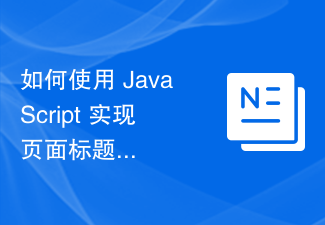
How to use JavaScript to achieve the scrolling display effect of the page title while limiting the number of displayed characters?
Article Introduction:How to use JavaScript to achieve the scrolling display effect of the page title while limiting the number of displayed characters? In web development, we often need to attract users' attention through dynamic effects. Among them, the scrolling display effect of the page title is a common and concise way. This article will introduce how to use JavaScript to achieve the scrolling display effect of the page title while limiting the number of displayed characters. First of all, we need to make it clear that the page title is determined by the <title> tag in the browser.
2023-10-19
comment 0
1006
JS method to achieve the effect of flashing the page title when the message comes_javascript skills
Article Introduction:This article mainly introduces the method of JS to achieve the effect of flashing the title of the web page when the message comes. It analyzes the techniques of JavaScript to dynamically operate the page elements based on the time function with examples. It also comes with the title flashing solution of Kaixin.com. Friends who need it can For reference
2016-05-16
comment 0
1653
js to achieve text scrolling effect_javascript skills
Article Introduction:This article mainly introduces in detail the text scrolling effect achieved by js, which is similar to the public notice in the news section. Interested friends can refer to it.
2016-05-16
comment 0
1728
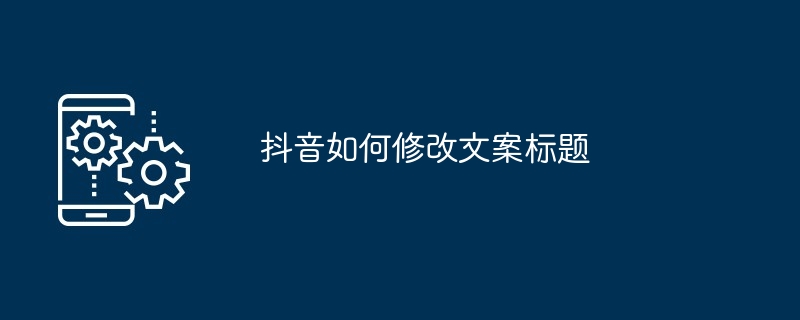
How to modify the copy title on Douyin
Article Introduction:Steps to optimize the title of Douyin copywriting: Get straight to the point, clearly point out the topic or content of the video, and use an attractive title. Add keywords to make it easier for users to search and discover. Streamline the title, remove redundant information, and highlight key points. Use numbers and symbols to enhance visuals and attract attention. Ask questions or use a suspenseful title to pique your users' curiosity. Pay attention to hot events or trends and speculate on hot topics to increase exposure. Use Douyin’s official tags (#) and topics (##) to increase exposure and interaction. Check the data, optimize the title based on the title click-through rate and conversion rate, and improve the video exposure and conversion effect.
2024-05-04
comment 0
1025
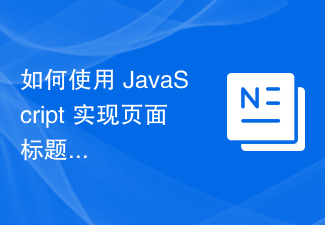
How to use JavaScript to achieve dynamic flashing effect of page title?
Article Introduction:How to use JavaScript to achieve dynamic flashing effect of page title? In web design, dynamic effects can add liveliness and appeal to a page. Among them, the dynamic flashing effect of the page title can often attract the user's attention and make the web page more eye-catching. This article will introduce how to use JavaScript to achieve the dynamic flashing effect of page titles and provide specific code examples. To achieve the dynamic flashing effect of the page title, we need to use timers and DOM operations in JavaScript
2023-10-16
comment 0
1484

How to set dithering outline style text in ai - How to set dithering outline style text in ai
Article Introduction:1. First, open the ai software interface, click the text tool, and enter English letters 2. Then, click the mouse to select the text, and in the window menu above, open the graphic style panel 3. Then, click the text effect button in the lower left corner of the graphic style panel 4. Finally, click the mouse to select the dithering outline style and save the settings. I will share the text method of setting the dithering outline style in ai here. I hope it can help everyone.
2024-05-06
comment 0
828

Tips and methods to use CSS to achieve jitter effects when the mouse is hovering
Article Introduction:Tips and methods to use CSS to achieve jitter effects when the mouse is hovering. The jitter effects when the mouse is hovering can add some dynamics and interest to the web page and attract the user's attention. In this article, we will introduce some techniques and methods of using CSS to achieve mouse hover jitter effects, and provide specific code examples. The principle of jitter In CSS, we can use keyframe animation (keyframes) and transform properties to achieve the jitter effect. Keyframe animation allows us to define an animation sequence by
2023-10-21
comment 0
967
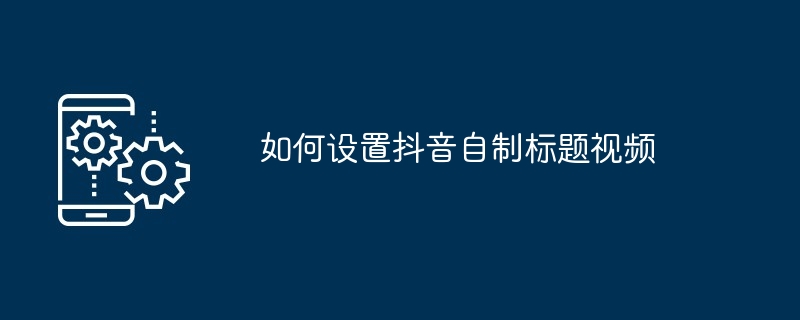
How to set up TikTok's self-titled video
Article Introduction:By creating eye-catching homemade TikTok title videos, you can effectively increase the appeal of your videos and expand their influence. The steps are as follows: determine a concise title that contains keywords; use eye-catching visual effects such as fonts, colors, and animations; add music, sound effects, or voiceovers to enhance the audio experience; choose a suitable video length, usually 5-10 seconds; add A clear call-to-action that guides your audience to take action.
2024-05-04
comment 0
990
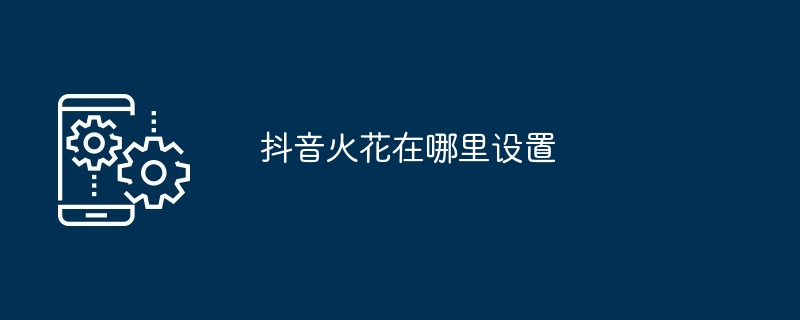
Where to set up Douyin Spark
Article Introduction:Steps to set up Douyin Spark: Open the Douyin app. Enter the "Me" page. Select "Edit Profile". Find the "Spark" option. Turn sparks on or off. Sparks are special effects text or animation provided by Douyin, including text, animation, emoticons and other types. Use sparkles to enhance visuals, attract attention, express emotion, and increase interaction.
2024-03-31
comment 0
2195
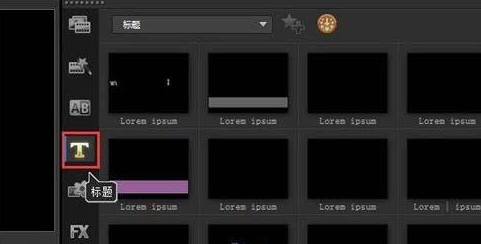
How to edit and modify the title library template special effects in VideoStudio x10 - How to edit and modify the title library template special effects in VideoStudio x10
Article Introduction:Many office workers will use the VideoStudio x10 software, so how do you edit and modify the title library template special effects in VideoStudio x10? The following content describes the method of editing and modifying the title library template special effects in VideoStudio x10. Let’s read together. Study and study. First, start the VideoStudio X10 software, then find the "T" title button on the interface, select a suitable subtitle effect, and drag it to the text track or overlay track. Then, after double-clicking the subtitle, the subtitle will appear in the preview box, as shown in Figure 2. Then double-click the subtitle in the preview box again. When the mouse turns into a blinking cursor, you can modify the subtitle. If you are not satisfied with the movement of the subtitles, you can modify the animation of the subtitles. Double-click the subtitle and select "Properties" in the pop-up box.
2024-03-04
comment 0
888


How to use Vue to implement typewriter animation effects
Article Introduction:How to use Vue to implement typewriter animation special effects Typewriter animation is a common and eye-catching special effect that is often used in website titles, slogans and other text displays. In Vue, we can achieve typewriter animation effects by using Vue custom instructions. This article will introduce in detail how to use Vue to achieve this special effect and provide specific code examples. Step 1: Create a Vue project First, we need to create a Vue project. You can use VueCLI to quickly create a new Vue project, or manually
2023-09-19
comment 0
1808
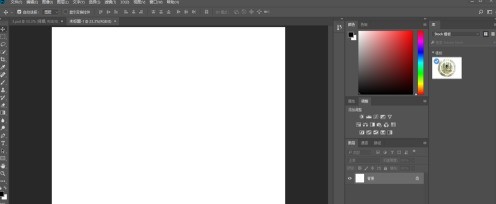
How to add 3D text in photoshop cc 2018 How to add 3D text in photoshop cc 2018
Article Introduction:The first step is to open photoshopcc2018 and create a document. In the second step, we click on the toolbar text mark to add text. In the third step, we click on the 3D option below the menu bar. In the fourth step, the text enters the 3D effect state. In the fifth step, we operate the 5 keys next to the 3D effect to move the text, move it gently, move it up and down, and operate the camera far and near. Finally, we exit the 3D effect and the text becomes 3D text.
2024-06-05
comment 0
901
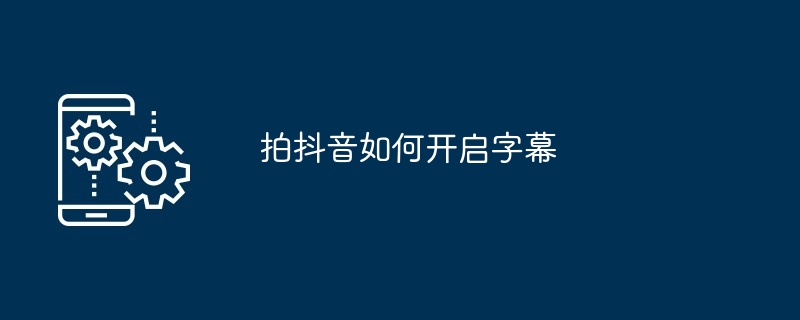
How to turn on subtitles when shooting TikTok
Article Introduction:Open the Douyin App > "Me" > "Three Horizontal Lines" > "Settings" > "Accessibility" > "Subtitles" > Select the type and style > Enable subtitle preview. Get the best automatic subtitles effect with clear video and moderate volume. You can also create an SRT subtitle file in a text editor to add custom subtitles manually. Once enabled, click the "CC" icon at the bottom of the video to show/hide subtitles.
2024-05-04
comment 0
791

What are the tips for creating popular short videos on Douyin? What are the requirements?
Article Introduction:In the digital age, short videos have become an important way for people to obtain information, entertainment and social interaction. TikTok, as a popular short video application, has become a part of many people’s daily lives. Creating popular short videos on Douyin is the goal of many creators because it can bring high exposure, high interaction and high-efficiency communication effects. This article will delve into the techniques and conditions for creating popular short videos on Douyin. The goal of creating Douyin's popular short videos is to create high exposure, high interaction and high-efficiency communication effects. The production of Douyin's popular short videos requires superb creativity and skills, as well as good creative conditions. Among them, sound capture, visual effects and content quality are the key factors in making Douyin’s popular short videos. When making popular short videos on Douyin, you need to pay attention to the following skills and
2024-05-03
comment 0
406