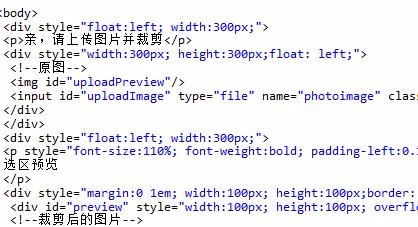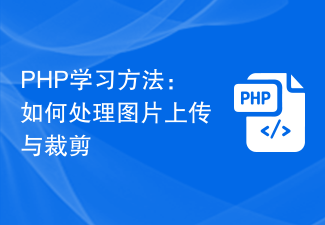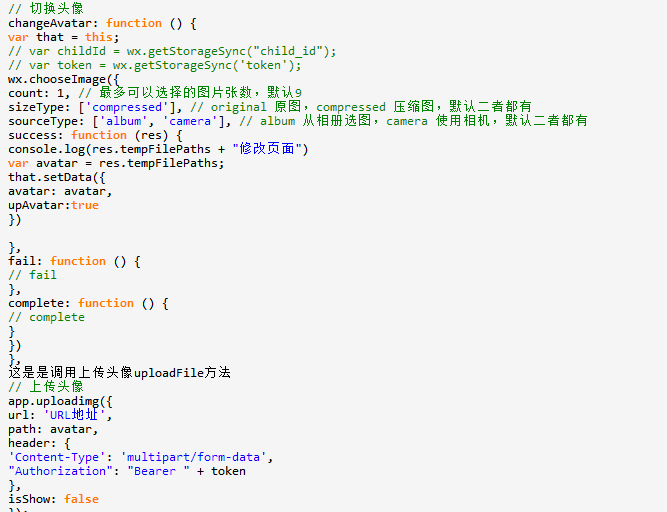Found a total of 10000 related content
jQuery implements image upload and cropping plug-in Croppie_jquery
Article Introduction:This article mainly introduces the jQuery image upload and cropping plug-in Croppie, which implements the most common applications that require users to upload and crop avatars in various user systems. Interested friends can refer to it.
2016-05-16
comment 0
2723
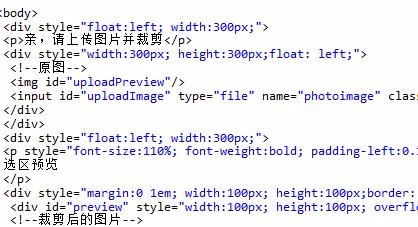

Vue and Canvas: How to implement online avatar cropping and resizing tools
Article Introduction:Vue and Canvas: How to implement online avatar cropping and resizing tools In recent years, with the popularity of social media, avatars have become a way for people to show their personality. In order to display the best effect on different platforms, users often need to adjust the size of the avatar and crop it. In this article, we will learn how to use Vue.js and Canvas technology to implement an online avatar cropping and resizing tool. Before starting the preparation work, we need to make sure that the Vue.js framework has been installed and imported into the project.
2023-07-17
comment 0
1774
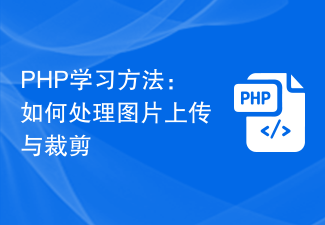
PHP learning method: How to handle image uploading and cropping
Article Introduction:PHP learning method: How to handle image uploading and cropping Introduction: In website development, image uploading and cropping are one of the common functions. This article will introduce a method of learning PHP to process image uploading and cropping, and attach code examples to help readers better understand and master this technology. 1. Preparation Before uploading and cropping images, you need to ensure that the correct PHP environment is installed on the server and the GD library is enabled. The GD library is a commonly used image processing library that can be used in PHP to handle image creation, saving, scaling,
2023-08-27
comment 0
994

How to implement image upload and cropping functions in PHP
Article Introduction:How to implement image uploading and cropping functions in PHP requires specific code examples. Image uploading and cropping are one of the common functions in web development. This article will introduce how to use PHP to implement image uploading and cropping, and give specific code examples. First, we need a PHP file that can receive and process uploaded images. Create a file named upload.php and add the following code: <?php//Check whether there are files uploaded if(isset($_FILES['ima
2023-09-24
comment 0
1049

WeChat applet implements image cropping and uploading functions
Article Introduction:WeChat Mini Program implements image cropping and uploading functions. With the rapid development of WeChat Mini Program, more and more developers have begun to pay attention to the development skills and function implementation of WeChat Mini Program. Among them, the image cropping and uploading function is a common requirement. This article will introduce how to implement the image cropping and uploading function in the WeChat applet and provide specific code examples. 1. Functional requirements analysis In the WeChat applet, the function of cropping and uploading images can be divided into the following steps: the user selects an image and uploads the selected image and performs the cropping operation.
2023-11-21
comment 0
1571


How to implement image uploading and cropping in Vue technology development
Article Introduction:How to implement image uploading and cropping in Vue technology development requires specific code examples. In modern web development, image uploading and image cropping are one of the common requirements. As a popular front-end framework, Vue.js provides a wealth of tools and plug-ins to help us achieve these functions. This article will introduce how to implement image uploading and cropping in Vue technology development, and provide specific code examples. The implementation of image upload can be divided into two steps: selecting images and uploading images. In Vue, you can use third-party plugins to simplify this
2023-10-10
comment 0
1439

How UniApp implements image uploading and cropping
Article Introduction:UniApp is a cross-platform application development framework based on Vue.js, which can quickly develop applications for both iOS and Android platforms. In UniApp, uploading and cropping images is a common requirement. This article will introduce how to implement image uploading and cropping in UniApp, and provide corresponding code examples. 1. How to implement image upload: Use the uni.uploadFile() method to upload images. First, you need to configure uni.uploa
2023-07-06
comment 0
3244

Laravel uses the intervention image package to upload and crop images
Article Introduction:The following Laravel tutorial column will introduce to you the method of uploading and cropping images in Laravel using the intervention image package. I hope it will be helpful to friends in need! 1. Install through composer...
2020-07-29
comment 0
5827

How to upload avatar in laravel
Article Introduction:Laravel is a widely used PHP web framework with excellent documentation and strong community support. Developing an avatar upload function in Laravel is a very common requirement. Below we will introduce how to use Laravel to implement avatar upload. ## 1. Create a form Before uploading the avatar to the server, we need to create a form containing upload controls. In Laravel, you can use the `Form` facade to generate a form containing upload controls.
2023-04-12
comment 0
842

Problems encountered in image uploading and cropping when using Vue development
Article Introduction:Title: Image uploading and cropping problems and solutions in Vue development Introduction: In Vue development, image uploading and cropping are common requirements. This article will introduce the image uploading and cropping problems encountered in Vue development, and give solutions and specific code examples. 1. Image upload problem: Selecting the image upload button cannot trigger the file selection box: This problem is usually because the event is not bound correctly or the bound event does not take effect. You can bind the click event in the template and trigger the file selection box in the corresponding method. Code example:
2023-10-08
comment 0
1238
PHP avatar upload
Article Introduction::This article mainly introduces PHP avatar uploading. Students who are interested in PHP tutorials can refer to it.
2016-08-08
comment 0
1118

Detailed explanation of uploading avatar to flask
Article Introduction: Uploading avatars, I thought for a long time, it was just about uploading files. In fact, there is a path, the database stores this path, and then displays it to the front end, without saying anything, let’s see how it is implemented. The database settings are as follows user_image=db.Column(db.String(252),nullable=True)form form design: avatar=FileField('avatar') Backend
2017-07-17
comment 0
1638
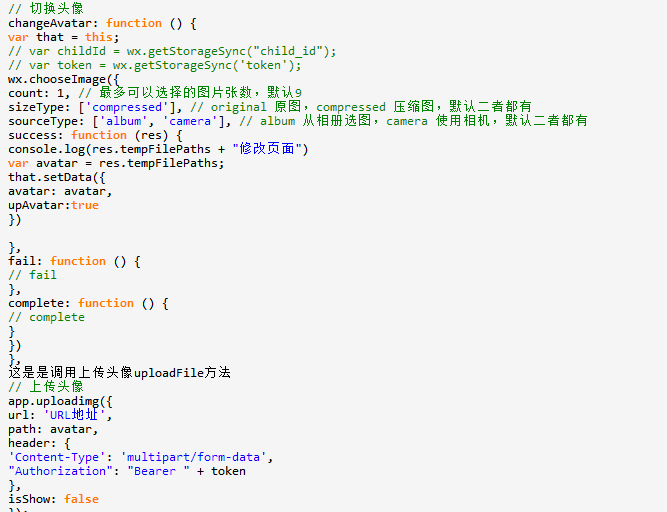
How to upload avatar in WeChat applet
Article Introduction:What I bring to you this time is a detailed explanation of an example of uploading avatars in WeChat mini programs. Recently, I was working on uploading avatars and uploading photos in WeChat mini programs, so I just wrote some code. This article will give you a good analysis.
2017-12-31
comment 0
4409

Detailed introduction to HTML5 Canvas image and text code for processing avatar uploads
Article Introduction:Recently, the community system needs to support the mobile terminal, which involves the uploading of user avatars. The avatars come in three sizes: large, medium and small. On the PC side, the community uses Flash to handle avatar editing and generation, but the interface of the Flash control is not friendly and the mobile terminal does not support Flash. The support is not good. Considering these problems, we finally chose Canvas to complete image size scaling and image data acquisition. Equilateral processing: Avatars are generally square. First, we need to get the minimum value of the width and height of the image, and use the minimum value as the side length to center-crop the image, and finally get a square image: var ImageEditor = func..
2017-03-07
comment 0
1804

How to use Vue and Element-UI to implement image uploading and cropping functions
Article Introduction:How to use Vue and Element-UI to implement image upload and cropping functions. In recent years, with the rise of social media, images have been used more and more frequently. In many projects, image uploading and cropping functions are essential. This article will introduce how to use Vue and Element-UI to achieve this functionality. 1. Install and introduce Element-UI First, install Element-UI. You can use the npm command to install: npminstallelement-ui--
2023-07-21
comment 0
2066