1. Install through composer composer intervention/image
2. Modify the config/app.php file and add $providers and $aliases
'Intervention\Image\ImageServiceProvider'
'Image' => 'Intervention\Image\Facades\Image'
1. By default Intervention Image uses PHP's GD library extension to process all images. If you want to switch to Imagick, you can pull a configuration file into your application by running on of the following artisan command.
Publish configuration in Laravel 5
$ php artisan vendor:publish --provider="Intervention\Image\ImageServiceProviderLaravel5"
Handling image uploads in Laravel
In a Laravel application it is also possible to pass an uploaded file directly to the make method.
Creating Image from File Upload in Laravel
// resizing an uploaded file Image::make(Input::file('photo'))->resize(300, 200)->save('foo.jpg')













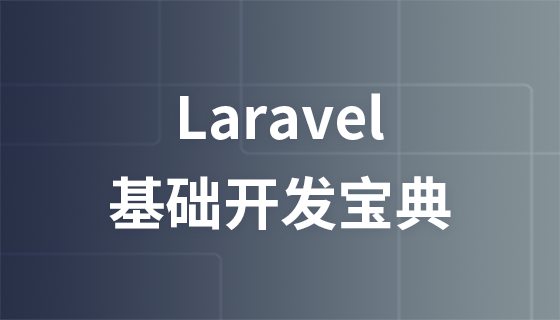








![[Web front-end] Node.js quick start](https://img.php.cn/upload/course/000/000/067/662b5d34ba7c0227.png)



