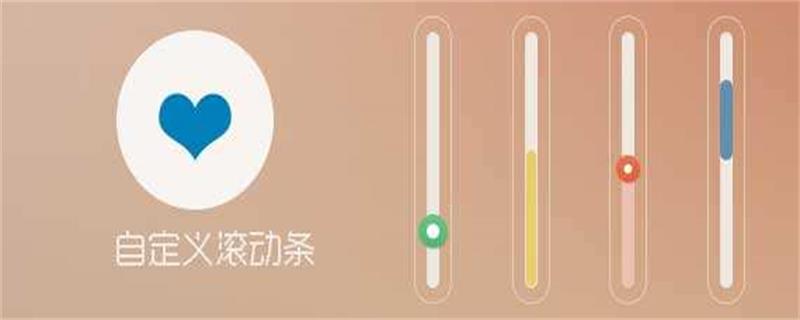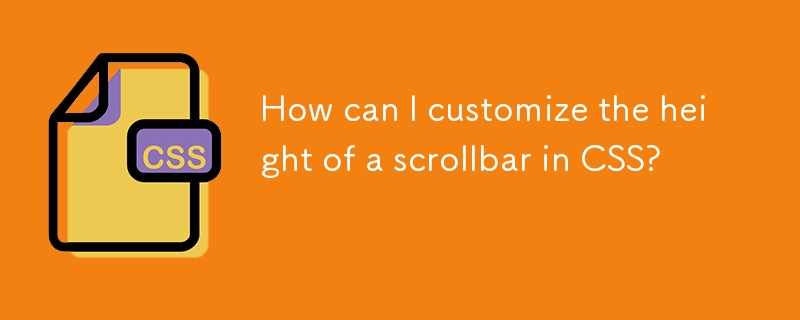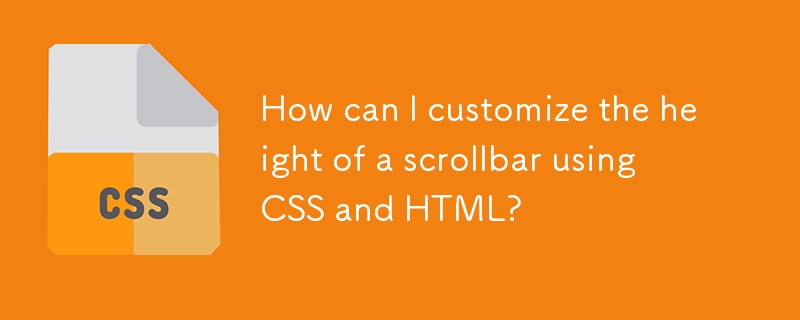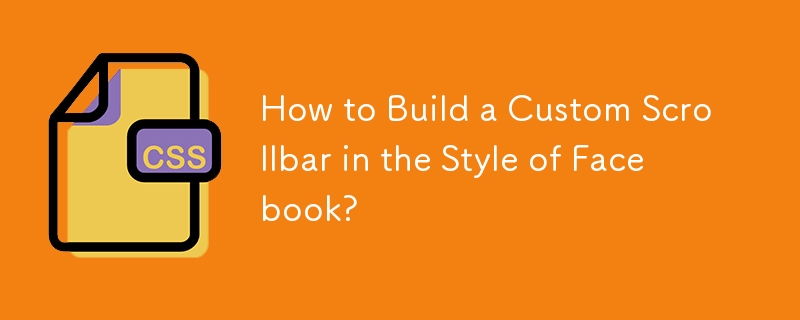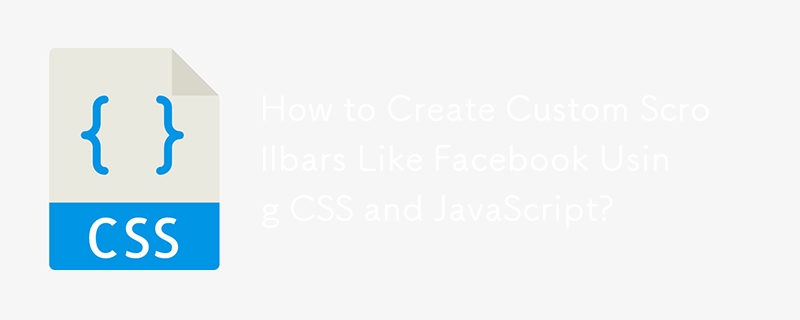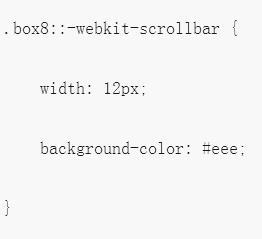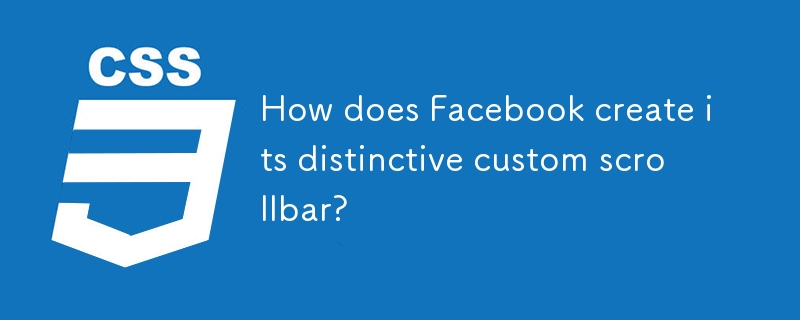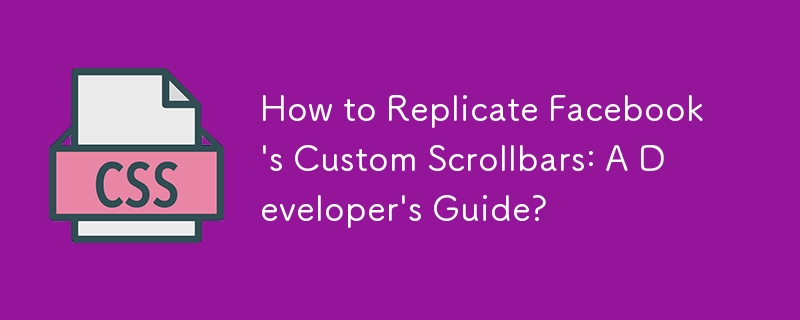Found a total of 10000 related content
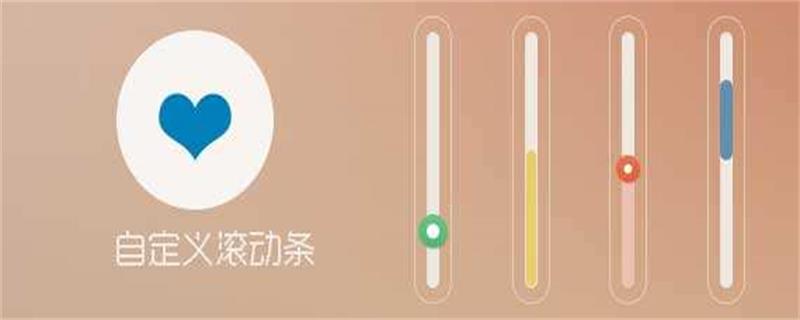
How to customize scroll bar style in CSS3
Article Introduction:How to customize the scroll bar style in CSS3: first create an HTML sample file; then generate a scroll bar by setting "overflow: scroll" to the element; and finally re-customize the scroll bar style by setting each value of the scrollbar attribute.
2018-12-08
comment 0
6415

How to Craft a Facebook-Style Custom Scrollbar?
Article Introduction:Crafting a Facebook-Style Custom ScrollbarThe distinctive custom scrollbars found on Facebook have often sparked curiosity among web developers....
2024-11-07
comment 0
681

How to create a custom scrollbar using HTML, CSS and jQuery
Article Introduction:How to create a custom scroll bar using HTML, CSS, and jQuery In the web development process, the scroll bar is an indispensable component for scrolling web content. Although browsers already provide scroll bar styles and functions by default, sometimes we want to be able to customize the scroll bar style to suit our design needs. This article will introduce how to use HTML, CSS and jQuery to create a custom scroll bar, and provide specific code examples. First, we need a simple HTML structure,
2023-10-25
comment 0
701

Example of how CSS3 uses the webkit-scrollbar attribute to customize the scroll bar style
Article Introduction:CSS3 custom scroll bar style -webkit-scrollbar Sometimes I feel that the original scroll bar that comes with the browser is not very beautiful. So how does the webkit browser customize the scroll bar? Webkit supports custom styles for areas, list boxes, drop-down menus, and textareas with overflow attributes. Of course, there is currently no scroll bar style that is compatible with all browsers. The composition of the scroll bar: ::-webkit-scrollbar Scroll bar
2017-07-21
comment 0
3867

Creating Custom Scrollbars with CSS: A Comprehensive Guide
Article Introduction:Modern web browsers allow developers to customize the appearance of scrollbars using CSS, enhancing the visual appeal of web applications while maintaining functionality. This guide explores how to implement custom scrollbars with cross-browser compa
2024-11-01
comment 0
498

JavaScript custom scroll bar implementation code
Article Introduction:This article mainly introduces the JavaScript custom scroll bar implementation code, which has certain reference value. Interested friends can refer to it.
2017-01-07
comment 0
1298

CSS3 custom scroll bar style: detailed explanation of webkit-scrollbar
Article Introduction:Have you ever felt that the original scroll bars that come with the browser are very unsightly? At the same time, you have also seen that the customized scroll bars on many websites look high-end. Even the chrome32.0 development board has abandoned the original scroll bars and is much more beautiful. So how does the webkit browser customize the scroll bar? Preface Webkit supports custom styles for areas with overflow attributes, list boxes, drop-down menus, and textarea scroll bars, so it is quite useful. Of course, there is currently no scroll bar style that is compatible with all browsers. Demo
2017-07-03
comment 0
2065

How to customize the scroll bar style with css
Article Introduction:In web development, scroll bars are a common but easily overlooked element. By default, the scroll bar style is determined by the operating system or browser, so the scroll bar style may differ on different devices or browsers. Through CSS, we can customize the style of the scroll bar to enhance the user experience. 1. Scroll bar style In CSS, there are two properties that can be used to control the scroll bar style: `scrollbar-width` and `scrollbar-color`. `scrollb
2023-04-26
comment 0
2023
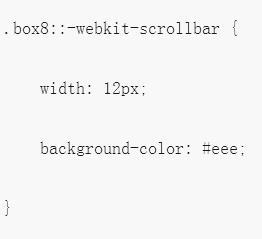
How to implement CSS3 custom scroll bar style
Article Introduction:This article mainly introduces the sample code of CSS3 custom scroll bar style. The content is quite good. I will share it with you now and give it as a reference.
2018-06-20
comment 0
1757

How to implement custom scroll bars using Vue?
Article Introduction:Vue is a popular JavaScript framework that helps developers create web applications with rich interactivity. Scrollbars are a very important element in web applications, but browser default scrollbars are often ugly and not suitable for all situations. In this article, we will introduce how to use Vue to implement custom scroll bars. Step 1: Create a container First, we need to create a container, let's create a d that contains a list
2023-06-25
comment 0
10064