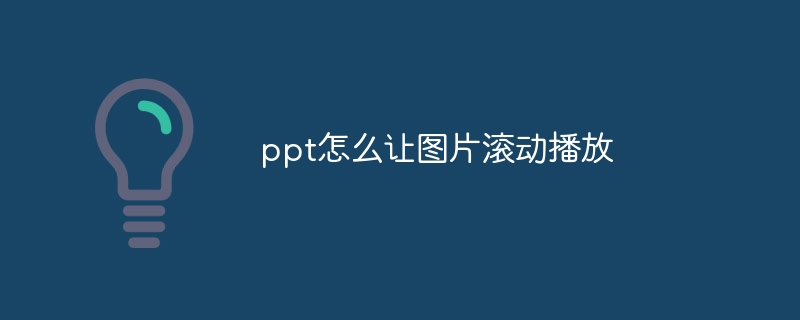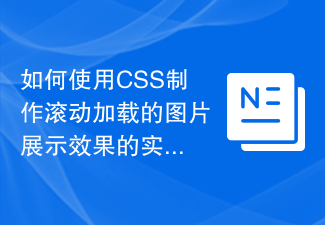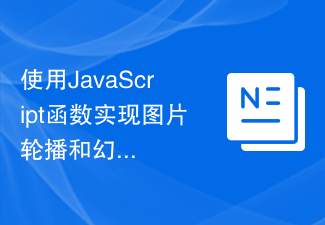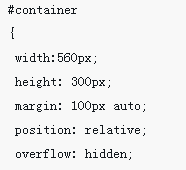Found a total of 10000 related content
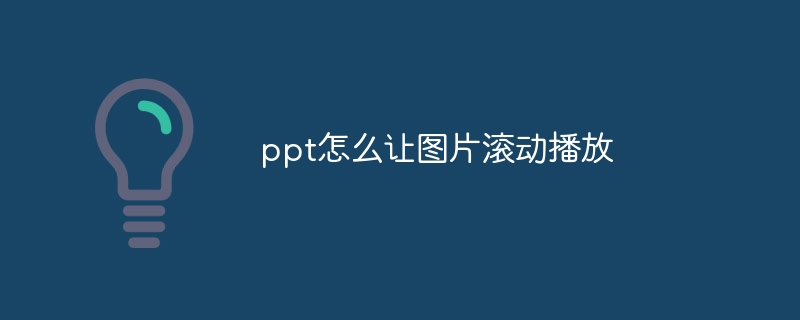
How to make pictures scroll in ppt
Article Introduction:In PowerPoint, the effect of scrolling pictures can be achieved by setting the transition effect of the slide. Under the "Slide Show" tab, select the horizontal slicing effect (such as "from right to left") through the "Slice" drop-down menu, adjust the slicing speed and other options, and you can make the slide show switch in a scrolling manner. , thereby achieving the effect of scrolling pictures.
2024-03-26
comment 0
1990

CSS web page scrolling effects: add various scrolling effects to web pages
Article Introduction:CSS web page scrolling effects: Adding various scrolling effects to web pages requires specific code examples. Introduction: In modern web development, adding scrolling effects to web pages has become a common need. By using CSS, we can achieve various attractive scrolling effects, such as floating navigation, smooth scrolling, scrolling animation, etc. This article will provide you with some commonly used CSS code examples to help you add beautiful scrolling effects to web pages. 1. Suspension navigation Suspension navigation is a common web page scrolling effect. It can maintain the navigation bar when the user scrolls the page.
2023-11-18
comment 0
1043

How to achieve image scrolling effect with CSS3 (with code)
Article Introduction:In normal times, we use some scrolling image effects, which are all implemented with javascript code (JQuery). However, in today's era when Html5 and CSS3 are prevalent, javascript code can be replaced to achieve some common effects. Let's take a look at how CSS3 is implemented. Picture scrolling effect.
2020-07-08
comment 0
6888

How to use CSS to create a seamless scrolling image carousel effect
Article Introduction:How to use CSS to create a seamless scrolling image carousel effect. With the development of the Internet and people's pursuit of aesthetics, image carousels have become one of the common elements in web design. The seamless scrolling image carousel effect can attract users' attention and increase the interactivity and visual effect of the page. In this article, we will introduce how to use CSS to achieve a seamless scrolling image carousel effect, and provide specific code examples. First, we need to prepare some basic HTML structure. We can use a container containing multiple images and make
2023-10-20
comment 0
1824

Tips and methods to use CSS to achieve image floating effect
Article Introduction:Tips and methods for using CSS to achieve image floating effects In web design, image floating effects are a common and eye-catching design method. Through the suspension effect, some animation effects, text descriptions or other interesting interactive effects can appear when the user hovers the mouse over the picture. This article will introduce some techniques and methods of using CSS to achieve image floating effect, and provide specific code examples. Magnification effect: Through the Scale attribute, you can achieve the effect of enlarging the picture when the mouse is hovering. For example: img:hover{
2023-10-16
comment 0
1839

How to use Layui to achieve image scrolling and deformation effects
Article Introduction:How to use Layui to achieve image scrolling and deformation effects Layui is a very popular front-end UI framework. It provides a variety of practical components and functions, allowing us to easily build a beautiful and easy-to-maintain web interface. This article will introduce how to use Layui to achieve image scrolling and deformation effects, and provide corresponding code examples. First, we need to use Layui's carousel component to achieve the image scrolling effect. In HTML, we can use the following code to create an image scrolling content with a carousel effect
2023-10-25
comment 0
1316

How to use JavaScript to achieve the scrolling and zooming effect of images?
Article Introduction:How to use JavaScript to achieve the scrolling and zooming effect of images? In modern web design, images are often an integral part. In order to enhance the user experience, we often need to perform some special effects processing on pictures. This article will introduce how to use JavaScript to achieve the scrolling and zooming effect of images, and provide specific code examples. First, we need to add an image element to the HTML file, for example: <imgid="myImage&quo
2023-10-16
comment 0
1350
JQuery hover control image carousel - simple code_jquery
Article Introduction:The automatic carousel effect of mouse-over images implemented by jquery. When the mouse is hovered over the image, the image will continue to play in a loop. The speed is very fast and the effect is very realistic. It is just like playing a martial arts movie. It is implemented using jquery.
2016-05-16
comment 0
1731

How to achieve smooth scrolling effect of images in JavaScript?
Article Introduction:How to achieve smooth scrolling effect of images with JavaScript? In web design, the scrolling effect of images can make the page more vivid and attractive. JavaScript is a commonly used scripting language that can be used to achieve this smooth scrolling effect. This article will introduce how to use JavaScript to achieve smooth scrolling effects on images and provide code examples. First, we need to create a container containing multiple images to display the images that need to be scrolled. This container can be a div element, usually
2023-10-20
comment 0
962
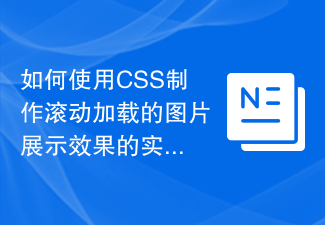
How to use CSS to create scrolling loading image display effect implementation steps
Article Introduction:Steps on how to use CSS to create scrolling loading image display effects. With the development of web page technology, scrolling loading has become a common way of displaying images. By using CSS, we can implement an image display effect with scrolling loading function, allowing the web page to automatically load new images while the user scrolls, improving the user experience. The following will introduce a specific step to achieve the scrolling loading image display effect, and provide corresponding code examples. Step 1: Create HTML structure First, we need to create a basic HTML structure
2023-10-16
comment 0
872
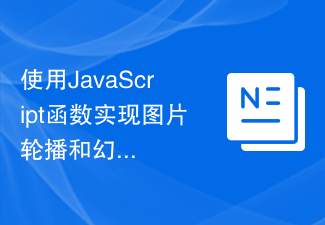
Use JavaScript functions to implement image carousels and slideshow effects
Article Introduction:JavaScript is a scripting language that can be used to add interactive effects to web pages. Among them, image carousel and slideshow effects are common web page animation effects. This article will introduce how to use JavaScript functions to achieve these two effects and provide specific code examples. Picture carousel Picture carousel is an effect that plays multiple pictures in turn in a certain way. When implementing image carousels, JavaScript timers and CSS style controls need to be used. (1) Preparation work First, in the HTML file
2023-11-04
comment 0
1588

How to use simple js code to achieve the scrolling effect of the carousel?
Article Introduction:The implementation principle of js carousel image can be mainly understood as merging images of the same size into a column, but only one of the images is displayed, and the rest are hidden. The displayed image is changed by modifying the left value. The carousel pictures automatically slide every few seconds to achieve the effect of pictures playing in turn. In terms of effects, there are sliding and gradual in. The sliding carousel is the effect of pictures sliding in from left to right, gradually in. A carousel image is the effect of images gradually displaying based on transparency.
2018-08-09
comment 0
4275

How to use CSS to create a seamless scrolling image display bar effect
Article Introduction:How to use CSS to create a seamless scrolling image display bar. With the development of the Internet, image display has become an indispensable part of many website designs. The seamless scrolling image display bar effect can attract users' attention and improve the visual effect and user experience of the website. In this article, I will introduce you to how to use CSS to achieve a seamless scrolling image display bar effect, and provide specific code examples. The effect of achieving seamless scrolling of the picture display bar mainly relies on the animation properties and layout of CSS. Here are the steps to achieve this effect
2023-10-16
comment 0
1338
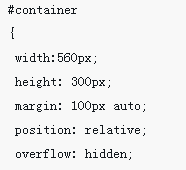
jQuery animation effect picture carousel implementation (with code)
Article Introduction:This time I will bring you the jQuery animation effect picture carousel implementation (with code). What are the precautions for jQuery animation effect picture carousel implementation? The following is a practical case, let's take a look. 1. Requirements analysis
2018-04-24
comment 0
3553

CSS attribute techniques to achieve image carousel effect
Article Introduction:CSS attribute techniques to achieve image carousel effects require specific code examples. In modern web design, image carousel effects have become one of the most common elements. With image carousel effects, web pages can be more dynamic and attractive. This article will introduce several CSS property techniques to achieve image carousel effects, and give specific code examples. Use the animation attribute to implement image carousel. The animation attribute is a property in CSS3 that can be used to create animation effects. By setting the animation attribute and @
2023-11-18
comment 0
1159

How to achieve smooth scrolling background image gradient effect on web pages through pure CSS
Article Introduction:How to achieve smooth scrolling background image gradient effect on web pages through pure CSS. In modern web design, rich background effects can improve the aesthetics and user experience of web pages. Among them, smooth scrolling and background image gradient effects are commonly used design methods. This article will introduce how to achieve the smooth scrolling background image gradient effect of web pages through pure CSS, and provide specific code examples. 1. Smooth scrolling effect First, we need to create a container with a scrolling effect. In HTML, you can use a <div>
2023-10-20
comment 0
1261

How to use Vue to achieve a picture magnifying glass effect
Article Introduction:How to use Vue to achieve the picture magnifying glass effect Introduction: The picture magnifying glass effect is a common web page interactive effect. When the mouse is hovered over the picture, the picture can be enlarged and the details of the enlarged part can be displayed. This article will introduce how to use the Vue framework to achieve the picture magnifying glass effect, and provide specific code examples for reference. 1. Requirements analysis: We need to implement a picture magnifying glass effect in the Vue project. When the user hovers the mouse over the picture, the picture can be enlarged and the details of the enlarged part can be displayed. Specifically, we need to achieve the following functions
2023-11-07
comment 0
1459
Complete example of simple picture floating effect implemented by js_javascript skills
Article Introduction:This article mainly introduces the simple image floating effect implemented by js, and analyzes the method of implementing the image floating and moving function in javascript in the form of a complete example. It involves techniques related to javascript timing functions and numerical dynamic operations. Friends in need can refer to the following
2016-05-16
comment 0
3839

How to implement scrolling switching effect of images in JavaScript?
Article Introduction:How to achieve scrolling switching effect of images with JavaScript? In modern web design, image scrolling switching effect is one of the commonly used design elements, which can add dynamics and vividness to the web page. JavaScript, as a commonly used scripting language, can help us achieve this effect. In this article, I will introduce a method to use JavaScript to achieve image scrolling switching effect, and provide corresponding code examples. First, we need to prepare an HTML structure for displaying images. specific generation
2023-10-20
comment 0
1709