
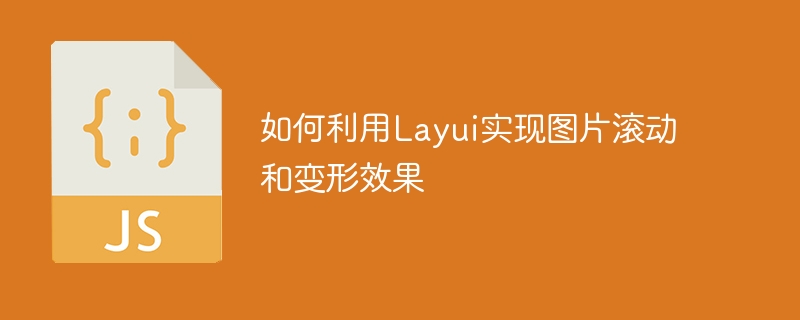
How to use Layui to achieve image scrolling and deformation effects
Layui is a very popular front-end UI framework, which provides a variety of practical components and functions, making We can easily build a beautiful and easy-to-maintain web interface. This article will introduce how to use Layui to achieve image scrolling and deformation effects, and provide corresponding code examples.
First, we need to use Layui's carousel component to achieve the image scrolling effect. In HTML, we can use the following code to create an image scrolling container with a carousel effect:
<div class="layui-carousel" id="carousel">
<div carousel-item>
<div><img src="img/1.jpg" alt="How to use Layui to achieve image scrolling and deformation effects" ></div>
<div><img src="img/2.jpg" alt="How to use Layui to achieve image scrolling and deformation effects" ></div>
<div><img src="img/3.jpg" alt="How to use Layui to achieve image scrolling and deformation effects" ></div>
<div><img src="img/4.jpg" alt="How to use Layui to achieve image scrolling and deformation effects" ></div>
</div>
</div> In the above code, we use the layui-carousel class provided by Layui To define a carousel container and use the carousel-item class to define carousel items. Each carousel item contains a div element and an img element to display images.
Next, we need to initialize the carousel component through JavaScript code and set relevant parameters, such as automatic playback, carousel interval, etc. When the page is loaded, you can use the following code to initialize the carousel component:
layui.use(['carousel'], function(){
var carousel = layui.carousel;
carousel.render({
elem: '#carousel', // 轮播容器的选择器
width: '100%', // 轮播容器的宽度
height: '300px', // 轮播容器的高度
indicator: 'outside', // 指示器的位置:inside(内部)/outside(外部)
arrow: 'hover', // 翻页按钮的显示方式:always(始终显示)/hover(悬浮显示)/none(不显示)
autoplay: true, // 是否自动轮播
interval: 5000 // 轮播间隔时间
});
});With the above code, we can achieve a simple image scrolling effect. When the page is loaded, the images will automatically rotate and can be switched by clicking the indicator or page button.
Next, we will introduce how to use Layui to achieve image deformation effects. In HTML, we can use the following code to create an image container containing a deformation effect:
<div class="layui-card" style="width: 200px;">
<div class="layui-card-header">图片变形</div>
<div class="layui-card-body">
<div class="layui-progress" lay-showPercent="true">
<div class="layui-progress-bar" lay-percent="60%"></div>
</div>
<img src="img/5.jpg" class="layui-scaleimg" alt="How to use Layui to achieve image scrolling and deformation effects" >
</div>
</div> In the above code, we use Layui’s card component layui-card to create a Image container with title. The image container contains a progress bar and an image element to achieve the image deformation effect.
In order to achieve the image deformation effect, we added the layui-scaleimg class to the image element. After the interface is loaded, you can use the following code to initialize the image deformation effect:
layui.use(['element'], function(){
var element = layui.element;
element.render('progress'); // 渲染进度条
element.progress('demo', '60%'); // 设置进度条的进度
element.render('scaleimg'); // 渲染图片变形效果
});With the above code, we can achieve a simple image deformation effect. When the page is loaded, the image element will transform according to the progress of the indicator.
Through the above code examples, we can use Layui to achieve image scrolling and deformation effects. These effects can make the page richer and more dynamic, improving user experience. In actual projects, we can make corresponding modifications and customizations as needed to meet specific needs. Hope this article is helpful to everyone!
The above is the detailed content of How to use Layui to achieve image scrolling and deformation effects. For more information, please follow other related articles on the PHP Chinese website!




