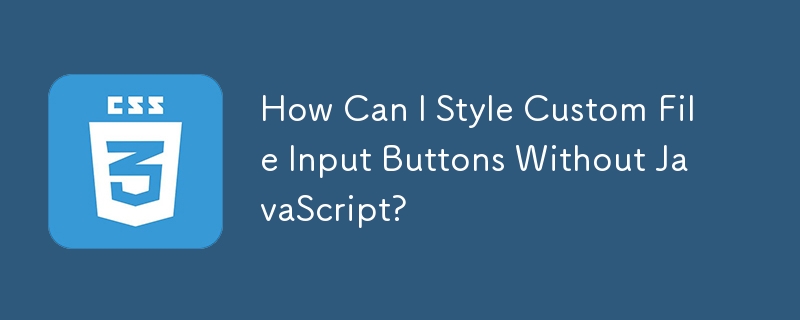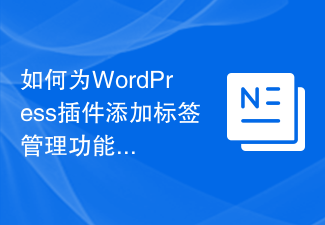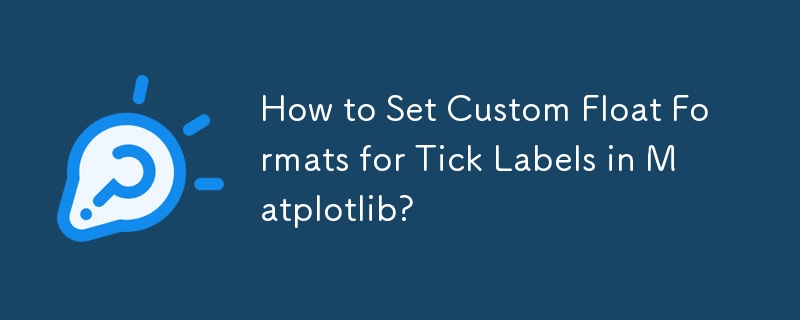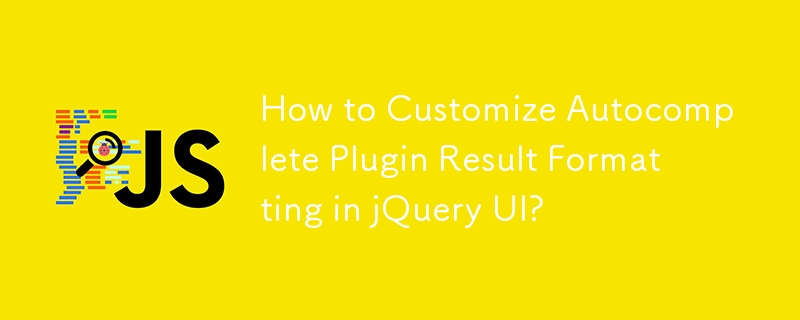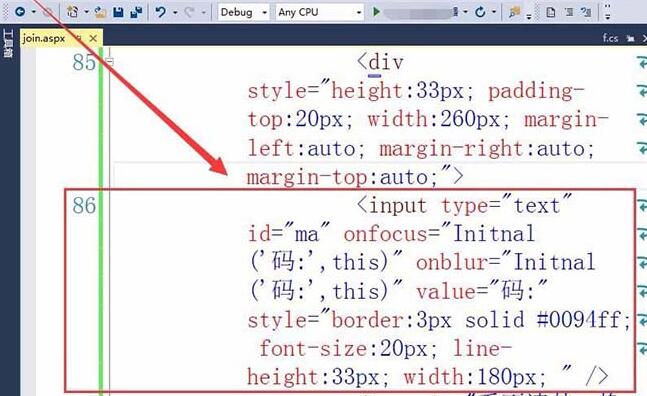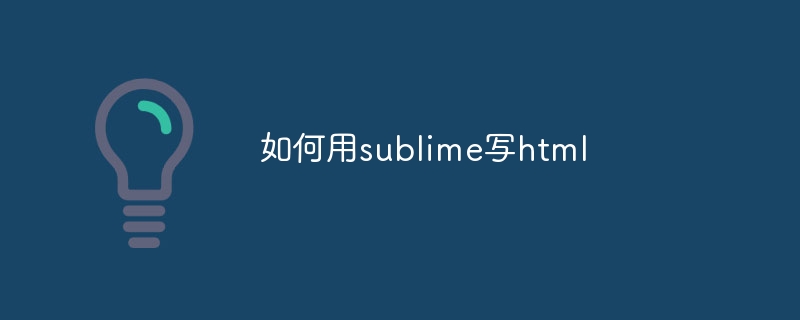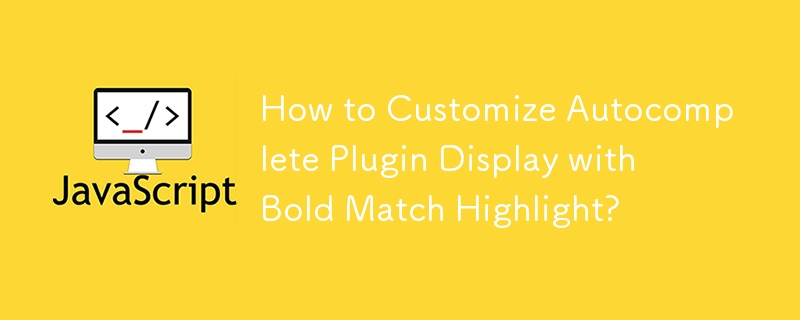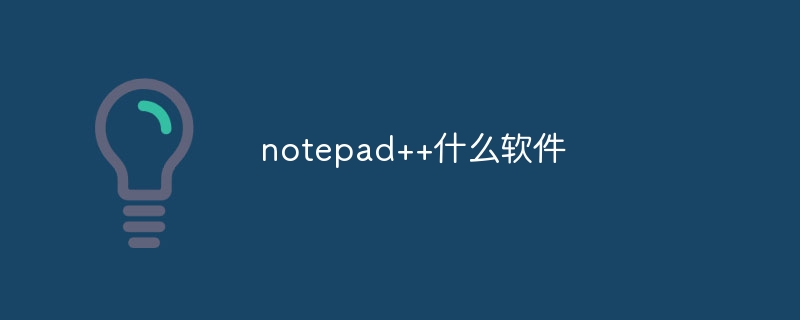Found a total of 10000 related content

How to use plug-ins in uniapp
Article Introduction:How to use plug-ins in Uniapp: Install plug-ins: Search and install in HBuilderX. Configure the plugin: Add the usingComponents field in manifest.json. Using plug-ins: Called using plug-in component tags. Custom plug-in: Create a Vue component and register it in the plug-in module. Use a custom plugin: install and configure it in your project, then call it using a custom component tag.
2024-04-06
comment 0
741

Where is the empire cms label template?
Article Introduction:The Imperial CMS tag template file is located in the /e/config/temptags/ folder in the root directory of the website. It is used to define the behavior of tags so that specific tasks can be performed when tags are inserted in the template file. The structure of the tag template includes parameters, logic and output parts. The parameters control the tag behavior, the logic performs tasks, and the output generates HTML code. For example, the tag template for displaying news articles contains the parameters id (specifies the article ID), info (controls the display information), and r (controls the number of repetitions). The logic obtains the article information from the database and outputs an HTML code containing the title, author, and content.
2024-04-17
comment 0
480

How to develop a WordPress plugin that automatically generates tag clouds
Article Introduction:How to develop a WordPress plug-in that automatically generates tag clouds Introduction: With the popularity of blogs and websites, tag clouds have become one of the common ways to display article tags. The function of the tag cloud is to present the tags of the website to users in a visual way, making it easier for users to browse and select tags of interest. In this article, we will introduce how to develop a WordPress plugin that automatically generates tag clouds and provide corresponding code examples. Step One: Create the Basic Structure of the Plugin First, in your WordPress
2023-09-05
comment 0
896

Create custom tags to extend HTML functionality
Article Introduction:In this tutorial, I'll show you how easy it is to extend the HTML language with custom tags. Custom tags can be used to implement various behaviors, so they are a very convenient way to write less code and make your HTML document simpler. To learn more about custom tags, check out my article on using ShadowDOM to create encapsulated custom tags. What are custom HTML tags? For example, with HTML, you can use markup to display bold text. If you need a list, you can use a label and its sublabels for each list item. Tags are interpreted by the browser and work with CSS to determine how web content is displayed and how parts of the content behave. Sometimes, using just one HTML tag is not enough for a web application
2023-09-04
comment 0
1154
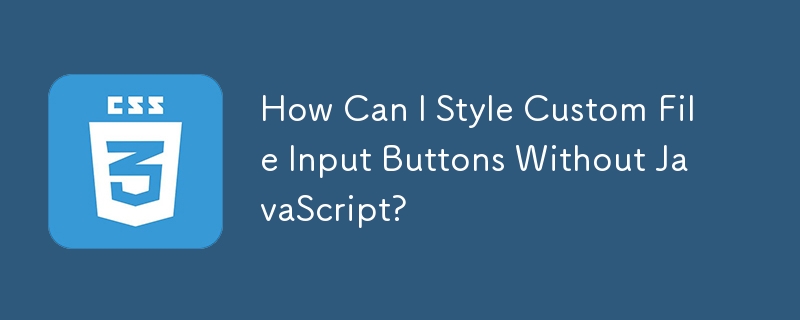
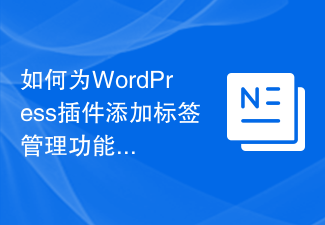
How to add tag management functionality to a WordPress plugin
Article Introduction:How to Add Tag Management Features to WordPress Plugins Introduction: WordPress is one of the most popular content management systems in the world and has a large number of plugins to extend its functionality. And tag management function is a very common requirement, in this article, we will learn how to add tag management function to WordPress plugin. Summary: Adding tag management functionality to a WordPress plugin can greatly increase the plugin’s flexibility and customizability. Users can add tags to plug-ins and use these tags to
2023-09-05
comment 0
1544
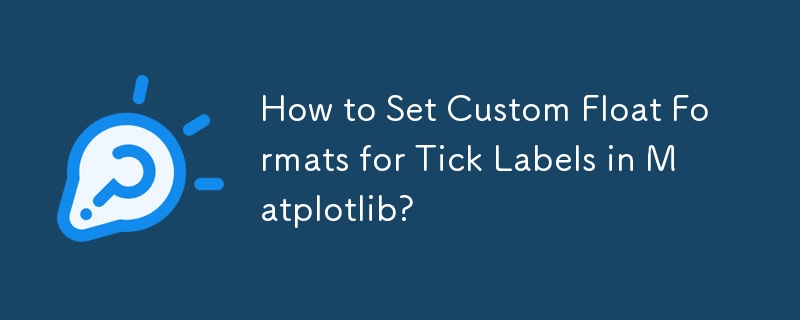
How to Set Custom Float Formats for Tick Labels in Matplotlib?
Article Introduction:This article focuses on customizing the format of tick labels for floating-point numbers in Matplotlib. The main issue addressed is how to specify a specific format for tick labels, such as two decimal places. The article provides two methods for ach
2024-10-22
comment 0
996
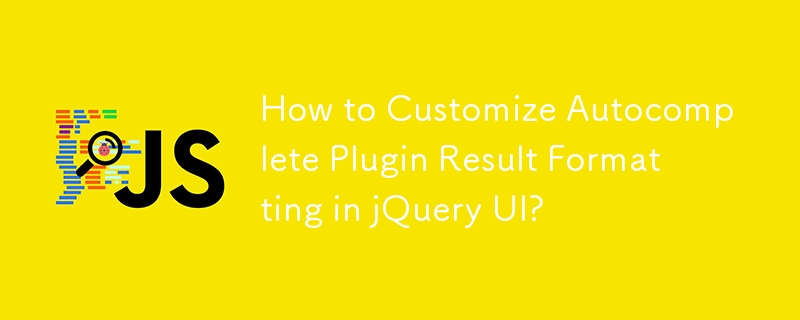
How to Customize Autocomplete Plugin Result Formatting in jQuery UI?
Article Introduction:Customizing Autocomplete Plugin Result FormattingWhen utilizing the popular jQuery UI Autocomplete plugin, you may encounter the need to highlight specific character sequences in the drop-down results to enhance user experience. This article explains
2024-10-21
comment 0
923
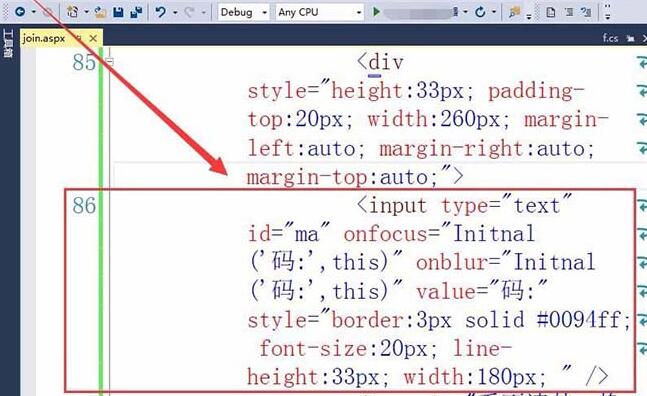
How to insert verification code label into Visual Studio web page
Article Introduction:Lay out the overall format of the verification code label. The overall height of the captcha label in the layout is 33 pixels and the width is 260 pixels. Define the text box for entering the verification code and set it with the input attribute. The type of the input text box is text and the identifier is ma. Focus event and unfocus, set the text value of the input text box to code. Define the border, font, height and width of the verification code input text box. Use the image tag to insert the code that displays the verification code label in the web page. Use the alt attribute to set the display text of the verification code label. If the content is unclear, please change it. Use the src attribute to reference the file Gain.ashx in the tool folder, which is used to generate the verification code. Click the verification code button to generate the verification code. Set the width of the verification code label to 1
2024-06-01
comment 0
432
Introduction to the use of HTML5 embed tag_html5 tutorial skills
Article Introduction:The embed tag defines embedded content, such as plug-ins. The value of the src attribute must specify the actual file extension. For example, if you want to use it to play mp3 files, the following is a detailed introduction. Interested friends can refer to it.
2016-05-16
comment 0
2106
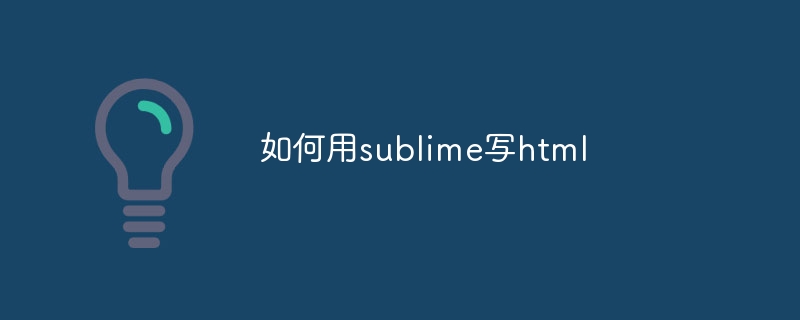
How to write html with sublime
Article Introduction:The steps for writing HTML in Sublime Text include: Installing the HTML plugin. Create a new file and select HTML syntax. Follow basic HTML structure. Use HTML tags to define page elements. Provide more information via properties. Text content is placed between tags. Comments are used to add instructions. Use automatic formatting to enhance readability. The built-in HTML preview feature can be used to preview code in the browser.
2024-04-03
comment 0
551
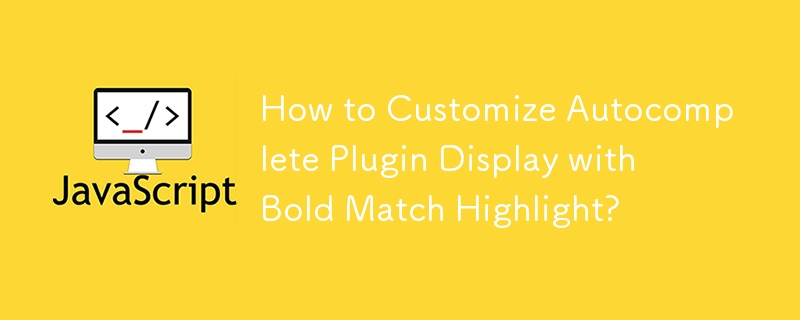
How to Customize Autocomplete Plugin Display with Bold Match Highlight?
Article Introduction:Customizing Autocomplete Plugin Results' Display with Bold Match HighlightIn jQuery UI's Autocomplete plugin, highlighting search terms in drop-down results enhances user experience. This article explains how to customize this display to suit specifi
2024-10-21
comment 0
872
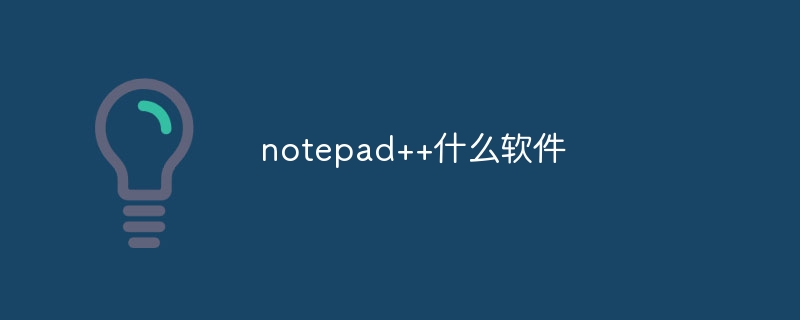
notepad++ what software
Article Introduction:Notepad++ is a text editor designed for programmers and web developers. It comes with advanced features such as: Syntax Highlighting Autocomplete Macros and Plugins Multi-Tab Support Find and Replace File Diff Comparison Custom Interface Therefore, it is suitable for code editing, web development, scripting, recording and drafting, and configuration editing.
2024-04-02
comment 0
1325

Where is the automatic push plug-in for Empire CMS?
Article Introduction:Empire CMS provides automatic push plug-ins to simplify content publishing. Functions include: Automatically push articles to Baidu, 360 and other platforms. Support custom push conditions, such as delayed push or designated columns. Installation and configuration steps: Download the plug-in and extract it to the /e/data/adminpage directory. Backstage "Plug-in Management" installs the plug-in and configures the push parameters (platform, address, token). Use: Check the push platform, save the article and it will be automatically pushed.
2024-04-17
comment 0
960

Enhance HTML with custom tags and Shadow DOM
Article Introduction:In my previous article, I explained the basics of creating custom labels. In fact, custom tags eliminate some of the brittleness when building great web applications. However, the pursuit of control does not stop, and traditional custom tags are not enough to build performance-rich applications. For example, the number of style selectors in your code may increase with the addition of custom tags. This is just one of many factors that can cause performance issues. One way to solve this problem is through ShadowDOM. ShadowDOM works by introducing scoped styles. It doesn't require any special naming conventions or tools. With ShadowDOM, bundling CSS with markup is easy. Additionally, this feature allows us to hide information about common
2023-08-29
comment 0
1129

Summarize the example usage of label label
Article Introduction:The <label> tag defines a label (marker) for the input element. The label element does not present any special effects to the user. However, it improves usability for mouse users. This control is triggered if you click on the text inside the label element. That is to say, when the user selects the label, the browser will automatically turn the focus to the form control related to the label.
2017-06-07
comment 0
3202