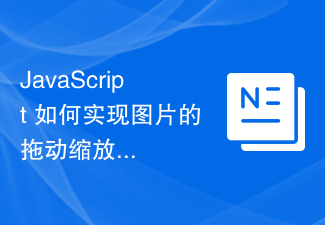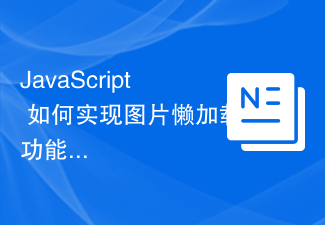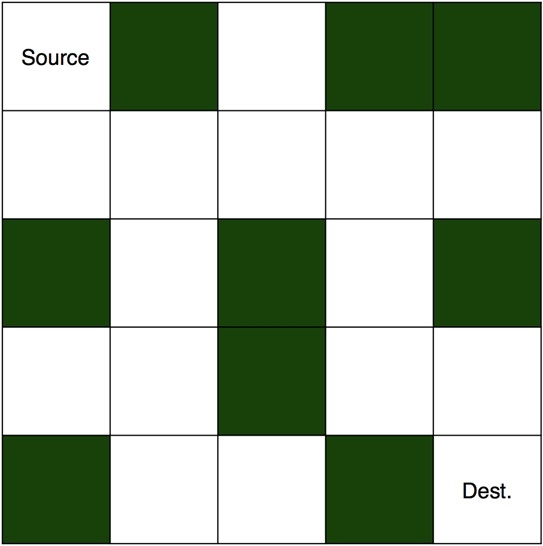Found a total of 10000 related content

How to use Vue to achieve a picture magnifying glass effect
Article Introduction:How to use Vue to achieve the picture magnifying glass effect Introduction: The picture magnifying glass effect is a common web page interactive effect. When the mouse is hovered over the picture, the picture can be enlarged and the details of the enlarged part can be displayed. This article will introduce how to use the Vue framework to achieve the picture magnifying glass effect, and provide specific code examples for reference. 1. Requirements analysis: We need to implement a picture magnifying glass effect in the Vue project. When the user hovers the mouse over the picture, the picture can be enlarged and the details of the enlarged part can be displayed. Specifically, we need to achieve the following functions
2023-11-07
comment 0
1433
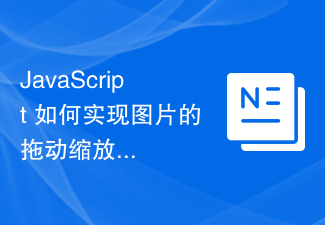
How to use JavaScript to drag and zoom images while limiting them to the container?
Article Introduction:How does JavaScript implement dragging and zooming of images while limiting them to the container? In web development, we often encounter the need to drag and zoom images. This article will introduce how to use JavaScript to implement dragging and zooming of images and limit operations within the container. 1. Drag the picture To drag the picture, we can use mouse events to track the mouse position and move the picture position accordingly. The following is a sample code: //Get the picture element varimage
2023-10-20
comment 0
777

How to implement mouse-over magnification effect on images with JavaScript?
Article Introduction:How to implement mouse-over magnification effect on images with JavaScript? Today's web design pays more and more attention to user experience, and many web pages add some special effects to pictures. Among them, the picture mouse-over magnification effect is a common special effect, which can automatically enlarge the picture when the user hovers the mouse, increasing the interaction between the user and the picture. This article will introduce how to use JavaScript to achieve this effect and give specific code examples. Idea analysis: To achieve the mouse-over magnification effect of images, we can use JavaS
2023-10-20
comment 0
2974

How to dynamically change the image path in jquery
Article Introduction:In web development, jQuery is often used, which is a fast and concise JavaScript library. Sometimes we need to display different pictures on the page, such as displaying a different picture when the mouse is hovering. At this time, we can use jQuery to dynamically change the image path to give the page a richer effect. The implementation method of dynamically changing the image path in jQuery is very simple. Let’s share the specific operation below. The first step is to write the image code in the HTML document: ```htm
2023-04-17
comment 0
1090

How to implement image magnifying glass effect with JavaScript?
Article Introduction:How to achieve image magnifying glass effect with JavaScript? In web design, the image magnifying glass effect is often used to display detailed product images. When the mouse is hovering over the image, a magnifying lens can be displayed at the mouse position to enlarge part of the image, thereby providing a clearer display of details. This article will introduce how to use JavaScript to achieve the image magnifying glass effect and provide code examples. 1. HTML structure First, you need to create a page layout with a magnifying glass. In HTML text
2023-10-18
comment 0
1778

HTML, CSS, and jQuery: Tips for achieving image focus effects
Article Introduction:HTML, CSS, and jQuery: Techniques for Implementing Image Focus Effects In modern web design, image focus effects are a common and eye-catching effect. When a user hovers over an image, the image enlarges or becomes brighter, drawing the user's attention. This article will introduce how to use HTML, CSS and jQuery to achieve this image focus effect, and attach specific code examples. 1. Preparation Before starting, we need to prepare a picture as an example. Images can be any size
2023-10-27
comment 0
1313

PHP development skills: How to implement the picture magnifying glass function
Article Introduction:PHP development skills: How to implement the picture magnifying glass function. In web development, the picture magnifying glass is a common function. It allows users to see the enlarged effect of the area when the mouse hovers over the picture. It is not complicated to implement the picture magnifying glass function. The following will introduce in detail how to implement this function using PHP language and provide specific code examples. First, we need to prepare a picture that needs to implement the magnifying glass function. Suppose we have a picture named "image.jpg", and the effect we want to achieve is when the mouse
2023-09-20
comment 0
1569

Tips and methods to use CSS to achieve image floating effect
Article Introduction:Tips and methods for using CSS to achieve image floating effects In web design, image floating effects are a common and eye-catching design method. Through the suspension effect, some animation effects, text descriptions or other interesting interactive effects can appear when the user hovers the mouse over the picture. This article will introduce some techniques and methods of using CSS to achieve image floating effect, and provide specific code examples. Magnification effect: Through the Scale attribute, you can achieve the effect of enlarging the picture when the mouse is hovering. For example: img:hover{
2023-10-16
comment 0
1817

jQuery plug-in multiScroll realizes full-screen mouse scrolling switching page special effects_jquery
Article Introduction:What this article shares with you is a jQuery full-screen (full-screen) scrolling plug-in web page special effect. Roll the mouse wheel to switch the entire screen to one screen. You can set the text/picture to display the JS code absolutely up, down, left, right, and center. The most popular jQuery full-screen scrolling nowadays. Plug-in! (Compatibility test: IE6 and above, Firefox, Chrome, Opera, Safari, 360 and other mainstream browsers)
2016-05-16
comment 0
1110
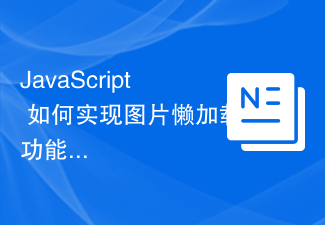
How to implement lazy loading of images in JavaScript?
Article Introduction:How does JavaScript implement lazy loading of images? With the development of mobile Internet, the number of images on web pages is increasing, which makes page loading speed slower and user experience degraded. In order to solve this problem, the image lazy loading function came into being. Lazy loading of images means that when the user scrolls to the image position, the image is loaded again to improve the loading speed of the web page. This article will introduce how to use JavaScript to implement lazy loading of images and provide specific code examples. First, we need to mark the images to be lazy loaded
2023-10-24
comment 0
989

How to create a responsive icon display layout using HTML and CSS
Article Introduction:How to use HTML and CSS to create a responsive icon display layout. With the popularity of mobile devices, responsive design has become one of the standards for web design. When designing web pages, we need to ensure that the web pages display well on devices of different sizes and can adapt to different screen sizes. This article will introduce how to use HTML and CSS to create a simple responsive icon display layout, and provide specific code examples to help readers implement it. First, we need to prepare some icon images. In this example we use the font
2023-10-18
comment 0
1094
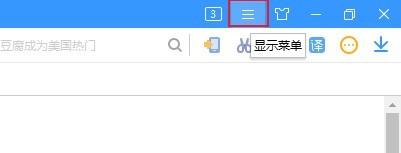
How to open blocked pop-up windows in Sogou High-speed Browser How to open blocked pop-up windows in Sogou High-speed Browser
Article Introduction:Are you also using Sogou high-speed browser? But do you know how to open blocked pop-up windows in Sogou High-speed Browser? The editor below will bring you the method of opening blocked pop-up windows in Sogou High-speed Browser. Interested users can take a look below. How to open blocked pop-up windows in Sogou High-speed Browser? How to open blocked pop-up windows in Sogou High-speed Browser 1. First, we open Sogou Browser. In the upper right corner of the browser, you can see a "Show Menu" icon as shown in the figure below. Use the mouse to click on the icon; 2. After clicking The menu window of Sogou Browser will pop up under the icon. Find the "Advertising Filtering" item in the window and move the mouse to this option; 3. At this time, the secondary menu related to advertising filtering will pop up again.
2024-08-06
comment 0
1053

OPPO Find X7 series is the first to support 5.5G mobile communications, and the satellite communications version has been released recently
Article Introduction:Previously, OPPO released two models, OPPO FindX7 and OPPO FindX7 Ultra. Now, as time goes by, there is new news about this series of devices. Today, the person in charge of OPPOFind series products announced: "Let's enter the 5.5G new mobile network era with everyone!" The photo released together shows a screenshot of the mobile phone interface, with the 5G-A logo visible in the status bar. OPPO also officially announced today: OPPO Find X7 series is the first to support 5.5G mobile communications. At the same time, blogger @ Digital Chat Station mentioned in the latest news, "FindX7 series will be the first in the industry to support 5G-A, which is the widely discussed 5.5G, OTA
2024-03-29
comment 0
1234

The new overlord of Android: vivo X100 series will be equipped with the most powerful Dimensity 9300 chip
Article Introduction:According to news on October 24, in the first half of this year, MediaTek launched the powerful Dimensity 9200+ mobile platform. This chip has been successfully installed in many models and is widely regarded as one of the most outstanding chips in the Android camp. However, MediaTek officially announced the next generation flagship chip - Dimensity 9300 - early, promising to bring better performance and energy efficiency. According to the editor's understanding, this powerful chip will be installed in the new vivoX100 series for the first time. The latest news reveals that the new generation of vivoX100 series will be officially released at 14:30 pm on November 17. The renderings show that this series will be launched in a variety of attractive colors, including classic black, bright Chinese red, brand-new advertising white, and the previous generation vivoX90s
2023-10-24
comment 0
1078

Where is the Eureka exchange account information?
Article Introduction:Location of Ethereum Exchange Account Information Your Ethereum Exchange account information is located in the following locations: Mobile App: Click on the "Me" tab at the bottom. Your account information will be displayed on the Account Overview page. Desktop website: Log in to your OUYI account. Hover over your profile icon in the upper right corner of the page. Click "Account Information". Account information includes: User name Email address Mobile phone number Real name (for users who have completed KYC) Membership level Invitation code Referrer API key Security settings Transaction history Withdrawal address How to manage account information: Change email address or mobile phone number: Contact Ou Easy customer service. Modify real name: Submit KYC form. Reset API key: Visit the "API Management" page. Enable/disable two-factor authentication
2024-07-23
comment 0
409

How to close win10 search bar
Article Introduction:The search box of win10 has always been in the lower left corner. It is very large, very eye-catching, and affects the look and feel and operating experience. In fact, we can choose to hide the search function in the menu bar, and the search box will not be visible. It is very convenient. Let’s take a look at it together. How to close the search box in win10 1. First, we right-click on the blank space of the lower menu bar. 2. Then move the mouse to the "Search" option. 3. Click "Hide". 4. In this way, we will not be able to see the search box in the lower left corner. 5. We can also select "Show search icon" so that the search will appear in the lower left corner in the form of a magnifying glass, allowing us to use the search function without seeing the search box.
2024-01-03
comment 0
2052

How to turn off hotspot recommendation on OPPOA1x?
Article Introduction:Although the functions of mobile phones are becoming more and more powerful, the number of advertisements on mobile phones is also increasing, which greatly affects everyone's daily use experience. Among them, the mobile phone comes with a hotspot recommendation function. If you are not concerned about the news, there will be no difference between this function and advertisements. So how to turn off the hotspot recommendation function in OPPOA1x? How to turn off hotspot recommendation on OPPOA1x? Press and hold an empty area on the home page of your phone screen. This will open the home page editing mode. Find the recommended service card and press and hold it. Typically, the recommended service card will appear as a small card or icon. Select "Remove" from the pop-up options, click the "Done" button in the upper right corner or press the return key to exit the homepage editing mode. You can easily close O by following the above tutorial content.
2024-02-10
comment 0
1240

The all-new ninth-generation Camry makes a stunning debut! Guangzhou Auto Show reveals its unique design style
Article Introduction:According to news on November 13, the Guangzhou Auto Show will be grandly opened on November 17. The much-anticipated new ninth-generation Toyota Camry will make its debut at this auto show. Recently, some enthusiastic netizens have successfully photographed the promotional poster of the new Camry. From the poster, it can be clearly seen that the headlight design of the new car presents a unique "C" shaped light strip, which is consistent with the "big C" on both sides of the front bumper. The lines complement each other and further highlight the sporty feel of the front of the car. According to the editor's understanding, the preview image of the overseas version of the new Camry reveals some eye-catching details. Among them, the rear design is eye-catchingly inlaid with "AWD" and "HEV" logos, which implies that the new car will provide gasoline-electric hybrid power and for the first time Equipped with four-wheel drive system. The eighth-generation Camry models currently sold in the domestic market are all former
2023-11-13
comment 0
1369
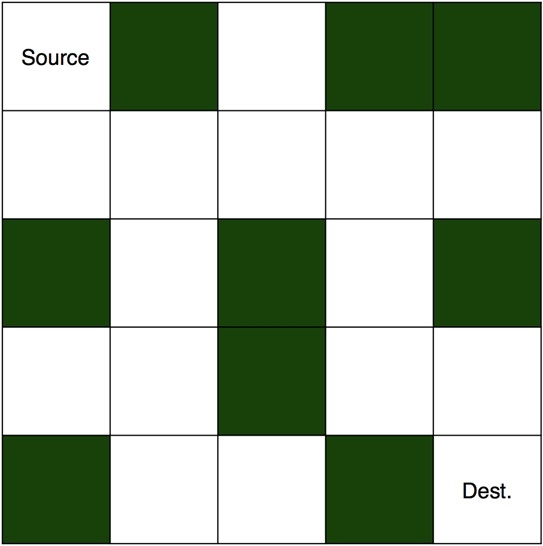
C program for mice in the maze - backtracking-2
Article Introduction:Rats in a maze are also a common problem utilizing backtracking. The I-maze is a two-dimensional matrix in which some cells are blocked. One of the cells is the source cell and we have to start from there. Another of these is the destination, the place we must get to. We have to find a path from source to destination without entering any blocked cells. A picture of the unsolved maze is shown below. This is the solution for it. To solve this puzzle, we first start from the source cell and move in the direction where the path is not blocked. If the path taken leads us to our destination, the puzzle is solved. Otherwise, we will come back and change the direction of the path we are on. We will implement the same logic in code as well. Input:maze[
2023-09-11
comment 0
660

How to install win7 operating system on computer
Article Introduction:Among computer operating systems, WIN7 system is a very classic computer operating system, so how to install win7 system? The editor below will introduce in detail how to install the win7 system on your computer. 1. First download the Xiaoyu system and reinstall the system software on your desktop computer. 2. Select the win7 system and click "Install this system". 3. Then start downloading the image of the win7 system. 4. After downloading, deploy the environment, and then click Restart Now after completion. 5. After restarting the computer, the Windows Manager page will appear. We choose the second one. 6. Return to the computer pe interface to continue the installation. 7. After completion, restart the computer. 8. Finally come to the desktop and the system installation is completed. One-click installation of win7 system
2023-07-16
comment 0
1209