
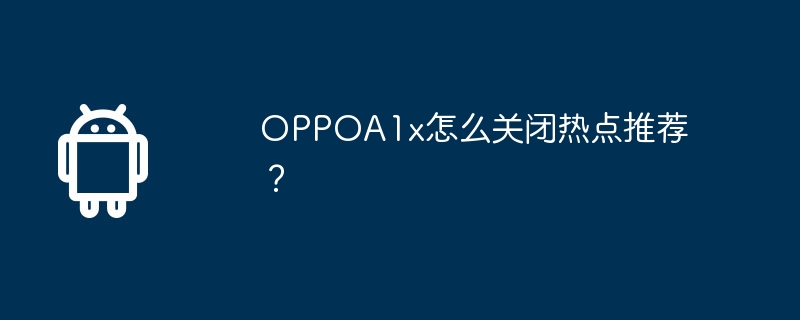
php editor Xiaoxin today will introduce to you how to turn off hotspot recommendations on OPPO A1x mobile phones. As a smartphone with excellent performance, OPPO A1x’s hotspot recommendation function brings convenience to users, but sometimes it may also cause some trouble to users. Don't worry, turning off the hotspot recommendation feature is easy and only requires a few simple steps to get your phone back to normal use. Let’s take a look at the specific operation method below!
Long press an empty area on the home page of your phone screen. This will open the home page editing mode. Find the recommended service card and press and hold it. Typically, the recommended service card will appear as a small card or icon. Select "Remove" from the pop-up options, click the "Done" button in the upper right corner or press the return key to exit the homepage editing mode.
If you follow the above tutorial content, you can easily turn off the hotspot recommendation function of OPPOA1x. Of course, if you have other questions while using OPPOA1x, you can bookmark this site for easy viewing at any time.
The above is the detailed content of How to turn off hotspot recommendation on OPPOA1x?. For more information, please follow other related articles on the PHP Chinese website!




