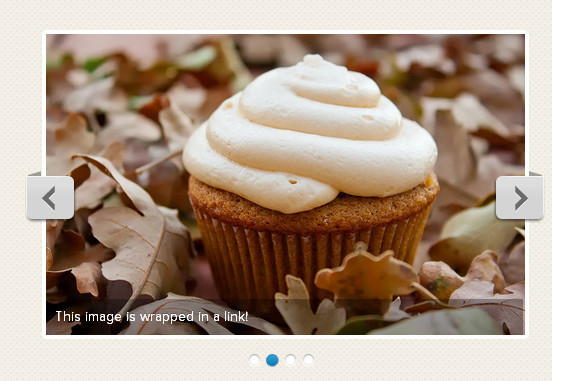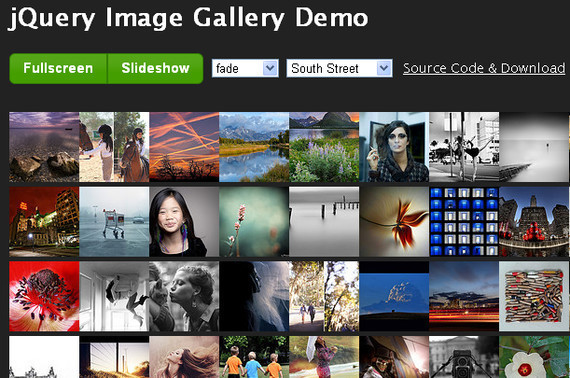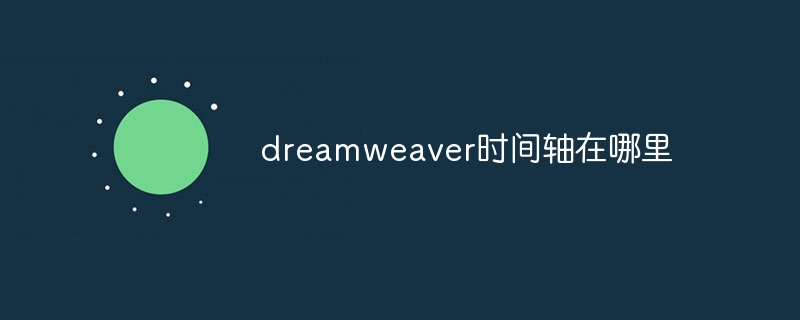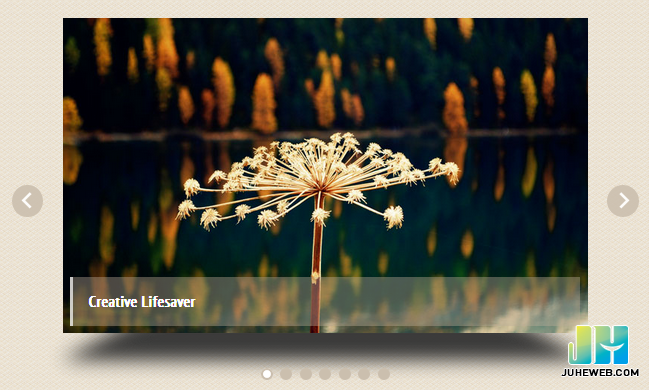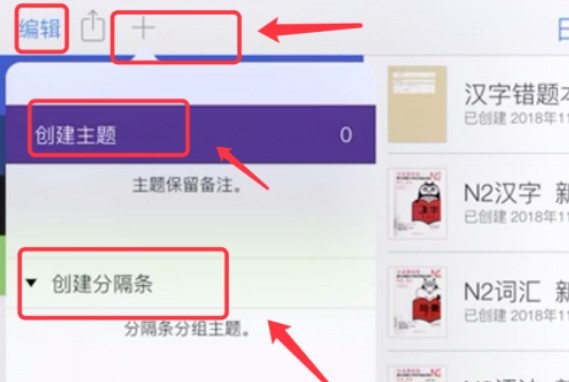Found a total of 10000 related content

jQuery plug-in multiScroll realizes full-screen mouse scrolling switching page special effects_jquery
Article Introduction:What this article shares with you is a jQuery full-screen (full-screen) scrolling plug-in web page special effect. Roll the mouse wheel to switch the entire screen to one screen. You can set the text/picture to display the JS code absolutely up, down, left, right, and center. The most popular jQuery full-screen scrolling nowadays. Plug-in! (Compatibility test: IE6 and above, Firefox, Chrome, Opera, Safari, 360 and other mainstream browsers)
2016-05-16
comment 0
1104

How to create an image carousel with focus effect using jQuery
Article Introduction:How to use jQuery to create a carousel of images with focus effect. In web development, carousels are one of the common elements that can add visual effects and user experience to the website. This article will introduce how to use jQuery to create an image carousel with a focus effect, so that the images have a zoom effect when switching, improving the visual appeal of the page. 1. Preparation Before starting, we need to prepare the following resources: some pictures to be displayed, HTML structure, CSS style, jQuery library. In the HTML file, we need to create
2024-02-27
comment 0
1304
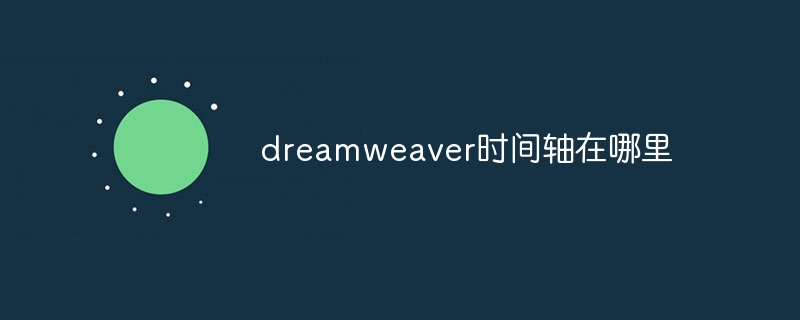
Where is the dreamweaver timeline?
Article Introduction:Dreamweaver's Timeline is located in the panel at the bottom of the workspace and is used to create and edit the following: Animation: the movement, fading, and scaling of website elements. Video: Insert and edit video files. Audio: Insert and edit audio files. Image Switch: A carousel or slideshow of images.
2024-04-09
comment 0
733

The operation process of making the icons in the chart into a tree shape in PPT
Article Introduction:1. Data source preparation. In addition to the percentage data, the data source also requires a set of auxiliary columns, the values of which are: 100%. 2. Insert a column chart. Select the data area and insert a clustered column chart (note: it is a clustered column chart, not a percentage stacked column chart). 3. Replace the pillars with pictures. Click the column representing the task accomplished column on the column chart, right-click, and select Format Data Series. 4. Replace the pillars with pictures. Select Fill and Line in Format Data Series, click Picture or Texture Fill under the Fill module, click File, insert a pre-prepared picture, and click Layer and Zoom. 5. Replace the pillars with pictures. Use the same method to replace the pillars of the auxiliary column with images. Also select Layer and Scale, and set the transparency to 80%. 6. Merge
2024-03-26
comment 0
1038
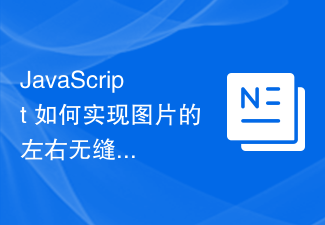
How to achieve seamless left and right sliding switching effect of images in JavaScript while limiting them to the container?
Article Introduction:How to achieve seamless left and right sliding switching effect of images in JavaScript while limiting them to the container? In web development, we often encounter situations where we need to achieve a picture carousel effect. This article will introduce how to use JavaScript to achieve the seamless left and right sliding switching effect of images and limit them to specified containers. First, we need to create a container in HTML to display images. This container can be a div element, we give it a fixed width and height, and set overflow to h
2023-10-26
comment 0
737
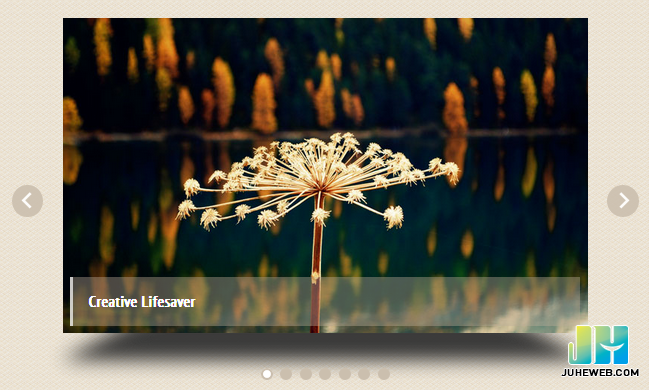
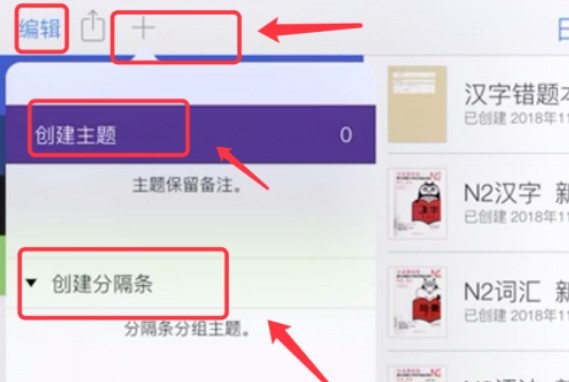
How to use notability_notability specific steps
Article Introduction:First open the Notability software, click the plus sign in the upper left corner to add notes and separators. Click on the newly created note and use the toolbar above with the stylus to take notes. The software also has the function of recording notes. If you turn on the replay function, you can also play back the screen during recording. If you need to view notes and files in split screen, you can slide out the switcher from the left to the right and click on the file you want to split screen, as shown in the figure below. Click the plus sign on the right side of the menu, click Photos, and you can also insert pictures for your notes. Click to select the inserted picture to crop and edit the picture. Click the settings button in the lower left corner to bring up the settings dialog box where you can set a password for the note. Functions such as backup and handwriting can also be set in the settings. The finished notes can also be searched internally or viewed on the page
2024-06-13
comment 0
1064

Graphic method for recording explanation videos in ppt2013
Article Introduction:Open the presentation you are using, switch the tab on the upper ribbon to the Slide Show tab, click Record Slide Show in the Settings group, open the drop-down box, click Record from the Beginning, and click in the pop-up dialog box Start recording, enter the slideshow playback interface, and a timing dialog box will appear in the upper left corner. Use the microphone to start speaking and recording explanations. Just use the next button in the upper left corner to switch the slides and animation effects of the slides. After the recording is completed, It will automatically exit the show interface and enter the outline view. At this time, the recording time will appear in the lower left corner of each slide. Switch back to the file tab, select the Save and Send button on the left, select Create Video on the right, and click The Create Video button in the rightmost column pops up the save dialog box and select the video save location.
2024-04-17
comment 0
355

How to insert background music into PPT
Article Introduction:1. Steps to add background music to PPT To add background music to PPT, you can follow these steps: 1. Open PowerPoint: Start Microsoft PowerPoint and open your presentation. 2. Select the slide to which you want to add music: Select the slide to which you want to add music in the "Slide Navigation" pane on the left. 3. Switch to the "Insert" tab: Select the "Insert" tab in the menu bar. 4. Click the "Audio" button: In the "Insert" tab, find the "Audio" button and click it. 5. Select the audio file: Select the audio file you want to insert and click "Insert". 6. Set music parameters: right-click the inserted audio icon and select "
2024-01-15
comment 0
1733

How to enable broadcast start reminder on Xiaohongshu
Article Introduction:Many friends expressed that they want to know how to set up the broadcast reminder function in the Xiaohongshu software. Here I will introduce the operation method. Friends who want to know more, come and take a look with me. After opening the Xiaohongshu app on your phone, click the "Me" icon in the lower right corner of the page to switch. Find the gear-shaped icon on the card at the top of your personal page and click it to open the Settings feature. 2. After coming to the settings page, click on the "Notification Settings" item to enter. 3. Find "Start broadcast reminder" on the notification settings page, and click the arrow behind it to enter the settings. 4. On the entered page, click the switch button behind "Broadcast Start Reminder". When the button is set to color, the function is turned on.
2024-02-29
comment 0
800

How to install win7 operating system on computer
Article Introduction:Among computer operating systems, WIN7 system is a very classic computer operating system, so how to install win7 system? The editor below will introduce in detail how to install the win7 system on your computer. 1. First download the Xiaoyu system and reinstall the system software on your desktop computer. 2. Select the win7 system and click "Install this system". 3. Then start downloading the image of the win7 system. 4. After downloading, deploy the environment, and then click Restart Now after completion. 5. After restarting the computer, the Windows Manager page will appear. We choose the second one. 6. Return to the computer pe interface to continue the installation. 7. After completion, restart the computer. 8. Finally come to the desktop and the system installation is completed. One-click installation of win7 system
2023-07-16
comment 0
1203
php-insertion sort
Article Introduction::This article mainly introduces php-insertion sort. Students who are interested in PHP tutorials can refer to it.
2016-08-08
comment 0
1059
Graphical method to find the path of the PHP configuration file php.ini, _PHP tutorial
Article Introduction:Illustrated method to find the path of the PHP configuration file php.ini. Graphical method to find the path of the PHP configuration file php.ini. Recently, some bloggers asked in which directory php.ini exists? Or why does it not take effect after modifying php.ini? Based on the above two questions,
2016-07-13
comment 0
807

Huawei launches two new commercial AI large model storage products, supporting 12 million IOPS performance
Article Introduction:IT House reported on July 14 that Huawei recently released new commercial AI storage products "OceanStorA310 deep learning data lake storage" and "FusionCubeA3000 training/pushing hyper-converged all-in-one machine". Officials said that "these two products can train basic AI models." , industry model training, and segmented scenario model training and inference provide new momentum." ▲ Picture source Huawei IT Home compiled and summarized: OceanStorA310 deep learning data lake storage is mainly oriented to basic/industry large model data lake scenarios to achieve data regression from Massive data management in the entire AI process from collection and preprocessing to model training and inference application. Officially stated that OceanStorA310 single frame 5U supports the industry’s highest 400GB/s
2023-07-16
comment 0
1539