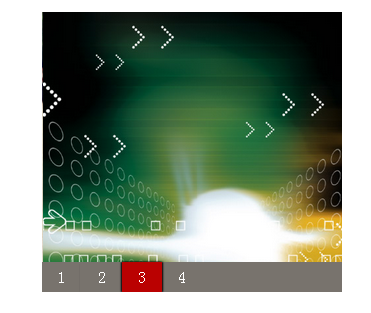Found a total of 10000 related content

A closer look at how jQuery focus maps work
Article Introduction:jQuery focus image is a commonly used web design element that attracts users' attention by automatically rotating images and improves the visual effect of the page. It is often used for carousel display on the homepage of the website, advertising space display, etc. This article will provide an in-depth look at how jQuery focus maps work and provide specific code examples. First, let’s understand the basics of how jQuery focus maps work. The focus map usually contains a picture container and a navigation button container. The picture container is used to display the picture content, and the navigation button container is used to control the picture cutting.
2024-02-27
comment 0
1176

Selection and comparison of jQuery focus map plug-ins
Article Introduction:Selection and comparison of jQuery focus map plug-ins In web development, focus map carousels are a common requirement, which can help websites present more dynamic and attractive page effects. As a popular JavaScript library, jQuery provides many excellent focus map plug-ins. Developers can choose the appropriate plug-in according to their own needs to achieve the focus map carousel effect. This article will compare several commonly used jQuery focus map plug-ins and provide specific code examples. OwlCarouselOw
2024-02-27
comment 0
1103
How to create a dynamic image carousel using HTML, CSS and jQuery
Article Introduction:How to use HTML, CSS and jQuery to create a dynamic image carousel. In website design and development, image carousel is a frequently used function for displaying multiple images or advertising banners. Through the combination of HTML, CSS and jQuery, we can achieve a dynamic image carousel effect, adding vitality and appeal to the website. This article will introduce how to use HTML, CSS and jQuery to create a simple dynamic image carousel, and provide specific code examples. Step 1: Set up HTML junction
2023-10-25
comment 0
1310

Application scenarios and implementation methods of jQuery focus map
Article Introduction:Application scenarios and implementation methods of jQuery focus map With the development of Internet technology, focus map has become a common element in web design, used to display pictures, information or products. jQuery, a popular JavaScript library, provides a rich set of features and plug-ins, including methods for creating focus maps. This article will introduce the application scenarios and implementation methods of jQuery focus map, and give specific code examples. 1. Application scenario website home page carousel: display important promotions on the website home page
2024-02-27
comment 0
1235

Using JavaScript to achieve page carousel effect
Article Introduction:Using JavaScript to implement page carousel effects Introduction: In web design, carousel effects are widely used to display pictures, advertisements, news and other information. This article will introduce how to use JavaScript to implement a simple page carousel effect, with code examples. 1. HTML structure: First, we need to create a carousel container and corresponding carousel items in HTML. Here is an example of a simple HTML structure: <divid="carousel"&
2023-08-09
comment 0
1785

How to create an image carousel with focus effect using jQuery
Article Introduction:How to use jQuery to create a carousel of images with focus effect. In web development, carousels are one of the common elements that can add visual effects and user experience to the website. This article will introduce how to use jQuery to create an image carousel with a focus effect, so that the images have a zoom effect when switching, improving the visual appeal of the page. 1. Preparation Before starting, we need to prepare the following resources: some pictures to be displayed, HTML structure, CSS style, jQuery library. In the HTML file, we need to create
2024-02-27
comment 0
1281

Methods and techniques on how to achieve image carousel effects through pure CSS
Article Introduction:Methods and techniques on how to achieve image carousel effects through pure CSS. In modern web design, image carousel effects are often used to display multiple images or advertisements in turn. There are many ways to achieve an image carousel effect, one of the common ways is to use CSS animation. This article will introduce methods and techniques on how to achieve image carousel effects through pure CSS, and provide specific code examples. 1. HTML structure First, the image elements for carousel need to be prepared in HTML. Here is a simple HTML structure example: &l
2023-10-18
comment 0
1552
Flash-like ad rotation code based on jQuery_jquery
Article Introduction:Many websites have ad carousels on their homepages. Today I took a look at the ad carousel method on the homepage of a website. It is implemented through jQuery's blockSlide plug-in. I then tested it myself and found it to be very good.
2016-05-16
comment 0
1154


Vue Practical Combat: Image Carousel Component Development
Article Introduction:Vue Practical Combat: Image Carousel Component Development With the advent of the Internet era, images are used more and more widely. In web design, the display of images is one of the important factors to improve user experience. The development of image carousel components is an important part of achieving image display effects. This article will introduce how to use the Vue framework to develop a simple image carousel component and provide detailed code examples. 1. Requirements analysis Before starting development, we need to clarify the requirements for the image carousel component. According to the functions of common image carousel components, we can determine the following
2023-11-24
comment 0
781
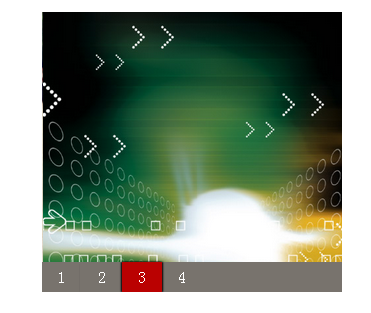

How to create an auto-scrolling carousel using HTML, CSS and jQuery
Article Introduction:How to use HTML, CSS and jQuery to create an automatically scrolling carousel. With the development of the Internet, carousels have become one of the common and necessary elements in web design. Using carousels on website homepages or product display pages can vividly display multiple images or content, attracting users' attention and improving user experience. This article will introduce how to use HTML, CSS and jQuery to create an automatically scrolling carousel chart, and provide specific code examples, hoping to be helpful to beginners. First, we need to
2023-10-24
comment 0
1375

Use WeChat applet to achieve carousel switching effect
Article Introduction:Use the WeChat applet to achieve the carousel switching effect. The WeChat applet is a lightweight application that is simple and efficient to develop and use. In WeChat mini programs, it is a common requirement to achieve carousel switching effects. This article will introduce how to use the WeChat applet to achieve the carousel switching effect, and give specific code examples. First, add a carousel component to the page file of the WeChat applet. For example, you can use the <swiper> tag to achieve the switching effect of the carousel. In this component, you can pass b
2023-11-21
comment 0
1978

Let's talk about some of the effects that jquery+css can achieve
Article Introduction:With the continuous development of Internet technology, the design of web pages has become more and more colorful. Using jQuery and CSS, you can achieve a variety of special effects to make web pages more beautiful and interesting. This article will introduce some implementation effects of using jQuery and CSS in web design. 1. Image carousel effect In web pages, carousel images are a common special effect and can be used to display products, advertisements, etc. Many different carousel effects can be created through jQuery and CSS, such as left and right sliding, fade in and fade out, zoom and other effects. Below is a picture that implements left and right sliding
2023-04-25
comment 0
605

Explore the practical uses of jQuery focus events
Article Introduction:To deeply understand the application scenarios of jQuery focus events, you need specific code examples. jQuery is a widely used JavaScript library that simplifies the operation of HTML documents. Among them, the focus event is one of the common and important events in jQuery, which can add interactivity and user experience to web pages. Focus events include focus, blur, focusin and focusout. The focus event is triggered when an element gains focus, while the blur event is triggered when an element loses focus.
2024-02-26
comment 0
1124