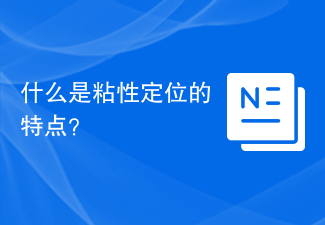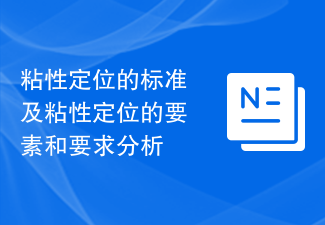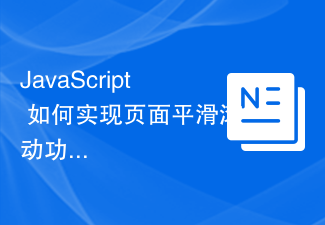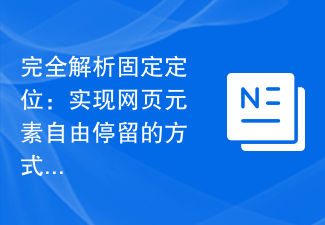Found a total of 10000 related content

How to make a responsive scroll navigation using HTML, CSS and jQuery
Article Introduction:How to use HTML, CSS and jQuery to create a responsive scroll navigation Navigation menu plays a very important role in web design, it can help users quickly locate and navigate to different web page parts. For responsive websites, we need to ensure that the navigation menu can display and operate normally on different screen sizes. This article will introduce how to use HTML, CSS and jQuery to make a responsive scroll navigation, and provide detailed code examples. 1. HTML structure First, we need to define navigation
2023-10-24
comment 0
1341
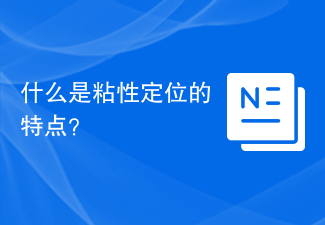
What are the characteristics of sticky positioning?
Article Introduction:Sticky positioning is a common page layout method that allows an element to remain fixed at a specific position on the page when scrolling and is not affected by the scrolling action. This layout is very useful in implementing navigation menus and maintaining the visibility of fixed elements on the page. The following will introduce the characteristics of sticky positioning and specific code examples. The characteristics of sticky positioning mainly include the following points: The element always stays at the specified position: No matter how the page is scrolled, the sticky positioned element will be fixed at the specified position and will not move or disappear due to scrolling. OK
2024-02-19
comment 0
441

How to make a responsive fixed navigation using HTML, CSS and jQuery
Article Introduction:How to make a responsive fixed navigation using HTML, CSS and jQuery In today's web design, responsive design has become a trend. Fixed navigation is a very common component in building a responsive website. Below we will introduce how to use HTML, CSS and jQuery to create a responsive fixed navigation and give specific code examples. HTML Structure First, we need to define the HTML structure of the navigation menu. A typical navigation menu contains a navigation bar and several
2023-10-25
comment 0
898

What does fixed mean in css
Article Introduction:Fixed positioning in CSS anchors an element to the browser window so that it does not move as the page scrolls. Use the CSS code "element { position: fixed; }" to apply fixed positioning. Its advantages include elements remaining visible, suitable for creating sticky elements and creating parallax effects. Disadvantages include scrolling issues, long loading times, and not being suitable for responsive designs.
2024-04-26
comment 0
734

A Practical Guide to Tips and Tricks for Fixed Positioning Properties in CSS
Article Introduction:To master the tips and tricks of fixed positioning positioning properties in CSS, specific code examples are required. Fixed positioning in CSS is a special positioning method that positions elements relative to the browser window. In web design, this positioning method is often used to create elements that are adsorbed to a certain location on the page and do not scroll with the scroll bar, such as navigation bars or advertising columns. This article will introduce the positioning attributes of fixed positioning, including commonly used attribute values, as well as code examples. First, the calculation base for fixed positioning is the viewport of the browser window and is not affected by document flow. under
2023-12-28
comment 0
880

Use WeChat applet to achieve navigation bar fixed effect
Article Introduction:WeChat Mini Program is a platform for rapid application development, which provides rich development capabilities on the mobile side. Among them, realizing the fixed effect of the navigation bar is a common requirement. This article will introduce how to use the WeChat applet to realize the fixed effect of the navigation bar and provide specific code examples. 1. Requirements analysis The fixed effect of the navigation bar means that the navigation bar always remains at the top of the page when the page is scrolled. Implementing the navigation bar fixed effect requires the following steps: Add a navigation bar component at the top of the page. Listen to page scroll events and dynamically change the style of the navigation bar while scrolling
2023-11-21
comment 0
1669

How to use JavaScript to scroll a web page to a specified position?
Article Introduction:How to use JavaScript to scroll a web page to a specified position? In web development, we often encounter the need to scroll to a specified position. For example, after clicking the navigation menu on the page, the page will automatically scroll to the corresponding content area. This article will introduce how to use JavaScript to achieve this function and provide specific code examples. 1. Use the scrollIntoView() method. JavaScript provides a method called scrollIn.
2023-10-20
comment 0
2489

Tutorial on implementing responsive sliding menu using CSS
Article Introduction:A tutorial on using CSS to implement a responsive sliding menu requires specific code examples. In modern web design, responsive design has become an essential skill. To accommodate different devices and screen sizes, we need to add a responsive menu to the website. Today, we will use CSS to implement a responsive sliding menu and provide you with specific code examples. First, let's take a look at the implementation. We will create a navigation bar that automatically collapses when the screen width is smaller than a certain threshold and expands by clicking the menu button.
2023-11-21
comment 0
1044

How to use routing to implement page scrolling control and positioning in Vue?
Article Introduction:How to use routing to implement page scrolling control and positioning in Vue? In Vue applications, routing can be used to achieve jumps and navigation between pages. In addition to the basic jump function, we can also use routing to achieve page scrolling control and positioning, improving user experience and page navigation effects. This article will introduce how to use routing to implement page scrolling control and positioning in Vue, and provide code examples for reference. First, we need to install and introduce VueRouter into the Vue project, which is the routing manager officially provided by Vue
2023-07-21
comment 0
1680

Making a Responsive Navigation Bar: Practical Tips for CSS Properties
Article Introduction:Making a Responsive Navigation Bar: Practical Tips for CSS Properties The navigation bar is a very important part of the web page, which directly affects the user experience and the overall layout of the page. Today, when mobile devices are popular, responsive navigation bars are particularly important. This article will introduce some practical techniques for using CSS properties to make responsive navigation bars, and provide specific code examples to help you easily apply them in practice. 1. Use media queries Media queries are a very useful feature in CSS that can apply different styles based on device size or specific media types. use
2023-11-18
comment 0
1307
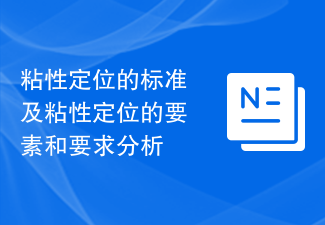
Standards for sticky positioning and analysis of elements and requirements for sticky positioning
Article Introduction:Sticky positioning is a common web layout technique that provides a better user experience by keeping elements in a fixed position as they are scrolled. This article will analyze the standards, elements, and requirements for sticky positioning, and provide specific code examples. 1. Standard compatibility of sticky positioning: Sticky positioning should work normally on mainstream browsers, such as Chrome, Firefox, Safari, etc. Scroll effect: Elements should transition smoothly when scrolling to avoid flickering or jittering. Responsive design: Sticky positioning should adapt to different devices and screen sizes to ensure
2024-02-02
comment 0
612

Implement various application scenarios of CSS :target pseudo-class selector
Article Introduction:To implement various application scenarios of the CSS:target pseudo-class selector, specific code examples are required. The CSS:target pseudo-class selector is a commonly used CSS selector that can select specific elements based on the anchor point (#) in the URL. . In this article, we will introduce some practical application scenarios of using this pseudo-class selector and provide corresponding code examples. In-page navigation link style switching: When the user clicks on the navigation link in the page, the :target pseudo-class selector can be used to select the currently clicked link.
2023-11-20
comment 0
943

How to achieve scrolling effect in css
Article Introduction:CSS implements scrolling effects. Scroll effects are usually used for various interactions, animations and navigation in website page design. Most conventional website scrolling effects can be achieved through HTML+CSS. This article will briefly introduce several of them. 1. Use the overflow and position attributes to wrap the content (such as div) in the HTML tag. The overflow attribute is scroll, and then use the position attribute to determine the position of the content area to achieve the scrolling effect. The code is as follows: ```<div style="
2023-04-21
comment 0
2268
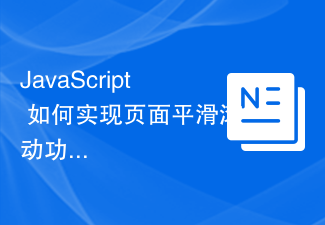
How does JavaScript implement smooth scrolling on the page?
Article Introduction:How does JavaScript implement smooth scrolling on the page? In web development, the page scrolling function is a frequently used technology. Especially when we click on the navigation link or scroll bar, the page can smoothly scroll to the specified position, providing users with a good browsing experience. In this article, we will introduce how to use JavaScript to achieve smooth scrolling on the page and provide specific code examples. First, we need to add a button or link in the HTML file as an element that triggers scrolling. For example:
2023-10-20
comment 0
2457

Effective ways to solve common problems in responsive layouts
Article Introduction:Common problems and solutions in responsive layout, specific code examples are required. With the popularity of mobile devices and the popularity of responsive web design, responsive layout has become an important part of today's web development. However, it is not easy to implement a stable and responsive web page with good compatibility. In actual development, we often encounter some problems related to responsive layout. This article discusses some common problems and provides corresponding solutions, accompanied by specific code examples. Problem 1: The navigation menu cannot be displayed/displayed correctly. This is a
2024-01-27
comment 0
717

What are the functions and advantages of sticky positioning?
Article Introduction:What are the functions and advantages of sticky positioning? Specific code examples are needed. In web design and development, sticky positioning (StickyPositioning) is a commonly used layout method. It can make elements maintain a specific position during the scrolling process, and as the page scrolls And dynamically change the position. This positioning method provides users with a better navigation and browsing experience, and adds more possibilities for web page design and interaction. The advantages of sticky positioning mainly include the following aspects: Improving user experience Through sticky positioning, we can
2024-02-21
comment 0
847

How to create a responsive tourist attraction page layout using HTML and CSS
Article Introduction:How to use HTML and CSS to create a responsive tourist attraction page layout. In today's era of widespread mobile devices, a responsive web page layout is crucial. Especially in the travel industry, an elegant page layout that adapts to various screens can attract more users and improve user experience. This article will introduce how to use HTML and CSS to create a responsive tourist attraction page layout, and give specific code examples. Step 1: HTML structure Create a basic HTML structure, including header, navigation bar,
2023-10-27
comment 0
1596

Master fixed positioning techniques to make your web page elements as stable as a mountain
Article Introduction:Learn how to fix positioning to make your web page elements rock solid. Specific code examples are required. When designing a web page, there are often elements that need to be fixed on the page, such as navigation bars, sidebars, or advertising banners. These elements need to remain in a fixed position on the page and not move as the page scrolls. Fixed positioning is a common way to achieve this effect. 1. The basic principle of fixed positioning The principle of fixed positioning is very simple, which is to set the positioning method of the element to fi through css style
2024-01-20
comment 0
1085
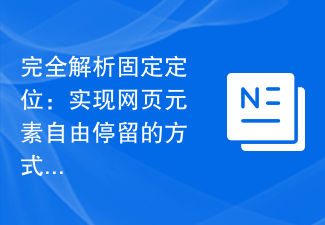
Completely parsing fixed positioning: a way to achieve free stay of web page elements
Article Introduction:Comprehensive analysis of fixed positioning methods: Let your web page elements stay wherever you want, you need specific code examples. With the continuous development of the Internet, web design is paying more and more attention to user experience. In web design, fixed positioning is a very common technique that allows certain elements to remain in a fixed position as the page scrolls, providing a better navigation and browsing experience. This article will introduce the principle and implementation method of fixed positioning in detail, and provide some specific code examples for readers' reference. 1. The principle of fixed positioning Fixed positioning is a positioning based on CSS
2024-01-20
comment 0
720

Classification and processing methods of absolute positioning faults
Article Introduction:Cause classification and processing method of absolute positioning failure, specific code examples are required. Absolute positioning is a commonly used CSS positioning method. It can fix the position of an element to a specific position on the page and will not change as the page scrolls. However, when using absolute positioning, you sometimes encounter problems that prevent elements from displaying in the expected position. This article will classify absolute positioning faults and provide corresponding processing methods and specific code examples. Element position deviation Element position deviation is one of the most common cases of absolute positioning failure. In absolute positioning, the element
2024-01-23
comment 0
1114