
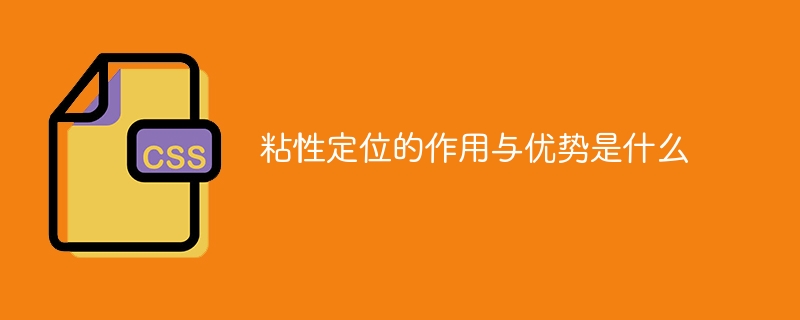
What are the functions and advantages of sticky positioning, specific code examples are required
In web design and development, sticky positioning (Sticky Positioning) is a commonly used layout way, it allows elements to maintain a specific position during scrolling and dynamically change positions as the page scrolls. This positioning method provides users with a better navigation and browsing experience, and adds more possibilities for web page design and interaction.
The advantages of sticky positioning mainly include the following aspects:
Next, we use several code examples to illustrate how sticky positioning is implemented.
HTML part:
<nav class="sticky-navbar">
<!-- 导航栏内容 -->
</nav>CSS part:
.sticky-navbar {
position: sticky;
top: 0;
background-color: #fff;
}HTML part:
<div class="wrapper">
<aside class="sticky-sidebar">
<!-- 侧边栏内容 -->
</aside>
</div>CSS part:
.wrapper {
position: relative;
}
.sticky-sidebar {
position: sticky;
top: 0;
}HTML part:
<footer class="sticky-footer">
<!-- 底部操作栏内容 -->
</footer>CSS part:
.sticky-footer {
position: sticky;
bottom: 0;
background-color: #fff;
}Through the above code examples, we can see that sticky positioning is mainly achieved through position: sticky in CSS Properties are implemented. By adding the necessary styles and settings, we can achieve sticky positioning effects at different locations.
To sum up, sticky positioning plays an important role and advantage in web design and development. By fixing the position of specific elements, sticky positioning can improve user experience, increase content display effects, free up space, etc. Developers can set appropriate styles and attributes and flexibly use sticky positioning to meet different design needs and improve the interactivity and aesthetics of web pages.
The above is the detailed content of What are the functions and advantages of sticky positioning?. For more information, please follow other related articles on the PHP Chinese website!
 The difference between Hongmeng system and Android system
The difference between Hongmeng system and Android system
 How redis solves data consistency
How redis solves data consistency
 How to sort in excel
How to sort in excel
 java output statement
java output statement
 Solution to the problem that vscode cannot run after downloading python
Solution to the problem that vscode cannot run after downloading python
 What should I do if the matching result of the vlookup function is N/A?
What should I do if the matching result of the vlookup function is N/A?
 Find files quickly
Find files quickly
 freelaunchbar
freelaunchbar




