
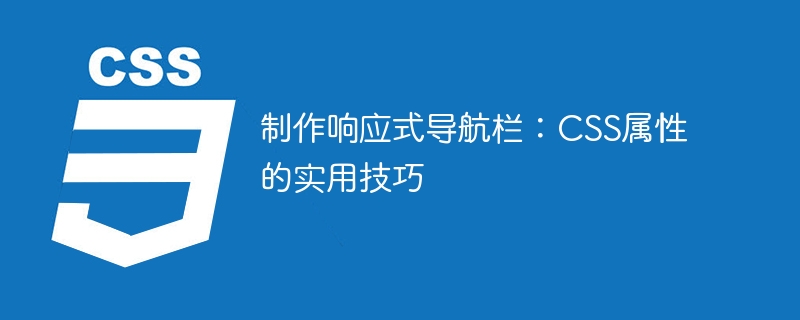
Making a Responsive Navigation Bar: Practical Tips for CSS Properties
The navigation bar is a very important part of the web page, which directly affects the user experience and the overall layout of the page. Today, when mobile devices are popular, responsive navigation bars are particularly important. This article will introduce some practical techniques for using CSS properties to make responsive navigation bars, and provide specific code examples to help you easily apply them in practice.
1. Use media queries
Media queries are a very useful feature in CSS that can apply different styles based on device size or specific media types. Use media queries to make the navigation bar automatically adjust its layout based on the device's screen size.
@media (max-width: 768px) {
/ Apply the following styles when the window width is less than or equal to 768px/
.navbar {
position: static; /* 取消fixed定位 */ flex-direction: column; /* 垂直排列导航项 */
}
.navbar-item {
width: 100%; /* 导航项占满宽度 */
}
}
2. Use the flexible box model
Flexbox model (Flexbox) is a type of CSS Powerful layout method that can be used to easily implement responsive navigation bars. Adaptive layout can be achieved by setting the properties of the flexible container and children.
.navbar {
display: flex; / Set the navigation bar as a flexible container/
}
.navbar-item {
flex : 1; / Divide the remaining space equally between sub-items/
}
3. Use transition effects and animation
In order to increase the user experience, you can add some transition effects to the navigation bar and animation. For example, toggle the display and hiding of menus when the mouse is hovered or clicked on a navigation item.
.navbar-item {
/ Other styles/
transition: all 0.3s ease; / Add transition effect/
}
.navbar-item:hover {
/ Style when the mouse is hovering/
}
.navbar-item.active {
/ Style after click/
}
4. Use fixed positioning and scrolling effect
In some cases, we want the navigation bar to remain in a fixed position when the page scrolls , to enhance user navigation convenience. This can be achieved by using fixed positioning and scrolling effects.
.navbar {
position: fixed; / Fixed positioning/
top: 0; / Set fixed position/
left: 0 ;
right: 0;
z-index: 999; / Set the hierarchy to ensure that the navigation bar is at the top/
}
5. Use media objects
Media object is a common layout pattern that can combine icons or images with text to form a responsive navigation bar style.
 The difference between ms card and sd card
The difference between ms card and sd card
 Solution to computer black screen prompt missing operating system
Solution to computer black screen prompt missing operating system
 How to export excel files from Kingsoft Documents
How to export excel files from Kingsoft Documents
 How to use postmessage
How to use postmessage
 How to turn off real-time protection in Windows Security Center
How to turn off real-time protection in Windows Security Center
 word to ppt
word to ppt
 MySQL changes root password
MySQL changes root password
 Linux restart command type
Linux restart command type