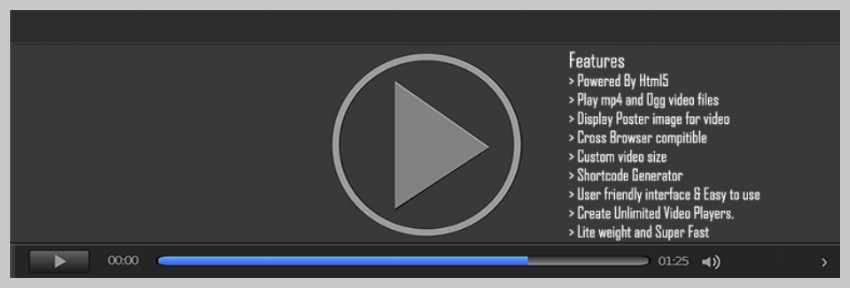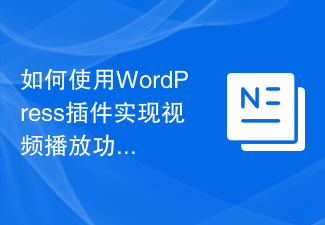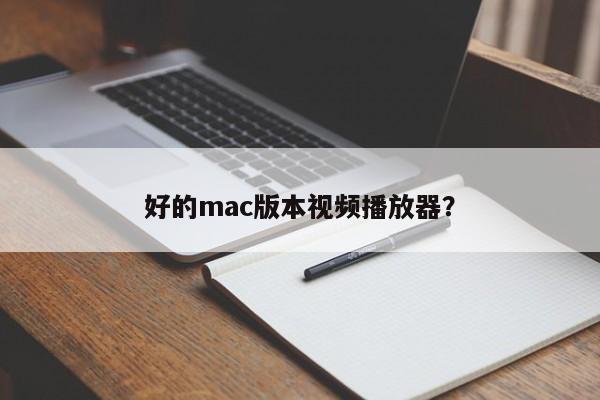Found a total of 10000 related content

Video player plug-in selection guide in PHP
Article Introduction:Video player plug-in selection guide in PHP In web development, we often encounter the need to play videos on web pages, and it is very important to choose a suitable video player plug-in. In PHP, we have many excellent video player plugins to choose from. This article will introduce several popular PHP video player plug-ins and provide corresponding code examples to help you choose the appropriate plug-in. 1. JWPlayerJWPlayer is a very popular and widely used video player plug-in. It supports a variety of video
2023-08-07
comment 0
1585
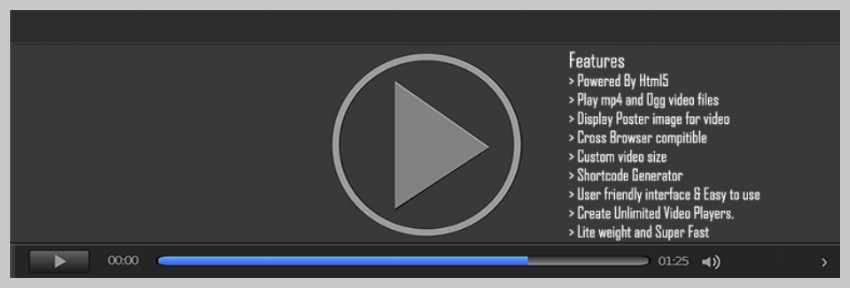
Free WordPress video player plugin
Article Introduction:Video has become an important part of many major websites. This is because video provides a more immersive user experience than text, images, or audio. Additionally, video may be a better medium for some content, such as software or development tutorials. If you plan to add videos to your website but can't find the right plugin, this article will help you. I’m going to give you a brief overview of five popular and free WordPress video player plugins. Before I continue, I should mention that free plugins may not offer all the features your website needs. You can also take a look at these premium WordPress video player plugins from CodeCanyon that provide more features and beautiful UI to your users. Also, if you start from C
2023-08-29
comment 0
2169
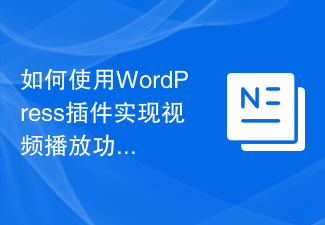
How to use WordPress plug-in to implement video playback function
Article Introduction:How to use WordPress plug-in to implement video playback function 1. Introduction The application of video on websites and blogs is becoming more and more common. In order to provide a high-quality user experience, we can use WordPress plug-ins to implement video playback functions. This article will introduce how to use WordPress plugins to implement video playback functions and provide code examples. 2. Choose plug-ins WordPress has many video playback plug-ins to choose from. When choosing a plug-in, we need to consider the following aspects: Compatibility: Make sure the plug-in
2023-09-05
comment 0
1510

How to use the video player component in uniapp
Article Introduction:How to use the video player component in uniapp With the development of mobile Internet, video has become one of the indispensable entertainment methods in people's daily life. In uniapp, we can play and control videos by using the video player component. This article will introduce how to use the video player component in uniapp and provide corresponding code examples. 1. Introducing the video player component In uniapp, we need to introduce the video player component first to use its functions. You can pass the json on the page
2023-07-04
comment 0
5759

How to use the full format video player (method to import mobile videos into mp4 player)
Article Introduction:To meet different playback needs, a useful video player is essential. As a senior audio and video engineer, I face thousands of video files every day. There are always various video players. Nowadays, there are many different types of video players on the market. When we search and download various video files on the Internet. Some video players are very slow to play. Today I will evaluate the functions of these players. Some video players are very laggy to play. We recommend several excellent video players for you. 1. Potplayer supports playing video files in multiple formats. This player is a video player used by many people and also has powerful decoding capabilities. Allow users to easily choose their own
2024-04-14
comment 0
797

Video player for exploration (select video player)
Article Introduction:Our demand for video is becoming higher and higher. In the digital era, different video formats and encoding methods often cause us playback problems. A video player with good compatibility is particularly important, and it is important to choose one with powerful functions. And through comparative analysis, this article will introduce several popular video players and find the one you can use. A video player with comprehensive functions supports high-definition picture quality, online playback, etc. The video player used should have comprehensive functions, including supporting multiple video formats and supporting subtitles. Only in this way can the various needs of users be met. High compatibility is the key. For example, MP4, AVI, video players must have high compatibility and be able to play various mainstream and non-mainstream video formats, FLV, etc., MKV. Only players with good compatibility can guarantee
2024-04-25
comment 0
671

Choose the best video player software (compare the pros and cons of different video player software)
Article Introduction:With the popularity of the Internet and smart devices, video has become an indispensable part of people's daily lives. When choosing a video player software, we hope that it can provide a good user experience, stable playback performance, and support a variety of common video formats. This article will introduce several well-known video player software currently on the market, and evaluate them based on their functions and features, so that readers can choose the software that best suits their needs. 1. Introduction and comparison of popular video player software Windows Media Player: easy to use, comes with Windows system, supports common formats, limited functions VLC Media Player: powerful decoding capabilities, widely supports various formats, simple interface PotPlayer: highly customizable Support multiple formats
2024-09-02
comment 0
798

How to play videos at double speed on Google Chrome
Article Introduction:How does Google Chrome play videos at double speed? Google Chrome is a safe and fast web browser software. Many users like to use this browser for work and entertainment. Among them, many users choose to use this browser to watch videos. Nowadays Many friends like to use double speed playback when watching videos, so how to adjust the double speed when watching videos in Google Chrome. Below, the editor will share with you the techniques for playing videos at double speed on Google Chrome. It is very practical. Let’s take a look. Google Chrome video double-speed playback tips 1. We first open the Chrome browser on the computer, and then install the GlobalSpeed plug-in while browsing (as shown in the picture). 2. After installing the plug-in, we directly enter Baidu Netdisk or any
2024-02-29
comment 0
1354

How to hide videos in Universal Player How to hide videos
Article Introduction:"Universal Player" is a player that can play video and audio files in multiple formats. This type of APP usually has powerful decoding functions and can decode various video and audio files. It also has practical functions such as intelligent subtitle matching, video screenshots, and audio enhancement. Here’s how to hide videos in Universal Player! Introduction to the method of hiding videos in Universal Player Step 1: Open the Universal Player APP on the desktop. Step 2: Click the settings icon. Step 3: Click to enter the encryption space. Step 4: Click to view the encrypted space. Step 5: Enter the password and click √. Finally, move the video into the encrypted space to hide it.
2024-06-12
comment 0
509
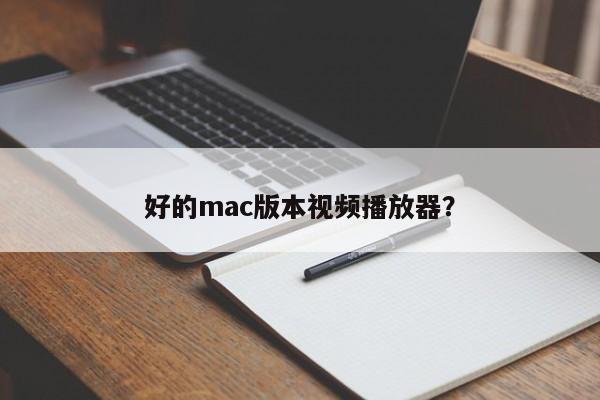
Good mac version video player?
Article Introduction:Preface: Today, this site will share with you relevant content about a good mac version video player. If it can solve the problems you are facing now, don’t forget to follow this site and start now! Does anyone recommend a useful Mac video player? Free ones are also available? Iina, what about vlc? There are... Recommended video players: Potplayer, IINA Player, QQ Video. VLCVLC video player supports many audio and video decoders and file formats, and supports DVD audio and video discs, VCD audio and video discs and various streaming protocols. It can also be used as a unicast or multicast streaming server over a high-speed network connection of IPv4 or IPv6. PotPlayer
2024-01-19
comment 0
1220

What should I do if the video format does not support playback? Recommended video players that support many formats
Article Introduction:What should I do if the video format does not support playback? This situation usually occurs because the player lacks the corresponding decoding package. The video player that comes with the Windows system can support relatively few formats. It cannot play certain niche video formats. It is recommended that you download them here. KMPlayer software, after installation, the built-in decoder supports most video formats. KMPlayer is a professional and practical all-round audio and video player tool. KMPlayer supports video playback in various common formats and can be used to play local videos smoothly without lag. Question: What are the commonly used shortcut keys for KMPlayer? Answer: Software color adjustment increases U and decreases T. (Used when using the built-in decoder of kmp player)
2024-05-09
comment 0
328

How to select a video player in ES file browser How to select a video player in ES file browser
Article Introduction:How to select a video player in es file browser (how to select a video player in es file browser), how to operate it specifically, many netizens don't know, let's go and take a look. Open the ES file browser and enter the home page interface. Click on the music on the homepage, and the ES file browser will collect the music in different places on the phone by type. After entering, in the lower left corner, you can see the player of the ES file browser. Click to enter, or double-click the music file. If you click to enter the player, add all the songs in the directory to the playlist, select the ones you want to listen to and click play. There are basically no function settings for the music player, because its function is not for listening to music, but is only used when organizing music files. After listening to this music, you don’t need it. You can change the music
2024-06-17
comment 0
822

What should I do if the built-in media player in win11 cannot play videos?
Article Introduction:Our computers come with built-in player software. I believe many users will choose the system’s built-in player to watch videos. However, many users say that Win11’s built-in media player cannot play videos. What should I do? Let this site carefully introduce to users the analysis of the problem that Win11's built-in media player cannot play videos. The analysis of the problem that win11's built-in media player cannot play videos is first of all aimed at users of brand-name machines, whether it is a notebook or a desktop. The equipment manufacturer may have prepaid the licensing fee for the HEVC decoder. In this case, if you find that the system cannot play HEVC videos or open HEIF images, you can download a HEVC decoder from the device manufacturer for free. This decoding
2024-03-16
comment 0
891

What video player can directly remove the human voice? How to directly remove human voices from videos using the player
Article Introduction:What video player can directly remove vocals? PotPlayer is a software that supports the elimination of human voices in the original video. It can meet your own needs by eliminating human voices. Audio files can also eliminate human voices, but the effect is definitely not comparable to that of professional video editing and audio editing software. Comparatively, it is more convenient and faster, and you can directly play video files to see the effect. PotPlayer player not only supports speech elimination, but also supports speech enhancement and swap channel functions. Through speech enhancement, the sound can be displayed in the video explanation recording and reduce the noise. Through the swap channel function, you can correct the left and right channel errors in the original video or audio with one click. How to directly remove human voices from videos using PotPlayer
2024-05-09
comment 0
1128

What should I do if the Edge browser flash plug-in cannot automatically play videos?
Article Introduction:Many of our users have installed the flash plug-in when using the Edge browser, but they still cannot play the video automatically. Users need to operate it manually. So how to set it up so that it can play automatically. In response to this problem, the editor of this issue will share There are two methods of operation. I hope the content of today’s software tutorial can help you solve the problem. Solution to the problem that the Edge browser flash plug-in cannot play automatically: Method 1: 1. Double-click to enter the software and click the "..." button on the page. 2. Select "Settings" from the list of options given below. 3. Click the "Advanced" option in the new interface. 4.
2024-03-14
comment 0
725

What to do if Firefox cannot play videos? What to do if Firefox cannot play videos?
Article Introduction:Firefox is also an Internet software that users often use. Some friends use this browser to watch videos, but they cannot play them. After trying many methods, there is no solution. We need to fix a plug-in in the software. Settings, you can resume video playback. In order to facilitate the operation of the majority of users, the editor of this issue will share with you the specific operation steps. I hope that today’s software tutorial content can help you solve the problem. Solution to Firefox browser not playing video 1. Open Firefox browser. 2. Click this button. 3. Click the additional component button. 4. Find this plug-in. 5. If you find it, always activate it and change it to always not activate it. 6. This is OK. This plugin is now disabled. Just flush and open the browser
2024-08-22
comment 0
419

Developing an online video player based on JavaScript
Article Introduction:Developing an Online Video Player Based on JavaScript With the development of the Internet and the improvement of bandwidth, more and more video content is uploaded to the Internet. In order to better present these video contents, we need a powerful online video player. This article will introduce how to use JavaScript to develop a simple but practical online video player, and provide code samples for readers' reference. 1. Define the HTML structure First, we need to define the HTML structure of the player. A basic player mainly consists of video
2023-08-08
comment 0
2905

How to solve the problem that win11 built-in media player cannot play videos?
Article Introduction:Our computers will come with built-in player software. I believe many users will choose the system’s built-in player to watch videos. However, many users also said that the built-in media player of win11 cannot play videos. What is the solution? Let this site carefully introduce to users the analysis of the problem that Win11's built-in media player cannot play videos. Analysis of the problem that win11's built-in media player cannot play videos. For brand machine users, whether it is a laptop or a desktop, the device manufacturer may have paid the licensing fee for the HEVC decoder in advance when purchasing the device. If you find that the system cannot play HEVC videos or open pictures in HEIF format, you can download a HEVC decoder provided by the device manufacturer for free to solve the problem.
2024-02-23
comment 0
1270

How to set double-speed playback of uc browser video. How to set double-speed playback of uc browser video.
Article Introduction:How to set double speed playback of videos in uc browser? UC browser can adjust the speed of the video when watching the video. Currently, the speed can only be adjusted to 0.5 times at most. Many friends still don’t know how to set double-speed playback of UC Browser videos. Here is a guide on how to set double-speed playback of UC Browser videos. Let’s take a look. How to set double speed playback of uc browser video **Optimized article content:**
1. For users who want to set up "double speed playback" mode, we recommend that you first browse the video you are interested in in the browser. Then, please use the button in the upper right corner to download and save the video as shown below:, **Create search engine friendly website text content**
As an experienced
2024-06-26
comment 0
383