
Question: How to remove the human voice from the video? Simple explanation: PotPlayer software can directly remove human voices from videos, giving you a viewing experience with only background music. Sounds in audio files can also be removed, allowing you to easily create background music. Guide: This article will introduce in detail PotPlayer's method of removing human voices from video and audio files, so that you can easily meet your needs without professional software. PHP editor Xinyi will provide you with a step-by-step guide, allowing you to operate step by step and get started easily.
PotPlayer player not only supports speech elimination, but also supports speech enhancement and swap channel functions. Through speech enhancement, the sound can be displayed in the video explanation recording and reduce the noise. Through the swap channel function, you can correct the left and right channel errors in the original video or audio with one click.
How to directly remove human voices from videos using PotPlayer player
Right-click on the player interface-Options-Language/Sync/Others-check Voice Cancellation and apply.
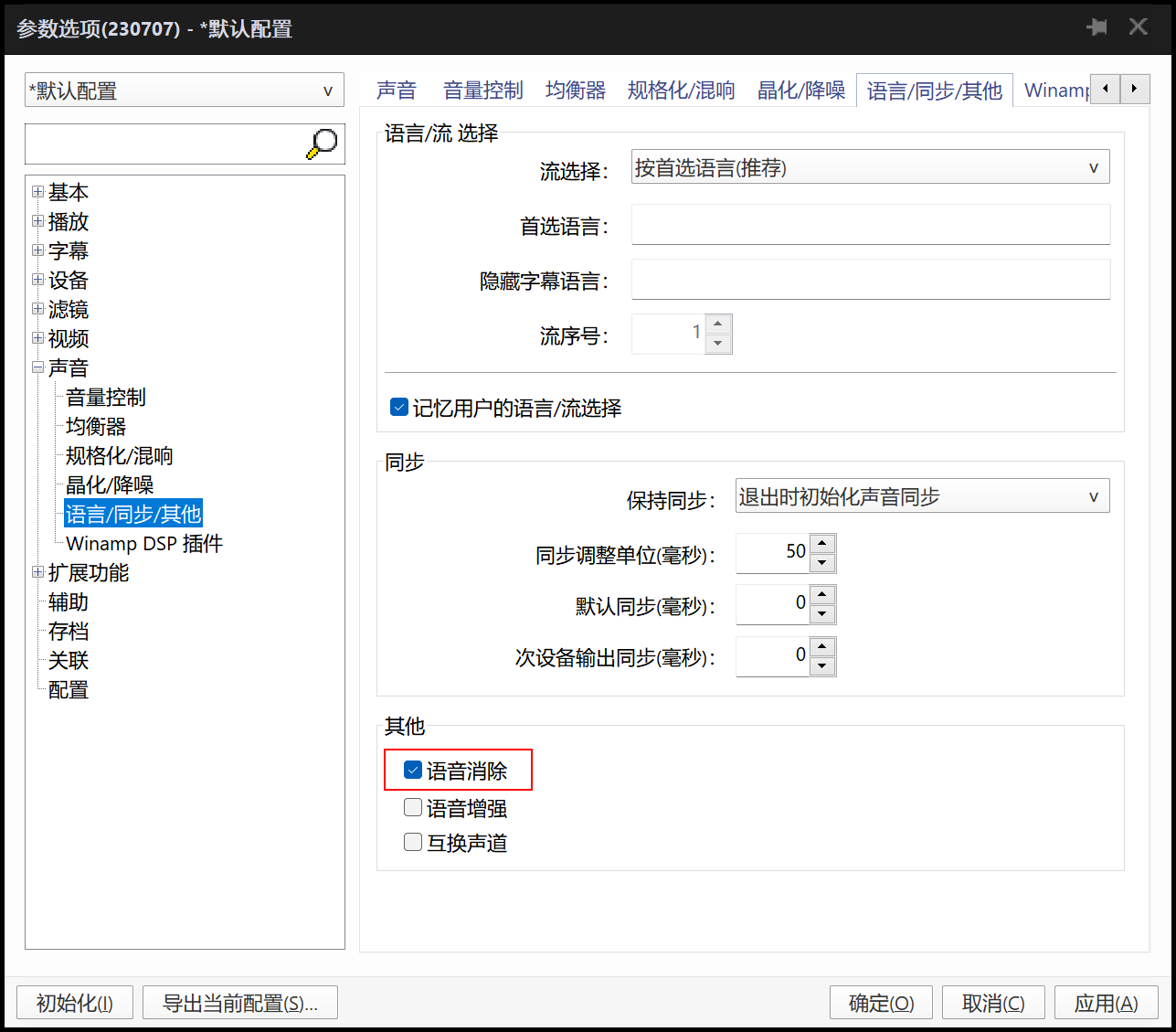
The above is the detailed content of What video player can directly remove the human voice? How to directly remove human voices from videos using the player. For more information, please follow other related articles on the PHP Chinese website!




