
php editor Zimo will help you solve the problem that the Edge browser flash plug-in cannot automatically play videos. The Edge browser has stopped supporting the Flash plug-in by default. This can be solved by enabling Flash Player or using other player plug-ins. Enter edge://settings/content/flash in the address bar of the Edge browser and enable the "Allow Flash" option. Or use a third-party player plug-in such as "Adobe Flash Player" to play the video. These methods can help you watch videos smoothly and make your browsing experience smoother!
Solution to the problem that Edge browser flash plug-in cannot play automatically:
method one:
1. Double-click to enter the software and click the ". . ." button on the page.

2. Select "Settings" from the list of options given below.
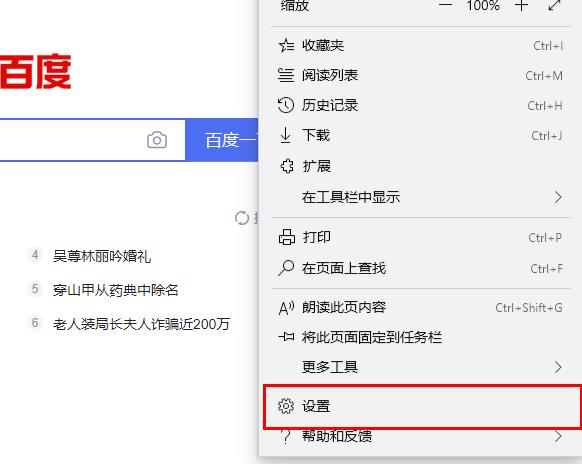
3. Click the "Advanced" option in the new interface.
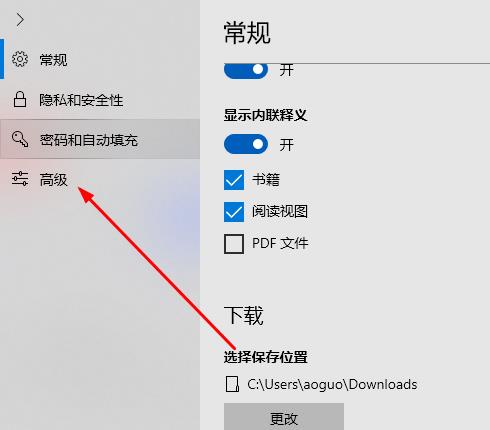
4. Find the "Media Playback Automatic" option on the right, click the drop-down button and select "Allow".
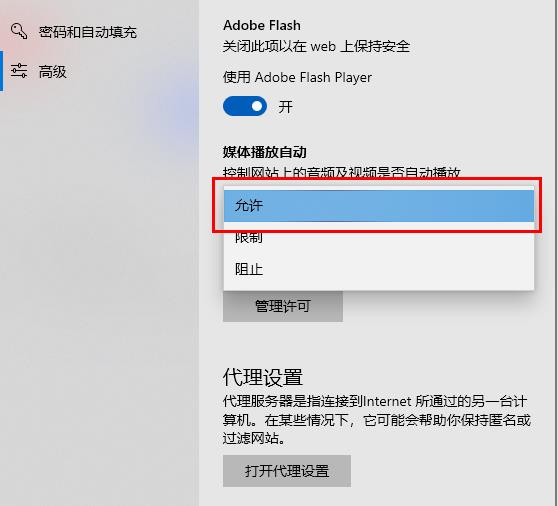
Method Two:
Open a webpage with Adobe Flash and click "Always Allow" in the prompt box.
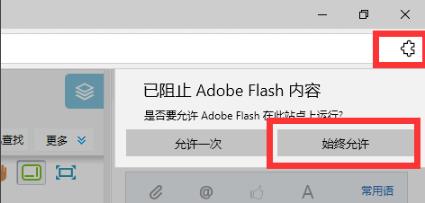
The above is the detailed content of What should I do if the Edge browser flash plug-in cannot automatically play videos?. For more information, please follow other related articles on the PHP Chinese website!




