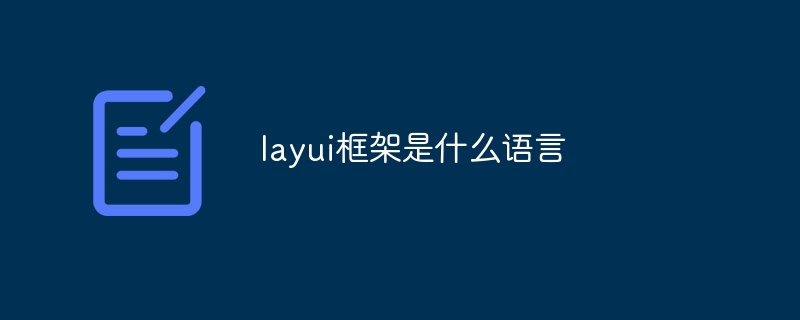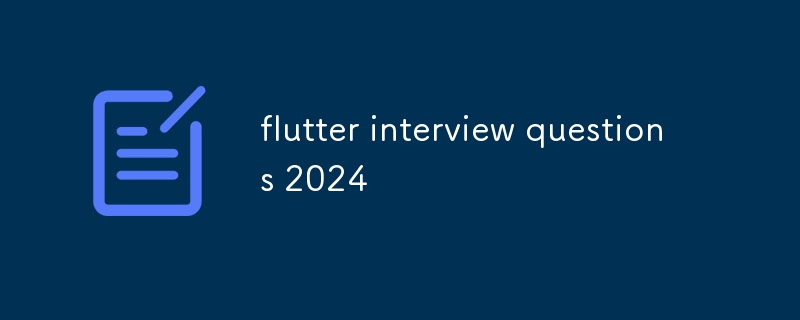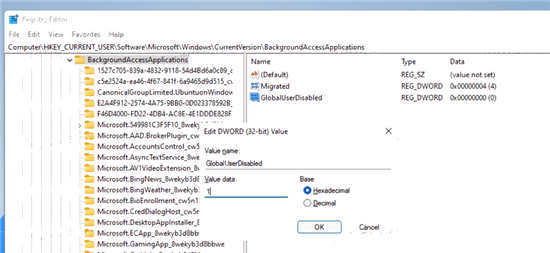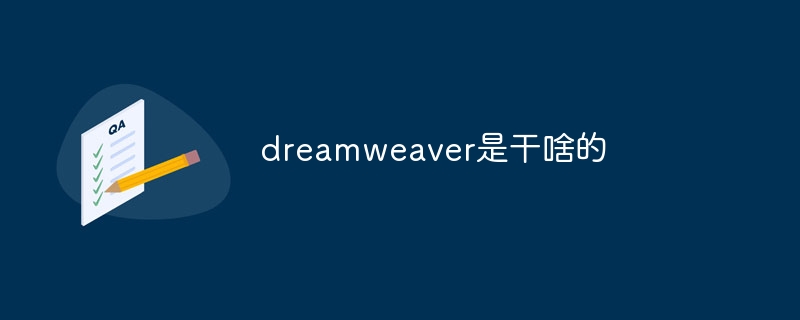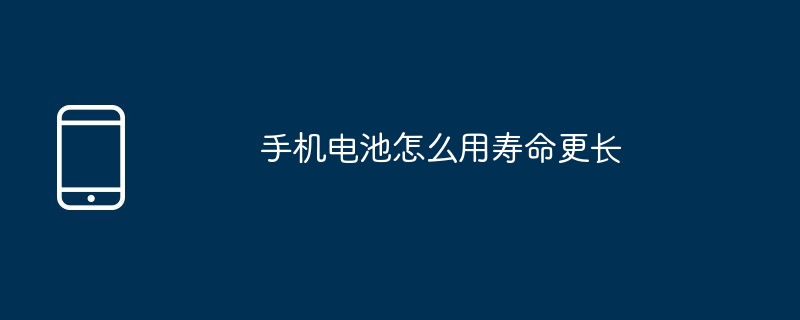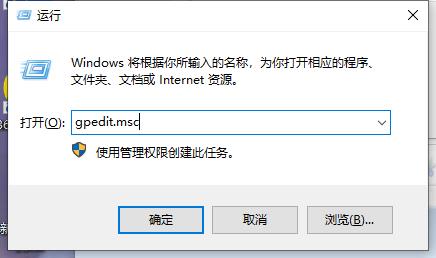Found a total of 10000 related content

How to use React to develop a responsive backend management system
Article Introduction:How to use React to develop a responsive backend management system. With the rapid development of the Internet, more and more companies and organizations need an efficient, flexible, and easy-to-manage backend management system to handle daily operations. As one of the most popular JavaScript libraries currently, React provides a concise, efficient and maintainable way to build user interfaces. This article will introduce how to use React to develop a responsive backend management system and give specific code examples. Create a React project first
2023-09-28
comment 0
1089

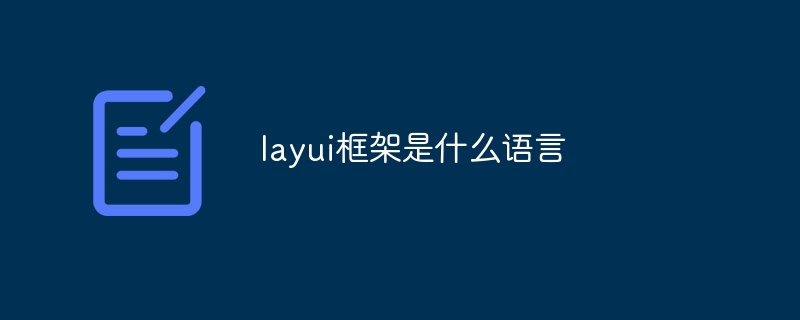
What language is layui framework?
Article Introduction:The layui framework is a JavaScript-based front-end framework that provides a set of easy-to-use UI components and tools to help developers quickly build responsive web applications. Its features include: modular, lightweight, responsive, and has complete documentation and community support. layui is widely used in the development of management backend systems, e-commerce websites, and mobile applications. The advantages are quick start-up, improved efficiency, and easy maintenance. The disadvantages are poor customization and slow technology updates.
2024-04-04
comment 0
1138
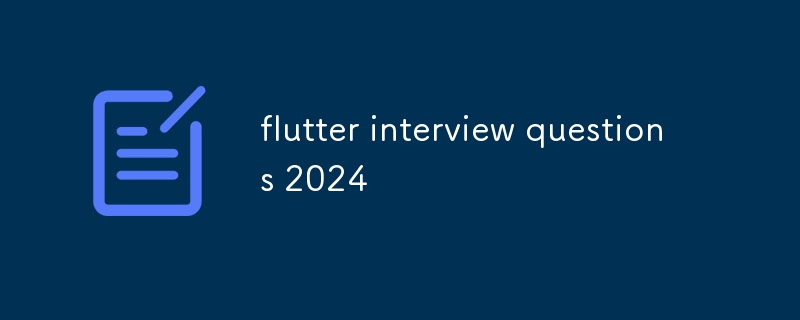
flutter interview questions 2024
Article Introduction:Flutter is a cross-platform app development framework known for its code reusability, hot reloading, responsive UI, and native performance. This abstract highlights Flutter's reactive programming model, featuring unidirectional data flow, state manag
2024-08-15
comment 0
533

Is Empire CMS a program or a template?
Article Introduction:Empire CMS is a content management system with programs and templates, consisting of program part and template part: 1. Program part, which refers to the background management interface and the background logic and database processing of various functional modules, and is responsible for realizing the core functions of the website; 2. , The template part refers to the design and display template of the front-end user interface, which is used to define the layout, style and interactive effect of the website.
2023-08-02
comment 0
952

What framework is layui?
Article Introduction:layui is a medium and large web interface solution for rapid development of web applications and websites. It adopts modular design, supports responsive layout, and provides rich UI components. It is widely used in backend management systems, website construction, and mobile terminals. Development and API development and other scenarios, the advantages include high development efficiency, performance optimization and simple maintenance.
2024-04-04
comment 0
676

How to modify the homepage of dedecms
Article Introduction:The steps for dedecms to modify the homepage are: 1. Log in to the backend management interface; 2. Navigate to template management; 3. Select the default template for the website homepage; 4. Edit the homepage template, add, delete or edit content, and adjust the style; 5. Once you have finished modifying the home page template, click the Save button to apply the changes to the website.
2023-08-03
comment 0
1664

What technologies does the vue framework include?
Article Introduction:The main technologies included in the Vue.js framework include: core technology: responsive system, component system, virtual DOM view layer technology: template engine, transition and animation data management technology: state management, data binding, form processing routing technology: Vue Router Other technologies: ecosystem, cross-platform support
2024-04-02
comment 0
654
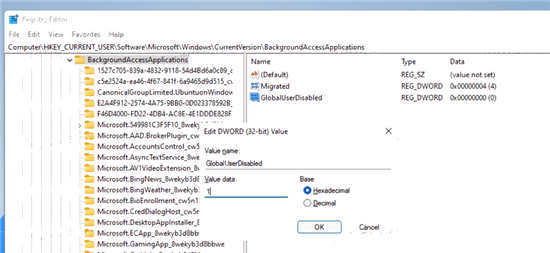
How to disable background applications in Windows 11_Windows 11 tutorial to disable background applications
Article Introduction:1. Open settings in Windows 11. You can use Win+I shortcut or any other method. 2. Go to the Apps section and click Apps & Features. 3. Find the application you want to prevent from running in the background. Click the three-dot button and select Advanced Options. 4. Find the [Background Application Permissions] section and select the desired value. By default, Windows 11 sets power optimization mode. It allows Windows to manage how applications work in the background. For example, once you enable battery saver mode to preserve battery, the system will automatically close all apps. 5. Select [Never] to prevent the application from running in the background. Please note that if you notice that the program is not sending you notifications, failing to update data, etc., you can
2024-05-07
comment 0
714
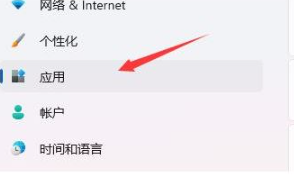
What should I do if my win11 desktop freezes and becomes unresponsive? How to fix frequent desktop freezes in Windows 11 system
Article Introduction:What should I do if my win11 desktop freezes and becomes unresponsive? When we use the computer, we may encounter situations where the computer cannot be used normally when it is turned on, or even appears to be suspended and unresponsive. So what should we do? Now, let this website give users a detailed introduction to the situation where the desktop freezes and becomes unresponsive. What should I do if my win11 desktop freezes and becomes unresponsive? 1. First enter safe mode. 2. In safe mode, enter settings and click the "Apps" option on the left. 3. Then enter "Apps and Features" on the right. 4. Change the sorting to by installation date, and uninstall the apps installed when you last used them one by one. 5. After completing the uninstallation, go back to settings, search and open "Device Manager".
2024-02-12
comment 0
1645

What does layui mean?
Article Introduction:layui is a front-end UI framework that provides a wealth of UI components, tools and functions to help developers quickly build modern, responsive and interactive web applications. Its features include: flexible and lightweight, modular design, rich components, Powerful tools and easy customization. It is widely used in the development of various web applications, including management systems, e-commerce platforms, content management systems, social networks and mobile applications.
2024-04-04
comment 0
700

How to manage credentials in win10 home version?
Article Introduction:Where is Win10 certificate management located? The system's certificate manager is mainly responsible for providing viewing and deletion functions for saved credentials used in logging into websites, connecting to applications and networks, etc. So, how to find and open the certificate manager on the Win10 system? Where is the certificate management of win10 home version? 1. Please start the control panel on the system, and then click the display mode in the upper right corner to switch the current view to small icon display. 2. After viewing in small icon mode, click to select the "Credential Manager" option. 3. After entering the Credential Manager interface, you will see an introduction to its main functions, which are mainly used to view and delete login information stored for networks, websites, and applications. 4. Click the WEB credentials option to browse the corresponding
2024-01-16
comment 0
2077

Interpretation of the complete setup guide for the official version of iOS 17.2.1 developer mode!
Article Introduction:"Developer Mode" provides us with more advanced settings and debugging options to meet our research and development needs. Some users don't know how to turn on the "developer mode" after upgrading to the official version of iOS 17.2.1. So, how to turn on the "developer mode" of the official version of iOS 17.2.1? If you want to enable "Developer Mode" after upgrading to the official version of iOS 17.2.1, you can follow the steps below: Before activating "Developer Mode", "Developer Mode" cannot be found in the settings of the iPhone device. Therefore, we need to use Apple's data management tools to activate "developer mode"! Start the operation, enter [More Tools]-[Developer Mode], click [Open]; a prompt will pop up.
2024-01-13
comment 0
4415
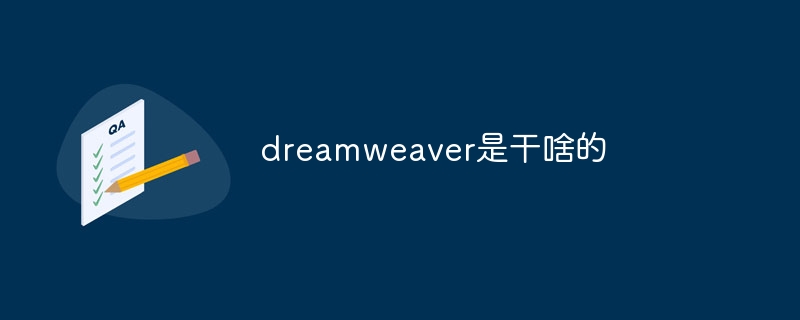
What does dreamweaver do?
Article Introduction:Dreamweaver is professional-grade software for web, website, and mobile application design and development. Its key features include: Visual web design: drag-and-drop elements, built-in templates and components. HTML/CSS Editing: In-depth customization of web page code. Website Development: Supports multiple programming languages, remote server management and version control integration. Mobile App Development: Cross-platform environment, responsive design and build/test tools. Code prompts, image editing, preview/debugging functions.
2024-04-08
comment 0
572

Low memory footprint win10 version
Article Introduction:Sometimes when we use win10, we will find a version with low memory usage, which will cause us to use it very laggy and very uncomfortable. We still have to use the following methods to solve it. What to do if the version of win10 with low memory usage: 1. Close unnecessary applications 1. Clean up the self-starting items at startup. Too many self-starting items at startup may occupy a lot of memory resources, thus affecting the running speed of the system. You can try opening Task Manager and switching to the "Startup" tab, then disable all non-essential startup items and keep only the necessary programs. 2. Disable applications running in the background. Some applications may continue to run in the background, occupying a large amount of memory resources. Please follow the steps below and open "Settings" - "Privacy" - "Back
2023-12-27
comment 0
1471

Xiaomi mobile phone function guide (discover all the functions and skills of Xiaomi mobile phone, and learn more about the wonderful uses of Xiaomi mobile phone)
Article Introduction:Xiaomi mobile phones are popular for their beautiful appearance and excellent performance, and they also have many practical functions and tricks. This article will introduce all the functions of Xiaomi mobile phones to help users better use and experience this smartphone brand. 1. System function optimization - stable and smooth experience 1. Background cleaning and application management: Improve system speed and response efficiency, and learn how to optimize the background operation of the mobile phone system. 2. Intelligent adjustment of screen brightness: Save power and protect your eyes. Teach you how to automatically adjust screen brightness. 2. Photography and camera skills - recording beautiful moments 3. Practical camera modes: such as panoramic shooting, night scene mode, etc. Introduce the unique camera mode of Xiaomi mobile phones to improve the camera effect. 4. Camera settings and parameter adjustment: to obtain better photo effects, teach
2024-02-02
comment 0
1516
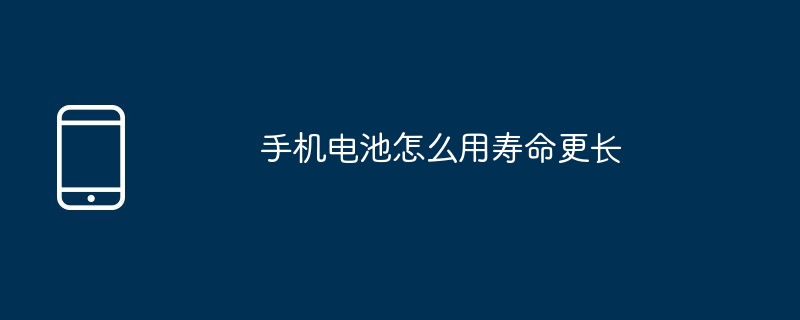
How to make mobile phone batteries last longer
Article Introduction:Answer: Ways to extend your phone’s battery life include: 1) optimizing charging habits; 2) managing screen brightness; 3) limiting background activity; 4) regularly clearing cache and app data; 5) updating software and apps; 6) avoiding excess Power-hungry apps; 7) Use power saving mode or battery optimization features; 8) Turn off app notifications; 9) Enable airplane mode; 10) Consider using an external battery pack.
2024-03-30
comment 0
771

How to set student mode on Xiaomi Mi 14?
Article Introduction:For students, mobile phones often distract attention and affect learning results. In order to help students better focus on their studies, Xiaomi Mi 14 smartphone has specially launched a student mode. This function can effectively block some unnecessary applications and limit usage time, providing a focused learning environment. So, how to set up the student mode of Xiaomi Mi 14? Next, let us learn together. How to set student mode on Xiaomi Mi 14? 1. First open the phone and click on the screen time management option. After entering, you can see the time the phone has been used and the set application time. 2. Then click on the student mode to apply the time limit, and click to turn on the student mode after entering. 3. Enter the same password twice and click OK. By setting student mode, Xiaomi 14
2024-03-18
comment 0
1366

Practical tips to prevent WordPress backend garbled code
Article Introduction:WordPress is a powerful open source content management system that is widely used in website construction. However, sometimes we may encounter garbled characters when using the WordPress backend, which affects our user experience. This article will introduce some practical tips to help you effectively prevent WordPress backend garbled code, and provide specific code examples. 1. Make sure the file encoding is correct. When developing using WordPress themes or plug-ins, you must pay attention to the encoding format of the file. Normally, you should choose to use U
2024-03-05
comment 0
468
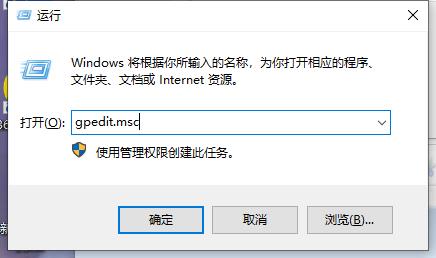
What should I do if the Win10 Education Edition administrator has blocked you from running this application?
Article Introduction:When using Win10 Education Edition, users may encounter a prompt that the administrator has blocked you from running this application. In fact, the operation method is very simple. You only need to change the administrator approval mode setting. Let’s take a look. What should you do if the Win10 Education Edition administrator has blocked you from running this application? 1. First open the run command prompt through win+r, enter "gpedit.msc" during run, and click OK. 2. After opening the Local Group Policy Editor, click the "Computer Configuration" - "Windows Settings" - "Security Settings" option. 3. After opening the drop-down list of security settings, click the "Local Policy" and "Security Options" buttons. 4. In the pop-up window, find and right-click "User Account Control: As Administrator"
2024-02-22
comment 0
767