
php editor Banana will introduce to you how to solve the problem of Win11 desktop being suspended and unresponsive. During the use of the Win11 system, the desktop may sometimes freeze, causing users to be unable to operate normally. This problem may be caused by a variety of reasons, such as system errors, driver conflicts, software failures, etc. To resolve this issue, we have provided some fixes to help you restore normal operation of your system. Whether it's frequent desktop freezes or occasional problems, you can try the following methods to fix them.
What should I do if my win11 desktop freezes and becomes unresponsive?
1. First enter safe mode.
2. In safe mode, enter settings and click the "Apps" option on the left.
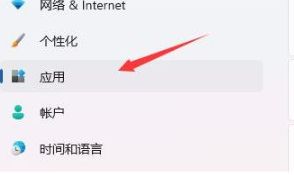
#3. Then enter "Applications and Features" on the right.

#4. Change the sorting to by installation date, and uninstall the apps installed when last used one by one.

#5. After completing the uninstallation, return to settings, search and open "Device Manager".

#6. Finally, uninstall the driver installed when you last used it.
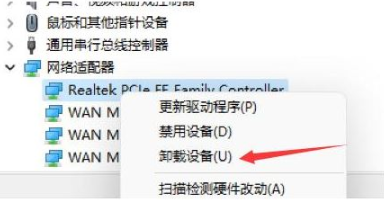
The above is the detailed content of What should I do if my win11 desktop freezes and becomes unresponsive? How to fix frequent desktop freezes in Windows 11 system. For more information, please follow other related articles on the PHP Chinese website!
 There is no WLAN option in win11
There is no WLAN option in win11
 How to skip online activation in win11
How to skip online activation in win11
 Win11 skips the tutorial to log in to Microsoft account
Win11 skips the tutorial to log in to Microsoft account
 How to open win11 control panel
How to open win11 control panel
 Introduction to win11 screenshot shortcut keys
Introduction to win11 screenshot shortcut keys
 Windows 11 my computer transfer to the desktop tutorial
Windows 11 my computer transfer to the desktop tutorial
 Solution to the problem of downloading software and installing it in win11
Solution to the problem of downloading software and installing it in win11
 How to skip network connection during win11 installation
How to skip network connection during win11 installation




