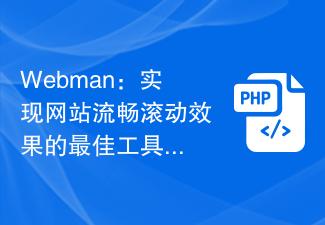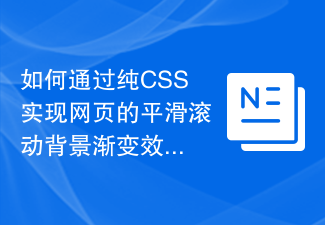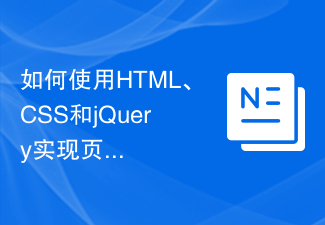Found a total of 10000 related content

CSS scrolling effect: Add smooth scrolling effect to web pages
Article Introduction:CSS scrolling effect: Adding a smooth scrolling effect to a web page requires specific code examples. With the development of the Internet, web design pays more and more attention to user experience. In addition to web page layout and interaction design, the application of scrolling effects has also become one of the important means to improve user experience. In CSS, we can achieve a smooth scrolling effect through some simple codes, adding dynamics and visual appeal to the web page. This article will introduce how to use CSS to add a smooth scrolling effect to a web page and provide some specific code examples. First, implement the scrolling effect
2023-11-18
comment 0
1307
JavaScript smooth text flickering_text effects
Article Introduction:Smooth text flashing based on JavaScript is not just a simple flashing, it seems to have some other effects, such as fade in/out, you can change the color values to what you want, as well as the flash interval, etc. Can be modified.
2016-05-16
comment 0
1279

How to achieve smooth scrolling effect with CSS
Article Introduction:How to use CSS to achieve smooth scrolling effect In web design and development, the scrolling effect is a very common and cool effect that can bring a better experience to users. To achieve a smooth scrolling effect, you can achieve it through some CSS techniques. This article will introduce how to use CSS to achieve a smooth scrolling effect and provide specific code examples. 1. Use anchor points to achieve smooth scrolling of internal pages. An anchor point is a mark in HTML. You can define a certain position on the page as an anchor point and position it through the anchor point value in the URL. in smooth
2023-11-21
comment 0
1302

How to achieve smooth scrolling effect on web pages through pure CSS
Article Introduction:How to achieve smooth scrolling effect on web pages through pure CSS. In web design, smooth scrolling effect can provide users with a good browsing experience and make page switching smoother. Achieving smooth scrolling effects in pure CSS can avoid using JavaScript, further optimizing page loading speed and performance. This article will introduce in detail how to use pure CSS to achieve the smooth scrolling effect of web pages, and provide specific code examples. 1. Basic principles of scrolling effect Before we begin, let’s first understand the basic principles of scrolling effect. Smooth roll
2023-10-19
comment 0
929

JavaScript function animation effects: achieving a smooth user experience
Article Introduction:JavaScript function animation effects: achieving a smooth user experience Introduction: In modern web development, animation effects play an important role in improving user experience and attracting user attention. JavaScript functions are an important way to achieve animation effects. This article will introduce how to use JavaScript functions to achieve smooth animation effects and give specific code examples. 1. Use timers and CSS property changes to achieve animation effects. Timers are a common tool for achieving animation effects. They can be specified in
2023-11-18
comment 0
1011

Tips for achieving smooth scrolling effects with CSS properties
Article Introduction:Tips for achieving smooth scrolling effects with CSS properties In web design, scrolling effects are widely used in menu navigation, smooth scrolling to the top and bottom of the page, etc., to make the user experience smoother and more comfortable. This article will introduce some commonly used CSS properties and code examples to help you achieve smooth scrolling effects. 1. Smooth scrolling is achieved through the CSS attribute scroll-behavior. scroll-behavior is a CSS attribute that can control the scrolling behavior inside the container element. By setting scro
2023-11-18
comment 0
1594

How to achieve smooth scrolling background effect on web pages through pure CSS
Article Introduction:How to achieve smooth scrolling background effect of web pages through pure CSS Background is a very important part of web design, which can enhance the visual effect and user experience of the page. Traditional web page backgrounds are usually static, but by using pure CSS technology, we can achieve a smooth scrolling background effect, thereby adding a more dynamic and vivid visual effect to the web page. In this article, we will introduce how to use CSS to achieve a smooth scrolling background effect, and provide specific code examples. 1. Preparation before starting to achieve smooth scrolling background effect
2023-10-24
comment 0
1424
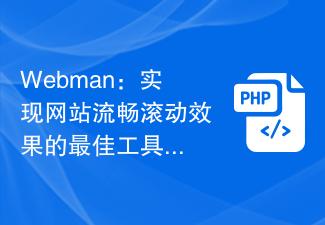
Webman: The best tool for achieving smooth scrolling effects on your website
Article Introduction:Webman: The best tool to achieve smooth scrolling effects on websites In today's Internet era, website design and user experience are crucial. The scrolling effect of the website is an important part of improving the user experience. In order to achieve smooth scrolling effect, we need to rely on some tools to simplify the development process. Webman is one of the best tools for achieving smooth scrolling on your website. Webman is a powerful and easy-to-use JavaScript library designed specifically for scrolling effects on websites. It provides a rich
2023-08-12
comment 0
1296

How to use CSS to achieve smooth scrolling effect on web pages
Article Introduction:How to use CSS to achieve smooth scrolling effect on web pages In modern web design, achieving smooth scrolling effect can bring a better visual experience to users. Through some properties and techniques of CSS, we can easily achieve smooth scrolling effect. This article will introduce how to use CSS to achieve smooth scrolling on web pages, with specific code examples. 1. Use the scroll-behavior attribute to achieve smooth scrolling. The scroll-behavior attribute of CSS3 can achieve a smooth scrolling effect. by setting it to
2023-10-26
comment 0
1441

How to achieve smooth scrolling background image gradient effect on web pages through pure CSS
Article Introduction:How to achieve smooth scrolling background image gradient effect on web pages through pure CSS. In modern web design, rich background effects can improve the aesthetics and user experience of web pages. Among them, smooth scrolling and background image gradient effects are commonly used design methods. This article will introduce how to achieve the smooth scrolling background image gradient effect of web pages through pure CSS, and provide specific code examples. 1. Smooth scrolling effect First, we need to create a container with a scrolling effect. In HTML, you can use a <div>
2023-10-20
comment 0
1255
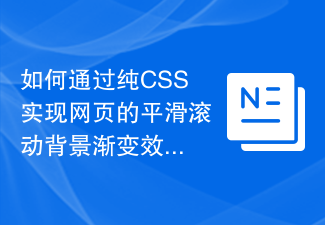
How to achieve smooth scrolling background gradient effect on web pages through pure CSS
Article Introduction:How to realize the smooth scrolling background gradient effect of web pages through pure CSS 1. Introduction In web design, the background gradient effect can add beauty and dynamics to the website. Smooth scrolling background gradients can make web pages more attractive and give users a comfortable browsing experience. This article will introduce how to achieve the smooth scrolling background gradient effect of web pages through pure CSS, and provide specific code examples. 2. Implementation principle of background gradient effect Before realizing smooth scrolling background gradient effect, we first understand the implementation principle of background gradient. CSS can be passed
2023-10-25
comment 0
1671
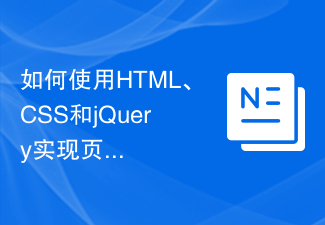
Advanced techniques on how to use HTML, CSS and jQuery to achieve smooth scrolling effects on pages
Article Introduction:Advanced techniques on how to use HTML, CSS and jQuery to achieve smooth scrolling effects on pages. In modern web design, smooth scrolling effects have become a common requirement. Through the smooth scrolling effect, the page can switch views more smoothly, enhancing the user experience. This article will introduce some advanced techniques on how to use HTML, CSS and jQuery to achieve a smooth scrolling effect on the page, and provide specific code examples. 1. Basic Principles Before we begin, we need to understand the basic principles of achieving smooth scrolling on the page. Basic
2023-10-27
comment 0
864

How to achieve smooth scrolling effect of images in JavaScript?
Article Introduction:How to achieve smooth scrolling effect of images with JavaScript? In web design, the scrolling effect of images can make the page more vivid and attractive. JavaScript is a commonly used scripting language that can be used to achieve this smooth scrolling effect. This article will introduce how to use JavaScript to achieve smooth scrolling effects on images and provide code examples. First, we need to create a container containing multiple images to display the images that need to be scrolled. This container can be a div element, usually
2023-10-20
comment 0
951

How to achieve smooth switching effect of single-page application through CSS
Article Introduction:How to achieve smooth switching effect of single-page applications through CSS In modern Web development, single-page applications have become a popular development model. When users perform different operations in a single-page application, the content of the page will switch smoothly, giving users a good user experience. This article will introduce how to use CSS to achieve smooth switching effects in single-page applications, and provide specific code examples. 1. Use CSS animation to achieve smooth transition CSS animation is a technology that achieves dynamic effects by specifying animation key frames. Be realistic
2023-10-18
comment 0
1200

How to use CSS Positions layout to achieve smooth scrolling effect on web pages
Article Introduction:How to use CSSPositions layout to achieve smooth scrolling effect on web pages. With the continuous advancement of network technology, web design is becoming more and more focused on user experience. Smooth scrolling effect is a way to improve the user's sliding experience. By using CSSPositions layout, we can achieve a smooth scrolling effect on the web page. CSSPositions layout refers to placing elements at specified positions through CSS positioning properties. Commonly used CSS positioning properties include position, top, and bo
2023-09-28
comment 0
1275

How to achieve the smooth scrolling effect of zooming in and out of background images on web pages through pure CSS
Article Introduction:How to achieve smooth scrolling and zoom-in effects of background images on web pages through pure CSS. In modern web design, background images are one of the most common elements. In order to improve the visual effect of the web page, we can use CSS to achieve a smooth scrolling zooming effect of the background image, thereby giving users a better browsing experience. First, create a container element with this effect in HTML: <divclass="background-container">
2023-10-20
comment 0
1277

How to achieve smooth scrolling background hollowing effect on web pages through pure CSS
Article Introduction:How to achieve smooth scrolling background hollowing out effect of web pages through pure CSS. With the continuous development of Internet technology, the design of web pages has become increasingly diversified and complex. A good-looking web page often requires attention to detail and innovation. Among them, the smooth scrolling background hollow effect is one of the design elements that has become increasingly popular in recent years. This effect can make the web page look more vivid and interesting, and can attract the user's attention and interest. In this article, I will introduce how to achieve the smooth scrolling background hollow effect of web pages through pure CSS, and provide specific code
2023-10-19
comment 0
1364
JS implements smooth expansion and closing menu effect code_javascript skills
Article Introduction:This article mainly introduces the JS code to realize the menu effect of smooth expansion and closing, and involves the related techniques of JavaScript to respond to mouse events to traverse and change the attributes of page elements. It has certain reference value. Friends in need can refer to it.
2016-05-16
comment 0
1253