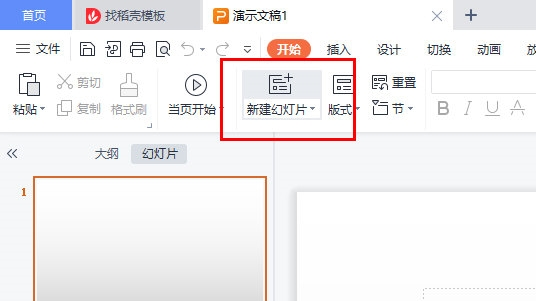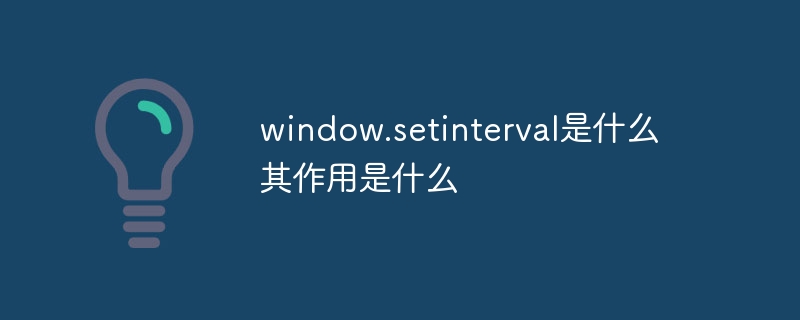Found a total of 10000 related content

Use uniapp to achieve image carousel effects
Article Introduction:Title: Using uniapp to implement picture carousel effects Introduction: In many applications, picture carousel effects are a very common and attractive feature. Using uniapp, we can easily implement image carousel effects and add certain visual effects to our applications. This article will introduce how to use uniapp to create a simple image carousel effect and provide specific code examples. 1. Project construction First, we need to create a uniapp project. You can use IDE tools such as HBuilderX to
2023-11-21
comment 0
1109

How to use Vue to implement image carousel effects
Article Introduction:How to use Vue to implement image carousel effects. Image carousel effects are one of the most common and practical functions in web design. They can attract users' attention and improve user experience. As a popular front-end framework, Vue provides powerful data binding and responsive capabilities, and is very suitable for achieving image carousel effects. This article will introduce in detail how to use Vue to implement image carousel effects and provide specific code examples. First, we need to prepare the image resources required for the carousel. You can create an ima in your project
2023-09-21
comment 0
1186

UniApp Design and Development Guide for Implementing Image Carousel and Sliding Effects
Article Introduction:Design and Development Guide for UniApp to Implement Image Carousel and Sliding Effects 1. Background Introduction With the rapid development of the mobile Internet, image carousels and sliding effects have become an indispensable part of modern APP design. UniApp is a cross-platform development framework based on Vue.js, which can develop applications for multiple platforms such as iOS, Android and Web at the same time. This article will introduce readers to how to implement image carousel and sliding effects in UniApp, and provide corresponding code examples to help readers quickly
2023-07-04
comment 0
3756

Use WeChat applet to achieve picture carousel effects
Article Introduction:Use WeChat applet to realize picture carousel special effects Introduction: With the popularity of smartphones, WeChat has become one of the apps we use most frequently every day. As part of the WeChat ecosystem, WeChat mini programs provide a way to quickly develop and publish applications. Image carousel effects not only add dynamics and beauty to the application, but also improve the user experience. This article will introduce how to use WeChat applet to achieve image carousel effects and provide specific code examples. Step 1: Preparation Before starting to write code, we need to prepare a
2023-11-21
comment 0
2816


Let's talk about some of the effects that jquery+css can achieve
Article Introduction:With the continuous development of Internet technology, the design of web pages has become more and more colorful. Using jQuery and CSS, you can achieve a variety of special effects to make web pages more beautiful and interesting. This article will introduce some implementation effects of using jQuery and CSS in web design. 1. Image carousel effect In web pages, carousel images are a common special effect and can be used to display products, advertisements, etc. Many different carousel effects can be created through jQuery and CSS, such as left and right sliding, fade in and fade out, zoom and other effects. Below is a picture that implements left and right sliding
2023-04-25
comment 0
624
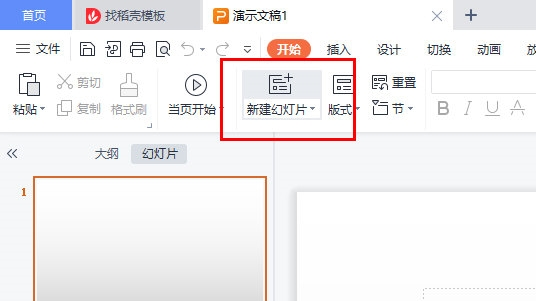
How to carousel multiple pictures in WPSPPT? Let me quickly set it up with one trick
Article Introduction:We often need to display multiple pictures in WPSPPT to show the development and changes of a thing. However, when multiple pictures appear in one slide, we can use the multi-picture carousel method, which is beautiful and concise. So how to set up a multi-image carousel in WPSPPT, let me teach you below. [Setup method] First, we open PPT and click the extension button under "New Slide" in the "Start" menu bar. Click "Case" ---> "Special Effects" ---> "Multiple Picture Carousel", or you can directly search for "Multiple Picture Carousel&
2024-02-13
comment 0
1387

Examples of how to use CSS3 to achieve an image carousel effect
Article Introduction:With the development of the Internet, web design pays more and more attention to user experience. Image carousels have also become a common element in web design, especially in commercial websites, where image carousels have become an important way to display information such as products, brands, events, etc. This article will introduce how to use CSS3 to achieve a simple image carousel effect. 1. HTML structure First, we need to prepare a basic HTML structure. Create a container in the page and add multiple images inside it. Here, we will use ul and li tags to create a picture list for the picture carousel,
2023-04-06
comment 0
1259

How to carousel multiple pictures in WPSPPT_I'll tell you how to quickly set it up
Article Introduction:First, we open PPT and click the extension button under [New Slide] in the [Start] menu bar. Click [Case]--->[Special Effects]--->[Multiple Picture Carousel], or you can directly search for [Multiple Picture Carousel], and then choose a satisfactory one from a variety of templates. Once inserted, it can be applied, and finally you can change the image directly.
2024-04-22
comment 0
737

How to use CSS Flex layout to implement responsive image carousel
Article Introduction:How to use CSSFlex elastic layout to implement responsive image carousel. In modern web design, responsive design is becoming more and more important. When we design a website or app, we want it to adapt to devices with different screen sizes, whether it’s a mobile phone, tablet, or desktop computer. Image carousel is a common website component that can be used to display the sliding effect of multiple images. In this article, we will introduce how to use CSSFlex elastic layout to implement a responsive image carousel. First, we need a Ht
2023-09-27
comment 0
898

What special effects can JavaScript do?
Article Introduction:The special effects that JavaScript can do include: 1. Carousel; 2. Form validation; 3. Pop-up boxes on the page; 4. Multi-level tabs; 5. Animation on the web page; 6. Floating advertisements; 7. Jittering Pictures etc.
2021-06-27
comment 0
6880
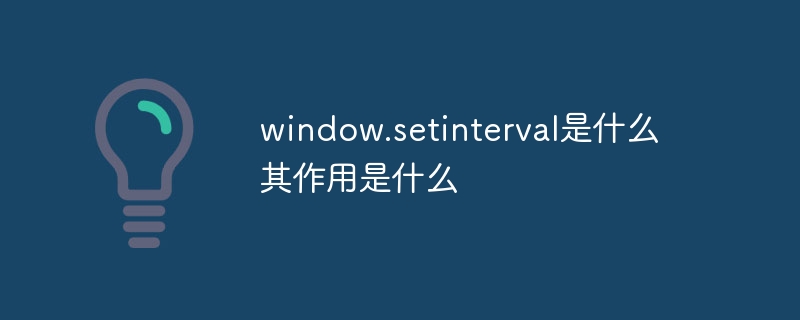
What is window.setinterval and what is its function
Article Introduction:window.setinterval is a JavaScript method that allows you to execute a specified function or block of code periodically. Its functions are: 1. Execute code blocks regularly; 2. Dynamically display content; 3. Automatically rotate pictures or slides; 4. Check or refresh the page regularly; 5. Achieve animation effects.
2023-07-12
comment 0
1923
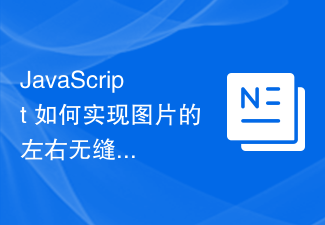
How to achieve seamless left and right sliding switching effect of images in JavaScript while limiting them to the container?
Article Introduction:How to achieve seamless left and right sliding switching effect of images in JavaScript while limiting them to the container? In web development, we often encounter situations where we need to achieve a picture carousel effect. This article will introduce how to use JavaScript to achieve the seamless left and right sliding switching effect of images and limit them to specified containers. First, we need to create a container in HTML to display images. This container can be a div element, we give it a fixed width and height, and set overflow to h
2023-10-26
comment 0
735

How to blur the picture when waking up? Tutorial on how to blur a photo when you wake up!
Article Introduction:1. How to blur the picture in the wake-up picture? Tutorial on how to blur a photo when you wake up! 1. Open the Xingtu app, click the import button on the homepage, and select the picture you want to edit from the album. 2. After importing the image, click the Edit Photo option at the bottom. 3. At the bottom of the editing page, find and click the special effects bar. 4. In the special effects page, select the blur function. 5. In the blur effect page, you can choose different blur effects and change the intensity of the blur by adjusting the slider. 6. After adjusting to a satisfactory effect, click the download icon above to save the edited image.
2024-03-15
comment 0
1590