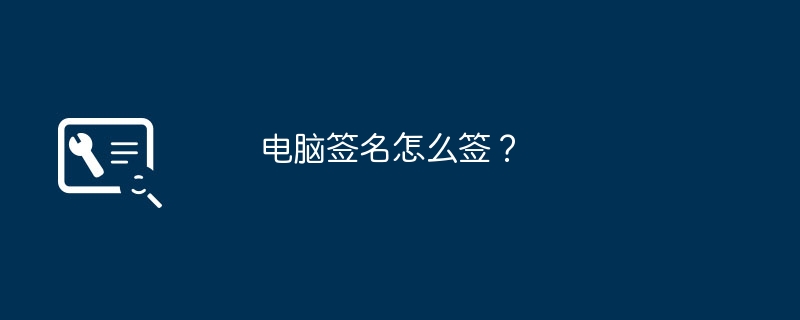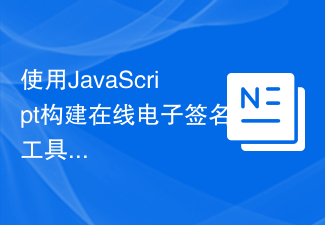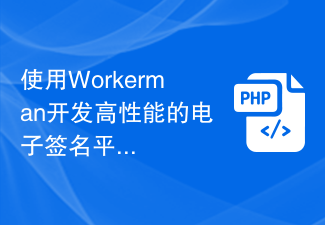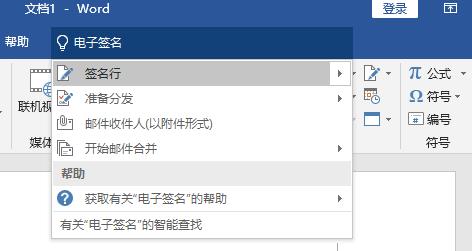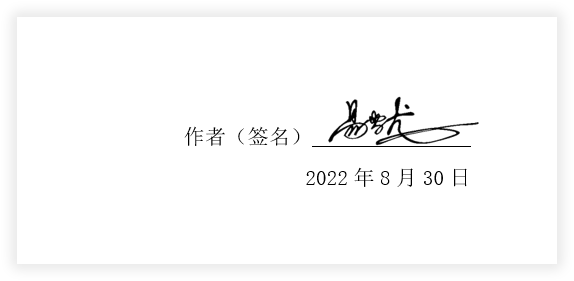Found a total of 10000 related content

How to make wps electronic signature wps electronic signature making tutorial
Article Introduction:WPS is an office software used by many users now. In this digital era, many users add electronic signatures to documents. So how to make a WPS electronic signature? Many people don't know how to make it. Today's software tutorial will share detailed operation steps for users, hoping to answer their questions. How to make a wps electronic signature: 1. First open wps and click New in the upper left corner. 2. Select the top pdf and create a new pdf document. 3. After the new creation is completed, click on the upper left corner to insert. 4. Then select PDF signature and click Create signature. 5. Finally, enter or handwrite your signature and confirm to save to create an electronic signature in wps. After the production is completed, it will be saved as a pdf file. We
2024-08-29
comment 0
950

How to make an electronic signature in wps
Article Introduction:Now is the era of digitization. A lot of content is processed using electronic files. Recently, some users need to use electronic signatures. We can make them through wps, but many users don’t know how to operate. So today PHP Chinese website The editor is here to share with you the method of making electronic signatures in WPS. If you are in need, follow the editor's steps. Let's take a look at the complete operation steps. How to make a wps electronic signature: 1. First open wps and click New in the upper left corner. 2. Select the top pdf and create a new pdf document. 3. After the new creation is completed, click on the upper left corner to insert. 4. Then select PDF signature and click Create signature. 5. Finally, enter or handwrite your signature and confirm to save, then you can make it in wps
2024-09-05
comment 0
781


How to make an electronic signature in word
Article Introduction:The method for making an electronic signature in Word is: 1. First switch to the [Insert] tab and click [Microsoft Office Signature Line]; 2. Then open the signature settings and enter the signer and signer's job information; 3. Finally, select the handwritten signature Images will do.
2020-04-09
comment 0
53509
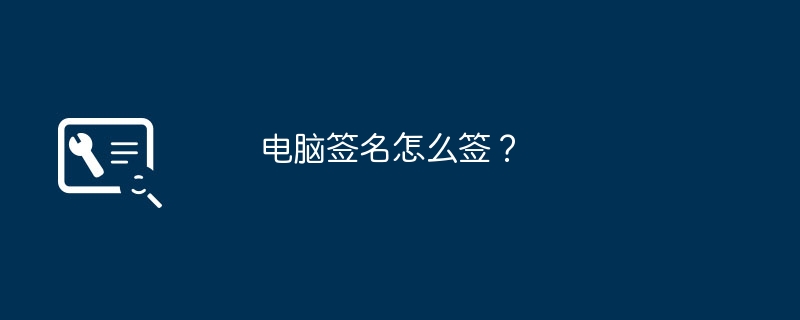
How to sign on computer?
Article Introduction:1. How to sign by computer? 1. Open the WORD document, move the mouse to the back of the document, and click "Insert - Signature Line" on the menu bar. 2. A pop-up window will appear. Fill in the name and position of the signer in the input box. 3. Generate a signature line at the bottom of the document. Click the signature line and a window will pop up. Click "Select Image". 4. Find the stored signature image, upload it, and click "Signature" below. 5. Complete the electronic signature at the bottom of the document, and the document cannot be modified. 2. How to get signature on tablet? There are many ways to sign. Here are several methods for tablets: 1. Handwritten signature: Use the touch screen function of the tablet to write your name or signature in the designated signature area with your finger or touch pen. Signature style and font color can be set in the software. 2.Digital signature
2024-08-20
comment 0
380
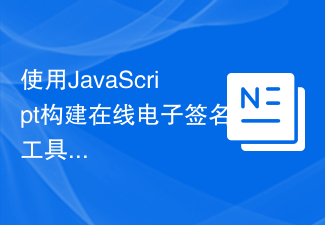
Build an online e-signature tool using JavaScript
Article Introduction:Use JavaScript to build an online electronic signature tool. With the advent of the digital age, electronic signatures have become a fast, convenient, and secure way of business communication. When developing online electronic signature tools, JavaScript is undoubtedly a powerful language choice. This article will introduce how to use JavaScript to build a simple yet powerful online electronic signature tool, with code examples. Before we begin, we need to understand a few concepts. There are usually two types of electronic signatures: image-based signatures and vector-based signatures.
2023-08-09
comment 0
1488

How to insert an electronic signature into a document scanned by Almighty King How to insert an electronic signature into a document
Article Introduction:Scanner Almighty provides a very convenient function for inserting electronic signatures into documents. Users can easily add their own unique electronic signature to documents, giving them greater authenticity and validity. Through a simple operation process, users can quickly select and import their preset electronic signature, allowing it to be perfectly integrated into a specific location in the document. Method of inserting electronic signature into document 1. Select the electronic signature option in the toolbox interface, as shown in the figure below. 2. Select a document as shown in the figure below. 3. Select the Add Signature option to insert it, as shown in the figure below.
2024-06-19
comment 0
531

Sharing experience in developing electronic signature platform based on C#
Article Introduction:In recent years, with the advent of the digital era, electronic signature technology has become more widely used in various industries. As a convenient, fast and safe way to sign, electronic signatures have become an essential element for various contracts, documents, etc. Behind electronic signatures, a stable and efficient electronic signature platform is indispensable. This article will share the experience of developing an electronic signature platform based on C#. Before developing an electronic signature platform, the requirements must first be clarified. Determine specific functional modules based on actual business scenarios and needs. For example: Support multiple electronic signature parties
2023-11-04
comment 0
1165

How uniapp application implements electronic signature and contract management
Article Introduction:UniApp is a front-end development framework that supports the simultaneous development of WeChat applets, H5, App and other platforms. It has strong advantages in cross-platform development. This article will introduce how to implement electronic signature and contract management functions in the UniApp application, and provide specific code examples. 1. Implementation of electronic signature function Electronic signature refers to signing by electronic handwriting or other electronic means instead of traditional paper signatures. In UniApp, we can use the Canvas element of HTML5 to implement electronic signatures
2023-10-19
comment 0
1789

How to implement an electronic signature component in Vue?
Article Introduction:The place where we use electronic signatures the most in life is probably the bank, which will let you leave your name every time. Today we are going to use vue to implement an electronic signature panel
2020-10-20
comment 0
2330

How to insert an electronic signature into a document using Scanner All-in-one? List of methods to insert an electronic signature into a document using Scanner All-in-One
Article Introduction:Scanner, as a powerful document processing software, not only provides convenient scanning, editing and sharing functions, but also provides users with a practical tool for electronic signatures. When they need to sign electronic documents, users can use Scanner Easily insert electronic signatures to ensure the security and legality of documents. This article is about the specific method of inserting electronic signatures in Scanner. List of ways to insert an electronic signature into a document using Scanner 1. Select the electronic signature option in the toolbox interface, as shown in the figure below. 2. Select a document as shown in the figure below. 3. Select the Add Signature option to insert it, as shown in the figure below.
2024-07-04
comment 0
1157

How to implement electronic signature and contract management in uniapp
Article Introduction:Title: How to implement electronic signature and contract management in Uniapp Introduction: With the continuous advancement of technology, electronic signature and contract management are becoming more and more important in modern society. In mobile application development, Uniapp, as a cross-platform framework, provides many convenient functions and tools to help developers implement electronic signature and contract management functions. This article will introduce how to implement electronic signature and contract management in Uniapp and provide specific code examples. 1. Preparations for the implementation of the electronic signature function in the Uniapp project
2023-10-27
comment 0
1628

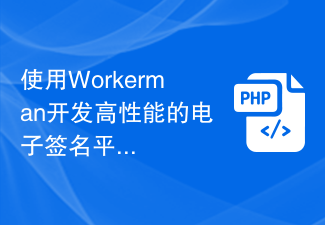
Develop a high-performance electronic signature platform using Workerman
Article Introduction:Introduction to using Workerman to develop a high-performance electronic signature platform: With the development of society, more and more companies and individuals need to use electronic signatures to complete contracts, authorization, authentication and other tasks. In order to meet this demand, developing a high-performance electronic signature platform has become an urgent task. This article will introduce how to use the Workerman framework to develop a high-performance electronic signature platform, and attach relevant code examples. 1. Introduction to Workerman: Workerman is a high-performance PHP
2023-08-09
comment 0
1256
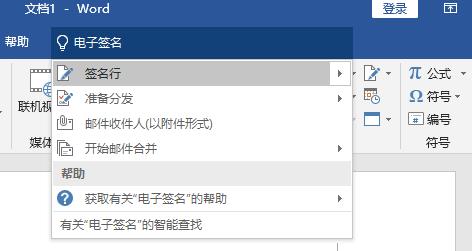

How to sign electronic documents?
Article Introduction:Method: 1. Use a scanner to scan the handwritten signature and save it into an electronic image format; 2. Use Word to open the document that requires a signature, right-click the signature line, and select the "Signature" command in the pop-up window; 3. Click "Select Image" ”, select the required signature picture in the opened dialog box, and click the “Select” button; 4. Click the “Signature” button.
2020-07-07
comment 0
42217
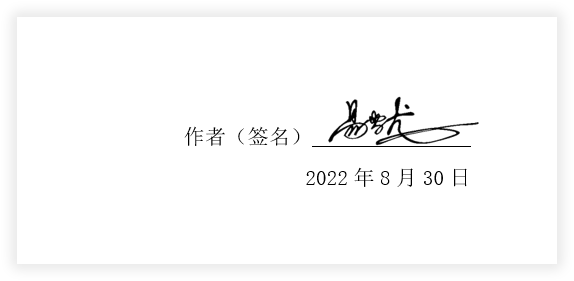
'Electronic handwritten signature' for Word documents, teach you step by step
Article Introduction:We often need to sign by hand when signing some contracts, but if there are a large number of contracts that need to be signed and each one needs to be signed by hand, then we don’t know when it will be signed. Therefore, Teacher Yi here teaches you a lazy way, which is to make an electronic signature. When you want to use it, just sign it on the electronic version, and finally print the contract in batches. 01. Preparation work First, we prepare a paper signature and take a piece of white paper. Signed in black pen. 02. Transfer to Word document. Take a photo of the signed paper or scan it to the computer and insert it into the Word document. 03. Set the signature photo. We select the signature photo, then go to "Format" - "Adjustment" - "Color", and select the "Black and White: 50%" coloring effect in "Recolor". Next, we will
2023-11-25
comment 0
1580

How to use PHP to implement electronic signature and contract management functions
Article Introduction:How to use PHP to implement electronic signature and contract management functions Introduction: In the digital era, traditional paper contracts can no longer meet the needs of speed, security and convenience. Electronic signature and contract management capabilities can effectively solve this problem. This article will introduce how to use PHP language to implement electronic signature and contract management functions, and use code examples to help readers get started quickly. 1. Implementation of electronic signature function to generate signature images In PHP, you can use the GD library to generate signature images. The following is a sample code: $si
2023-09-05
comment 0
2098

How to implement an online electronic signature system using WebSocket and JavaScript
Article Introduction:Overview of how to use WebSocket and JavaScript to implement an online electronic signature system: With the advent of the digital age, electronic signatures are widely used in various industries to replace traditional paper signatures. As a full-duplex communication protocol, WebSocket can perform real-time two-way data transmission with the server. Combined with JavaScript, an online electronic signature system can be implemented. This article will introduce how to use WebSocket and JavaScript to develop a simple online
2023-12-18
comment 0
1433

The electronic signature process for companies in Ganxi to open e-windows. An introduction to the electronic signature process for companies to open e-windows in Ganxi.
Article Introduction:Step 1: Download the Ganqi Open e-Window APP Step 2: User login/register Jiangxi Enterprise Registration Network Service Platform The account number and password are consistent. If you do not have an account, you can click [Register Now] to register an account. Step 3: After successful real-name authentication login, click Common Services → Real-name Authentication Module on the APP homepage to perform real-name authentication. Real-name authentication steps: Upload documents → Face recognition → Set password → Complete authentication. Step 4: After passing the real-name authentication of the electronic signature, you can click My Business on the homepage of the app in the pending signature → Signature pending to electronically sign. Electronic signature steps: Select the signing company → click the signature button → enter the signature password → complete the signature. After all persons who need to sign have completed the electronic signature, entrust the agent to click the submit button to submit to the city.
2024-06-25
comment 0
794