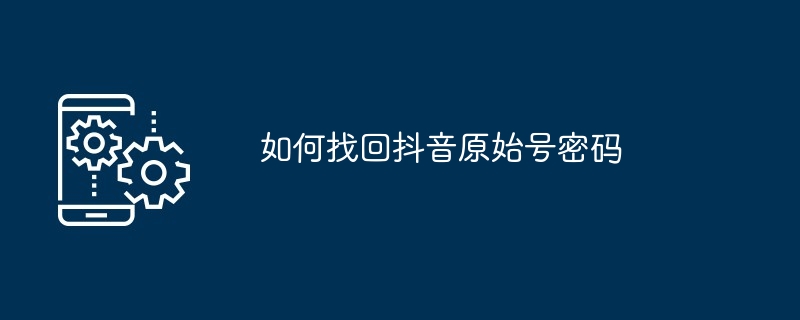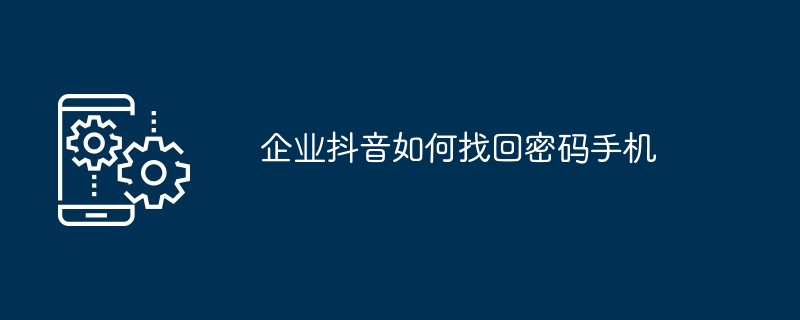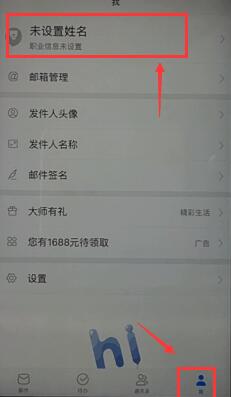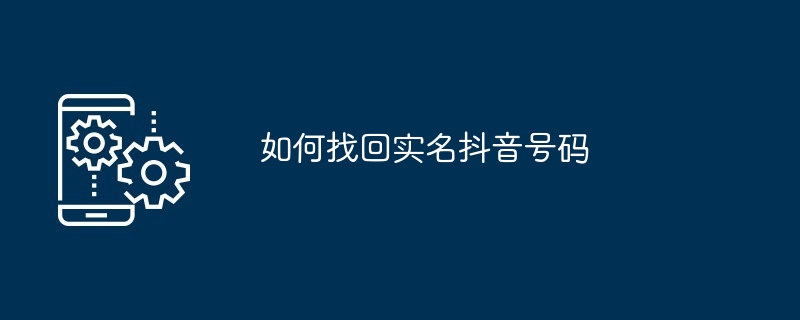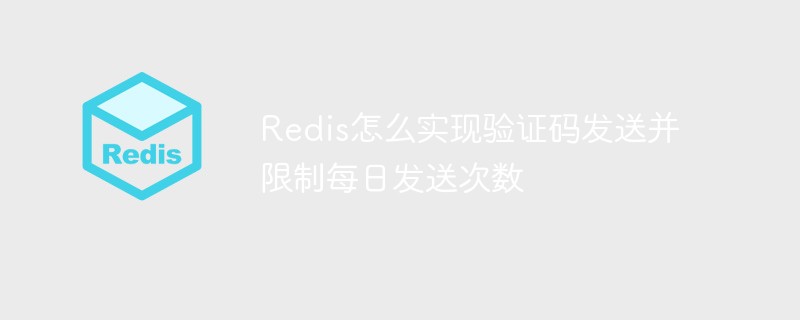Found a total of 10000 related content

Detailed steps to implement mobile phone verification code login and registration using PHP
Article Introduction:Detailed steps to implement mobile phone verification code login and registration in PHP In today's mobile Internet era, mobile phone verification code has become a common login and registration method. Using mobile verification codes can improve user experience and security. This article will introduce how to use PHP to implement the mobile phone verification code login and registration function. Get the mobile phone number First, we need to get the mobile phone number entered by the user. You can use an HTML form to collect the user's mobile phone number information. For example: <formmethod="post"ac
2023-08-18
comment 0
2199

Solution for forgetting password when logging in with promise
Article Introduction:(1) Click the login button and a login window will pop up, as shown in the figure below. If the user forgets his password, he can click [Forgot Password?] in the lower right corner of the password input box. ] Operation: (2) Click [Forgot Password] to enter the password retrieval page, enter the verified mobile phone number or email to obtain the verification code, as shown in the figure below: (3) Enter the verification code and click [Next] to enter the reset Password page: (4) After entering the new password and confirming the password, click [Reset Password]: Warm reminder: a) Get verification code (email/mobile phone verification function): Enter your mobile phone number or email, click to get the verification code, and the system will go to A verification email (SMS) is sent to the user's email address (mobile phone). The content of the email (SMS) includes a [Verification Code]. After the user enters the verification code and passes the verification, the account password can be reset.
2024-06-08
comment 0
837
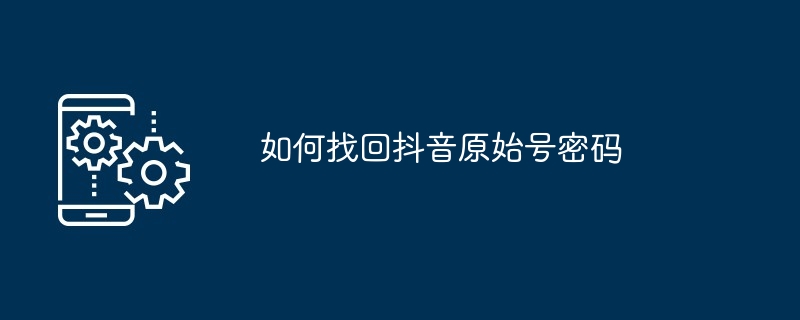
How to retrieve the original Douyin account password
Article Introduction:If you forget your original Douyin account password, you can retrieve it through the following methods: Mobile phone number retrieval: Log in to Douyin, click "Forgot Password", enter your mobile phone number to get the verification code; Email retrieval: Enter the bound email address to get the verification code; Third-party account retrieval: authorize the third-party account to obtain the verification code.
2024-05-04
comment 0
586

Methods and steps to implement mobile phone verification login registration with PHP
Article Introduction:Methods and steps to implement mobile phone verification login and registration in PHP With the popularity of smartphones, mobile phone verification has become one of the common login and registration methods in many websites and applications. This article will introduce how to use PHP to implement mobile phone verification login registration methods and steps, and provide corresponding code examples. Step 1: Obtain a mobile phone number. First, the user is required to provide a mobile phone number and a verification code is sent to the user's mobile phone. Add a mobile phone number input box to the front-end form and add a "Get Verification Code" button. When the user clicks the button, use A
2023-08-19
comment 0
1570

HOO Tiger Talisman Apple official download ios installation tutorial
Article Introduction:HOO Hu Fu App download and registration guide: Go to the AppStore to download the HOO Hu Fu client. Register an account: a) Via mobile phone number: Enter your mobile phone number to obtain the verification code and set a password. b) Via email: Enter your email to get the verification code and set a password.
2024-09-02
comment 0
944
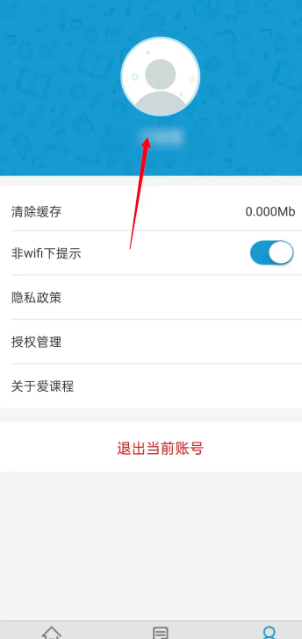
How to unbind the mobile phone number of iCourse APP? How to change the bound mobile phone number of iCourse APP?
Article Introduction:How to change the mobile phone number bound to iCourse APP? After opening the APP, enter the My interface and click on the profile picture. Enter the personal information menu bar and click the Change Bind Mobile Phone button. After entering the new interface, enter the image verification code to obtain and enter the mobile phone verification code, and click the Next button. After entering the new interface, enter the new mobile phone number, obtain and enter the verification code, and click the bind button to complete the change.
2024-06-28
comment 0
951
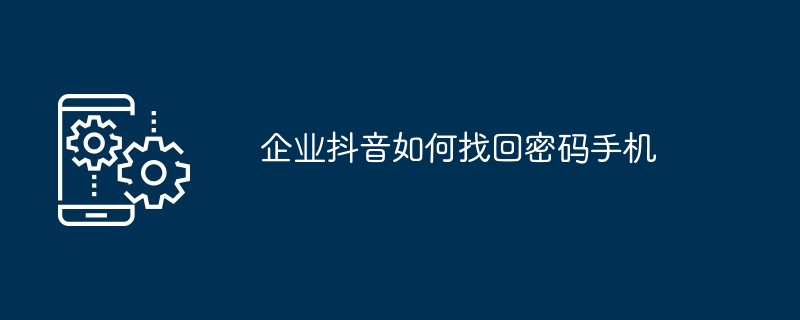
How to retrieve password on enterprise Douyin mobile phone
Article Introduction:Retrieve your corporate Douyin password through your mobile phone: Click "Forgot Password" on the login interface. Enter the mobile phone number associated with the account to get the verification code. Enter the verification code to verify your identity. Set and confirm a new password. Use the new password to log in to your corporate Douyin account.
2024-05-04
comment 0
764

What should I do if I forget my gate.io username and password?
Article Introduction:If you lose your gate.io username, you can enter your registered email/mobile phone number to get it; if you lose your password, you can enter your username/email/mobile phone number to get the verification code, and reset the new password to retrieve your account.
2024-04-24
comment 0
1089

okx official website login entrance
Article Introduction:OKX official website login portal How to log in to OKX official website? Step one: Visit OKX official website. Step 2: Click the "Login" button in the upper right corner of the webpage. Click the "Login" button. Step 3: Select the login method. Select the mobile phone number or email login method. Step 4: Enter login information and mobile phone number to log in: Enter your mobile phone number and get the verification code. Email login: Enter your email address and get the verification code. Step 5: Verify login information and enter verification code
2024-07-11
comment 0
390
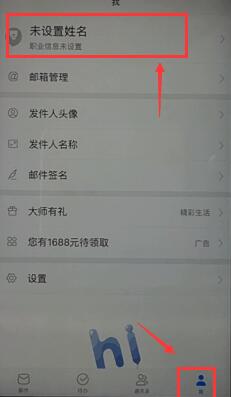
Graphical steps for unbinding mobile phone number from NetEase mailbox
Article Introduction:Open the NetEase mailbox, click on me, click on personal information, click on the mobile phone number, enter the new mobile phone number, click on Get Verification Code, enter the verification code and click OK, and the mobile phone number will be modified successfully.
2024-06-02
comment 0
398

How to bind mobile phone number in Tencent Video app
Article Introduction:Tencent Video binds a mobile phone number in seven steps: Open the Tencent Video App, click Personal Center, find Account Settings, click the mobile phone number, enter the mobile phone number to obtain the verification code, enter the verification code, and complete the binding.
2024-04-30
comment 0
387

How to register a new account on Weibo
Article Introduction:How to register a new Weibo account? Visit Weibo’s official website and click “Register”. Select your mobile phone number to register and enter your mobile phone number to get the verification code. After entering the verification code, set a password and fill in personal information. Click "Register" to complete.
2024-05-03
comment 0
1181

How to change Tencent Video mobile phone number_How to modify Tencent Video mobile phone number
Article Introduction:1. Open Tencent Video, click [Personal Center] in the lower right corner, find Others and click to open [Personal Information]. 2. Click [Mobile]. 3. Click [Update mobile phone]. 4. Click [Change mobile phone number binding]. 5. Click [I want to change]. 6. Click] to get the verification code [—enter the verification code and click] OK. 8. Enter the new mobile phone number you want to change, click [Get Verification Code] - click [Confirm Binding].
2024-04-09
comment 0
1318

Can I register a domestic number on the Bitget platform? How to register?
Article Introduction:The Bitget platform supports domestic number registration. Registration steps: 1. Visit the official website. 2. Click "Register". 3. Choose to use a domestic mobile phone number. 4. Enter your mobile phone number and get the verification code. 5. Enter the verification code and login password. 6.Set a transaction password. 7. Agree to the user agreement. 8. Activate account.
2024-08-13
comment 0
287

Can I register a domestic number on the Kucoin platform? How to register?
Article Introduction:Yes, the KuCoin platform supports domestic number registration. Registration steps include: Visit KuCoin official website. Click the "Register" button. Select "Mobile Registration". Enter your mobile phone number and mainland China. get verification code. enter confirmation code. set password. Agree to the terms. Click "Register".
2024-08-08
comment 0
322
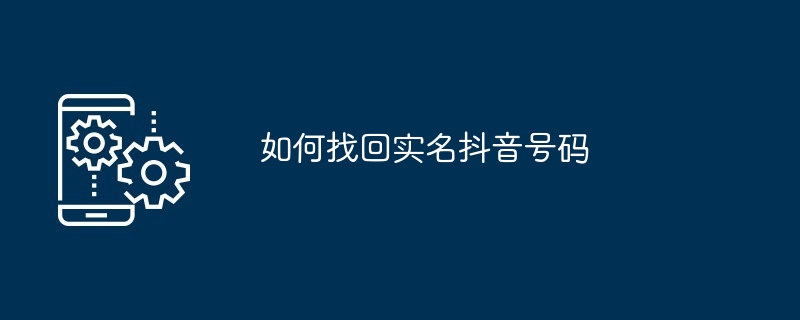
How to retrieve real-name TikTok number
Article Introduction:How to retrieve your real-name Douyin number: Try to log in using the associated mobile phone number and password. Use the verification tool to enter your mobile phone number or email to get the verification code and reset your password. Contact Douyin customer service to provide relevant information and then manually verify the identity and retrieve it.
2024-05-04
comment 0
518
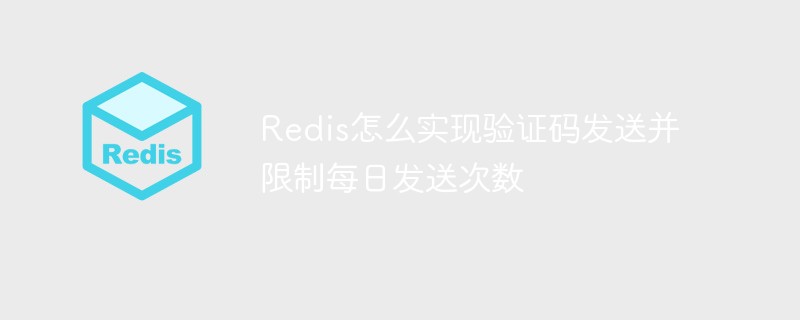
How does Redis implement verification code sending and limit the number of daily sendings?
Article Introduction:1. Function: Enter the mobile phone number, click Send and then randomly generate a six-digit code. Enter the verification code valid for 2 minutes, click Verify, and return success or failure. Each mobile phone number can only be entered 3 times a day. 2. Analysis Each mobile phone can only enter 3 times a day. Enter 3 times: incr +1 after each sending. When the value is 3, it prompts that it cannot be sent. The expiration time is the end of the day. Randomly generate a 6-digit verification code: RandomUtil (hutool) verification code is valid for 2 minutes: put it in redis and set it The expiration time is 2 minutes to determine whether the verification code is consistent: get the verification code from redis and compare it with the entered verification code 3. Implement packagecn.ken.blog.controller.common;importcn.
2023-05-27
comment 0
1888

How to unbind a mobile phone number in Tencent Mobile Manager? Introduction to the operation method
Article Introduction:1. Open the Tencent Mobile Manager app. 2. On the main interface of the application, click the menu button in the upper right corner. 3. Find and click the "Settings" option in the menu. 4. In the settings interface, find and click the "Account and Security" option. 5. In the account and security interface, find and click the "Unbind Mobile Number" option. 6. The system will ask you to enter the currently bound mobile phone number for verification. 7. After entering the correct mobile phone number, the system will send a verification code to your mobile phone. 8. Check and enter the verification code on your mobile phone. 9. After entering the correct verification code, the system will prompt that the unbinding is successful.
2024-06-21
comment 0
1079