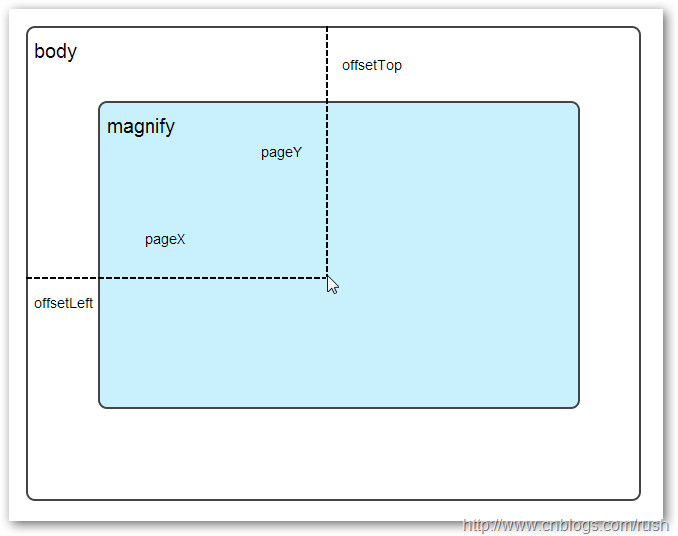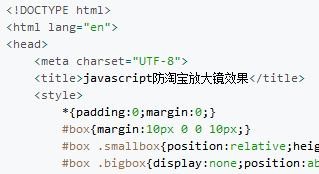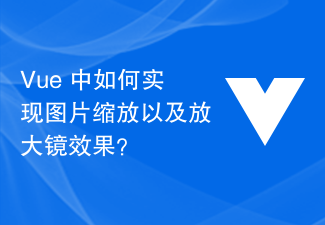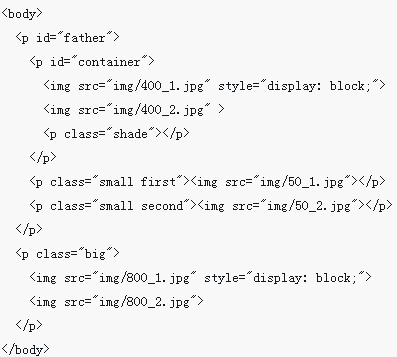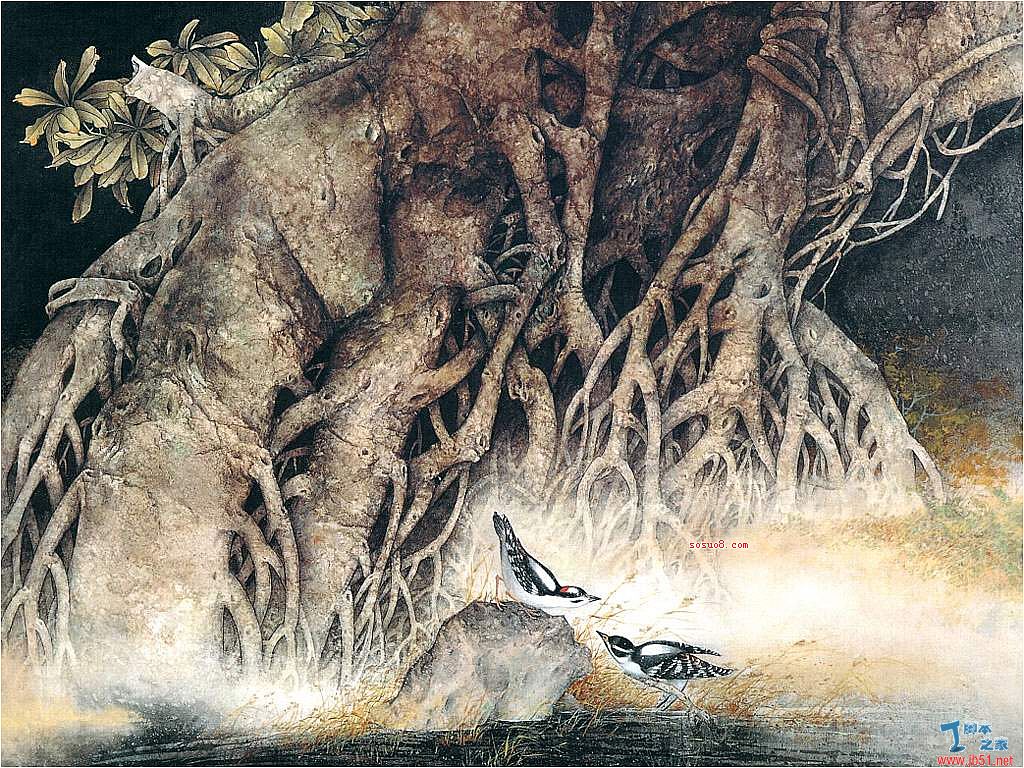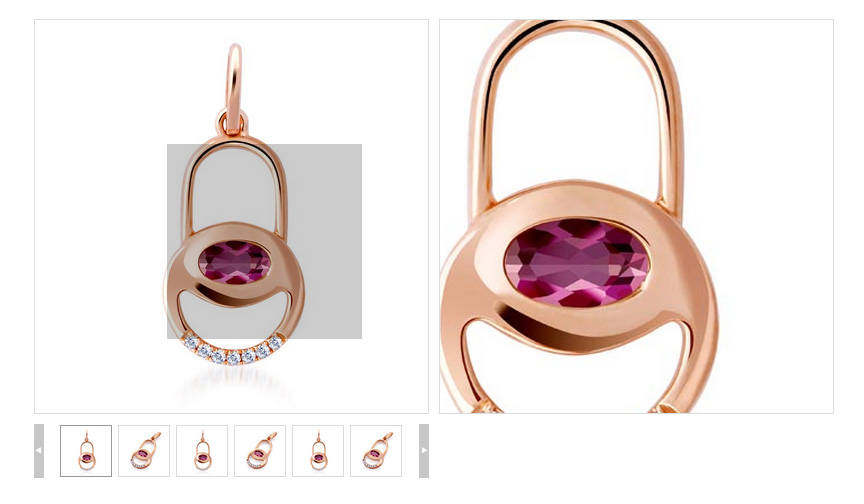Found a total of 10000 related content
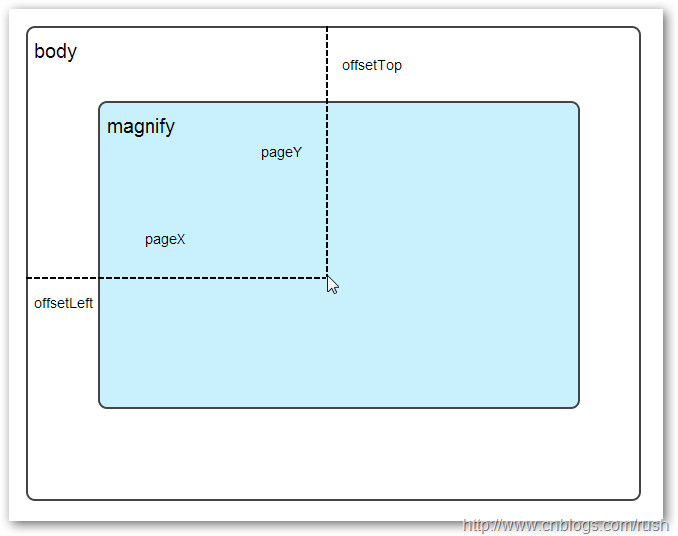
jQuery implementation of magnifying glass effect example code_jquery
Article Introduction:We have all seen the use of magnifying glasses to view product details on some e-commerce websites. So how to achieve the magnifying glass effect based on jquery code? Below, the editor of Script House will share with you the jquery code to achieve the magnifying glass effect.
2016-05-16
comment 0
1402

HTML, CSS, and jQuery: Tips for achieving a magnifying glass effect on images
Article Introduction:HTML, CSS and jQuery: Techniques for achieving a magnifying glass effect on images, with code examples. Introduction: In web design, image display is a very important part. In order to improve the user experience, we often hope to add some special effects to pictures, such as picture magnifying glass effects. This article will introduce how to use HTML, CSS and jQuery to achieve the image magnifying glass effect, and provide specific code examples. 1. HTML structure Before starting to write code, you first need to design a suitable image magnifying glass effect.
2023-10-24
comment 0
1105
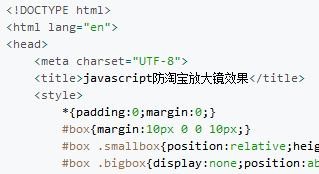
JavaScript imitation Taobao product details magnifying glass effect
Article Introduction:When we often visit Taobao and look at Taobao product details, we often use the magnifying glass function of product pictures. I never knew how to implement it before. When I encounter it, I basically find code modifications online. Today I use native js to implement the following Magnifying glass effect.
2018-03-15
comment 0
3107
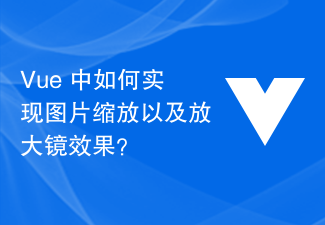
How to implement image scaling and magnifying glass effects in Vue?
Article Introduction:How to implement image scaling and magnifying glass effects in Vue? With the continuous development of Web technology, users have increasingly higher requirements for the display effects of images on websites. Among them, image zooming and magnifying glass effects are relatively common requirements. It is relatively simple to implement image scaling and magnifying glass effects in Vue. Next, I will introduce the specific implementation method in detail. 1. Basic method First, let us take a look at how to achieve the basic image scaling effect. The implementation method is simple, just use Vue’s built-in instructions
2023-06-25
comment 0
4681


How to use Vue to implement picture magnifying glass effects
Article Introduction:How to use Vue to implement picture magnifying glass effects Introduction: With the continuous development of Internet technology, pictures play an increasingly important role in our daily lives. In order to improve user experience and visual effects, picture magnifying glass effects are widely used in web design. This article will introduce how to use the Vue framework to implement a simple picture magnifying glass effect, and give specific code examples. 1. Preparation: Before starting, please make sure you have correctly installed the Vue framework and created a Vue project. 2. Component design: We will
2023-09-19
comment 0
1240

How to create a magnifying glass effect for waking pictures? Tutorial on how to set up the magnifying glass function!
Article Introduction:1. How to create a magnifying glass effect for waking up images? Tutorial on how to set up the magnifying glass function! 1. Open the Xingtu app, enter the homepage, and click the Import button. 2. Select the picture you want to use the magnifying glass effect on. 3. Then select the special effects in the toolbar below and click. 4. Then select the lens (magnifying glass) option in the basics and click Use. 5. You can adjust it as needed, and finally save it to complete the editing of the picture magnifying glass effect.
2024-03-15
comment 0
1982


How to use jQuery to achieve a magnifying glass effect
Article Introduction:I believe everyone has seen or used the magnifying glass effect, or even achieved it. It is generally used to magnify product pictures. Some e-commerce websites (such as Fanke, JD.com, Alibaba, etc.) have similar picture viewing effects. . In the next blog post, I will introduce you to the magnifying glass effect through jQuery.
2017-10-11
comment 0
2188
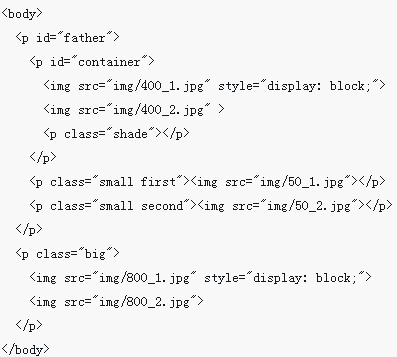
How to create a magnifying glass effect using jquery
Article Introduction:This time I will show you how to use jquery to create a magnifying glass effect. What are the precautions for using jquery to create a magnifying glass effect? The following is a practical case, let’s take a look.
2018-03-14
comment 0
1703
Use jquery to achieve magnifying glass effect_jquery
Article Introduction:I believe everyone has seen or used the magnifying glass effect, or even achieved it. It is generally used to magnify product pictures. Some e-commerce websites (such as Fanke, JD.com, Alibaba, etc.) have similar picture viewing effects. . So next, we will introduce to you how to achieve the magnifying glass effect through jQuery.
2016-05-16
comment 0
1580
Example of JavaScript imitating Taobao to achieve magnifying glass effect
Article Introduction:We all know that the magnifying glass effect is generally used in some shopping malls. For example, whenever we open Taobao, Tmall and other PC terminals, when we see the items we like and click on the picture, the magnifying glass effect will appear. When you don’t understand and analyze its principle, it feels very magical. When you really get in touch with it, it is also very easy to understand. In the previous article, we also introduced an example of JavaScript implementing a magnifying glass. Today we will introduce to you the JavaScript imitation An example of how Taobao achieves the magnifying glass effect!
2017-11-24
comment 0
2567

How to use Vue to achieve a picture magnifying glass effect
Article Introduction:How to use Vue to achieve the picture magnifying glass effect Introduction: The picture magnifying glass effect is a common web page interactive effect. When the mouse is hovered over the picture, the picture can be enlarged and the details of the enlarged part can be displayed. This article will introduce how to use the Vue framework to achieve the picture magnifying glass effect, and provide specific code examples for reference. 1. Requirements analysis: We need to implement a picture magnifying glass effect in the Vue project. When the user hovers the mouse over the picture, the picture can be enlarged and the details of the enlarged part can be displayed. Specifically, we need to achieve the following functions
2023-11-07
comment 0
1433
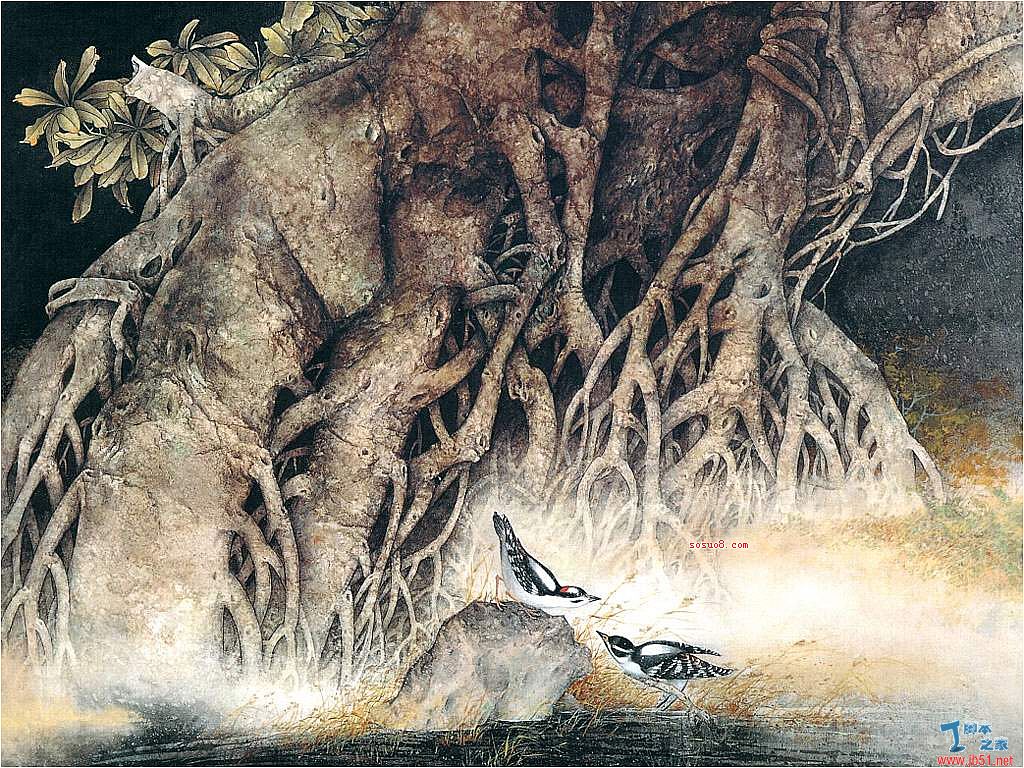

Use jQuery to implement image magnifier
Article Introduction:We often encounter the magnification effect of pictures in software development, which is equivalent to the magnifying glass effect. We can see in daily online shopping that when we browse a product, click on a picture, a picture of the product will be displayed on the left side, and when the mouse moves over the picture, a partially enlarged version will be displayed on the right side. Effect...
2020-12-08
comment 0
3011

How to implement image magnifying glass effect with JavaScript?
Article Introduction:How to achieve image magnifying glass effect with JavaScript? In web design, the image magnifying glass effect is often used to display detailed product images. When the mouse is hovering over the image, a magnifying lens can be displayed at the mouse position to enlarge part of the image, thereby providing a clearer display of details. This article will introduce how to use JavaScript to achieve the image magnifying glass effect and provide code examples. 1. HTML structure First, you need to create a page layout with a magnifying glass. In HTML text
2023-10-18
comment 0
1771

How to write thinkphp magnifying glass
Article Introduction:ThinkPHP is a very popular PHP framework that has always been loved by developers. Under this framework, it is also very simple to implement the picture magnifier function. Below we will explain step by step how to achieve the picture magnifying glass effect in ThinkPHP. 1. Introduce the magnifying glass code. To use the magnifying glass effect on the web page, you need to use JavaScript code to achieve it. We can download a copy of the magnifying glass code from the Internet, or we can write it ourselves. Here we assume that we already have a file named magnifier.js and place it
2023-05-26
comment 0
570