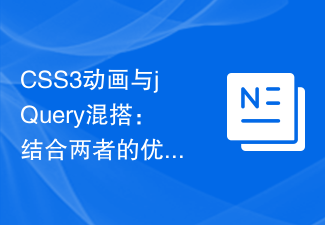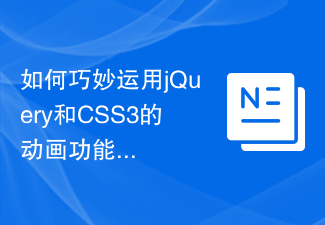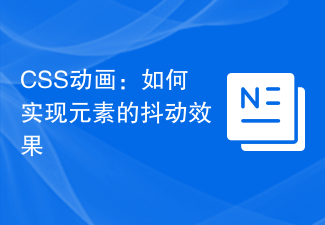Found a total of 10000 related content

CSS web page loading animation: create various cool loading animation effects
Article Introduction:When a user enters a web page, the most impatient thing is waiting for the page to load. In order to alleviate users' anxiety, many websites have begun to use CSS loading animations to make page loading more interesting. In this article, we will learn how to use CSS to create various cool loading animation effects, and provide specific code examples to help you implement it. 1. Basic Animation First, let us create some basic loading animations. We can use the animation property in CSS to create a basic animation. animat
2023-11-18
comment 0
1716

HTML, CSS and jQuery: Make an animated loading progress bar
Article Introduction:HTML, CSS and jQuery: Create a loading progress bar with animated effects. The loading progress bar is a common web page loading effect. It allows users to clearly see the progress of the current page loading and improves user experience. In this article, we will use HTML, CSS and jQuery to create a loading progress bar with animation effects, and provide specific code examples. HTML Structure First, let's create the basic structure of HTML. We need a container element that contains the progress bar, and in
2023-10-27
comment 0
1602

Pure CSS3 realizes page loading animation effect (with code)
Article Introduction:When opening a page, you often encounter a situation where the page is loading. As a front-end developer, do you know how to use CSS3 to achieve page loading animation effects? This article will share with you a cool and practical CSS3 loading animation effect code. It has certain reference value. Interested friends can take a look.
2018-10-15
comment 0
4976
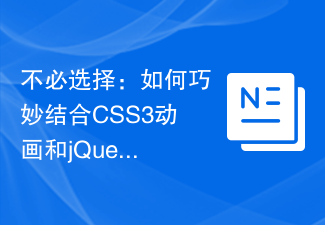
No need to choose: How to cleverly combine CSS3 animation and jQuery effects to create a high-efficiency web page
Article Introduction:No need to choose: How to cleverly combine CSS3 animation and jQuery effects to create a highly effective web page. In today's highly developed Internet era, web design has become one of the key elements that make users feel happy and memorable. In order to achieve this goal, many front-end developers have begun to make good use of CSS3 animations and jQuery effects to improve the visual effects and user experience of web pages. This article will introduce how to skillfully combine CSS3 animation and jQuery effects to create a highly effective web page, and attach code examples. Use CSS
2023-09-08
comment 0
1306
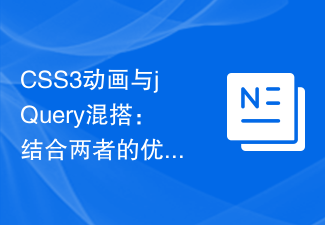
CSS3 animation and jQuery mashup: combine the advantages of both to create unprecedented web page effects
Article Introduction:Mix and match CSS3 animation and jQuery: combine the advantages of both to create unprecedented web page effects. With the development of the Internet, web design requirements are getting higher and higher. We hope to present more attractive effects to users. CSS3 animation and jQuery are two commonly used web animation production tools, each of which has unique characteristics and advantages. This article will introduce how to combine CSS3 animation with jQuery to create more exciting web page effects. Advantages of CSS3 animation CSS3 animation is based on CSS technology
2023-09-08
comment 0
1429
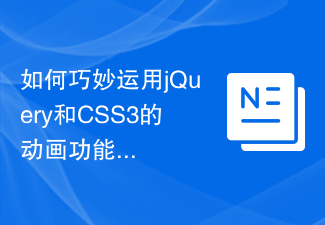
How to cleverly use jQuery and CSS3 animation functions to create attractive web page effects
Article Introduction:How to skillfully use the animation functions of jQuery and CSS3 to create attractive web page effects. With the continuous advancement and development of Internet technology, web design undoubtedly plays an important role as an important means of conveying information and attracting user attention. In order to provide a better user experience, web designers constantly seek innovation and breakthroughs. The use of jQuery and CSS3 animation functions has become an important tool for designers to create attractive web page effects. This article will explain how to skillfully use jQuery and CSS3 animations
2023-09-10
comment 0
1051

Tips and methods for implementing loading animation effects with CSS
Article Introduction:CSS techniques and methods for implementing loading animation effects With the development of the Internet, loading speed has become one of the important indicators of user experience. In order to improve the user experience when the page is loading, we usually use loading animation effects to increase the interactivity and attractiveness of the page. As one of the important technologies in front-end development, CSS provides many techniques and methods to achieve loading animation effects. This article will introduce several common techniques and methods for implementing CSS loading animation effects, and provide corresponding code examples. Spin loading animation Spin loading animation is a
2023-10-19
comment 0
1051

CSS Positions layout techniques to implement web page loading animation
Article Introduction:CSSPositions Layout Tips for Implementing Web Page Loading Animation In today's Internet era, web design pays more and more attention to user experience, and web page loading animation is one of the important elements to attract users' attention. The CSSPositions layout is a commonly used web page layout method. By using it reasonably, the effect of web page loading animation can be achieved. This article will introduce how to use CSSPositions layout to implement web page loading animation techniques, and provide some specific code examples. 1. Understand CSS
2023-09-27
comment 0
881

Use jQuery animation to achieve the fade effect of elements
Article Introduction:Title: Achieve elegant fade-out of elements through jQuery animation. As a well-known JavaScript library, jQuery provides a wealth of animation effects and methods, which can easily achieve dynamic effects of elements in web pages. Among them, the fade-out effect of elements is one of the common web page interaction effects. The following is a specific code example to demonstrate how to achieve the elegant fade-out effect of elements through jQuery animation. First, we need to introduce the jQuery library into the HTML file, which can be linked through a CDN or downloaded locally
2024-02-24
comment 0
962

HTML, CSS and jQuery: Animating an Icon
Article Introduction:HTML, CSS and jQuery: Creating an Icon Animation Effect In modern web design, icon animation effects have become a very popular and important element. By adding some movement and interaction, you can make your web page more lively and attract the user's attention. This article will introduce how to use HTML, CSS and jQuery to create a simple and cool icon animation effect. First, we need to prepare some basic HTML code to build our icon animation effect. <!DOCTYPE
2023-10-24
comment 0
1108

Clever use of jQuery animation to make elements disappear gracefully
Article Introduction:With the continuous development of web design and development technology, jQuery, as a popular JavaScript library, is widely used in the realization of web animation effects. Among them, the disappearance effect of elements is one of the common and important animation effects. Through the flexible use of jQuery animation, we can make the disappearance of elements appear more graceful and attractive. This article will introduce in detail how to use jQuery to achieve the animation effect of element disappearing, and provide specific code examples. 1.fadeIn() and fadeOut
2024-02-25
comment 0
875
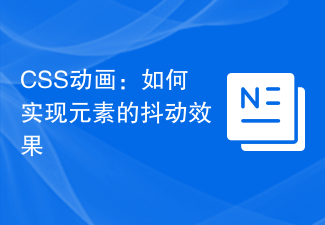
CSS Animation: How to Achieve the Jitter Effect of Elements
Article Introduction:CSS animation: How to achieve the jitter effect of elements Summary: CSS animation is a commonly used effect in web design. It can add a dynamic and vivid feeling to the web page. This article will introduce how to use CSS animation to achieve the jitter effect of elements, and attach specific code examples for reference. Introduction In web design, animation effects can attract users’ attention and increase users’ interactivity and experience with web pages. Among them, CSS animation, as a simple and lightweight implementation method, is widely used in web design. Basic principles of CSS animation
2023-11-21
comment 0
1579

Pure CSS3 realizes page circle loading animation special effects
Article Introduction:When opening a website or watching a video when the Internet speed is not good, the page will load very slowly. At this time, the user will usually be prompted "the page is loading, please wait", and there will be a circle that keeps rotating. Friends who are learning html and CSS, can you use CSS3 to achieve the circle loading animation effect? This article will share with you a circle (loading) loading animation special effect implemented in pure CSS3. Interested friends can refer to it.
2018-10-27
comment 0
11261

CSS Animation: How to Achieve the Jittering Zoom Effect of Elements
Article Introduction:CSS Animation: How to Achieve the Jitter and Zoom Effect of Elements In web design, the animation effect of elements can increase the user’s visual experience and add vitality to a dull page. CSS animation is one of the powerful tools to achieve these effects. This article will introduce in detail how to use CSS animation to achieve the dithering and scaling effect of elements, and provide specific code examples for readers' reference. The dithering zoom effect is a common animation effect that can play an excellent role in user interaction, page loading and other scenarios. It works by letting elements scale quickly and with random magnitudes
2023-11-21
comment 0
733

CSS Animation Guide: Teach you step-by-step to create shaking effects
Article Introduction:CSS Animation Guide: Teach you step-by-step to create shaking effects In web design, animation effects can add a lively and interactive feel to the page. CSS animation is a technology that achieves animation effects by applying CSS rules on web pages. One of the common animation effects is the Shake effect, which can add a shaking animation effect to elements and add vitality to the web page. This article will take you from scratch, teach you step by step how to create a shaking effect, and provide specific code examples. Step 1: Create HTML structure First, we need to
2023-10-18
comment 0
1659

HTML, CSS and jQuery: Create a navigation menu drop-down animation effect
Article Introduction:HTML, CSS and jQuery: Create a navigation menu drop-down animation effect. In web development, an attractive page effect can increase users' favorability of the website and improve user experience. Among them, menu navigation is one of the common elements in websites. We can add animation effects to increase the interactive effect of menus and make the website more vivid. In this article, we will use HTML, CSS, and jQuery to create a navigation menu with drop-down animation effects. Through the following steps, you will learn how to use this
2023-10-27
comment 0
1195

How to use JavaScript to achieve the zoom effect of automatically loading content after scrolling to the bottom of the page?
Article Introduction:How does JavaScript achieve the zoom effect of automatically loading content after scrolling to the bottom of the page? In modern web design, scrolling to the bottom of the page to automatically load content is a common user experience optimization method. As the user scrolls to the bottom of the page, more content automatically loads to provide more information. At the same time, scaling the loaded content can increase the dynamics and readability of the page. This article will introduce how to use JavaScript to achieve this automatic loading content scaling effect when scrolling to the bottom of the page, and provide
2023-10-21
comment 0
705

CSS web page scrolling effects: add various scrolling effects to web pages
Article Introduction:CSS web page scrolling effects: Adding various scrolling effects to web pages requires specific code examples. Introduction: In modern web development, adding scrolling effects to web pages has become a common need. By using CSS, we can achieve various attractive scrolling effects, such as floating navigation, smooth scrolling, scrolling animation, etc. This article will provide you with some commonly used CSS code examples to help you add beautiful scrolling effects to web pages. 1. Suspension navigation Suspension navigation is a common web page scrolling effect. It can maintain the navigation bar when the user scrolls the page.
2023-11-18
comment 0
1018

How to set logo in loader using CSS?
Article Introduction:To start answering this question, we first need to create a "loader". Any animation that notifies the user or visitor that a page is loading and will take a few seconds to complete is called a loader. Most of the time, loaders come in handy when a website takes too long to retrieve results. If a particular website doesn't have a CSS loader, users will think it's not responding at all while it's loading. Therefore, adding a CSS loader to a web page will cause the user to be distracted or wait for a while for the page to load properly. Rather than giving the impression that the site is unresponsive, a simple animation shows that the site is still retrieving results and that the page will be ready in a few seconds. You can use CSS to add styles, animations or any other form of styling to create a loader
2023-09-24
comment 0
3145