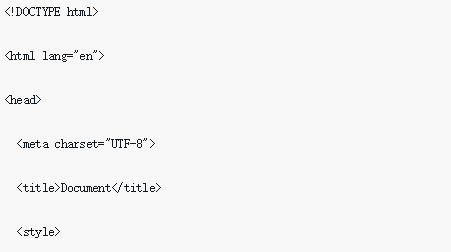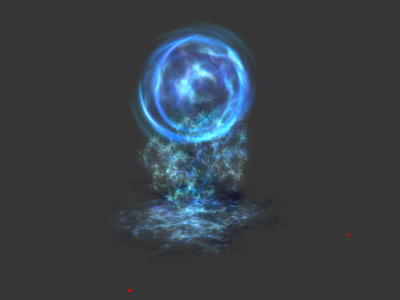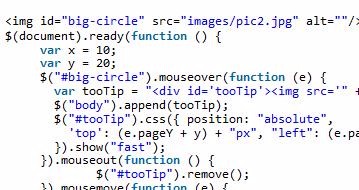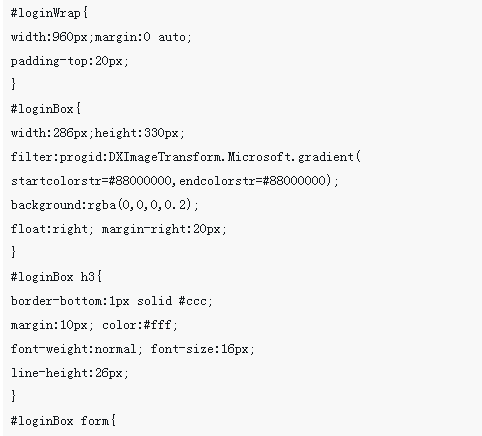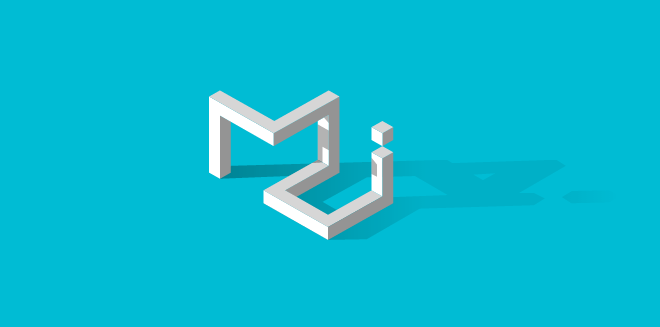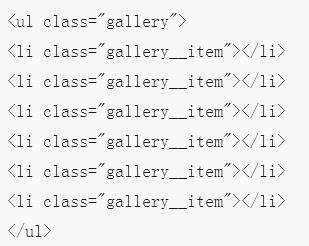Found a total of 10000 related content

HTML, CSS and jQuery: Techniques for achieving image enlargement effects
Article Introduction:HTML, CSS and jQuery: Techniques for implementing image enlargement effects In web design, images are a very important element, and implementing image enlargement effects can add more visual appeal to web pages. This article will introduce how to use HTML, CSS and jQuery to achieve image magnification effects, and give specific code examples. 1. HTML structure First, we need to specify the structure of the image to be enlarged in HTML. A simple image magnification effect usually requires a container containing the image. When the mouse is hovered
2023-10-25
comment 0
1577
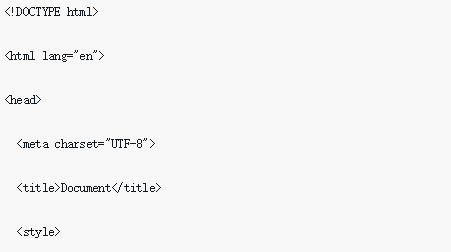
Sharing of jquery version carousel effect and extend extension examples
Article Introduction:This article mainly introduces the effect of the jquery version of the carousel image in detail, as well as the relevant information of the extend extension. It has a certain reference value. Interested friends can refer to it. I hope it can help everyone.
2017-12-31
comment 0
1547

HTML, CSS and jQuery: Create an image magnification effect
Article Introduction:HTML, CSS and jQuery: Create an image magnification effect. In recent years, with the rapid development of the Internet, web design has become more and more important and diverse. In order to attract users' attention, developers need to learn various techniques to achieve dazzling special effects. Image enlargement effects are one of the common techniques. This article will introduce how to use HTML, CSS and jQuery to create a simple and cool image enlargement effect. First, we need a basic HTML structure to place our image elements. The following is
2023-10-25
comment 0
1008
jquery image carousel special effects code sharing_jquery
Article Introduction:This article mainly introduces the simple image carousel effect of jquery. The image carousel effect is particularly suitable for product display. Interested friends can refer to it.
2016-05-16
comment 0
1428

HTML, CSS, and jQuery: Tips for achieving image focus effects
Article Introduction:HTML, CSS, and jQuery: Techniques for Implementing Image Focus Effects In modern web design, image focus effects are a common and eye-catching effect. When a user hovers over an image, the image enlarges or becomes brighter, drawing the user's attention. This article will introduce how to use HTML, CSS and jQuery to achieve this image focus effect, and attach specific code examples. 1. Preparation Before starting, we need to prepare a picture as an example. Images can be any size
2023-10-27
comment 0
1305

jquery changes picture effects
Article Introduction:With the popularity of mobile Internet, pictures have become one of the indispensable elements in web design. For image special effects processing, jQuery has become one of the commonly used tools among developers. This article will introduce some techniques and methods for using jQuery to achieve image special effects processing, to help you make full use of jQuery in web design. 1. Mouse-over special effects Mouse-over special effects are a common image processing method, which can produce some dynamic effects when the mouse passes over the image, such as image flipping, image blurring, etc. The following code can help you implement a simple
2023-05-28
comment 0
555

How to use Vue to achieve a picture magnifying glass effect
Article Introduction:How to use Vue to achieve the picture magnifying glass effect Introduction: The picture magnifying glass effect is a common web page interactive effect. When the mouse is hovered over the picture, the picture can be enlarged and the details of the enlarged part can be displayed. This article will introduce how to use the Vue framework to achieve the picture magnifying glass effect, and provide specific code examples for reference. 1. Requirements analysis: We need to implement a picture magnifying glass effect in the Vue project. When the user hovers the mouse over the picture, the picture can be enlarged and the details of the enlarged part can be displayed. Specifically, we need to achieve the following functions
2023-11-07
comment 0
1429
JQuery split screen indicator picture rotation effect example_jquery
Article Introduction:This article mainly introduces the implementation method of JQuery split-screen indicator image rotation effect, and analyzes the related skills of jQuery image rotation operation with examples. Friends who need it can refer to it.
2016-05-16
comment 0
1770

HTML, CSS, and jQuery: Tips for achieving a magnifying glass effect on images
Article Introduction:HTML, CSS and jQuery: Techniques for achieving a magnifying glass effect on images, with code examples. Introduction: In web design, image display is a very important part. In order to improve the user experience, we often hope to add some special effects to pictures, such as picture magnifying glass effects. This article will introduce how to use HTML, CSS and jQuery to achieve the image magnifying glass effect, and provide specific code examples. 1. HTML structure Before starting to write code, you first need to design a suitable image magnifying glass effect.
2023-10-24
comment 0
1095
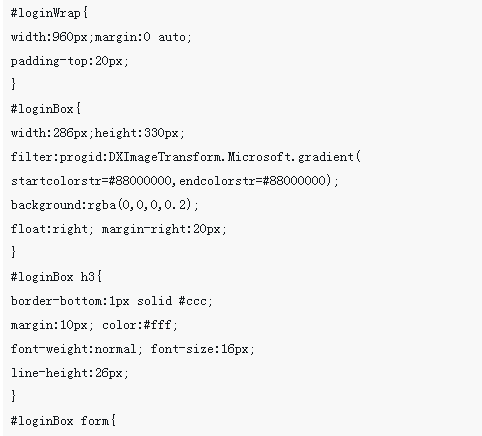
jQuery imitates Alipay homepage focus image effect
Article Introduction:This time I will bring you jQuery imitation Alipay homepage focus image effect. What are the precautions for jQuery imitation Alipay homepage focus image effect? The following is a practical case, let's take a look.
2018-04-25
comment 0
1576
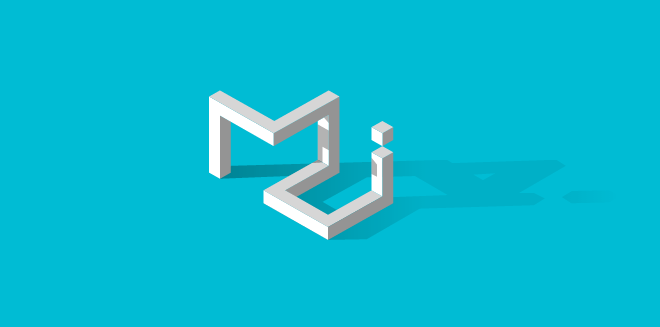
CSS method to achieve the click-to-enlarge effect of product images
Article Introduction:Pure CSS to realize the image click-to-enlarge effect with a close button is a source code that uses simple CSS code to achieve the image click-to-enlarge effect. It has certain reference value. Interested friends can refer to it.
2017-03-08
comment 0
2859
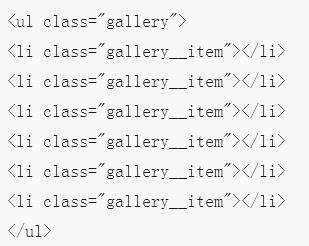
Picture magnifying glass effect implemented by CSS3
Article Introduction:This article mainly introduces the picture magnifying glass effect implemented by CSS3. It has certain reference value. Now I share it with you. Friends in need can refer to it.
2018-06-26
comment 0
2809