
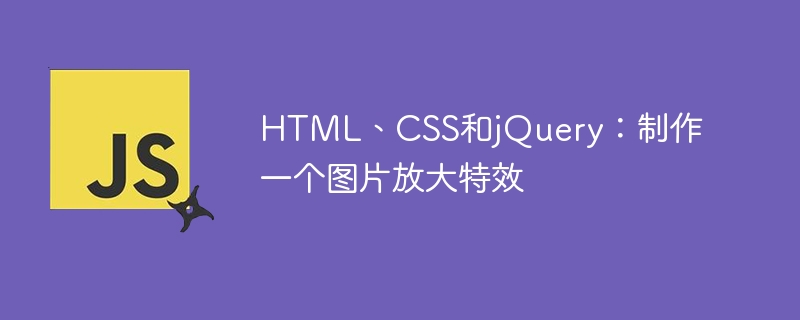
HTML, CSS and jQuery: Create an image magnification effect
In recent years, with the rapid development of the Internet, web design has become more and more important and diverse. . In order to attract users' attention, developers need to learn various techniques to achieve dazzling special effects. Image enlargement effects are one of the common techniques. This article will introduce how to use HTML, CSS and jQuery to create a simple and cool image enlargement effect.
First, we need a basic HTML structure to place our image elements. Here is a simple HTML code example:
In the above code, we create a containercontainerto wrap the image elementzoom-img. Next, we need to use CSS to define the styles of the container and image. Here is an examplestyle.cssfile:
.container { position: relative; width: 500px; height: 500px; overflow: hidden; } .zoom-img { position: absolute; width: 100%; height: 100%; object-fit: cover; transition: transform 0.3s; } .zoom-img:hover { transform: scale(1.5); }
In the above CSS code, we set the width and height of the container and set its overflow property to hidden so that when When zooming in, the image does not show beyond the bounds of the container. The image element is set to absolute positioning, and the width and height are set to 100% to fit within the container. We also used thetransitionattribute to add a smooth transition effect. When the mouse is over the image, we use thetransformproperty to enlarge the image to 1.5 times its original size.
Since we use jQuery to achieve special effects, we need to introduce the jQuery library into the HTML file. You can download it from the official website and save it asjquery.js. Next, we need to write some JavaScript code to manipulate the magnification effect of the image elements. Here is a samplescript.jsfile:
$(document).ready(function() { $(".zoom-img").mouseenter(function() { $(this).addClass("zoom-in"); }); $(".zoom-img").mouseleave(function() { $(this).removeClass("zoom-in"); }); });
In the above JavaScript code, we have used jQuery’smouseenterandmouseleaveevent to add and remove a class namedzoom-in. By defining styles of the.zoom-inclass in CSS, we can zoom in on image elements. The following is the modified part of an examplestyle.css:
.zoom-img.zoom-in { transform: scale(1.5); }
Through the above code, we successfully implemented a simple and cool image enlargement effect. Just open the HTML file in your browser and when you hover over the image, it will zoom in with a smooth animation. When the mouse leaves the image, it returns to its original size. You can customize the container and image sizes as needed to achieve the best results.
To sum up, this article introduces how to use HTML, CSS and jQuery to create a simple and cool image enlargement effect. By placing image elements into a container and using CSS and jQuery to control the magnification of the image, we were able to grab the user's attention and improve the visual impact of the web page. This special effect can be easily applied to your web design to add a highlight to your website.
The above is the detailed content of HTML, CSS and jQuery: Create an image magnification effect. For more information, please follow other related articles on the PHP Chinese website!