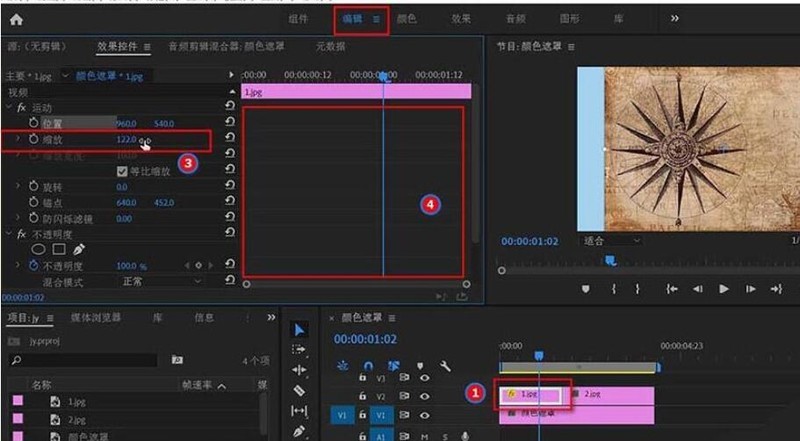Found a total of 10000 related content

jquery responsive carousel effect with visual difference effect
Article Introduction:This is a jquery responsive carousel effect with visual effects. The feature of this jquery carousel image is that it can be switched using mouse dragging, and each image has a cool transparent letter. The carousel image has a visual difference effect when sliding.
2017-01-19
comment 0
1534

How to use Picture Factory to create a gif animation effect
Article Introduction:1. Open the picture factory - find: animation production in the function interface, click to open the animation production interface. 2. After opening the animation production interface, click: Add - select all the pictures you want to animate - click Open to start adding pictures. 3. After selecting the image to open and add, you will be asked to set the maximum resolution. Hold down the mouse and drag it left or right to set the size, and then click OK. 4. Select to set all frames (you can also select the current frame) - set the time - then select and set the animation effect - set centering or stretching - set the width and height ratio. 5. Click play to check the effect - if you feel you are not satisfied with some pictures, click the X in the upper right corner of each picture below to delete them. To sort the positions, just drag the image below to the specified place.
2024-06-03
comment 0
830
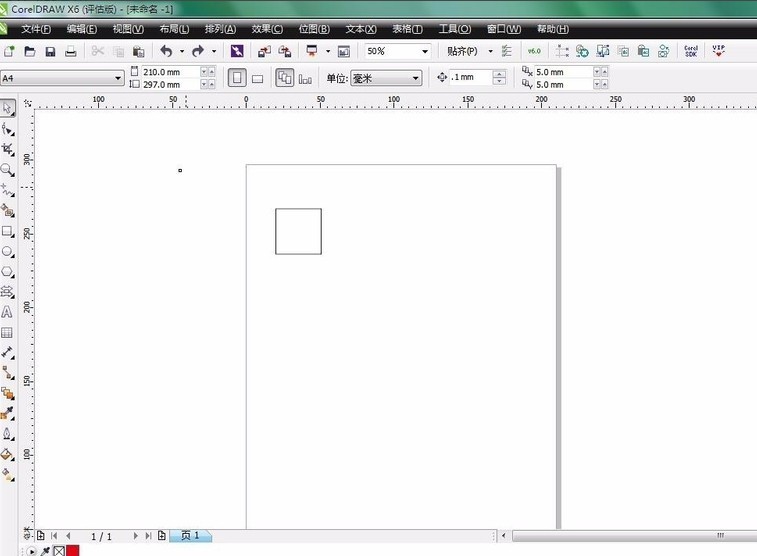
How to create a nine-square grid effect with CDR_Tutorial on how to create a nine-square grid effect with CDR
Article Introduction:1. Create a new blank document and use the rectangle tool to draw a square. Of course, it can also be a rectangle, depending on your personal preference. 2. Hold down ctrl, drag the square with the mouse, move it to the appropriate position, right-click once, and release the mouse. Copy 9 squares 3. Import the pre-selected image 4. Select 9 squares and merge them. 5. Then select [Effect] - [Precise Frame Cut] - [Place inside the frame] 6. Finally, hold down ALT and left-click the image to move and adjust the position and size of the image. Okay, so the effect of the nine-square grid comes out.
2024-05-08
comment 0
814
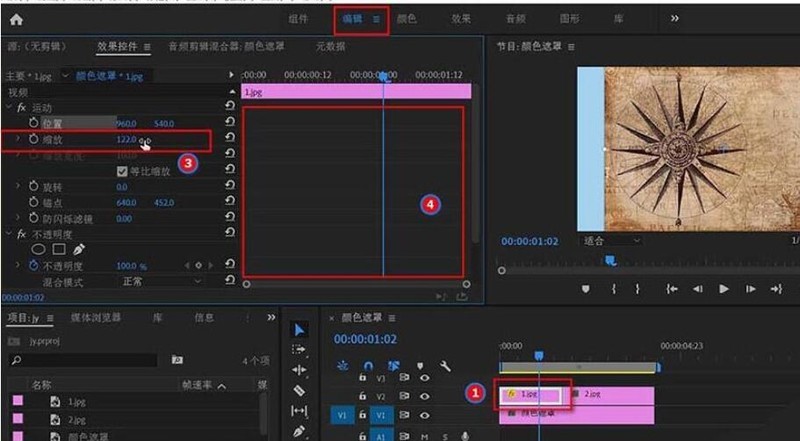
How to handle keyframes not displayed in premiere effect control
Article Introduction:1. Open Premiere and create a new light color mask. 2. Drag the color mask into the timeline on the right. 3. Import the material into the project area and drag it to the timeline on the right. 4. Import the second piece of footage and drag it into the timeline on the right. 5. Click the left mouse button to select the first piece of material, move to the upper toolbar, click [Edit], [Effect Controls], [Motion], find [Zoom] below, click the number on the right and drag left and right. Change the size of the number while observing the size of the video preview area on the right, adjust it to the appropriate position and release the left mouse button. As you can see, the small window on the right of Motion does not display keyframes. 6. Click the clock icon with the mouse. The icon will change to a blue style with a slash inside, and the keyframe window will appear.
2024-06-02
comment 0
815

How to use edius to create video recall effects
Article Introduction:Create a new project, import the video material to be edited in the material library, and drag the material to the timeline. Click [Special Effects], select [Video Special Effects], find [Hand-Drawn Mask], then left-click and drag it to the top of our video. Then click [Hand-drawn Mask] in the lower right corner. Find the ellipse in the menu bar, click on the preview image to draw the place where you want to suppress the vignetting; then check [Outer] at the bottom; adjust the outer: visibility on the right, check the filter; edge: check [Soften] to adjust the width , until soft. Want the effect to be more obvious. You can find [Monochrome] in the color correction of [Special Effects], click and drag it to the top of the video to add this effect. Also find [Single Color] on the lower right, edit details: hue, etc., click [OK] and finally save: Select [Output] in the file and select [Export]
2024-04-19
comment 0
1011

How to add stripe effect in Premiere How to create stripe effect in PR screen
Article Introduction:1. Open pr, right-click the mouse in the blank area of the [Project] panel, select [Import] video material, and drag the video to the v1 track. 2. Enter [Chessboard] in the search bar of the [Effect] panel and drag it to the video. 3. Select the video material, find [Chessboard] in its [Effect Controls] panel, modify [Anchor Point] to -100360 (reference value, can be customized), modify [Size Based] to the corner point, modify [Corner] to 1010357 (Reference value, can be customized) Change [Color] to white and [Blending Mode] to normal to get the stripe effect. 4. If you want the stripes to have animated effects, you can turn on the animation icon in front of [Corner] and create a start keyframe. 5. Move the time ruler backward and modify the corner value to 1010354 (can be customized).
2024-06-05
comment 0
388

HTML5 3D book page turning animation graphic code example
Article Introduction:This is a very cool HTML5 3D book page turning animation. The effect is relatively simple. Drag the mouse to simulate turning pages by hand. What is even more beautiful is that during the page turning process, it presents a realistic 3D effect. The text and pictures in the book will also be displayed in 3D, which is very cool. Online demo source code download HTML code <div class='book p3d'> <div class='back-cover p3d'> <div class='page back flip'>&l..
2017-03-04
comment 0
3537

How to convert a picture into a line drawing with CDR CorelDRAW tutorial
Article Introduction:First open CorelDRAW. The comics here are downloaded from the Internet. After the download is completed, the next step is to import the comics into CorelDRAW, and then click [Bitmap]-[Outline Tracing]-[Line Drawing] in the menu bar to open Settings panel. You can take a look at the renderings. Figure 1: Import comics and find [Line Drawing] to adjust the image. Properties appear on the right side. The properties can be adjusted according to your own requirements, but generally the default is enough. Click [OK]. Friends, you can look at the picture below to observe the effect. Figure 2: Adjust the picture. Generally, there is no need to adjust it. Click [OK]. Next, an outline will be automatically generated on the original layer. Click and drag it out with the mouse. Here I am using the mouse
2024-05-08
comment 0
580

How to add text mask animation in Ae How to add text mask animation in Ae
Article Introduction:1. First, after opening the Ae software interface, create a new synthesis setting. 2. Then, press the Ctrl+i keys on the keyboard to import the picture, and drag the mouse to pull the material into the timeline panel. 3. Then, press the Ctrl+T keys on the keyboard to enter text in the image. 4. Finally, use the rectangle tool to draw a rectangle, move the layer below the text layer, add a blinds effect with a direction expression of time*40, and press the F9 key on the keyboard to set the animation ease-in and ease-out effect. That's it.
2024-05-09
comment 0
1017
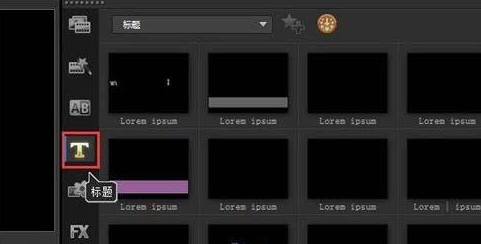
How to edit and modify the title library template special effects in VideoStudio x10 - How to edit and modify the title library template special effects in VideoStudio x10
Article Introduction:Many office workers will use the VideoStudio x10 software, so how do you edit and modify the title library template special effects in VideoStudio x10? The following content describes the method of editing and modifying the title library template special effects in VideoStudio x10. Let’s read together. Study and study. First, start the VideoStudio X10 software, then find the "T" title button on the interface, select a suitable subtitle effect, and drag it to the text track or overlay track. Then, after double-clicking the subtitle, the subtitle will appear in the preview box, as shown in Figure 2. Then double-click the subtitle in the preview box again. When the mouse turns into a blinking cursor, you can modify the subtitle. If you are not satisfied with the movement of the subtitles, you can modify the animation of the subtitles. Double-click the subtitle and select "Properties" in the pop-up box.
2024-03-04
comment 0
888

How to install win7 operating system on computer
Article Introduction:Among computer operating systems, WIN7 system is a very classic computer operating system, so how to install win7 system? The editor below will introduce in detail how to install the win7 system on your computer. 1. First download the Xiaoyu system and reinstall the system software on your desktop computer. 2. Select the win7 system and click "Install this system". 3. Then start downloading the image of the win7 system. 4. After downloading, deploy the environment, and then click Restart Now after completion. 5. After restarting the computer, the Windows Manager page will appear. We choose the second one. 6. Return to the computer pe interface to continue the installation. 7. After completion, restart the computer. 8. Finally come to the desktop and the system installation is completed. One-click installation of win7 system
2023-07-16
comment 0
1222
php-insertion sort
Article Introduction::This article mainly introduces php-insertion sort. Students who are interested in PHP tutorials can refer to it.
2016-08-08
comment 0
1080
Graphical method to find the path of the PHP configuration file php.ini, _PHP tutorial
Article Introduction:Illustrated method to find the path of the PHP configuration file php.ini. Graphical method to find the path of the PHP configuration file php.ini. Recently, some bloggers asked in which directory php.ini exists? Or why does it not take effect after modifying php.ini? Based on the above two questions,
2016-07-13
comment 0
829

Huawei launches two new commercial AI large model storage products, supporting 12 million IOPS performance
Article Introduction:IT House reported on July 14 that Huawei recently released new commercial AI storage products "OceanStorA310 deep learning data lake storage" and "FusionCubeA3000 training/pushing hyper-converged all-in-one machine". Officials said that "these two products can train basic AI models." , industry model training, and segmented scenario model training and inference provide new momentum." ▲ Picture source Huawei IT Home compiled and summarized: OceanStorA310 deep learning data lake storage is mainly oriented to basic/industry large model data lake scenarios to achieve data regression from Massive data management in the entire AI process from collection and preprocessing to model training and inference application. Officially stated that OceanStorA310 single frame 5U supports the industry’s highest 400GB/s
2023-07-16
comment 0
1562
PHP function container ing...
Article Introduction::This article mainly introduces the PHP function container ing..., students who are interested in PHP tutorials can refer to it.
2016-08-08
comment 0
1120