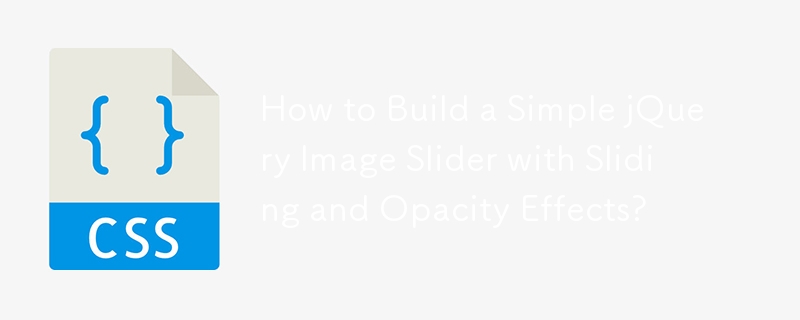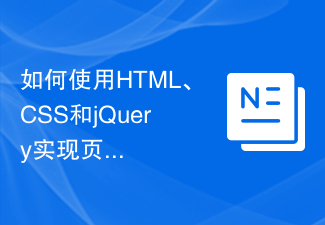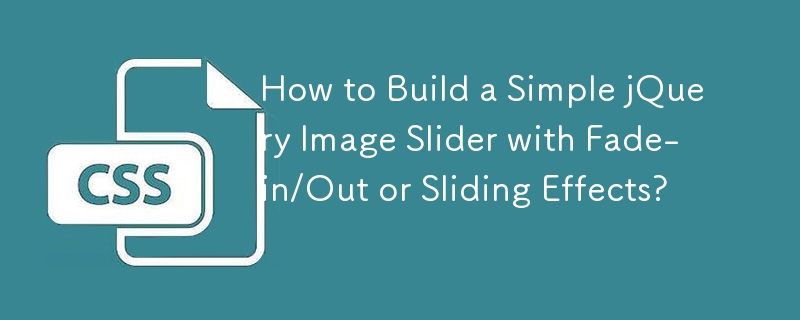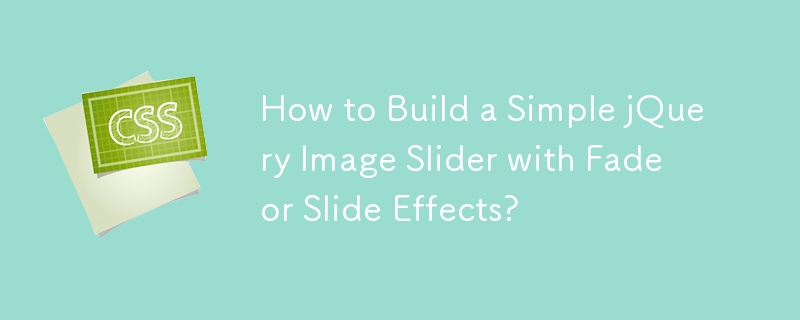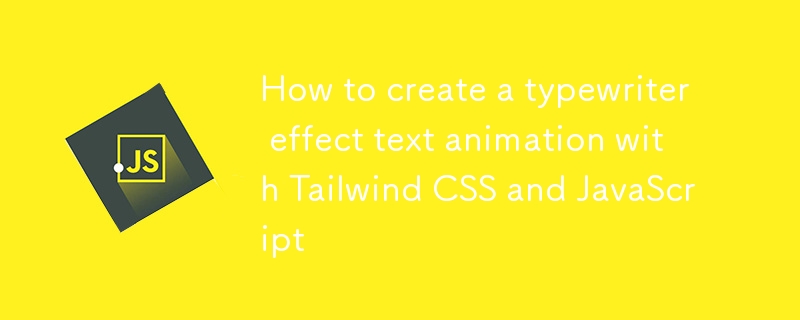Found a total of 10000 related content

HTML, CSS, and jQuery: Tips for smooth scrolling
Article Introduction:HTML, CSS, and jQuery: Tips for achieving smooth scrolling effects Introduction: In web design and development, achieving smooth scrolling effects is one of the important means to improve user experience and page interactivity. Through smooth scrolling, the page can show a smooth and seamless switching effect when the user clicks or scrolls, making the page look more comfortable and professional. In this article, we will introduce some techniques to achieve smooth scrolling effect using HTML, CSS and jQuery, and give corresponding code examples. 1. Back
2023-10-24
comment 0
1288

HTML, CSS and jQuery: Make an animated sliding window
Article Introduction:HTML, CSS and jQuery: Make a sliding window with animated effects. Nowadays, web design pays more and more attention to user experience and animation effects. With some simple code, you can create a cool sliding window effect. This article will introduce you to how to use HTML, CSS and jQuery to create a sliding window with animated effects, and provide specific code examples. First, we need to create an HTML structure and add the necessary CSS styles to it. The following is an example HTML structure:
2023-10-24
comment 0
1105
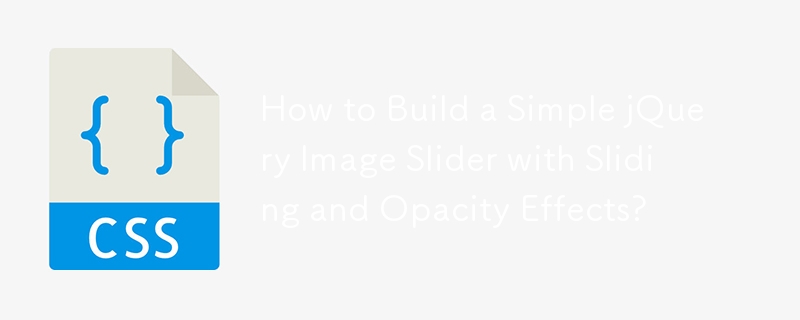

HTML, CSS, and jQuery: A technical guide to implementing a sliding panel effect
Article Introduction:HTML, CSS, and jQuery: Technical Guidelines for Implementing Sliding Panel Effects With the popularity of mobile devices and the development of web applications, sliding panels, as a popular interaction method, are becoming more and more common in web design. By implementing the sliding panel effect, we can display more content in a limited space and improve the user experience. This article will introduce in detail how to use HTML, CSS and jQuery to achieve the sliding panel effect, and provide specific code examples. HTML Structure First, we need to create a basic
2023-10-27
comment 0
636

How to implement sliding door effect in JavaScript?
Article Introduction:How to implement sliding door effect in JavaScript? The sliding door effect means that in the navigation bar or tab on a web page, when the mouse hovers or clicks on an option, the corresponding content area will switch through a smooth animation effect. This effect can improve the user's interactive experience and make the web page appear more dynamic and beautiful. In this article, we will introduce how to use JavaScript to achieve the sliding door effect and provide specific code examples. To achieve the sliding door effect, you first need some HTML and CS
2023-10-19
comment 0
1301

CSS scrolling effect: Add smooth scrolling effect to web pages
Article Introduction:CSS scrolling effect: Adding a smooth scrolling effect to a web page requires specific code examples. With the development of the Internet, web design pays more and more attention to user experience. In addition to web page layout and interaction design, the application of scrolling effects has also become one of the important means to improve user experience. In CSS, we can achieve a smooth scrolling effect through some simple codes, adding dynamics and visual appeal to the web page. This article will introduce how to use CSS to add a smooth scrolling effect to a web page and provide some specific code examples. First, implement the scrolling effect
2023-11-18
comment 0
1295
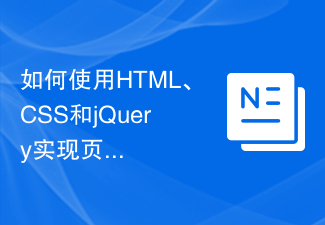
Advanced techniques on how to use HTML, CSS and jQuery to achieve smooth scrolling effects on pages
Article Introduction:Advanced techniques on how to use HTML, CSS and jQuery to achieve smooth scrolling effects on pages. In modern web design, smooth scrolling effects have become a common requirement. Through the smooth scrolling effect, the page can switch views more smoothly, enhancing the user experience. This article will introduce some advanced techniques on how to use HTML, CSS and jQuery to achieve a smooth scrolling effect on the page, and provide specific code examples. 1. Basic Principles Before we begin, we need to understand the basic principles of achieving smooth scrolling on the page. Basic
2023-10-27
comment 0
857

CSS transition effect: how to achieve the sliding effect of elements
Article Introduction:CSS transition effect: How to achieve the sliding effect of elements Introduction: In web design, the dynamic effect of elements can improve the user experience, among which the sliding effect is a common and popular transition effect. Through the transition property of CSS, we can easily achieve the sliding animation effect of elements. This article will introduce how to use CSS transition properties to achieve the sliding effect of elements, and provide specific code examples to help readers better understand and apply. 1. Introduction to CSS transition attribute transition CSS transition attribute tra
2023-11-21
comment 0
1573
Multi-sliding door and multi-tab effect code implemented by jQuery_jquery
Article Introduction:This article mainly introduces the multi-sliding door and multi-tab effect code implemented by jQuery, which has the functions of tab switching and sliding door. It involves the response to mouse events and the implementation skills related to the dynamic transformation operation of page element attributes. Friends in need can refer to the following
2016-05-16
comment 0
1846

How to achieve smooth scrolling effect with CSS
Article Introduction:How to use CSS to achieve smooth scrolling effect In web design and development, the scrolling effect is a very common and cool effect that can bring a better experience to users. To achieve a smooth scrolling effect, you can achieve it through some CSS techniques. This article will introduce how to use CSS to achieve a smooth scrolling effect and provide specific code examples. 1. Use anchor points to achieve smooth scrolling of internal pages. An anchor point is a mark in HTML. You can define a certain position on the page as an anchor point and position it through the anchor point value in the URL. in smooth
2023-11-21
comment 0
1294
Panel sliding side display effect implemented by jQuery slidereveal_jquery
Article Introduction:In WEB development, sometimes it is necessary to set up a control panel on the page. It is not displayed by default. When the user needs it, the panel display can be triggered by pressing a button. A common one is the page side slide-out panel effect. This article will use the jQuery plug-in and combine it with examples to introduce the panel sliding display effect.
2016-05-16
comment 0
1796

Realizing the sliding door effect of web pages based on HTML+CSS
Article Introduction:We often see such a navigation effect on web pages. Because of its widespread use, most programmers have given it a name called sliding door. This article introduces to you the realization of web sliding door effect based on HTML+CSS technology. Friends who need it can refer to it.
2018-06-05
comment 0
2906
jQuery implements dynamic menu effects that respond to mouse scrolling_jquery
Article Introduction:This article mainly introduces the dynamic menu effect implemented by jQuery in response to mouse scrolling. It can realize the effect of sliding the mouse over the menu items to display the text sliding up and down. It involves the dynamic setting skills of jQuery page element style. Friends in need can refer to the following
2016-05-16
comment 0
1213

How to use CSS to achieve smooth scrolling effect on web pages
Article Introduction:How to use CSS to achieve smooth scrolling effect on web pages In modern web design, achieving smooth scrolling effect can bring a better visual experience to users. Through some properties and techniques of CSS, we can easily achieve smooth scrolling effect. This article will introduce how to use CSS to achieve smooth scrolling on web pages, with specific code examples. 1. Use the scroll-behavior attribute to achieve smooth scrolling. The scroll-behavior attribute of CSS3 can achieve a smooth scrolling effect. by setting it to
2023-10-26
comment 0
1431